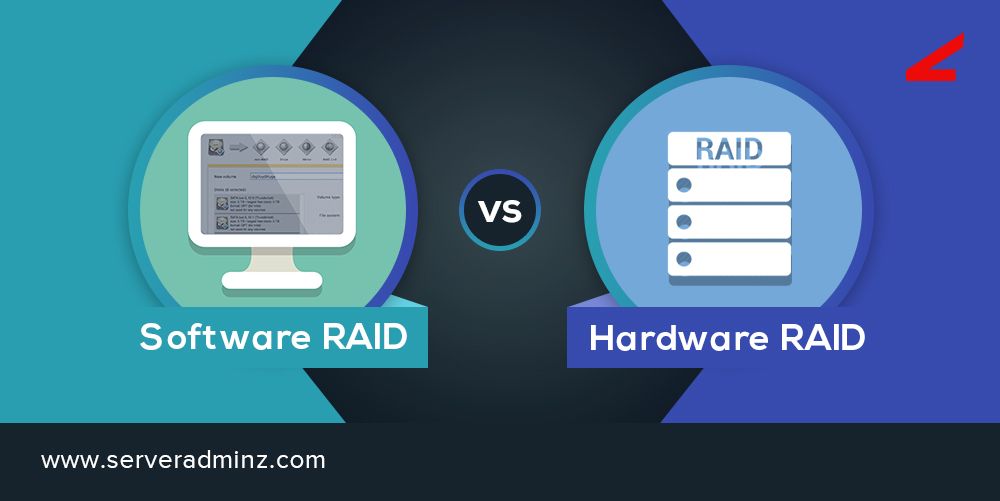Software RAID, also known as fake RAID or soft RAID, has become a popular option for implementing RAID configurations without requiring a dedicated hardware RAID controller. While software RAID offers some benefits like lower cost and OS integration, it also comes with some downsides compared to hardware RAID. In this article, we will examine the key disadvantages and cons that should be considered when evaluating software vs hardware RAID solutions.
Performance Overheads
One of the main downsides of software RAID is lower performance compared to hardware RAID, especially under heavy load or multitasking. Software RAID implementations require the system CPU to handle all the RAID calculations and parity computations. This can consume significant CPU resources and compete with other processes, resulting in slower performance.
In contrast, hardware RAID offloads these compute-intensive RAID tasks onto the RAID controller processor. By freeing up CPU cycles, hardware RAID delivers faster throughput and lower latency. Software RAID essentially taxes the system CPU which may lead to lags in drive I/O, slow response times, and bottlenecks.
Lack of Cache and Optimizations
Hardware RAID cards are equipped with large caches and optimized processors designed specifically for RAID tasks like striping and mirroring. For example, BBU (battery-backed write cache) on hardware RAID cards helps buffer write operations, improving write performance.
Software RAID lacks these specialized hardware caches and optimizations. The result is slower parity calculations, impacting overall throughput. Software RAID is more generic and less optimized for storage use cases compared to purpose-built hardware RAID controllers.
No Battery-Backed Cache
Hardware RAID controllers feature battery-backed caches that act as a buffer for incoming disk writes. This write-back caching enhances performance by acknowledging writes without having to immediately commit them to disk.
Software RAID has no such caching, so all writes must go directly to disk before being acknowledged. The lack of caching forces synchronous writes which makes software RAID slower for write-intensive workloads.
No Monitoring or Management
Hardware RAID solutions are equipped with dedicated management software that provides monitoring, analytics, notifications, and tools to manage the RAID. This gives visibility into health metrics like disk errors, rebuild progress, latency, queues, etc.
Software RAID is managed purely within the operating system itself. There is no robust RAID management platform apart from OS admin tools. Lack of monitoring and analytics makes it harder to detect and address issues proactively.
Rebuilds Are Slower
When a disk fails in a RAID set, the RAID must rebuild the data to a replacement disk to restore redundancy. Hardware RAID cards use specialized parity calculation ASICs to greatly accelerate rebuild times and minimize risk windows.
With software RAID, rebuilds have to be calculated by the CPU which is much slower. Rebuild times can stretch into hours or days depending on the size of the RAID set. During this window, the RAID is exposed to potential data loss if another disk fails.
No Power Management
Hardware RAID cards can spin drives up/down independently and even stagger the spin-up sequence to minimize power demands. This helps reduce power consumption and extends drive lifespan.
Software RAID relies on the operating system which lacks fine-grained control over drive power states. There is no staggered spin-up or partial power down of drives possible. Software RAID runs the drives at max power constantly.
Limited Drive Support
Software RAID is dependent on OS driver support and may not work with some enterprise-grade drives like SAS or FC disks. Support for large sector sizes, variable sector sizes, and passthrough/JBOD modes is also limited.
Hardware RAID cards have native drivers for a wider range of enterprise HDDs and SSDs. They can leverage processes like T-10 PI protection and handle drives not supported under software RAID.
No Redundant Controllers
With hardware RAID, adding a second controller provides complete redundancy against the failure of the primary controller. If the main controller goes down, the secondary controller seamlessly takes over RAID operations.
Software RAID has a single point of failure – the server itself. If the server fails, the entire software RAID is inaccessible until the server is restored. There is no redundant controller failover possible.
Limited RAID Options
Hardware RAID adapters support a full suite of RAID levels like 1, 5, 6, 10, 50, 60 etc. This provides flexibility to choose the optimal configuration for specific needs.
Software RAID usually only supports simpler RAID levels like 0, 1, 5, 10 and sometimes 6. Advanced RAID types and proprietary RAID implementations are not available in software RAID.
No Real-Time Data Protection
Hardware RAID cards can implement advanced data protection and redundancy features like distributed parity, intra-disk redundancy, live parity, and auto-data mirroring. This provides an extra layer of protection against bit rot and disk failures.
Software RAID relies solely on standard parity and mirroring. There are no advanced data integrity checking or redundancy mechanisms. The risk of silent data corruption is higher.
Lack of Encryption
Self-encrypting SSDs and hardware encryption in the RAID controller allow hardware RAID arrays to be fully secured. Data can be encrypted at rest transparently and automatically.
Software RAID lacks any integrated data encryption capabilities. Full disk encryption would have to be implemented separately in software, impacting performance.
Summary of Cons
Here is a quick summary of the key disadvantages of software RAID:
- Higher CPU overhead leading to slower performance
- Lack of hardware caches and optimizations
- No battery-backed caching of writes
- Minimal monitoring and analytics capabilities
- Slower rebuild times after disk failures
- No advanced power management of drives
- Limited drive compatibility and support
- No failover with redundant controllers
- Fewer available RAID levels
- No real-time data integrity checking
- Lack of integrated encryption
When Software RAID Makes Sense
While hardware RAID is preferable for mission-critical storage, software RAID is a good choice in certain scenarios:
- Testing out RAID configurations in a lab environment
- Small application servers that need basic RAID
- Building a proof-of-concept or minimum viable product
- Hardware costs must be strictly minimized
- Lightly loaded servers that do not need top performance
For disk-intensive applications that demand high throughput, low latency, and maximum uptime, hardware RAID is strongly advised over software RAID.
Software RAID Use Cases
Here are some examples of where software RAID can be deployed successfully despite its limitations:
Home NAS (Network Attached Storage)
In home NAS boxes for media storage and backup, software RAID provides basic data redundancy without added hardware costs. Performance demands are low for home use. But backups are still recommended.
Application Development Servers
For non-critical application dev and test servers, software RAID allows rapid provisioning and reconfiguration during initial phases of development before production deployment.
Small Business File Servers
In small business environments with tight IT budgets, software RAID enables cost-effective server builds to provide basic file sharing and collaboration capabilities.
Virtualized Servers
For virtualized servers using hypervisors like VMware or Hyper-V, software RAID allows the hypervisor to have raw access to the disks for efficiency.
Media PCs and Home Theater PCs (HTPCs)
Media PCs that store videos, photos, and music for entertainment purposes can utilize software RAID 1 or 10 for redundancy without high cost.
Mini PCs and SBCs
Mini PCs based on single board computers (SBCs) like the Raspberry Pi can leverage software RAID to pool together multiple SD cards for capacity and resilience.
Best Practices for Software RAID
For optimal results when deploying software RAID, following these best practices is recommended:
- Use fast multi-core CPUs and adequate RAM to reduce performance overheads
- Opt for SSDs instead of HDDs for faster parity computations
- Keep the software RAID footprint small for better rebuild times
- Enable TRIM support to maintain SSD performance
- Test RAID configuration thoroughly before deploying into production
- Monitor disk health via SMART and OS tools to catch errors early
- Follow a proper backup scheme with snapshots, replicas, and cold backups
- Set email or push alerts for critical software RAID events
- Consider hardware RAID for large/busy arrays or mission critical data
Software vs. Hardware RAID
Here is a comparison summary between software RAID and hardware RAID:
| Factor | Software RAID | Hardware RAID |
|---|---|---|
| Performance | Slower due to CPU overhead | Faster with dedicated hardware |
| Caching | No cache | Large cache for faster writes |
| Monitoring | Limited to OS tools | Robust management software |
| Rebuilds | Slow rebuilds in software | Fast rebuilds with parity ASIC |
| Power Management | None, drives always spun up | More granular spin down control |
| Support | Limited mostly to consumer SATA drives | Broader support including enterprise drives |
| Redundancy | No controller redundancy | Dual controllers possible |
| RAID Levels | Typically only RAID 0,1,5,10 | RAID 6, 50, 60 also available |
| Data Protection | Standard parity and mirroring | Advanced features like intra-disk redundancy |
| Encryption | None built-in, needs additional software | Can use self-encrypting SSDs |
While software RAID works well in certain use cases, for enterprise-grade storage arrays and maximum performance, hardware RAID is preferable.
Alternative Options
If software RAID seems too risky, but hardware RAID is too expensive, there are some alternative options worth considering:
Host Bus Adapters (HBAs)
HBAs provide raw access to drives without RAID, allowing external direct-attached JBOD enclosures to handle RAID. HBAs avoid software RAID overhead.
Hyperconverged Infrastructure (HCI)
HCI solutions like Nutanix move storage to a distributed software defined architecture on x86 servers. Local direct-attached storage is pooled and managed centrally.
Cloud Storage
Managed cloud storage from AWS, Microsoft Azure, and Google Cloud provides highly resilient disk arrays without needing local RAID at all. Availability zones act as redundancy.
Software Defined Storage (SDS)
SDS abstracts storage hardware into a virtualized pool under centralized software control. Local RAID hardware gives way to distributed software RAID.
Verdict on Software RAID
Software RAID provides a low cost method to take advantage of basic RAID capabilities using existing server hardware. Performance is limited due to CPU overhead and lack of hardware acceleration. But cost savings can make it attractive for low intensity workloads.
For mission critical data or heavy workloads, the advanced performance, resilience, and management capabilities of hardware RAID makes it a better choice. Software RAID is best suited for testing, home builds, and light duty applications where reliability is not paramount.
Conclusion
While software RAID is relatively easy to deploy, it comes with inherent disadvantages that IT teams should carefully weigh before choosing it over hardware RAID solutions or alternatives like HBAs and HCI. Performance overheads, lack of monitoring/alerting, slower rebuilds, limited drive support and RAID options make software RAID ill-suited for demanding 24/7 environments.
For production systems that require five 9s availability, hardware RAID or enterprise shared storage remains the preferred choice over software RAID. Software RAID fits best in niche cases like home NAS, test servers, and small offices where hardware costs are prohibitive. Careful capacity planning, performance testing, and backups are essential to minimize risk.