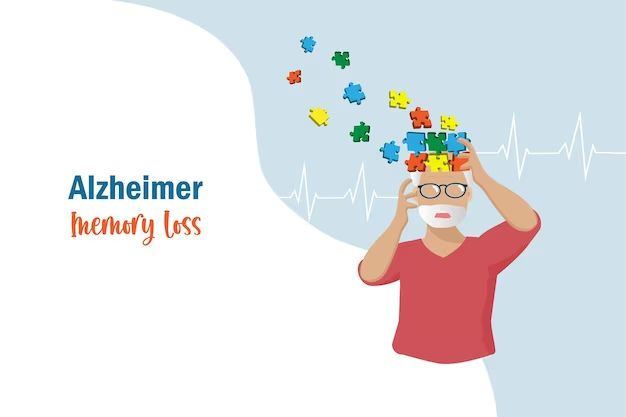In computer storage devices that use rigid rotating platters to store data, a head crash refers to a malfunction where the read-write head of the hard disk drive or tape drive makes unintentional contact with the platter or tape surface, often resulting in permanent data loss and damage to the storage device. There are several potential causes of head crashes in memory devices.
Mechanical Failure
One of the most common causes of head crashes is a mechanical failure or malfunction of some component of the hard disk drive. This can lead to the read-write head no longer being held at the proper distance from the platter surface and coming into contact with the platter. Some examples of mechanical failures that can cause a head crash include:
- Spindle motor failure – If the spindle motor that spins the platters fails or malfunctions, the platters may stop spinning or spin irregularly, allowing the head to crash into the platter surface.
- Head actuator failure – The head actuator controls the movement of the read-write head across the platters. If this component fails, the head may no longer move smoothly and crash.
- Platter damage – If the platter surface becomes damaged due to a manufacturing defect, normal wear and tear, or impact, it can cause the head to crash into the damaged area.
- Loose parts – Any loose parts or fragments inside the hard drive case could potentially interfere with the platters or head movements and cause a crash.
Preventing mechanical failure through quality manufacturing and gentle handling of hard drives is key to avoiding crashes related to hardware breakdowns.
Electrical Failure
Electrical failures or power fluctuations can also lead to head crashes in some cases. Some examples include:
- Power surge – If the hard disk drive experiences a sudden power surge, such as from a lightning strike, the heads may crash onto the platter surface.
- Circuitry failure – The electronics controlling the spindle motor, head actuator, and other components can fail and cause the heads to malfunction.
- Loose cabling – Faulty power or data cables leading to the hard drive can deliver inconsistent power and cause electrical issues.
Using surge protectors, proper grounding, and high-quality power supplies can help prevent electricity-related crashes.
Contamination
Dust, smoke particles, or other airborne contaminants that enter the hard disk housing can interfere with the close head-platter spacing needed, and lead to collision and crashes. Sources of contaminants that could infiltrate a hard drive and cause head crashes include:
- Environment – Hard drives used in dusty, humid, or polluted environments are more prone to particle contamination.
- Smoke – Smoke particles from cigarettes, cooking, or fires can enter and contaminate the drive.
- Liquids – Droplets of water or other liquids like oil getting onto the platters can lead to crashes.
- Dirt – Any external dirt and debris tracked into the computer case can get into the hard drive.
Using air filtration, keeping the computer housing clean, and storing drives in protective enclosures helps avoid contamination issues.
Overheating
Excessive heat buildup inside the hard disk drive case can potentially cause head crashes in a few ways:
- Thermal expansion – Heated drive components expand and change shape. This can alter the close head-platter spacing.
- Degraded lubricants – The lubricant coatings on platters and head actuators can deteriorate faster under high heat.
- Warped platters – Extreme overheating can actually warp the rotating disks inside the drive.
Adequate cooling and ventilation, proper airflow, and staying within operating temperature limits helps prevent overheating and related crashes.
Shock and Vibration
Sudden strong impacts or shaking of an operating hard disk drive can cause the heads to slam onto the platters and crash immediately. Some sources of problematic shock and vibration include:
- Drops – Dropping a drive onto a hard surface induces severe shock that can crash the heads.
- Bumps – Knocks, bumps, and jolts from quick motions or objects hitting the computer can vibrate and dislodge heads.
- Earthquakes – The intense shaking of an earthquake can cause drives to crash.
- Shipping – Parcel shipping without proper padding exposes drives to bumps and shaking during transit.
Careful physical handling, shock mounting, and shipping restraints help protect hard disk drives from excessive shock and vibration events.
Manufacturing Defects
Flaws in the manufacturing process can also lead to premature head crashes in some cases:
- Contamination – Dust or debris entering the assembled drive case can interfere with platters and head movements.
- Alignment issues – Heads not properly aligned over the platters during assembly will lead to eventual crashes.
- Defective components – Weak or faulty parts used during manufacturing can fail early and cause crashes.
- Quality control – Insufficient quality control and testing can miss problems before the drive ships.
Thorough cleaning, precision processes, extensive post-assembly testing, and strict quality control during hard disk drive manufacturing is critical to avoiding defects and premature crashes.
Firmware Bugs
Bugs or errors in the hard drive’s firmware code can also potentially lead to crashes in some instances:
- Motor control – Firmware glitches controlling the spindle motor speed and timing may impact platter spinning.
- Head control – Errors moving and positioning the read-write head via firmware can cause crashes.
- Error handling – Faulty error handling routines could ignore serious problems until a crash occurs.
- Power management – Flawed power mode switching logic can improperly power down components.
Extensive firmware testing and debugging before release helps eliminate firmware bugs that might cause crashes.
Write-Read Head Misalignment
In hard disk drives that use separate write and read heads to enable read-after-write verification, minor misalignment between the write head and read head can increase chances of a head crash:
- Write wide – If the write head is positioned slightly wider than the read head, writing could encroach into an adjacent track.
- Read narrow – Conversely, a read head positioned narrower than the write head could miss data written onto the edges of the track.
Precise micro-level alignment of the separated heads during manufacturing is needed to prevent read or write errors and potential crashes due to head misalignment issues.
Areas Prone to Crashes
Certain areas of the platters are more prone to head crashes and contact with the recording head. These include:
- CSS zone – The contact start/stop zone near the inner edge of the platter sees frequent contact during startup and power down.
- Bad sectors – Any platter surface areas marked as bad sectors are more likely to cause head crashes.
- Center – The innermost tracks towards the center of the platter have very tight spacing and low clearance for the head.
Avoiding unnecessary power cycling, detecting and mapping out bad sectors, and improving inner track tolerances can reduce crashes in vulnerable areas.
Excessive Start-Stop Cycling
Frequently starting and stopping the platters can wear down the recording head and platter surface over time, increasing risk of a crash. Causes include:
- Frequent power cycling – Turning the hard drive on and off repeatedly stresses the head mechanism.
- Aggressive power management – Overly aggressive settings for spinning down the platters can excessively stop-start the drive.
- Short timeouts – Short inactivity timeout values set to spin down the drive frequently can wear it down.
Limiting unnecessary power cycling, using longer inactivity timeouts, and minimizing platter start-stop cycles extends drive life.
Worn Out Components
General wear and tear over time on hard disk components increases chances of failure that lead to crashes. Areas that experience wear include:
- Head coatings – Protective layers on the read-write head wear down over time with use.
- Platter lubricant – The lubricant layer on platters slowly deteriorates with extended use.
- Bearings – The spindle motor and actuator axis bearings can wear down over time.
- Flex cables – Tiny head actuator cables wearing from repeated motion back and forth.
Designing drives for long mean time between failures, minimizing wear, and replacing drives proactively helps avoid issues from worn-out parts.
Magnetism
Strong magnetic fields near a hard disk drive can potentially interfere with normal operation and contribute to crashes in rare cases:
- External magnets – Exposure to powerful magnets inside the same computer or in proximity to the drive.
- Motors – Electric motors inside the computer generating stray magnetic fields.
- Speakers – Magnetically driven speakers placed too close to the drive.
Shielding components, using non-ferrous metals, and keeping magnets away from disk drives protects against magnetic influence on the platters and heads.
Incorrect Commands
Bugs, corrupted data, or incorrect commands sent to the hard drive can in unusual situations cause it to behave erratically and crash:
- Out of bounds – Seeking to nonexistent out of bounds tracks and sectors.
- Invalid settings – Commands improperly configuring drive motors and voltages.
- Garbage data – Data corruption tricking the drive electronics into damaging actions.
Input validation, error checking, and robust drive firmware protects against crashes caused by bad disk access commands and data.
Conclusion
In summary, head crashes in computer data storage can stem from a wide range of sources – mechanical failures, electrical issues, contamination, physical impacts, component wear, firmware bugs, magnetism, overuse, and more. Careful drive design, manufacturing, and integration along with proper usage and maintenance goes a long way towards preventing head crashes and potential data loss or hardware damage. But despite best efforts, the complex nature of precision head-platter systems always carries some inherent risk of crash that cannot be entirely eliminated.