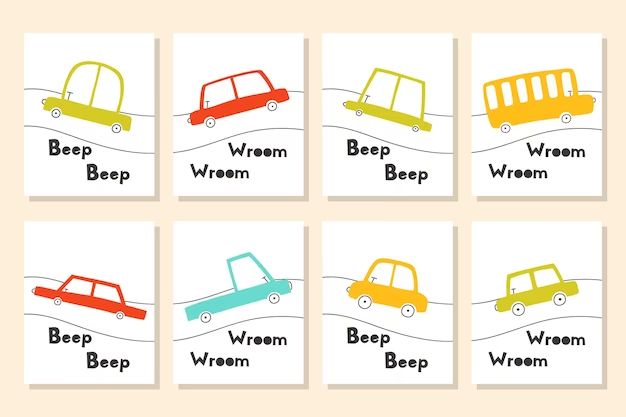There are many potential sources for a mysterious beeping sound in your room. This beeping could be caused by a variety of electronic devices, appliances, alarms or notifications. Some beeping sounds are harmless, while others may indicate a problem that requires attention. This article will explore some of the most likely culprits and provide suggestions to track down the source of the beeping in your room.
Quick Answers to Key Questions
What are some common sources of beeping sounds in a room?
Some common sources of beeping sounds in a room include:
- Alarm clocks and timers
- Smoke detectors and carbon monoxide detectors
- Microwaves and ovens
- Washing machines and dryers
- Cell phones, tablets and laptops
- Video game consoles
- Thermostats and HVAC systems
- Medical devices
- Security systems and sensors
How can I figure out what is causing the beeping?
To identify the source of the beeping:
- Listen closely to try to locate the direction or origin of the sound
- Take note of any patterns in the beeping – frequent, intermittent, high-pitched
- Identify any devices in that location that could be beeping
- Unplug devices one at a time to isolate the sound
- Check for indicator lights or alerts on appliances
- Review instruction manuals for troubleshooting tips
Is the beeping something to be concerned about?
It depends on the device. Beeping from timers, phones, game consoles may be normal. However, beeping from smoke detectors, carbon monoxide detectors, medical devices could signal an emergency. Use caution and common sense to evaluate if the beeping requires immediate attention or repair.
How can I stop the annoying beeping?
To stop nuisance beeping:
- Replace batteries in smoke detectors and other battery-powered devices
- Turn off or unplug non-essential electronics
- Clear notifications and alerts on phones and computers
- Disable timer and alarm functions if not needed
- Consult appliance manuals for how to mute alerts and beeping
- Have malfunctioning devices serviced or replaced
Potential Sources of Beeping in a Room
Here are some common devices and electronics that could be the culprit behind a mysterious beeping sound in your room:
Alarm Clocks and Timers
Many modern alarm clocks have an audible beep or buzzing sound as part of the alarm function. This beeping ensures the alarm fully wakes you up in the morning. Timers can also emit a beeping noise when counting down to alert that time is up.
Solution: Disable the alarm if it’s not needed. Replace batteries if beeping continues when alarm is off.
Smoke Detectors and Carbon Monoxide Detectors
Smoke detectors and CO detectors are designed to emit a loud, high-pitched beep when smoke or carbon monoxide is detected. This alarm alerts occupants of potential danger. Beeping from a smoke or CO alarm requires immediate attention in case of a fire or gas leak.
Solution: Replace batteries in detectors. Clean dust around sensors. Call 911 if beeping persists and smoke or CO is detected.
Microwaves and Ovens
Microwaves often beep repeatedly when cooking time is done to alert that food is ready. Ovens also beep when finishing preheating or when oven timers go off. Changing settings on the appliances can sometimes cause beeping too.
Solution: Clear alerts and notifications on display panel. Check manual for how to disable beeping.
Washing Machines and Dryers
Modern washers and dryers emit a beeping sound when a wash or dry cycle is complete. Some also beep when errors occur or maintenance is required, like rinsing lint traps.
Solution: Remove laundry promptly when beeping starts. Consult manual for silencing end-of-cycle beeps.
Cell Phones, Tablets and Laptops
Electronic devices like cell phones, tablets and laptops often beep for notifications from apps, incoming calls and messages, low battery warnings, calendar alerts and more. Vibrate functions can also sometimes emit audible beeping.
Solution: Clear all alerts and notifications. Disable sounds and vibrate functions. Charge battery. Restart device.
Video Game Consoles
Gaming consoles will beep for powering on, game notifications, controller warnings and other alerts. Beeping may persist if the console requires an update, has an error or a disc stuck inside.
Solution: Eject discs. Install updates. Power cycle console. Try using a different power outlet.
Thermostats and HVAC Systems
Thermostats beep when battery power is low or settings need adjustment. Faulty wiring in HVAC systems can also cause beeping from a furnace, air conditioner or heat pump.
Solution: Replace thermostat batteries. Adjust temperature settings. Have an HVAC technician inspect system wiring.
Medical Devices
Some medical devices like oxygen concentrators, feeding pumps, heart monitors and mobility equipment may beep to alert patients to errors or problems. Beeping from a medical device could indicate a critical issue.
Solution: Do not ignore or disable beeping from medical devices. Contact your healthcare provider for advice.
Security Systems and Sensors
Home security systems will beep when doors or windows are opened or motion is detected. Beeping alerts occupants of potential intruders. Fire and flood sensors can also emit beeping during emergency alerts.
Solution: Disable security system if beeping is false alarm. Replace batteries in sensors. Call security company for repairs.
How to Pinpoint the Source of Beeping
It can take some sleuthing to isolate exactly where a mysterious beeping is originating from in a room cluttered with electronics and gadgets. Here are some troubleshooting tips:
Listen Closely
Focus your ears on the beeping and try to locate the general direction it is coming from. Track the sound as you move around to see if it gets louder near certain areas or devices. The closer you get, the easier it will be to zero in on the source.
Note Any Patterns
Pay attention to any patterns in the beeping. Fast beeps? Slow beeps? High-pitched? Making a note of the tempo, pitch, length and frequency of beeps can help identify the culprit. Recurring patterns may indicate a device in need of repair.
Visually Inspect Likely Devices
Based on the location and type of beeping, visually inspect devices that could be the source. Look for indicator lights, flashing displays, notifications or alerts that correlate with the beeps. This provides clues on where to investigate next.
Unplug Devices One at a Time
To isolate the beeping, unplug or remove batteries from nearby devices one by one. After disconnecting each device, wait and listen to see if the beeping stops. When the sound stops after unplugging a certain device, you’ve found the offender!
Check Instruction Manuals
If you can’t locate the source through sound alone, consult instruction manuals for devices in the room. Look for troubleshooting sections that mention beeping sounds and their meanings. The manual may have advice on disabling beeps.
Call for Repairs if Needed
For beeping you can’t resolve yourself from a malfunctioning appliance, medical equipment or security system, don’t hesitate to call for repairs from the device manufacturer or support team. Persistent beeping often indicates a bigger issue needing professional service.
Evaluating the Severity of Beeping Sounds
Once you’ve identified the device responsible for the beeping, next evaluate how serious the beeping is:
Non-Essential Devices
Beeping from non-essential electronics like TVs, gaming systems, kitchen appliances may be annoying but generally not cause for alarm. The beeping can often be disabled without issue.
Essential Safety Devices
However, beeping from smoke detectors, CO monitors or security sensors should not be ignored. This could indicate a dangerous gas leak, fire hazard or home intrusion requiring emergency action.
Medical Equipment
Beeping from medical devices also warrants extra caution, as this signals a potential problem with an essential health device. Contact your doctor or equipment provider promptly for advice.
Repetitive Beeping
Frequent, repetitive beeping typically means a device needs troubleshooting or replacement. Leaving these beeps unchecked can lead to bigger breakdowns over time. Schedule repairs to avoid larger problems later.
New or Strange Beeping
You know your devices and their usual beeping behaviors. Unfamiliar or strange beeping could mean newer issues are developing that require investigation. Address new beeping ASAP before it worsens.
How to Stop Annoying Beeping Sounds
If you have a device beeping unnecessarily and want to disable the sound, here are some options:
Replace Batteries
Low battery power is one of the most common causes of beeping in devices like smoke detectors, remote controls and toys when they need new batteries. Simply replacing old batteries often silences the beeps.
Power Off Devices
Electronics and appliances that are beeping annoyingly can simply be powered down and unplugged provided they are not serving a critical purpose like medical equipment. Turn off game consoles, computers, kitchen gadgets when not needed.
Clear Notifications and Alerts
Phones, tablets, laptops and other smart devices may just need alerts and notifications cleared to stop beeping. Open notification settings and clear app alerts, messages and calendar events.
Disable Alarms and Timers
If beeping is coming from alarm clocks or cooking timers, just switch off the alarms or timer functions until they are required again. Temporarily disabling alarms can allow peace and quiet.
Check Instruction Manuals
Most appliances have settings to mute beeping or turn off audible alerts outlined in instruction manuals. Consult the manual for procedures to disable beeping in microwaves, washers, thermostats and more.
Have Devices Serviced
Devices that beep persistently due to malfunctions or technical errors may require professional service to resolve the issue. Schedule repairs or replacement for damaged electronics causing disruptive beeping.
Conclusion
Beeping sounds in a room can certainly be a headache-inducing mystery when you don’t know the cause. With some diligent troubleshooting to pinpoint the source, evaluating the severity of the beeps, and a few fixes to stop the noise, you can eliminate distracting beeps and restore peace and quiet. Don’t tolerate unnecessary beeping – track down the sound and take steps to mute it so you can enjoy your space.