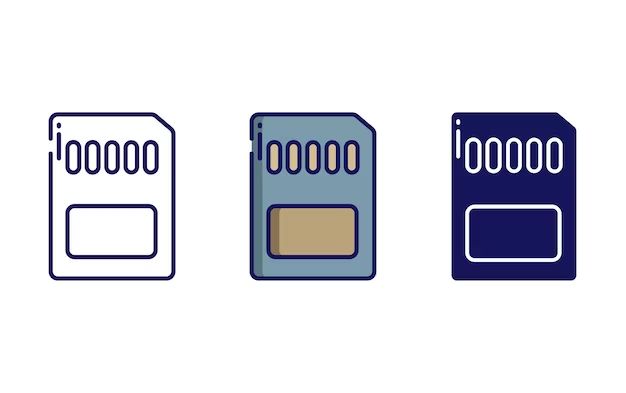SD cards have a variety of symbols printed on them to indicate different specifications and capabilities. These symbols help users identify key information about the SD card at a glance without having to consult supporting documentation. Understanding what these SD card symbols mean can ensure you select the right card for your device and intended use case.
Speed Class Ratings
One of the most important sets of symbols on SD cards are Speed Class ratings. Speed Class ratings define the minimum guaranteed sustained write speed for a card in MB/s (megabytes per second). There are several types of Speed Class ratings used on SD cards:
- Speed Class 2 – Minimum write speed of 2 MB/s
- Speed Class 4 – Minimum write speed of 4 MB/s
- Speed Class 6 – Minimum write speed of 6 MB/s
- Speed Class 10 – Minimum write speed of 10 MB/s
- UHS Speed Class 1 – Minimum write speed of 10 MB/s
- UHS Speed Class 3 – Minimum write speed of 30 MB/s
- Video Speed Class Ratings – Minimum write speeds for high resolution video recording (V6, V10, V30, V60, V90)
Higher Speed Class and UHS Speed Class ratings indicate cards designed for more intensive workloads like burst photo shooting, 4K video recording, and demanding gaming applications. Consulting the Speed Class symbols ensures selecting an SD card fast enough for the device it will be used in.
UHS Bus Interface
UHS-I and UHS-II are symbols that indicate the bus interface used by a SD card. UHS bus interfaces define how the card transmits data to the host device.
- UHS-I – Uses one row of pins for data transfer up to 104 MB/s
- UHS-II – Uses two rows of pins for data transfer up to 312 MB/s
Cards with UHS-II can achieve faster transfer speeds but require a compatible UHS-II host device. UHS interface capabilities are independent of Speed Class ratings – both define different performance characteristics.
Video Speed Class
Video Speed Class is a designation for SD cards optimized for high bitrate 4K and 8K video recording. Video Speed Class will display a ‘V’ followed by a number designating the minimum write speed in MB/s (V6, V10, V30, V60, V90). A V30 card, for example, can sustain a minimum write speed of 30 MB/s, making it suitable for recording high bitrate ultra HD or HDR video.
A Numbers
A1 and A2 are application performance classifications for SD cards used in Android devices. The symbols identify cards tested for random read and write speeds required by Android operating system versions:
- A1 – Minimum 1500 read IOPS, 500 write IOPS for random 4K performance
- A2 – Minimum 4000 read IOPS, 2000 write IOPS for random 4K performance
Android device users should select A1 or A2 cards to ensure optimal performance within apps, games, and other usage scenarios involving frequent random access.
Size Format
SD cards may have size format symbols like SDHC (Secure Digital High Capacity) or SDXC (Secure Digital Extended Capacity) on them indicating the storage architecture used:
- SDHC – Uses FAT32 file system for up to 32GB capacity
- SDXC – Uses exFAT file system for up to 2TB capacity
The SDXC size format supports cards with higher storage space while maintaining compatibility with SDHC host devices, although SDXC cards will be limited to 32GB capacity in non-SDXC devices. The size format helps determine compatibility and maximum usable capacity.
UHS Speed Grade
UHS Speed Grade is marked as U1 or U3 on SD cards to indicate the card’s minimum performance tier when used with UHS-I bus interface. The rating ensures a baseline performance level within the UHS-I specification:
- U1 – Minimum 10 MB/s sustained write speed
- U3 – Minimum 30 MB/s sustained write speed
The UHS Speed Grade provides another indicator of the card’s intended performance profile on top of the Speed Class rating.
Wi-Fi Symbol
An SD card with a Wi-Fi symbol indicates the card has built-in Wi-Fi connectivity for wireless transfers and streaming. When used in conjunction with a compatible host device, Wi-Fi enabled SD cards can transfer photos or videos wirelessly.
Memory Card Symbols
In addition to icons for specs and capabilities, SD cards can feature symbols indicating which type of memory card the product is:
- SD card – Secure Digital memory card format
- microSD card – Miniaturized SD card for devices like phones and tablets
- SDHC – Secure Digital High Capacity card
- SDXC – Secure Digital Extended Capacity card
These help identify the form factor and use case the memory card is designed and optimized for.
Counterfeit Warning
Some SD cards feature a counterfeit warning symbol, displaying a large X over the acronym SD. This indicates that the SD card is designed by the SD Association and meets official standards. The symbol helps guard against counterfeits and confirms the authenticity of the memory card.
Mini and Micro Symbols
MiniSD and MicroSD are smaller variants of the SD card designed for more compact devices like phones, tablets, and cameras:
- MiniSD – Reduced size SD card variant
- MicroSD – Micro miniaturized SD card
Memory cards with the MiniSD or MicroSD logos are a smaller physical form factor but retain the standard SD card interface and capabilities otherwise.
Lock Switch Symbol
SD cards can have a lock symbol to represent a physical switch or tab for locking the card. Sliding the switch to the locked position helps prevent accidental erasure or overwriting of data. The symbol serves as a visual reminder the card can be locked.
Durability Icons
Some SD cards feature symbols highlighting enhanced durability and resistance to water, shock, X-rays, temperature, or other environmental factors. Common examples include:
- A waterdrop for waterproof cards
- A shield for shockproof cards
- A sundial reading 125°C for high temperature resistance
- A snowflake for proofing against extreme cold
Cards with durability ratings help protect data in challenging physical or environmental conditions. The symbols communicate at a glance the durability certification level.
Card Capacity
The storage capacity in GB (gigabytes) will be displayed on SD cards. Standard capacities range from 4GB Class 4 cards suitable for basic usage to 512GB UHS-I U3 V30 cards for professional media capture. Higher capacity cards offer more storage flexibility but the capabilities should align with device requirements.
Manufacturer Branding
SD cards will be prominently branded with the manufacturer name and logo, like SanDisk, Samsung, Sony, Kingston, etc. The brand provides information on who made the memory card. Well-known brands help confirm the product source and quality level.
Key Things to Look For
When examining the symbols on an SD card, here are key factors to consider:
- Speed Class rating – Ensure the card meets minimum speed requirements
- UHS interface – UHS-I or UHS-II depending on device support
- Video Speed Class – High enough class for video recording needs
- A1/A2 rating – For optimal Android app performance
- SDHC/SDXC – Compatible size format for the device
- UHS Speed Grade – Appropriate U1 or U3 rating
- Card capacity – Sufficient capacity within size format limits
- Durability ratings – If environmental resistance needed
- Reputable brand – For quality assurance
Checking that the SD card specifications match your usage requirements and device capabilities ensures you select one that works as expected. The symbols help summarize technical details at a glance.
Frequently Asked Questions
Here are answers to some commonly asked questions about deciphering the symbols on SD memory cards:
What is the difference between UHS-I and UHS-II?
UHS-I and UHS-II are interface standards defining how the SD card transfers data to devices. UHS-I uses one row of connector pins for up to 104 MB/s. UHS-II uses two rows for up to 312 MB/s speeds. UHS-II is faster but only works in UHS-II compatible devices.
Does a higher Speed Class rating always mean better performance?
Higher Speed Class and UHS Speed Class ratings indicate faster minimum write speeds. However, the capabilities should align with device use – a lower Class 10 card may be sufficient for a camera that doesn’t need 4K video speeds. Match the Class rating to usage.
What are the A1/A2 ratings for?
A1 and A2 correspond to minimum random read/write speeds beneficial for Android devices. A1 cards are rated for basic app needs while A2 cards are faster for more demanding gaming and multitasking.
Do I need a card with video capabilities if I don’t shoot video?
If you only take photos, a standard Speed Class 10 card is usually sufficient. Video Speed Class cards are designed to sustain high bitrate video writes and cost more than basic cards.
What reading/writing speeds should I look for in an SD card?
For basic usage, Class 10 cards with 10 MB/s write speeds are adequate. For 4K or 8K video, look for UHS-3, V30 rated cards with minimum 30 MB/s sustained writes. Match the Speed Class to your workflow.
How important is the memory card brand?
Reputable brands like SanDisk, Samsung, and Sony undergo extensive compatibility and reliability testing. Sticking with well-known brands ensures you get quality controlled cards with optimum performance.
Conclusion
SD card symbols encompass important specifications like speed ratings, size formats, durability classifications, and more. Identifying cards that align with your device capabilities and usage requirements ensures you get a memory card with the correct technical characteristics. The symbols help decipher technical jargon into intuitive pictograms and ratings at a glance. Taking the time to interpret the symbols helps find the ideal SD card and avoid surprises down the road.