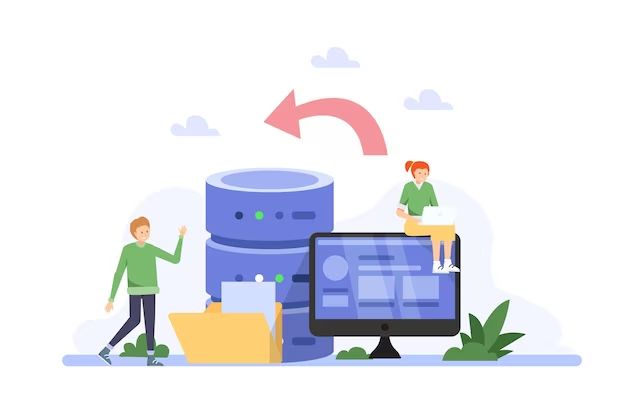Storage capacity refers to the maximum amount of data that can be stored on a computer or electronic device. Having adequate storage capacity is crucial for being able to save files, install programs, and perform other basic computing tasks. As our digital lives become increasingly complex, the demand for higher storage capacities continues to grow.
Storage capacity determines how much data we can store locally on our devices. With sufficient capacity, we can save large media files, install sizable applications, and accommodate future growth as needed. Insufficient capacity leads to frustrations like running out of space for files, apps failing to update, and system slowdowns. Therefore, understanding what constitutes high versus low storage capacity is an important consideration when purchasing computers or mobile devices.
This article will provide an in-depth examination of high storage capacity. We will look at how it is measured, what typical ranges entail, and the benefits and potential drawbacks of having copious amounts of storage space. Recommendations will also be provided to help determine ideal capacity needs.
Definition of Storage Capacity
Storage capacity refers to the maximum amount of data that can be stored on a device or storage medium. It is typically measured in terms of bytes, kilobytes, megabytes, gigabytes, terabytes, etc. Storage capacity is the capability of a storage device to hold data, usually measured in gigabytes and terabytes. The larger the capacity, the more data can be stored.
For digital storage like hard disk drives (HDDs) and solid state drives (SSDs), capacity depends on the number of bytes available to store data on the disk platters (for HDDs) or on the flash memory chips (for SSDs). Manufacturers continue to increase capacity as technology improves.
For other media like optical discs and magnetic tape, capacity depends on factors like surface area, track pitch, data encoding methods etc. Higher capacities allow storing more data on the same physical size.
Units of Measurement
There are several common units used to measure digital storage capacity, from small to large:
8 bits make up a byte, which is a basic unit used to represent characters, numbers, and instructions.
Kilobytes (KB), megabytes (MB), gigabytes (GB), terabytes (TB), petabytes (PB), exabytes (EB), zettabytes (ZB), and yottabytes (YB) are all larger units, with each successive unit being 1,000 times larger than the previous one. For example, 1 GB is 1,000 MB.
Gigabytes and terabytes are commonly used to measure computer storage, while petabytes or larger units describe massive data warehouse or Internet capacities.
There are also corresponding units that use base 2 instead of base 10, known as kibibytes, mebibytes, etc. These represent the actual binary storage amounts in computers.
Factors Affecting Needed Capacity
The amount of storage capacity needed depends on several key factors related to the files being stored. Larger file sizes, more files, and certain types of files like video require more storage capacity.
For example, high resolution image files from digital cameras or video files from HD camcorders can easily be 1-5GB per file. Storing thousands of these types of files requires terabytes of capacity. Similarly, uncompressed video formats like RAW require significantly more capacity than compressed formats like H.264 MP4. A one hour RAW video file can be over 1TB, while a compressed MP4 may only be 1-2GB for the same video [1].
The number of files also impacts capacity needs. Even if individual files are small, storing millions of files adds up. Applications like gaming PCs or media servers require storage systems capable of handling thousands of files simultaneously and terabytes of data.
In summary, large file sizes, large numbers of files, and certain data-intensive formats like RAW image/video substantially increase storage capacity requirements.
Typical Ranges
Storage capacity can vary greatly depending on the type of device. For personal computers and mobile devices, storage capacity typically ranges from a few gigabytes to terabytes.
Smartphones generally have between 32GB to 512GB of storage. Lower end phones usually start at 32 or 64GB, while flagship models can have up to 1TB. According to https://kalitut.com/raspberry-pi-sd-memory-cards/, the typical storage capacity for smartphones ranges from 32 to 512GB.
Laptop hard drives often range from 250GB to 2TB. Entry-level laptops usually have 250 to 500GB of storage, while high-end laptops can have 1TB or more. Premium gaming laptops may have up to 4TB hard drives. According to https://yukonenergy.ca/media/site_documents/Appendix_5.19_Evaluation_of_Energy_Storage_Technologies_(Transgrid_Solutions_2016).pdf, the typical storage capacity for laptops ranges from 300 to 400GB.
External hard drives tend to range from 500GB to 10TB for desktop models. Portable external drives are typically 500GB to 4TB. High capacity external drives designed for professional use can be 10TB or higher.
High vs Low Capacity
The definition of high versus low storage capacity depends on the context and intended use case. In general, high capacity refers to the ability to store a large amount of data, while low capacity refers to more limited storage.
For personal computer storage, high capacity often means 1TB or more of hard drive space. This allows users to store hundreds of thousands of documents, photos, videos and other files. Low capacity would be 500GB or less. For smartphones and tablets, high capacity may be 128GB or more of internal storage, allowing many apps, photos, videos and offline playlists. Low capacity on mobile devices tends to be 32GB or less.
For enterprise and data center storage, definitions are much higher. High capacity storage systems for businesses start at tens or hundreds of terabytes and scale to petabytes (1,000 TB) or more. This allows huge databases, server virtualization, and big data analytics. Low capacity for enterprises tends to top out below 50TB.
In specialized contexts like supercomputing, capacities in the exabyte range (1 billion GB) can be considered high capacity. This enables complex simulations, modeling, and analysis with massive datasets. Anything significantly below this range would be relatively low capacity for supercomputing.
The needs for high versus low depend on the use case. Individual users often need enough capacity for everyday files and media. Enterprises and scientific computing require vastly larger capacities for big data and compute-heavy workloads. Definitions of high and low capacity scale accordingly based on the intended applications and workload requirements.
Sources:
[1] https://academic.oup.com/cercor/article/24/8/1967/473092
Benefits of High Capacity
One of the biggest benefits of devices with high storage capacity is the ability to store more files. You don’t have to worry about deleting photos, videos, music, documents or apps to free up space. With high capacity, you can keep everything you want on your device.
High capacity also helps future proof your device. As file sizes increase for photos, videos and apps over time, the high capacity ensures you won’t run out of room even with future larger files. You can continue storing media and downloading apps without upgrading.
Overall, high capacity reduces the need for upgrades or deletions to free space. You don’t have to keep managing your storage by offloading files to external drives or cloud storage. Everything can reside on your device with ample room to spare. This provides convenience and flexibility.
According to Arenq, high capacity offers storage capability and nearly inexpensive energy costs.
Downsides of High Capacity
While having generous storage capacity can be beneficial, going overboard can introduce some potential drawbacks. Some of the downsides to having very high storage capacity include:
Higher Costs: Higher capacity storage options tend to cost more money upfront. Buying more storage than you currently need could be an unnecessary expense.
Overbuying Unused Capacity: It’s easy to overestimate how much storage you’ll actually use. Getting far more capacity than needed can be wasteful if that extra space goes unused. According to one source, up to 37% of enterprise storage capacity often goes unused. [1]
Power Consumption: Larger capacity hard drives can consume slightly more power, especially when portions are unused. This leads to higher electricity costs.
Migrating Existing Data: Upgrading to higher capacity could require migrating lots of existing data, which can be time-consuming and complex.
The key is to carefully analyze your actual storage needs before buying so you get sufficient capacity without much excess. Overbuying capacity can wind up as wasted money and resources.
Recommendations
When assessing needed storage capacity, first consider the main purpose. For personal home use, take inventory of possessions and calculate the total volume. Allow for future acquisitions and growth over time. One rule of thumb is to estimate 1-2 cubic feet per square foot of living space, according to How to Estimate the Storage Unit Size You Need. For a business, analyze current storage utilization and forecast future needs based on growth projections. Keep in mind peak versus average usage. For data storage, examine current data volume and rate of accumulation. Consider future data growth and retention policies. Talk to stakeholders about anticipated needs. For example, if launching a new product or service, what databases and files will be required? Build in capacity for redundancy, backups, and growth.
When estimating needed capacity, it helps to break it down by category such as clothes, furniture, equipment, files etc. Allow for some empty space for easy access and future additions. Overestimate a bit, as it’s cheaper to have unused capacity than to constantly be out of space. But don’t overbuy storage or pay for more than you need. Strike a balance between too little and too much. Reevaluate needs every few years as both possessions and storage technology evolve.
Conclusion
In summary, high storage capacity refers to the amount of data that can be stored on a digital device or system. There is no universally agreed upon threshold for what constitutes “high capacity,” but it generally means storage that exceeds typical consumer needs.
The main factors that determine required storage capacity are the types of files being stored, desired quality levels, and the amount of redundancy/backups desired. For personal devices, high capacity may be considered 1TB or higher. On enterprise systems, high capacity could be petabytes or exabytes of storage.
The benefits of high capacity include being able to store more and larger files, keeping multiple backups, and reducing the need to delete or compress data. The downsides are higher costs and complexity. While more storage can be useful, it’s important to determine your actual needs and not pay for unused capacity.
When evaluating storage solutions, aim to strike the right balance between capacity, speed, reliability, and budget. The optimal amount depends on your specific use case and data storage requirements.