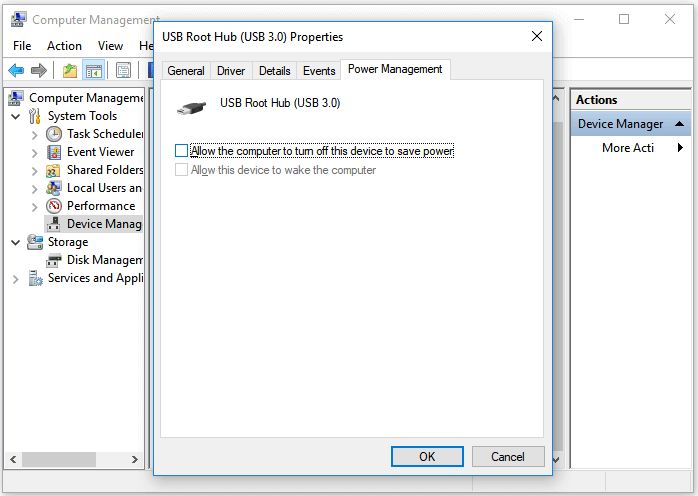Introducing the Issue
The status lights on LaCie external hard drives serve an important function – they communicate the current state and health of the drive. A blinking light typically indicates that the LaCie drive is actively being accessed or there is an issue that requires attention. Understanding the meaning behind a blinking drive can help diagnose problems and determine if action needs to be taken.
LaCie drives have LED lights located on the front or back of the device that illuminate to signify different states. Most commonly, a blinking light on a LaCie drive means that data is being written to or read from the drive. This is normal operation during activities like file transfers or backups. However, extended blinking can also signify a problem.
Some specific blinking patterns to pay attention to on LaCie drives include:
- Fast flashing or blinking – The drive is receiving power but not ready to use
- Blinking every 10 seconds – Power-saving mode engaged
- Blinking red light – An error or failure has occurred
Knowing what the blinking light signals on a LaCie drive enables users to monitor health, troubleshoot issues, and take action when necessary. This guide will explore common reasons behind a blinking LaCie drive and how to address them.
Physical Connection
One of the most common reasons for a LaCie drive to blink is a loose cable connection. Check that both ends of the USB, Thunderbolt, or FireWire cable are properly seated in their respective ports. Try disconnecting and reconnecting the cable or swapping to a different cable if available. The drive may blink if the cable is damaged or the connection is intermittent.
Inspect the ports as well. Debris in a USB port can prevent proper contact. Carefully clean out the port if needed. Try connecting the drive to another port if possible. For desktop drives, verify the power cable is securely plugged into the AC outlet and back of the drive. Swap power cables or try another outlet if the current one is connected to a surge protector that may be turned off.
See the LaCie support article “USB External Troubleshooter” at https://www.lacie.com/support/kb/usb-external-troubleshooter-003581en/ for more tips on checking connections.
Power Supply
One of the most common reasons for a LaCie drive to blink is an issue with the power supply. First, check that the power cable is securely plugged into both the LaCie drive and the wall outlet or surge protector. Try connecting it to a different power outlet in case the original one is faulty. You can also attempt using a different power cable if you have a spare available. The LaCie manual notes that a blinking light typically means the drive is in power-saving mode, so it’s not receiving consistent power.
If the blinking persists after trying different cables and outlets, the issue likely lies with the power supply brick itself. LaCie external drives come with their own power supply units, and sometimes these can malfunction over time. You may need to contact LaCie support to request a replacement power supply for the drive enclosure. When functioning normally, the light should be solid blue or green rather than blinking.
Drive Format
One potential cause for a blinking LaCie drive is that the drive needs to be reformatted. LaCie drives come preformatted for Mac or Windows compatibility. If you connect a LaCie drive to a computer with an incompatible operating system, the drive may not be recognized and the light will blink. To fix this, you’ll need to reformat the drive for the proper operating system.
Reformatting the drive will erase all data, so make sure to back up your files first. To reformat, connect the drive to the computer and use the Disk Utility app on Mac or the Disk Management utility on Windows. Select the drive, choose a compatible file system like HFS+ for Mac or NTFS for Windows, and click reformat. After reformatting for the correct OS, the drive should mount properly and the light will turn solid.
Drive Failure
One of the most common reasons for a LaCie hard drive to blink is that the drive has failed or is failing. This usually manifests as a blinking orange or red light on the device. According to LaCie’s support site, “The status LED continues to blink rapidly. One or both of your hard drives may have failed. Do not swap one or both hard drives onsite or in the field. Doing so may result in data loss and a voided warranty.” (source)
A drive failure indicates a hardware problem with the physical hard drive inside the LaCie enclosure. This could be due to a mechanical failure, corrupted firmware, or other internal issue. Unfortunately drive failures often result in data loss if the drive is not readable. At this point, specialized data recovery services may be required to attempt extracting data from the failed drive.
If the LaCie hard drive is still under warranty, contact LaCie support for a potential replacement. But blinking lights on a LaCie drive certainly indicate a very high chance of hardware failure.
Corrupted Data
One common cause of a LaCie hard drive blinking is corrupted data on the drive. When the drive detects errors in reading or writing data, it will often start blinking as a warning sign. This blinking typically indicates that some files or data on the LaCie drive have become corrupted or damaged.
Corrupted data can occur for many reasons – sudden power loss, improperly ejecting the drive, problems during file transfer, drive malfunctions, viruses, or physical damage to the drive. When corruption happens, the drive may have trouble mounting or behaving normally when connected to a computer.
The blinking light serves as an alert that users should back up their data immediately and scan for errors. It’s the drive’s way of saying there are problems with some of the data it stores. The corruption likely needs to be repaired before the drive will function properly again without blinking.
If the blinking persists even after attempting fixes, the drive may have deeper issues that require professional data recovery assistance. But in many cases, the blinking is simply the drive’s error indicator that some data has become unusable or compromised until repaired.
Drive Enclosures
One potential cause of a blinking LaCie drive is an issue with the drive enclosure itself. The enclosure houses and protects the physical hard drive, and connects it to your computer. Problems with the enclosure can prevent your computer from properly detecting the hard drive inside.
Common enclosure issues include:
- Faulty power supply or cable connections leading to insufficient power delivery
- Damaged USB or Thunderbolt ports preventing communication
- Broken components due to drops, impacts, or overheating
- Corroded or bent pins inside the enclosure
If the hard drive itself is functioning properly but the enclosure is damaged, the drive may blink instead of mounting. Troubleshooting steps for enclosure issues include trying a different cable or port, connecting the bare drive internally or via a dock, and inspecting the enclosure for physical damage. Ultimately, replacing the enclosure may be required if it cannot provide a stable connection.
Further details on diagnosing LaCie enclosure problems can be found at the manufacturer’s website: https://www.lacie.com/manuals/rugged/raid-pro/led-status-and-power/
Contacting LaCie
If you are still experiencing issues with your LaCie drive blinking after trying the troubleshooting steps above, you may need to contact LaCie support directly for assistance. LaCie provides several options for getting in touch with their support team:
Phone Support: You can call LaCie support at 1-800-458-4624. This allows you to speak directly with a support representative to explain your issue and get personalized troubleshooting advice.
Email Support: Send an email to LaCie technical support at [email protected]. Include a detailed description of the issue and steps you’ve already tried. A support rep will respond via email.
Live Chat: Initiate a live chat session on the LaCie support site to get real-time troubleshooting from a chat agent. Live chat is available during business hours.
Online Support Ticket: You can submit a support ticket online through the LaCie support page. Fill out details about your product and the issue and a case will be created. An agent will follow up via email.
Social Media Support: LaCie also monitors Twitter (@LaCieSupport) and Facebook where you can post questions. Direct messaging may be required for troubleshooting steps.
Before contacting LaCie, make sure to have your product model number and serial number handy, as well as detailed information about the issue you are experiencing. The support team will help troubleshoot why your LaCie drive is blinking and assist with any necessary repairs or warranty replacements.
Data Recovery
If the drive has failed due to physical damage or a mechanical malfunction, data recovery services may be required. LaCie offers data recovery services through Seagate Rescue Plans that provide coverage for data recovery in the event of drive failure. If you do not have a Seagate Rescue Plan, you would need In-Lab Data Recovery Services which can cost $499 or more depending on the extent of recovery needed (https://www.lacie.com/products/after-sales-services/recovery-services/faqs/).
Data recovery services attempt to repair the drive and recover data using specialized tools and techniques in a controlled lab environment. Success rates vary depending on the cause of failure. LaCie’s rescue plans offer prepaid coverage so data recovery costs are already covered if a failure occurs.
As a last resort, for valuable irreplaceable data, a data recovery service may be the only option to attempt to recover data from a failed drive. However, data recovery can be expensive and does not guarantee success. Preventative measures like backups are critical for protecting important data.
Summary
There are a few main reasons why your LaCie drive may be blinking: an issue with the physical connection, the power supply, drive formatting, drive failure, corrupted data, or the drive enclosure. To resolve a blinking LaCie drive, first ensure the drive is properly connected via USB or Thunderbolt and that the power cable is securely connected. Try connecting to a different port or computer. If the drive is still blinking, contact LaCie support for assistance with troubleshooting and potential data recovery options. With proper care and maintenance, LaCie drives are reliable, but occasional issues can arise. Being aware of the common causes for a blinking drive light can help identify and address problems promptly.