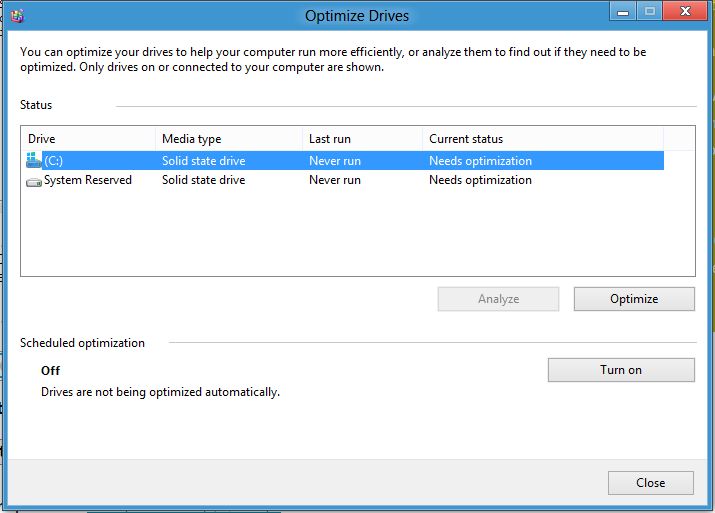Solid state drives (SSDs) have become increasingly popular in computers over the past decade, providing faster performance and reliability compared to traditional hard disk drives (HDDs). However, SSDs function differently than HDDs, meaning common drive maintenance tasks like optimization and defragmentation are not as necessary for SSDs.
Do You Need to Optimize an SSD?
Optimization refers to various processes that help arrange data efficiently on a drive to improve performance. For HDDs, optimization includes defragmentation, which reorganizes fragmented files, and alignment, which properly aligns data with the drive’s sectors.
SSDs do not need defragmentation because they have no mechanical parts – everything is stored electronically on flash memory chips. There are no read/write heads that move physically to different parts of a disk to access data. So file fragmentation does not slow down SSD performance like it does on HDDs.
Likewise, SSDs do not need manual alignment because their controllers and firmware handle this automatically behind the scenes. So optimizing an SSD does not improve speed or extend its lifespan like it does for HDDs.
Why Defragmentation is Unnecessary for SSDs
When a HDD stores a file larger than a sector, it gets split up and saved in multiple locations wherever space is available. This file fragmentation causes the read/write head to travel to different parts of the disk to access the full file, adding latency.
SSDs read and write data electronically with no moving parts, so accessing fragmented files does not incur a physical performance penalty. Their higher latency comes from erasing blocks of cells before writing new data, not from accessing fragmented files.
In fact, defragmenting an SSD can shorten its lifespan by causing unnecessary writes as data is rewritten to defragment it. SSDs can only overwrite cells a limited number of times before wearing out.
TRIM and Garbage Collection Keep SSDs Fast
Instead of defragmentation, SSDs maintain performance through functions like TRIM and garbage collection. TRIM allows the operating system to notify the SSD which blocks of deleted data it can erase and make available for future writes. Garbage collection consolidates data to free up additional space for writes.
Between TRIM and garbage collection, SSDs can continue operating at high speeds without needing defragmentation. Manual optimization like defragmentation risks decreasing lifespan for little to no performance benefit.
Should You Defragment an SSD?
Defragmenting an SSD not only provides no performance benefit, but risks shortening the drive’s lifespan the more you do it. Because of their write endurance limits and built-in optimization from TRIM and garbage collection, defragmenting SSDs is not recommended.
Defragmentation Writes Reduce SSD Lifespan
Every cell on an SSD can only be overwritten a finite number of times, typically between 3000-5000 per cell, before that cell can no longer reliably store data. This is known as the drive’s write endurance. Once a drive exceeds its write endurance, it is prone to failure.
Defragmenting forces an SSD to repeatedly rewrite data to new locations to consolidate files. All this unnecessary writing consumes some of the drive’s precious write endurance. Heavily defragmenting an SSD over time can substantially shorten its lifespan.
Manufacturer Recommendations Against Defragmentation
Given the write endurance limitations, SSD manufacturers strongly advise against defragmenting their drives. For example, Samsung states that “defragmenting SSDs may decrease the lifespan” and “we do not recommend defragmenting SSDs.” Other brands like Intel, Crucial, and Western Digital also warn against defragmenting their SSDs.
Windows includes a built-in optimization setting that disables defragmentation scheduling for detected SSD volumes. Most Linux distributions and macOS also exclude SSDs from being defragmented automatically for this reason.
Use TRIM Instead of Defragmentation
To maintain an SSD’s performance and lifespan, the preferred approach is enabling the TRIM command. TRIM allows the operating system to notify the SSD which blocks are no longer in use following file deletions, allowing the drive to efficiently erase and reuse them.
TRIM keeps the SSD’s free space optimized without rewriting other data. Windows and most operating systems automatically issue TRIM commands following deletions. You can also optimize an SSD’s performance by manually running the TRIM command periodically.
Are There Any Cases to Defragment an SSD?
For the vast majority of general computing uses, defragmenting an SSD is unnecessary and inadvisable. However, there are some niche cases where defragmenting an SSD may be warranted, such as the following examples:
Before Imaging for Deployment
When deploying operating system or disk images across many SSDs, such as for corporate PCs, defragmenting each SSD first can compact the data. This allows the disk image to occupy less space when restored, speeding up the imaging process.
Recovering Deleted Files
If you need to recover recently deleted files from an SSD, defragmenting can consolidate the existing data, overwriting some deleted file remnants to make recovery difficult. Only defragment if there is no other way to securely erase sensitive deleted files.
Resolving Performance Issues
In rare cases, severely fragmented SSDs can exhibit minor performance issues with random writes. Defragmenting may help, but first ensure garbage collection is functioning and TRIM is enabled. Also try overprovisioning the SSD with more spare capacity.
Before Encrypting a Drive
When encrypting an SSD, such as enabling BitLocker encryption on Windows, defragmenting first can potentially speed up the encryption process. This consolidates data prior to encryption.
However, measure the time savings to determine if it is worthwhile. On an SSD with little fragmentation, defragmenting beforehand may provide negligible time savings versus the drive wear penalty.
How Often Should You Defragment an SSD?
For most users and situations, SSDs should never be defragmented, or only in very rare circumstances. Enabling your operating system’s TRIM command is preferred for regular maintenance. Manually defragmenting SSDs risks decreasing their lifespan without providing performance benefits.
Operating Systems Disable Automatic Defrag
Current versions of Windows, macOS, Linux, and other operating systems detect SSDs and disable defragmentation scheduling by default to avoid unnecessary wear. Windows also shows SSD volumes as 0% fragmented when checking disk status to indicate defrag is unneeded.
Defrag Only When Absolutely Needed
If you must defragment an SSD for the rare cases outlined earlier, do so infrequently. Defrag only when critical, and do not set up any recurring defragmentation schedule. Target no more than once or twice annually for most SSDs.
TRIM Regularly Instead
For routine maintenance, use the TRIM command periodically, such as once a month. TRIM provides ongoing optimization without rewriting data to different locations. Some tools can automate scheduling TRIM, allowing optimization without wear.
Best Practices: Optimizing SSDs
To optimize an SSD correctly without decreasing its lifespan, follow these best practices:
| – Enable TRIM support in your operating system |
| – Run the TRIM command manually every 1-2 months |
| – Do not defragment SSDs routinely |
| – Only defrag if absolutely needed, limit to 1-2 times per year |
| – Ensure garbage collection is functioning if SSD has performance issues |
| – Overprovision SSD with 10-20% extra unused capacity |
| – Update SSD firmware for latest performance fixes |
Avoiding unnecessary defragmentation and allowing TRIM, garbage collection, and overprovisioning to work optimizes SSDs. Using SSDs properly allows them to deliver fast, reliable performance throughout their lifespan.
Conclusion
Defragmenting SSDs provides no speed boost, and risks shortening drive lifespan by needlessly overwriting memory cells. TRIM, garbage collection, and overprovisioning keep SSDs running fast without defragging. Most operating systems disable defragmentation by default for SSDs.
In the rare cases where defragmentation may help SSD performance, do so sparingly, no more than once or twice a year. For normal maintenance, enable TRIM and run it manually every month or two. Avoiding defragmentation unless absolutely necessary will allow an SSD to operate at peak performance throughout its usable life.