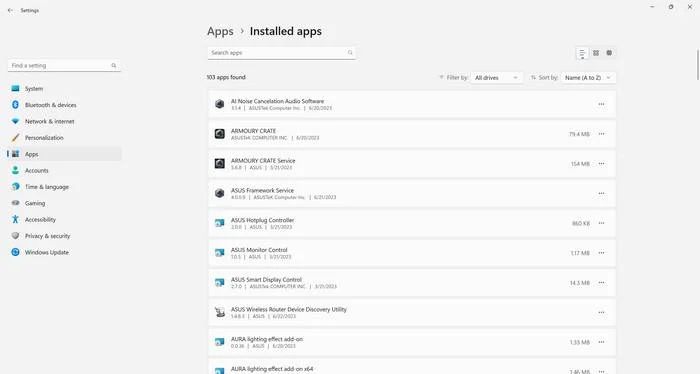Toshiba Recovery Media Creator is a software program developed by Toshiba for their computers. It allows users to create recovery media for restoring a Toshiba computer back to its original factory settings.
What is recovery media?
Recovery media is used to reset a computer back to its original factory state if there are any problems with the operating system or hard drive. It reinstalls the OS, drivers, and preinstalled software that came with the computer when it was first purchased. Recovery media is normally created on DVDs or USB drives.
Why would I need recovery media?
There are a few situations where having recovery media can be very useful:
- If your operating system becomes corrupted or won’t boot properly, recovery media allows you to completely reinstall the OS and get your computer working again.
- If you want to reset your Toshiba computer back to factory settings to get a fresh start, recovery media makes this easy to do.
- If you replace the hard drive in your Toshiba computer, you can use recovery media to install the original OS and Toshiba software on the new drive.
- If you accidentally delete important Toshiba software or drivers, recovery media will reinstall them.
Essentially, recovery media is a handy way to completely reset and restore your Toshiba computer back to the state it was in when you originally purchased it. It acts as an insurance policy if anything goes wrong with your system or you want to wipe it clean.
How does Toshiba Recovery Media Creator work?
Toshiba Recovery Media Creator is straightforward to use. Here is an overview of the process:
- Download and install the Recovery Media Creator software on your Toshiba computer. You can get it from Toshiba’s website.
- Open the Recovery Media Creator program. It will guide you through the steps to create recovery media.
- Choose the type of media you want to create. The most common options are DVDs or USB drives.
- Insert blank DVDs or connect an empty USB drive with sufficient storage.
- The Recovery Media Creator will copy and compress the recovery data to the media. This can take 20-60 minutes depending on your system.
- Once complete, label the recovery media clearly and store it in a safe place. You’ll be able to use it to restore your Toshiba computer if needed.
The software only needs to be installed and run on the Toshiba computer itself to create properly formatted recovery media. The process does not affect or modify data on the computer – it simply copies the required recovery files and settings.
What are the benefits of using Toshiba Recovery Media Creator?
There are several advantages to using the official Toshiba Recovery Media Creator tool:
- It’s free – there’s no cost to download or run the software.
- Simple process – the guided steps make it easy for anyone to create recovery media.
- Reliable recovery media – since it’s created directly from your Toshiba system, you know the media will work to restore that specific computer model.
- Small files – the recovery data is compressed to fit more easily onto DVDs or a USB drive.
- Reinstallation data – the recovery media contains all the OS, drivers and pre-loaded software to fully restore your exact Toshiba computer.
- Fast reset option – reinstalling from recovery media is much quicker than manually reconfiguring a whole system.
Overall, Toshiba Recovery Media Creator provides an official, guaranteed way to generate reliable recovery media for your computer. The convenience and assurance it provides makes it worth using.
What are the system requirements to use Toshiba Recovery Media Creator?
To successfully run Toshiba Recovery Media Creator, your computer needs:
- A Toshiba computer with a pre-installed Windows operating system.
- An Intel or AMD processor.
- At least 2 GB of RAM.
- A minimum of 16 GB free storage space is recommended.
- An optical DVD drive or USB port for creating recovery media.
- Internet access and administrator-level permissions are required for installing the software.
As long as your Toshiba computer meets these requirements, the Recovery Media Creator should work properly.
What types of recovery media can I create?
Toshiba Recovery Media Creator allows you to generate recovery data on these common types of media:
- DVD – Either a single DVD or multiple DVDs for larger recovery data sets.
- USB drive – The recovery files can be saved onto any standard USB flash drive or external hard drive.
- Disk image file – An image (.iso) file containing the recovery data can be created instead of physical media.
DVDs and USB drives are the most convenient physical recovery media to create. But the disk image option allows flexibility if you want to store the recovery files somewhere besides physical media.
How many DVDs or what size USB drive do I need?
The amount of storage space required for recovery media depends on your specific Toshiba computer model. Here are some approximate guidelines:
| Media Type | Storage Space Needed |
|---|---|
| 1-2 DVDs | 4.7 – 9.4 GB |
| USB drive | 16 GB or larger |
For slimmer notebooks and lower capacity hard drives, a single DVD is typically sufficient. Desktops and higher performance systems may require multiple DVDs or a larger flash drive.
The Recovery Media Creator will check your available space and notify you if additional discs or drives are needed. It’s best to have extra blank media on hand before generating recovery data, just in case more storage is required.
Can I restore a Toshiba computer with recovery media?
Yes, Toshiba recovery media created with the Recovery Media Creator can be used to fully restore that computer back to factory conditions. Here is an overview of the restore process:
- Insert the recovery media into the Toshiba computer or connect the USB drive.
- Restart the computer and press F12 while booting to open the boot menu.
- Select the recovery media source to boot from it.
- Follow the onscreen instructions to restore the OS, drivers, apps and Toshiba software.
- Be prepared to wait 1-4 hours for the restore process to complete.
Once finished, your Toshiba computer will be back to its out-of-the-box state, with all the original software and settings loaded.
Can I use other recovery software instead?
Toshiba does not recommend using non-Toshiba recovery software, as it is not guaranteed to work properly on Toshiba computers. The drivers and OS image may be incompatible or incomplete. You could end up with a unstable, unusable system.
The Toshiba Recovery Media Creator produces recovery media with all the customized software and settings specifically matched to your computer model. This ensures full compatibility and stability if you need to restore your Toshiba system.
Does recovery media backup my personal data?
No, Toshiba recovery media does NOT save or backup any of your personal files, documents, photos, etc. It simply contains the data to restore the original OS, Toshiba software, drivers and preinstalled applications.
Be sure to backup important documents, photos and other data separately before performing a system restore. Everything will be deleted and reverted to factory conditions.
Should I create Toshiba recovery media regularly?
Toshiba recommends recreating fresh recovery media in these situations:
- After setting up a new Toshiba computer – make recovery media immediately.
- Before performing a major operating system upgrade.
- After making significant system configuration changes.
- Once per year as regular maintenance.
New recovery media should be made whenever there are major changes to your computer’s software to ensure it reflects the current system state. Store the old media until you’ve verified the new set works properly in case you need to restore again.
Can I delete the recovery partition instead of making media?
Toshiba computers include a recovery partition on the hard drive with the data to restore the original factory state. However, Toshiba strongly recommends creating removable recovery media rather than relying on just the partition.
Here are some reasons why physical recovery media is better:
- The recovery partition will be deleted if the hard drive is upgraded or replaced. Recovery media will still work.
- If the hard drive fails entirely, the recovery partition is inaccessible. Removable media allows restoration.
- Recovery media can be safely stored offline for future use even if the computer is damaged or upgraded.
- Media is quicker than restoring from the recovery partition which may require internet downloading.
While the recovery partition provides an initial backup option, physical recovery media should definitely be considered an essential part of keeping your Toshiba computer fully restorable.
Conclusion
Toshiba Recovery Media Creator is an important utility for Toshiba computer owners. It allows you to easily create recovery DVDs, USB drives or disk images that can fully restore your specific Toshiba system back to original factory conditions. This provides a way to safely reinstall the OS, software, drivers and settings in case of system problems or if you want to completely wipe your computer.
Be sure to create recovery media soon after getting your Toshiba computer, and remake it periodically or after major system changes. Store the media safely as a backup contingency for restoring your computer. While not a substitute for backing up personal files, Toshiba recovery media provides an invaluable safeguard to get your computer up and running again with minimal effort.