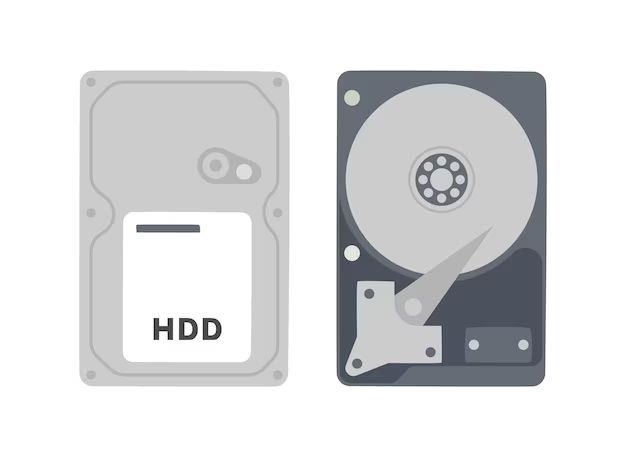What Does “Turn Off Hard Disk” Mean?
When you see an option to “turn off the hard disk” on a computer, it typically refers to a power management setting that spins down the hard drive when it’s not in use. This helps conserve energy and extend the life of the hard drive by reducing unnecessary wear and tear.
On laptops and desktop PCs, there are often power management settings that will turn off the hard drive after a certain period of inactivity. For example, the hard drive might spin down after 5 or 10 minutes of no disk access.
Spinning down the hard drive essentially powers it off – the platters inside the hard drive stop spinning. But the hard drive isn’t fully powered off because the electronic components remain active so the system can still access data on the drive.
When the computer needs to access the hard drive again, the platters will spin back up which takes a few seconds. So there might be a slight delay in accessing data after the hard drive spins down.
Why Turn Off the Hard Disk?
There are a few key reasons why someone might want to configure their computer to spin down the hard drive:
– Save power – Spinning down the hard drive when not in use conserves electricity. This helps improve battery life on laptops. On desktop PCs, it saves on electricity costs.
– Extend hard drive life – Constantly spinning platters can wear out a hard drive faster. Frequent spin up/down cycles rather than continuous spinning puts less wear and tear on the physical components.
– Reduce noise – The spinning platters and moving head actuator inside a hard drive generate noise. Spinning down the drive when not needed eliminates this ambient noise.
– Reduce heat output – Spinning platters generate heat. Less spinning means lower thermals for the computer. This is especially important in laptops where heat needs to be minimized.
So in summary, turning off the hard disk provides power, longevity, noise, and thermal improvements by eliminating unnecessary hard drive activity. The only downside is a minor delay in accessing data after a period of inactivity.
Configuring Hard Disk Power Settings
On Windows PCs, hard drive power options can be configured through the Power Options control panel. Here are the basic steps:
1. Go to Control Panel > Hardware and Sound > Power Options
2. Click “Change plan settings” for your active power plan.
3. Click “Change advanced power settings”.
4. Expand the “Hard disk” section.
5. Change the “Turn off hard disk after” setting to the desired time of inactivity before the hard drive spins down. For example, “5 minutes” or “10 minutes”.
6. You can also adjust the “USB settings” to spin down external hard drives after a period of inactivity.
7. Click OK to save the changes.
Your PC will now spin down internal and external hard drives after the specified period of idle time to conserve power. The drive will automatically spin back up when you access data.
On Macs, power settings for external hard drives can be configured using the Energy Saver settings in System Preferences.
Does Turning Off the Hard Disk Cause Data Loss?
An important concern that often comes up is whether turning off or spinning down the hard drive can result in data loss. The short answer is no – configuring your system to spin down the hard drive does NOT inherently cause data loss or increase the risk of corruption.
When the hard drive spins down, it’s not fully powering off. Power is still delivered to the drive’s electronic components and onboard cache. This allows the drive to maintain all data that’s been written to it.
The platters simply stop spinning while the drive is in an idle state. But all pending writes and reads will queue up and resume when the drive spins back up. So no data is “lost” when the platters power down.
Now in some cases, abruptly or forcefully cutting power to a drive that’s actively reading or writing data could potentially cause file corruption. For example, if the system loses power while copying a file to the drive. But that’s not what happens when a drive spins down – it’s a gradual and controlled process.
So when configured properly, spinning down the hard drive is safe and does not introduce any significant risk of data loss or corruption. The system ensures all data is written before powering down the platters.
Is Spinning Up/Down Bad for the Hard Drive?
Another common concern is whether regularly spinning up and down the hard drive platters can cause increased wear and shorten the lifespan of the drive.
It’s true that power cycling the drive can introduce some additional wear over keeping it spinning continuously. However, for most modern hard drives, this wear is negligible over the typical lifetime of the drive.
Manufacturers design drives to handle thousands of spin up/down cycles. And extensive testing shows that periodic spin up/down does not noticeably shorten the lifespan of a drive or reliability of data storage.
In fact, avoiding constant spinning when not needed actually reduces wear overall. So spinning down an idle drive ultimately extends its usable lifespan compared to keeping it spinning 24/7.
The minimal extra wear introduced by spin up/down cycles is outweighed by the benefits of reduced runtime and activity when the drive is idle. So it’s generally recommended to leverage hard drive power management features.
Does Turning Off the Hard Disk Improve Performance?
Spinning down the hard drive can provide a couple performance improvements:
– **Faster wake from sleep** – When the system wakes from sleep or hibernation, the hard drive will already be spun down. This eliminates the need to wait for it to spin down after waking, letting the system resume faster.
– **More responsive when idle** – With the drive spun down, resources are freed up allowing the system to feel slightly more responsive at idle. The CPU, RAM and other components have more cycles available rather than having to service a continuously spinning drive.
However, once disk activity picks up again, performance will be bottle-necked as usual by the hard drive speeds. So turning off the hard disk only provides a minor performance boost during idle or when resuming from sleep. It doesn’t improve performance of active drive operations.
Users with SSDs likely won’t notice any performance difference from spinning down the disk since SSDs have virtually no spin up/down latency. Power settings make less impact on SSDs since they consume much less power when idle anyway.
Does Spinning Down the Hard Disk Increase Security?
There’s a common misconception that powering off the hard drive platters enhances security or makes data less recoverable. This is untrue – spinning down the drive has no direct impact on security or data recovery.
When idle, the hard drive cache still maintains all written data with power still going to the electronic components. So powered down platters don’t make data less accessible or permanent in any way. The drive will instantly spin back up when accessed.
The only potential security consideration is someone removing the drive after spin down before it can spin back up. But this is quite difficult to execute in real-world conditions. And if someone has physical access to remove the drive, your data is already vulnerable regardless of spin down.
So in summary, spinning down the hard drive does not directly provide any heightened protection against data recovery or hacking attempts. Other measures like encryption are required to improve security.
When Does the Hard Disk Spin Back Up?
After the hard drive spins down following the configured period of inactivity, when does it spin back up? There are a few events that will trigger the drive to power the platters up again:
– **Any disk access request** – As soon as the system needs to read or write data, the drive will power up. This might happen when opening a file, launching an app, resuming from sleep, etc.
– **User input** – Mouse or keyboard input will spin the drive back up in expectation of disk activity.
– **Scheduled tasks** – Automated background tasks like system updates or antivirus scans require disk access, prompting the drive to spin up.
– **Wake on LAN** – Network activity from Wake on LAN or similar technology will power the drive platters in case booting is required.
So in practice, the hard drive is rarely spun down for long since our usage patterns involve frequent disk access intermixed with idle periods. Power management simply takes advantage of the natural idle times by temporarily spinning down the platters until needed again.
Delay When Spinning Back Up
You may notice a minor delay when accessing the hard drive after spin down as the platters spool back up to operating speed. This is normal behavior, typically just a few seconds. Faster drives take less time to spin up.
If delays are excessive, you may need to adjust the power management settings to spin down the drive less aggressively. Or check for potential problems with the drive itself.
Provided spin up/down delays are minor, it’s recommended to leave power management enabled to conserve energy and optimize drive lifespan.
Turning Off Hard Disk vs. Sleep/Hibernation
Spinning down the hard drive is not the same thing as putting the computer to sleep or hibernate. During normal spin down, power remains on and the computer stays awake. Sleep and hibernation power down the entire system.
**Sleep** – In sleep mode, RAM remains powered while all other components power down. This allows memory contents to persist so waking from sleep is very fast. The hard drive spins down.
**Hibernation** – Hibernation saves memory contents to disk then powers down completely. Waking takes longer as memory is restored from disk. The hard drive will spin down before entering hibernation.
So spinning down the hard drive happens automatically as part of entering system sleep or hibernate. But it also occurs independently when the system remains on and the drive is idle. Think of it as temporarily parking the hard drive platters during inactive periods while the system runs.
Common Power States Summary
| Power State | Description | Hard Drive |
|-|-|-|
| On | Computer fully usable. Hard drive spins down automatically after idle period. | Active when in use, spun down when idle. |
| Sleep | RAM powered, other components off. Fast wake up. | Spun down. |
| Hibernation | Memory saved to disk, total system shutdown. Slower wake up. | Spun down. |
| Off | Total system power off. | Spun down. |
So in summary, spinning down the hard drive is most analogous to parking your car when you’re not driving it. Sleep and hibernation are like turning the car off and locking it until needed again.
Conclusion
Spinning down the computer’s hard drive when idle is a beneficial setting that can conserve power, reduce noise, improve responsiveness, and extend drive lifespan.
Modern operating systems make it easy to configure hard disk power management to automatically park the drive platters during inactive periods. This reduces unnecessary runtime while ensuring no data loss.
Spin down causes a minor delay when the drive spins back up. But this is normal behavior and the benefits generally outweigh the brief spin up wait times. Solid state drives are less impacted by spin settings due to their instant-on nature.
Properly configured power management strikes a smart balance, keeping the hard drive active during usage while saving energy when not needed. Users should not hesitate to leverage these built-in features to optimize hard drive performance and longevity.