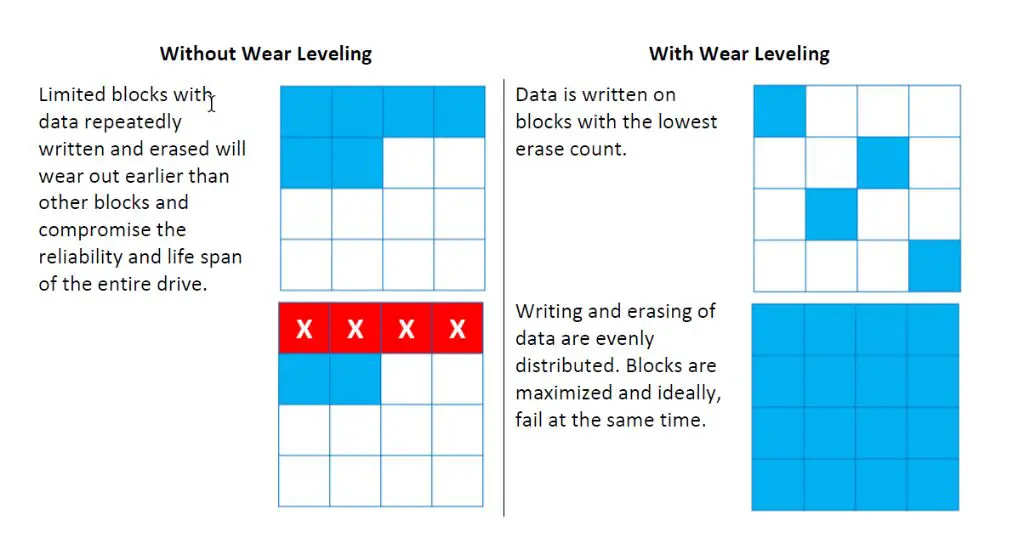Wear leveling is a key technology used in solid state drives (SSDs) to help extend their lifespan. SSDs use flash memory chips to store data. However, each flash memory cell can only withstand a limited number of write/erase cycles before it becomes unreliable. This can lead to uneven wear on an SSD over time as some cells get written to more frequently than others.
Wear leveling aims to distribute writes evenly across all the memory cells in an SSD. By constantly redistributing and shuffling data around, it prevents any one cell from wearing out prematurely. This allows the SSD to operate reliably for more write cycles overall before reaching the end of its lifespan. Wear leveling is crucial for consumer SSDs to provide acceptable endurance ratings.
How Wear Leveling Works
Wear leveling refers to techniques used in solid state drives (SSDs) to spread out writes across all memory cells in order to extend the lifespan of the drive. SSDs have a limited number of program/erase (P/E) cycles before cells wear out and can no longer reliably store data.
There are two main types of wear leveling algorithms used in SSDs: dynamic and static. Dynamic wear leveling redistributes data across the SSD’s memory cells by keeping track of how many times each block has been written. When data needs to be updated, the drive will write to a block with a lower P/E cycle count to evenly distribute writes. This helps prevent any single block from wearing out prematurely. [1]
Static wear leveling also attempts to spread writes but does so by writing data sequentially across the flash blocks. It switches the order in which blocks are written to help distribute P/E cycles. Both methods are crucial for prolonging the lifespan and reliability of SSDs.
Wear Leveling Count
The wear leveling count is a counter that tracks the number of erase cycles on an SSD. This count provides an estimate of the remaining endurance of the drive. According to SuperUser, the current value of the wear leveling count stands for the remaining endurance of the SSD in erase cycles. As data is written, erased, and re-written, the count increments to reflect the total number of program/erase cycles the drive has endured.
The wear leveling algorithm helps distribute writes evenly across all the blocks in the SSD. This prevents any single block from wearing out prematurely. The wear leveling count provides a measure of how much the drive has been used. A higher count indicates the SSD is nearing the end of its usable lifespan. Most consumer SSDs today are rated for hundreds to thousands of erase cycles before failure.
Implications of High Count
A high wear leveling count indicates that the SSD is nearing the end of its usable life. Most consumer SSDs are designed for a finite number of program/erase cycles before failure, usually in the range of 3000-5000 cycles for TLC NAND flash SSDs.
As write operations occur, the SSD controller keeps track of the wear leveling count – how many times each block or page has been erased and reprogrammed. This count increments with use over the lifespan of the drive. Once a certain block exceeds the maximum erase cycle limit, it can no longer reliably store data and is retired by the controller.
When the wear leveling count for the overall drive starts reaching 80-90% of the maximum rating, it means a substantial portion of the NAND flash has deteriorated. At this point, the risk of uncorrectable read errors and failure rises exponentially. The SSD has little spare capacity left before its entire pool of blocks wears out.
According to Tom’s Hardware forums, once the raw value hits 4000-5000, the SSD has likely reached end-of-life even if it is still functional. So a high wear leveling count signals that data loss or failure could be imminent, and replacing the SSD should be considered.
Checking Wear Leveling Count
There are several utilities that can be used to check the wear leveling count on an SSD drive. For Samsung SSDs, their Magician software provides this information in the drive’s lifespan percentage. The wear leveling count can also be obtained through SMART data using tools like CrystalDiskInfo, HD Sentinel, and SSDLife.
On Windows, CrystalDiskInfo is a popular free utility that reads the SMART data from the SSD and reports the wear leveling count attribute. The raw value represents the total number of data erasures the SSD has performed. Higher values indicate more wear. HD Sentinel provides similar SMART data and calculated disk health percentages.
For Mac users, tools like DriveDX and smartmontools can query the SMART data over Terminal. The “wear leveling count” or “media wearout indicator” attribute contains the relevant value. While the utilities provide the raw data, interpreting the meaning of the value requires knowing the endurance rating of the NAND flash memory from its specifications.
Overall, monitoring wear leveling count through disk utilities is recommended to keep an eye on SSD health over time. Sudden surges in wear leveling count may indicate issues. But normal gradual wearing is expected over the lifetime of an SSD.
Extending SSD Life
There are several techniques that can help extend the lifespan of an SSD by reducing unnecessary writes. Two key methods are overprovisioning and limiting writes.
Overprovisioning refers to leaving extra spare capacity on an SSD that is not visible to the operating system. This allows the drive to better manage writes and carry out garbage collection, preventing performance degradation over time. Most SSDs have some built-in overprovisioning, but you can increase it manually by leaving 10-20% of the drive’s capacity unpartitioned. Just be aware this unused space is invisible to you.
You can also extend SSD life by limiting unnecessary writes. Simple steps like disabling hibernation, pagefiles, and defragmentation can reduce write operations. Moving temporary files, caches, and logs onto a secondary hard drive also decreases writes. For Windows users, the Trim command helps inform the SSD which data blocks are no longer in use and can be wiped internally.[1] Activities like downloading files directly to an SSD should be avoided if possible.
With the right setup and usage habits, you can prolong the lifespan of an SSD substantially before reaching the drive’s write endurance limit.
TRIM and Garbage Collection
TRIM and garbage collection are important processes that work with wear leveling to optimize SSD performance and extend drive lifespan. TRIM allows the operating system to notify the SSD which blocks of data are no longer in use and can be wiped internally. This helps free up space for wear leveling to work efficiently. Without TRIM, the SSD would not know which blocks are invalid and wear leveling would spread writes over the full drive space, using up valuable program/erase cycles (Kingston).
Garbage collection is an internal process in the SSD controller that consolidates data and wipes invalid blocks. It works to free up full blocks of storage so they can be written to evenly. Garbage collection prioritizes freeing up blocks with high wear to allow wear leveling to distribute writes to less worn blocks. Like TRIM, garbage collection maximizes the ability of wear leveling to extend SSD lifespan by preventing uneven wear (TechTarget).
Together, TRIM, garbage collection, and wear leveling provide synergistic benefits – TRIM tells the SSD which blocks are invalid, garbage collection frees and consolidates blocks for writing, and wear leveling distributes writes evenly across the blocks. Properly implemented, these processes can dramatically extend the usable life of an SSD.
Wear Leveling in RAID
When SSDs are configured in a RAID array, wear leveling can become more complicated. In a single drive, wear leveling ensures all cells are written to evenly. But in RAID, the array controller also needs to ensure wear is distributed evenly across physical drives.
Uneven wear distribution in RAID can lead to early failure of individual drives. For example, if one SSD receives significantly more writes than others, it will wear out faster. At that point, the RAID array loses redundancy and is at risk of total failure if another drive dies.
To prevent this, advanced RAID controllers implement inter-drive wear leveling. This balances writes across SSDs in the array, not just across internal cells within each SSD. Some ways controllers achieve this are:
- Dynamically distributing writes based on how much each drive has been written
- Storing metadata on write counts and shifting data accordingly
- Reserving spare blocks on each SSD to handle overflow
Therefore, choosing an enterprise RAID controller with advanced wear leveling algorithms is critical for prolonging the lifespan of SSD arrays. Consumer-grade RAID controllers may not provide sufficient inter-drive wear leveling, putting SSDs at risk.
Enterprise vs Consumer SSDs
Enterprise SSDs typically implement more robust wear leveling algorithms and technologies compared to consumer SSDs. Some key differences include:
Over-provisioning – Enterprise SSDs have more excess NAND flash storage capacity that is not user-accessible, allowing the controller more flexibility to distribute writes and implement wear leveling across a larger pool of cells. Consumer SSDs generally have less over-provisioning which can result in higher write amplification and uneven wear [1].
Algorithm complexity – Enterprise SSD firmware utilizes more advanced wear leveling algorithms that spread writes very evenly across all cells in the drive. Consumer SSDs may use simpler algorithms resulting in some cells wearing out faster [2].
Endurance – Enterprise SSDs are engineered for high endurance with total bytes written ratings in the petabyte range. Consumer drives are generally warrantied for much lower lifetime writes, in the 100-600TB range.
Monitoring – Enterprise drives have in-depth monitoring and analytics capabilities to track wear and predict failure. Consumer SSDs lack the same level of telemetry and preventative monitoring.
Conclusion
In summary, the wear leveling count on an SSD provides important insights into the remaining life and health of your solid state drive. As writes accumulate, this count steadily increases, indicating uneven wear across the NAND flash cells. While a high count alone does not necessarily mean the drive is near failure, a rapid rise can signal issues.
Monitoring tools like S.M.A.R.T. attributes make it easy to keep an eye on your wear leveling count. Watch for values exceeding 60,000 on consumer drives or 1 million on enterprise drives to help avoid unexpected data loss. Proactively replacing SSDs as they near the end of their usable life is key.
With proper SSD maintenance and workload management, you can maximize the longevity of your solid state storage. TRIM, garbage collection, RAID configuration, and other techniques help evenly distribute writes for optimal wear leveling.
Though SSD lifespan is inherently limited by write endurance, understanding indicators like wear leveling count allows you to plan ahead and ensure your most important data is stored reliably.