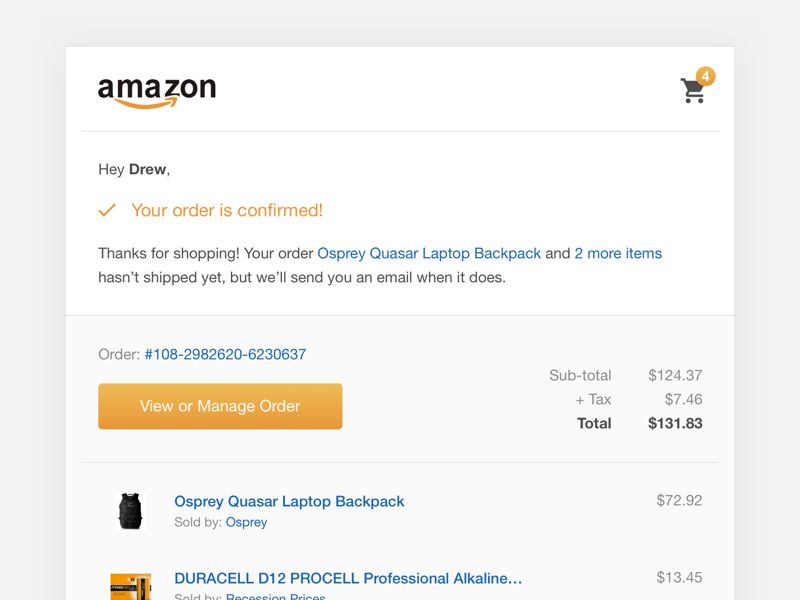What is an Amazon Order Confirmation Email?
An Amazon order confirmation email is an email sent by Amazon to customers immediately after an order is placed on Amazon.com. The main purpose of the order confirmation email is to confirm that the customer’s order has been received and is being processed by Amazon.
The email includes key details about the order such as the items purchased, shipping address, delivery estimate, payment information, and order total. It allows customers to double check that their order is correct and provides them with a reference number for tracking the status of the order.
Order confirmation emails are a standard practice for most major online retailers like Amazon. They serve an important purpose in e-commerce transactions by creating a record and audit trail of the order. This gives customers peace of mind that their order is being handled properly.
The information included in an Amazon order confirmation generally includes:
- Order number/reference number
- Date/time order was placed
- Billing and shipping address
- Payment information and total cost
- List of all items purchased with details like price, quantity, size/color if applicable
- Estimated delivery date and shipping speed selected
- Return policy and instructions
- Contact information for customer service regarding the order
When Do Customers Receive an Amazon Order Confirmation Email?
Amazon sends an order confirmation email immediately after a customer completes an order on Amazon.com (1). This serves as proof of purchase and allows customers to track their order status going forward.
Specifically, the confirmation email is sent as soon as the order is transmitted to Amazon’s fulfillment network (2). This usually occurs within minutes of the order being placed.
The timely order confirmation email provides customers with peace of mind that their order was received successfully. It also enables them to monitor the progress of the order from processing to shipping to delivery.
Sources:
(1) https://www.quora.com/When-can-I-expect-an-Amazon-confirmation-email
(2) https://blog.incogni.com/fake-amazon-order-confirmation-scam/
Order Details Included in the Email
Amazon order confirmation emails contain key details about the customer’s purchase, including:
Item(s) purchased – The email lists all items the customer ordered, with the name, quantity, item price, and total item cost. It provides an itemized breakdown of everything in the order.
Price and payment method – The total order amount is shown, along with any taxes, shipping fees, promotions, and total savings. The email confirms the payment method used.
Shipping and delivery estimates – Estimated delivery dates are provided, showing when the order should arrive. The shipping speed and carrier are also shown.
Links to track shipment – The email includes a link to track the status of the order on Amazon’s website. Customers can see when the order ships and estimated arrival times.
Providing these key order details reassures customers their purchase was received and being processed. The confirmation email acts as a receipt, while enabling customers to monitor the shipment status.
Tracking Your Order
Once the order confirmation email is received, customers can easily keep track of their order status and expected delivery date using the Amazon-provided tracking information. The order confirmation email contains an order ID number as well as a shipping tracking number if the order will be delivered by a carrier like UPS or USPS. Customers can use either the order ID or shipping tracking number to check the status of their order on Amazon’s website or mobile app.
To track an order on Amazon’s website, customers can go to their Order History page, locate the order, and select “Track package” to view the latest delivery status and updates. The mobile app also has an order tracking option under the “Your Orders” section. By entering the order ID or tracking number, customers can follow their package’s journey from the Amazon fulfillment center to their doorstep. According to Amazon’s tracking page: “Tracking information will be displayed in real time so you’ll know when your order will arrive.” (Source)
The ability to easily monitor an order’s shipping status provides transparency and peace of mind to Amazon shoppers. They can check if the order is on schedule for the estimated delivery date or see if any unexpected delays occur along the way.
Making Changes to Your Order
Once you have placed an order on Amazon, you may need to make changes to the shipping speed, delivery address, or even cancel the order entirely. Here are the key things to know about modifying an Amazon order:
To change the shipping speed or delivery address, you will need to go to Your Orders page in your Amazon account. Find the order you want to modify and select “Change” next to the shipping or delivery details. This will allow you to update the shipping method or delivery address as long as the order has not yet shipped.
Keep in mind that changes must be made before the order enters the shipping process, so make updates as soon as possible. According to Amazon’s help content, you can make changes within minutes up to several hours after ordering depending on the item [1].
To cancel an order, you will also need to access the order details page in Your Orders. Find the order and select “Cancel selected items” or “Cancel all items” depending on if you want to cancel just some or the entire order. Amazon notes that immediate cancellation is not guaranteed – some items may have already entered the shipping process.
Cancellations are easiest within 30 minutes of ordering, though can sometimes be done within several hours. Unshipped items eligible for cancellation will be refunded to the original payment method. Refer to Amazon’s help guide for full details on the cancellation process [2].
Benefits of Order Confirmation Emails
Order confirmation emails provide several important benefits for both customers and businesses.
For customers, receiving an order confirmation email provides purchase reassurance. The email confirms that their order was received and is being processed. This gives the customer confidence that their transaction was successful.
Order confirmation emails also allow customers to easily track their order status. The email typically includes tracking information or a tracking number that enables the customer to follow their order’s progress. If there are any delays or issues, the customer can proactively reach out to the company.
Additionally, order confirmation emails enable customers to make changes to their order if needed. The email contains all the order details, so the customer can review everything and request modifications like updating the shipping address or canceling an item.
For businesses, order confirmation emails create a record of the transaction. The email serves as documentation of what was purchased, the quantities, prices, selected shipping option, and other order specifics. Having this information documented helps avoid potential order disputes.
Overall, order confirmation emails provide important benefits for customers and companies alike. They bring purchase reassurance, enable order tracking and modifications, and create transaction records.
Email Design Best Practices
When designing an order confirmation email, there are a few best practices to follow:
First, include key order details like the order number, items purchased, quantities, pricing, and shipping upfront so the customer can easily see a summary of their order. This helps customers quickly confirm their purchase details without having to scroll through the email.
Next, make any order tracking links very obvious, preferably high up in the email. Use clear descriptive text like “Track Your Order” and make the link text bold so customers can’t miss the tracking option. Easy order tracking reassures customers and reduces customer service inquiries.
Finally, personalize the email with the customer’s name. Starting the email with something like “Hi [First Name], thank you for your order!” makes it feel more customized. According to research, personalized order confirmation emails have higher open and click through rates.
Following email design best practices like these improves the customer experience and boosts order confirmation email effectiveness.
Marketing Opportunities
Order confirmation emails present a prime opportunity to upsell additional products or services to customers. For example, you can include suggestions for complementary items that would go well with the customer’s purchase, or highlight new arrivals and promotions for items similar to what they bought. Just be careful not to go overboard with upselling to avoid overwhelming the customer.
You can also advertise any current promotions or coupon codes in the order confirmation email. Many retailers will offer a percent-off code or free shipping that the customer can use on their next purchase. This encourages repeat business. Just make sure the promotional offer is prominently displayed and easy for the customer to take advantage of.
Lastly, order confirmation emails are a great chance to ask customers to provide feedback through a short survey. You can include a link to a customer satisfaction survey that asks about their purchase experience and overall thoughts on your business. This allows you to collect valuable customer insights while their experience with your brand is still fresh. Keep the survey concise, offer an incentive for participating, and make it mobile-friendly. The feedback can provide ideas for improvements to your products or shopping experience.
Troubleshooting Issues
If you do not receive your Amazon order confirmation email, there are a few things you can try:
First, check your spam or junk folder. Sometimes order confirmation emails get filtered there by mistake. Be sure to mark it as “not spam” so future emails come to your inbox.
You can also log into your Amazon account and view your orders under Your Orders to confirm the order went through successfully. The order details will be visible there.
If you still don’t see the order, you may need to update your email address in your Amazon account settings. Go to Your Account > Login & Security > Edit next to Account Settings. Double check that the email listed here matches the one you expect order confirmations to be sent to.
If your email address is correct, you can contact Amazon Customer Service and they can resend the confirmation email for you. You may need to provide the order number or other details for them to locate the order.
Issues receiving order confirmation emails are usually easily fixable by double checking your spam folder or account settings. Reaching out to customer service can help resolve any outstanding problems getting your confirmation email from Amazon.
Summary
Amazon order confirmation emails are an important communication that provides valuable information to customers after they place an order. The email confirms the details of the order, contains tracking information, allows customers to make changes if needed, and sets expectations for delivery. Key details in the email include the items purchased, quantity, payment method, shipping address, and estimated delivery date. Customers rely on the order confirmation as proof of purchase.
Receiving a timely, accurate, and well-designed order confirmation email is an essential part of the post-purchase customer experience. It provides reassurance that the order is being processed and gives customers confidence in the transaction. The email also presents opportunities for further marketing and customer engagement. Overall, the Amazon order confirmation email plays a vital role in fulfilling orders successfully, building customer trust, and encouraging repeat purchases.