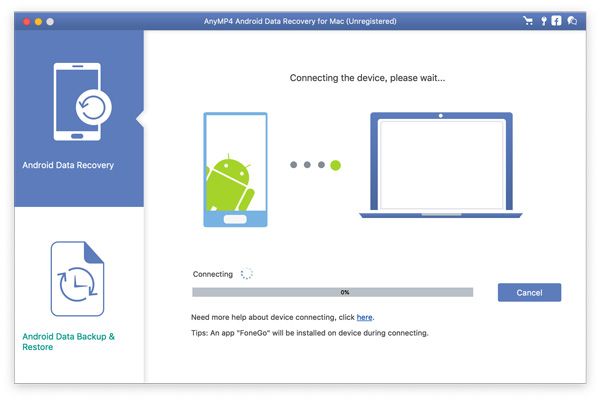AnyMP4 Android data recovery for Mac is a powerful data recovery software designed specifically for Mac users to recover lost or deleted data from Android devices. It provides an easy-to-use interface and advanced scanning algorithms to thoroughly scan an Android device and recover a wide range of data types.
What data can AnyMP4 Android data recovery recover?
AnyMP4 Android data recovery for Mac can recover almost all types of lost or deleted data from Android devices, including:
- Contacts – Names, phone numbers, email addresses, etc.
- Messages – SMS, MMS, WhatsApp, Kik, Viber, etc.
- Photos – Camera photos, screenshots, wallpapers, etc.
- Videos – Home videos, downloaded videos, etc.
- Audio – Music, voice memos, podcasts, etc.
- Documents – Word docs, Excel sheets, PDFs, etc.
- App data – Game progress, settings, chat histories, etc.
- Call logs
- Calendars
- Notes
- Bookmarks
In short, AnyMP4 can recover almost anything stored on an Android device, giving you the best chance of getting back lost or deleted files.
How does AnyMP4 Android data recovery work?
AnyMP4 Android data recovery uses advanced scanning algorithms to thoroughly scan a connected Android device and identify any recoverable data. The key steps are:
- Connect your Android device to your Mac computer via a USB cable.
- Launch AnyMP4 Android data recovery and select the type of data to scan for.
- The program will display the internal storage and SD card of your device. Choose the location to scan.
- AnyMP4 will thoroughly scan the device to identify deleted and existing data.
- Preview found data and select the items you want to recover.
- Choose a recovery location on your Mac.
- Finally, click the “Recover” button to restore your data.
The great thing about AnyMP4 is that it doesn’t overwrite or modify data on your Android device during the recovery process. It simply scans and extracts recoverable data without any risk.
Key features of AnyMP4 Android data recovery
Here are some of the standout features that make AnyMP4 one of the best Android data recovery apps for Mac:
- Extensive data support – As mentioned, AnyMP4 can recover almost every type of lost or deleted data from Android.
- Preview before recovery – You can preview scanned data to check it’s what you want to recover before restoring it.
- Recover from internal storage – AnyMP4 can directly scan an Android’s internal storage for deleted data.
- Recover from SD card – Lost or deleted files on an SD card can also be recovered.
- Safe and non-destructive – The recovery process is read-only so your data is never overwritten.
- Bulk recovery – Recover multiple types of files in one scan, no need to scan repeatedly.
- Filter scan results – Use filters to find specific file types, making it easier to locate your lost data.
With its comprehensive data support, preview ability, multiple recovery locations, and non-destructive scanning, AnyMP4 provides an effective way for Mac users to recover lost Android data.
What types of Android devices does it support?
AnyMP4 Android recovery supports thousands of Android phone and tablet models from all major brands, including:
- Samsung – Galaxy S22 Ultra, S22, S21, Note 20, etc.
- Google – Pixel 7, 6, 5, 4, Nexus, etc.
- LG – V60, V50, G8, G7, etc.
- OnePlus – 10 Pro, 9 Pro, 8 Pro, 7T, etc.
- Motorola – Razr 2022, Edge+, G100, etc.
- HTC – U12+, U11, U Ultra, 10, A9, etc.
- Sony – Xperia 1 IV, 5 II, 1 II, XZ2, etc.
- Huawei – P50, Mate 40, P40, P30, Mate 20, etc.
- Xiaomi – 12 Pro, Mi 11 Ultra, Redmi Note 11, etc.
- OPPO – Find X5, Reno 8 Pro, Reno 7, etc.
It covers flagships, mid-range devices, and budget phones from the past 5+ years. As long as your Android OS version is between Ice Cream Sandwich and latest Android 13, AnyMP4 will be compatible.
Pros of AnyMP4 Android data recovery
Here are the main benefits and advantages of using AnyMP4 for Android file recovery on Mac:
- Recovers almost any file type – Get back contacts, messages, documents, photos, videos, audio, app data, and more.
- Easy 3-step recovery process – Just connect, scan, and recover. The intuitive interface makes it simple for anyone.
- Scans both internal storage & SD card – Digs deep to recover files whether they were stored internally or on an external SD card.
- 100% read-only process – The non-destructive scan ensures your data is never overwritten during recovery.
- Preview before recovery – Verify you have found the right lost files before recovering them.
- Filter and search capabilities – Quickly locate the files you want to restore from the scan results.
- Technical support – AnyMP4 has an experienced support team ready to help if you need assistance.
- Free trial version – Test the tool’s recovery capabilities for free before purchasing.
Cons of AnyMP4 Android recovery
While AnyMP4 is highly capable, here are a few potential limitations to keep in mind:
- Scanning and recovering a lot of data can be time consuming, requiring some patience.
- While extensive, there are some less common file types it may not support.
- The free trial will only allow you to preview found files, not export or recover them.
- Android system files and applications themselves cannot be recovered.
- Heavily corrupted or damaged files may not be fully recoverable.
- Does not support iOS devices, only Android.
However, despite these modest limitations, for most everyday users AnyMP4 Android recovery provides the best chance for successfully retrieving lost data from Android phones and tablets using a Mac computer.
AnyMP4 for Android vs. iSkysoft Toolbox – comparison
iSkysoft Toolbox is another popular Android data recovery app for Mac. Here is a brief comparison of its key capabilities versus AnyMP4:
| AnyMP4 Android Recovery | iSkysoft Toolbox | |
|---|---|---|
| Types of data recovered | Extensive – contacts, messages, photos, videos, audio, documents, app data, call logs, calendars, bookmarks, etc. | Good – contacts, messages, photos, videos, audio, and select app data. |
| Android OS version support | High – supports Android versions from 4.0 to latest 13. | Moderate – supports Android 4.0 to 10. |
| Scanning capability | Internal storage & external SD card. | Mainly internal storage. |
| Preview before recovery | Yes | No preview available. |
| Recovery process | Read-only, does not alter device data. | Note quite read-only, may overwrite device data. |
| Pricing | $39.95 for 1-year plan. | $49.95 for 1-year plan. |
In summary, AnyMP4 provides more comprehensive data and Android version support, safer scanning, preview capability, and better value overall versus iSkysoft Toolbox.
Is AnyMP4 Android recovery reliable and safe?
Yes, AnyMP4 Android recovery has a reliable and safe scanning and recovery process. Here are some key points that make it trustworthy:
- It uses advanced scanning algorithms optimized for Android file systems.
- The recovery process is completely read-only, it does not alter data or overwrite files on a device.
- No root access is required, maintaining security of the Android operating system.
- Customers vouch for AnyMP4’s effectiveness in recovering lost Android data in online reviews.
- It works as advertised without unexpectedly modifying or deleting existing data on a device.
- AnyMP4 has responsive customer support in case any assistance is required.
- As a paid tool it is held to higher standards of quality versus free options.
Millions of customers have safely recovered lost contacts, photos, messages, and other precious data from Android devices using AnyMP4. It can be trusted to get your files back.
AnyMP4 recovery tutorial and guide
Here is a step-by-step tutorial on how to use AnyMP4 Android data recovery on a Mac:
- Download and install – Get AnyMP4 for Mac from the official website and install it on your computer.
- Connect Android device – Use a USB cable to connect your Android phone or tablet to the Mac. Enable USB debugging mode on the Android if prompted.
- Select file types – Launch AnyMP4. It will automatically detect your device. Now select the types of data you want to scan for by checking the boxes.
- Choose location – Pick whether to scan the internal storage or external SD card.
- Scan device – Click the ‘Scan’ button. AnyMP4 will thoroughly scan the device for deleted and existing recoverable files.
- Preview & select – Browse the scan results, preview files, and select those you want to recover.
- Recover data – Choose a folder on your Mac to save the recovered files to. Then click the ‘Recover’ button.
- Save recovered data – AnyMP4 will then retrieve and export the lost data to your Mac. Verify you have the files back.
The interface is intuitive and the process is very straight-forward. With AnyMP4 you have the best chance of recovering lost contacts, photos, messages, and anything else from an Android device on a Mac.
How to avoid data loss on Android phones and tablets
Here are some tips to avoid losing your precious data on Android devices in the first place:
- Backup your data – Make regular backups to cloud storage or your computer so you have copies.
- Use cloud syncing – Enable auto-sync for contacts, photos, etc. to services like Google Drive.
- Add SD card storage – Use external microSD cards to store photos, media, documents.
- Double-check before deleting – Be very careful before deleting anything important.
- Beware malware & viruses – Install anti-virus apps and don’t click unknown links.
- Avoid unsupported apps – Stick to trusted apps from the Play Store to avoid data issues.
- Update software & OS – Maintain your Android with the latest OS and app updates.
- Handle devices with care – Don’t expose phones or tablets to water/drops or high heat.
Making comprehensive backups is the best protection. But if you do lose data, AnyMP4 Android recovery for Mac provides the most reliable way for getting it back.
Conclusions
To summarize, AnyMP4 Android data recovery for Mac is highly capable software that enables you to recover lost or deleted files from Android devices. It can restore contacts, messages, photos, videos, audio files, documents, app data, and more – digging deep to retrieve your lost data.
Key features include extensive data support, scanning of both internal storage and SD cards, non-destructive read-only recovery, previewing files, and filtering/search to pinpoint the data you want to restore.
AnyMP4 works reliably on all major Android brands and models. It has a safe scanning and recovery process, and an intuitive interface for Mac users. AnyMP4 Android recovery provides peace of mind in case you ever lose valuable or sentimental data on your Android device. It gives you the highest chances for successful data recovery.
Overall AnyMP4 Android recovery for Mac is a highly useful utility for anyone to restore lost files and get their precious data back.