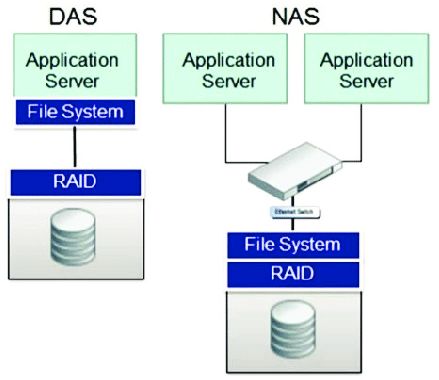Data storage is a crucial aspect of any organization. As data volumes grow, organizations must implement robust and scalable storage solutions. The three main enterprise storage architectures are Direct-Attached Storage (DAS), Network-Attached Storage (NAS), and Storage Area Network (SAN). Understanding the differences between these technologies is key to building an optimal data storage infrastructure.
What is Direct-Attached Storage (DAS)?
Direct-Attached Storage, or DAS, involves connecting storage media directly to a server or workstation without a network in between. The storage devices are “captive” to the connected host computer. Examples of DAS devices include:
- Hard drives inside a server
- External hard drives connected via USB, eSATA, or Thunderbolt
- Drive arrays connected via SAS or SATA
DAS is easy to implement and does not require any networking components. However, DAS has limitations when it comes to expandability and sharing storage across multiple hosts. The storage capacity is limited to what can be connected to a single server.
Advantages of DAS
- Simple to install and manage
- No network is required
- Low cost for small storage needs
- Very high performance since network overhead is avoided
Disadvantages of DAS
- Difficult to expand and add capacity
- Data is isolated and cannot be shared across servers
- No centralized backup or storage management
- Limited scalability and redundancy
What is Network-Attached Storage (NAS)?
Network-Attached Storage, or NAS, involves connecting storage media to a network, allowing multiple authorized hosts to access it. The storage devices are not connected directly to a server but are available over the network.
A NAS appliance typically consists of the following components:
- Hard drives for storage capacity
- CPU for running the NAS operating system
- RAM for cache and running applications
- Network interface for connectivity
- Operating system optimized for file serving and storage
NAS uses file-based protocols like NFS, SMB/CIFS, and AFP to provide shared storage and grant authorized access to various clients such as desktops, laptops, and servers. It allows many users and devices to access the same storage resource concurrently.
Advantages of NAS
- Network accessible storage shared across multiple hosts
- Easy to add additional storage capacity
- Centralized backups and storage management
- Shared access enables collaboration
Disadvantages of NAS
- Lower performance than DAS due to network overhead
- Not optimized for transactional and high I/O applications
- Additional hardware cost for appliance server
- Less data redundancy compared to SAN
What is a Storage Area Network (SAN)?
A Storage Area Network, or SAN, provides access to consolidated, block-level storage. SANs use networking technology to provide high-speed connections between storage devices and servers. The storage devices appear to the operating system as locally attached drive arrays.
A key differentiator between NAS and SAN is that SAN uses block-based storage protocols like Fibre Channel, iSCSI, Fibre Channel over Ethernet (FCoE), while NAS uses file-level protocols.
The components that make up a SAN include:
- SAN switch which provides the connectivity
- Storage arrays that consume the storage
- Servers that connect to the storage via the SAN
- Networking media like fiber optic cables
SAN centralizes storage resources in versatile networked configurations to enable scalability. SAN consolidates storage and provides unified storage management.
Advantages of SAN
- High-speed block-level data access
- Scalability to accommodate growth
- Data redundancy and high availability
- Centralized backup and recovery
- Storage consolidation and optimization
Disadvantages of SAN
- Complex configuration and management
- Higher cost than NAS or DAS
- Requires Fibre Channel expertise
- Not optimized for file sharing
Comparing DAS, NAS, and SAN
Here is a table summarizing the key differences between DAS, NAS, and SAN:
| Criteria | DAS | NAS | SAN |
|---|---|---|---|
| Storage medium | Internal hard disks, external disks | Dedicated NAS appliance | Storage arrays |
| Access method | Directly attached to server | Over LAN via NFS, CIFS | FC, iSCSI, FCoE |
| Scalability | Limited | Good | Excellent |
| Redundancy | Through mirroring | RAID on NAS | RAID on SAN |
| Sharing capability | None, dedicated to one host | File-level sharing | Block-level sharing |
| Performance | Excellent | Moderate | Very high |
| Connectivity | Direct to server | LAN | SAN fabric |
As summarized in the table, each storage technology has its own strengths and limitations. DAS offers excellent performance but poor sharing and scalability. NAS provides file-level sharing but performance lags SAN solutions. SAN delivers block-level performance and scalability but at a higher cost.
When to use DAS, NAS, and SAN
Selecting the right enterprise storage architecture depends on the specific use case and requirements. Here are some guidelines on when to choose each option:
- DAS – Use DAS for storing data that does not need sharing and for applications needing the highest performance.
- NAS – Use NAS for departmental file shares, website hosting, collaborative projects, and other file workloads.
- SAN – Use SAN for critical applications, transactional databases, virtualized workloads, and large-scale consolidation.
Many organizations leverage a combination of these technologies to meet the needs of different applications and workloads. Higher performance applications use DAS or SAN while user file shares and backups use NAS solutions.
DAS implementation
Implementing DAS involves directly attaching storage devices to a server. This could be in the form of:
- Internal hard drives connected via SATA or SAS
- Drive enclosures attached via eSATA, USB, SAS, or Fibre Channel
- External HDDs connected over Thunderbolt or USB
Storage capacity can be increased by adding more drives or replacing existing drives with higher capacity models. For redundancy, mirroring or parity-based RAID configurations can be implemented.
DAS connectivity protocols like SATA, SAS, and FC can achieve very high throughput. However, the total throughput is limited to what a single server’s I/O bus and controller can handle. To scale out DAS, storage must be partitioned across multiple isolated servers.
DAS connectivity options
- SATA – Provides speeds up to 6 Gbps for HDDs and SSDs. Low cost but limited drive support.
- SAS – Provides speeds up to 12 Gbps and can support up to 1024 drives. Used for HDD arrays.
- Fibre Channel – Max speed of 16 Gbps over longer distances. Supports SAN connectivity.
- USB/Thunderbolt – Slower performance but useful for external drives for a laptop or desktop.
NAS implementation
NAS solutions consolidate storage into dedicated appliances or servers. Setting up NAS involves:
- Selecting the right NAS platform – Appliance, white-box, or server
- Choosing the storage components – HDDs, SSDs, drive types
- Determining the right network connectivity – 1GbE, 10GbE, 40GbE
- Selecting the network file sharing protocol – NFS, SMB, CIFS
- Configuring user access controls and quotas
- Setting up RAID for redundancy
- Determining the backup scheme
There are many commercial NAS platforms to choose from. Leading vendors include:
- NetApp
- Dell EMC
- HPE
- Buffalo
- QNAP
- Synology
- Drobo
Many of these offer all-in-one solutions with proprietary operating systems. There are also white-box options where you provide the hardware and install a NAS-optimized Linux distro like FreeNAS.
Key NAS Protocols
- SMB – Server Message Block, widely supported on Windows
- CIFS – Common Internet File System, evolved from SMB
- NFS – Network File System for Unix-style access
- AFP – Apple Filing Protocol used for Mac file sharing
SAN implementation
A SAN provides consolidated block-level storage accessible over a fast network fabric. Core components of a SAN include:
- SAN switch that provides the connectivity
- Fibre Channel, iSCSI, or FCoE for high-speed access
- Storage arrays from major vendors
- Servers connected as “hosts” to the storage network
Many factors must be weighed when architecting a SAN:
- Network topology – Fabric, mesh, core/edge
- Redundancy – Dual fabrics, MPIO, multi-core cables
- SAN switch selection for required port speeds
- Determining primary storage needs
- Adding tiers for backup, archiving, and disaster recovery
SAN management includes provisioning storage to servers, configuring LUNs, SAN zoning, and setting up redundancy levels. Ongoing administration covers monitoring, troubleshooting, capacity planning, and backup.
SAN Connectivity Options
- Fibre Channel – Fast lossless protocol up to 16 Gbps
- iSCSI – SCSI over IP, easily integrate with Ethernet
- FCoE – Allow FC to be tunneled over Ethernet
- InfiniBand – High-speed low latency interconnect
DAS vs NAS vs SAN – Summary
DAS, NAS, and SAN each have their own strengths and sweet spots in the enterprise. Keep these guidelines in mind when selecting storage infrastructure:
- DAS excels at performance but lacks shareability and scalability.
- NAS provides file-level sharing and simplicity but has lower performance than block-level SAN.
- SAN delivers excellent performance, virtualization support, and enterprise capabilities but requires greater expertise.
Many data centers utilize a tiered storage strategy that takes advantage of each technology’s capabilities. Transactional and performance-sensitive applications sit on DAS or SAN. Company file shares use NAS solutions. Backup and archival data moves to low-cost SATA or tape systems.
By architecting storage infrastructure tailored to application needs, IT organizations gain agility while optimizing capability, cost, and complexity.