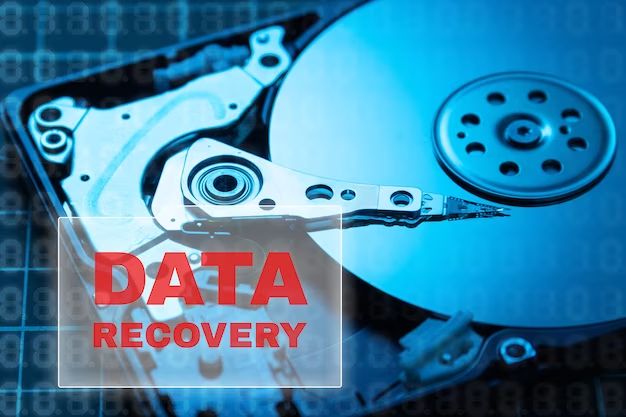What is data recovery?
Data recovery is the process of restoring lost, deleted, corrupted or inaccessible data from storage devices like hard disk drives, solid state drives, USB flash drives, SD cards, etc. When data is lost due to accidental deletion, disk failure, virus attack, or other reasons, data recovery services help retrieve the data using specialized tools and techniques.
Data recovery service providers offer various levels of service depending on the type of data loss. Logical recovery involves repairing the file system corruption such as Master File Table (MFT) to restore access to files and folders. Physical recovery involves techniques like disk imaging, hardware repair, transplanted parts, and chip-off to recover data from physically failed media.
Why is data recovery needed for hard disks?
Hard disk drives are susceptible to data loss due to their mechanical and magnetic nature. Some common hard disk failure scenarios requiring data recovery include:
– Logical failures: Accidental or intentional deletion of files, virus attacks, partitioning errors, software malfunction can cause data inaccessibility while the hard disk is functioning normally.
– Mechanical failures: Problems with the moving physical parts of a hard drive like read/write heads, spindle motor or bearings can lead to clicking sounds, inaccessible partitions, or total failure.
– Electronic failures: Circuitry flaws, PCB damage, firmware corruption, etc. can make the data on the drive inaccessible.
– Physical damage: Physical shock, drops, fire, water damage, etc. can destroy the platters and other components rendering data recovery difficult.
How does data recovery work for hard drives?
Data recovery experts use a structured approach to recover data from failed hard drives:
– Evaluation: The drive is examined thoroughly to determine the cause and extent of damage. This gives an idea of the recovery methods to be employed.
– Imaging: The drive contents are imaged sector-by-sector and stored as a disk image file. This image serves as the source for the actual data recovery process.
– Analysis: The disk image is analyzed with data recovery tools to understand the file system structure, locate recoverable data, and determine the amount of data loss.
– Recovery: Once the recoverable data is identified, it is extracted from the disk image and compiled into the original file system structure as much as possible.
– Repair: If the hard disk damage is logical in nature, repairs are done on the software level to fix filesystem corruption and restore partition information.
– Hardware Repair: In case of physical/mechanical failures, hardware components like read/write heads may be repaired or swapped to enable data recovery.
What kind of data can be recovered from hard drives?
Data recovery services can retrieve almost all types of files from hard drives in case of data loss. This includes:
– Documents: Word files, Excel sheets, PowerPoint files, PDFs
– Media: Photos, videos, audio files of all formats
– Archives: ZIP, RAR, 7Z, etc.
– Emails: Outlook (PST), Exchange, etc.
– Databases: SQL, MySQL, Oracle, etc.
– Operating system files
– Application files, software installation files
– System settings and configuration files
However, highly encrypted or proprietary file formats may be unrecoverable in certain severe failure cases where decoding is not possible.
What are the success rates for hard drive data recovery?
Success rates vary widely based on the cause and extent of hard drive failure:
– Logical failures have over 90% success rate in most cases. Software issues are relatively easier to fix.
– Minor mechanical failures have 60%-90% chance of full data recovery if there is no physical damage.
– Major mechanical failures have 50%-70% recovery rates on average. Extensive physical damage reduces chances.
– Electronic failures have 40%-60% typical recovery rates. Depends on specific failed component.
– Physical damage from drops or water exposure have poor recovery rates of 0-30% on average.
A reputed data recovery company increases success rates significantly even for tough cases by utilizing decades of experience and cutting-edge technologies.
How much does hard drive data recovery cost?
Data recovery costs depend on the failure type, recovery methods and data storage capacity:
– Logical recovery of accidental file deletion or corruption can cost $200-$1000.
– Minor mechanical issues may cost $500-$1500 to repair and recover data.
– Major mechanical failures require head swaps or platter transplants costing $1000-$2500.
– Electronic repairs with component replacement are around $500-$2000 based on parts needed.
– Severely physical damaged drives requiring clean room access will cost $2000-$5000 due to high labor costs.
– Higher capacity hard drives naturally have higher pricing for recovery services. A 4TB drive recovery can cost over $3000.
Many providers offer free evaluation and quotes. Negotiated costs are possible through DIY disassembly to reduce labor costs.
How to choose a hard drive data recovery service?
Consider the following when choosing a data recovery company:
– Experience: Company with 10+ years experience likely has better skills.
– Clean room: Class 100 clean room needed for mechanical failures to prevent dust contamination.
– Certifications: Look for ISO 9001 or PCGS certifications to ensure reliability.
– Recovery success rate: Check percentage of successful recoveries company has achieved.
– Pickup/Drop: Options for hard drive pickup and delivery increases convenience.
– Pricing transparency: See if free quotes are provided before any work starts. Avoid vague pricing.
– Customer support: Good support during service process gives confidence.
– Non-Disclosure: Company should not share or misuse recovered data.
– Reviews: Online reviews by previous customers reveal quality of service.
Steps to take before seeking data recovery service
To improve chances and reduce costs of recovery, users should take certain steps:
– Stop using the affected hard drive immediately to avoid overwriting data.
– Don’t open the external enclosure if present. This exposes drive to dust.
– Avoid DIY software recovery methods which may damage the drive further.
– Cloning the drive with a disk imager tool preserves the existing state.
– Research data recovery firms and contact a few providers for quotes.
– If the recovered data is highly valuable, get quotes from multiple companies.
– Understand the diagnostic and quoting process before handing over the drive.
– Remove any confidential data not meant for recovery company eyes.
– Keep the bill of materials (list of recovered files) for verification.
Can lost hard drive data be recovered remotely?
If the hard disk is logical failure and is still mounted by a computer, some data recovery companies offer remote recovery options:
– The user downloads a recovery application and grants remote access to the technician.
– Through remote desktop control, the technician diagnoses the file system issues.
– Recovery software scans the drive and extracts recoverable data files.
– The restored data can be transferred securely through FTP download or external drive shipment.
– Payment is required only if satisfactory data recovery is achieved.
However, physical or mechanical problems require physical access to the failed drive in a specialized data recovery lab. Remote recovery is not possible for such drives.
Best practices for preventing hard drive data loss
While data recovery provides a safety net, following good practices helps avoid data loss incidents:
– Maintain regular backups of important data, including cloud backups.
– Handle hard drives carefully and transport them safely if external.
– Install surge protectors and stabilizers to prevent electrical damage.
– Keep drives away from environmental hazards like liquids, dust, heat.
– Perform regular disk diagnostics tests using built-in disk utilities.
– Install security software to prevent virus/malware infections.
– Disable or eject external drives safely before unplugging them.
– Update firmware and device drivers to latest stable versions.
– Replace aged drives proactively as failure rates increase over time.
Examples of hard drive data loss scenarios
Here are some real-world examples of hard drive failure cases requiring data recovery:
Case 1:
John dropped his external 2TB Western Digital hard disk while moving houses. The hard drive enclosure cracked open and made clicking noises whenever powered on after that.
Data recovery experts opened the drive in a clean room environment and found that the read/write heads had crashed onto the platters due to the impact shock. The platters were removed carefully and placed into another functional drive to image the contents sector by sector. The full 2TB of data comprising family photos, documents and backups was recovered successfully and copied to a new external hard drive provided by John.
Case 2:
Jane’s laptop refused to boot into Windows one fine day and got stuck at the loading screen. It was diagnosed as a hard disk failure by computer repair technicians. When they removed the hard drive and attached it to another computer, it was not detected in BIOS.
The data recovery lab found that the hard drive had electronically failed due to a burnt chip on the internal circuit board. The system area of the drive containing OS files was unrecoverable, but more than 80% of the user data partition was extracted using advanced chip-off data recovery and provided back to Jane on a new hard drive in a week’s time.
Conclusion
Data recovery services provide a vital lifeline when data loss strikes from hard disk failures. Professional labs use specialized tools and techniques to retrieve maximum data depending on the failure type. Logical recovery has very high success rates, while physical damage makes data recovery difficult and costly. Following best practices helps avoid data loss, but data recovery is a proven way to get back important files if prevention methods fail.