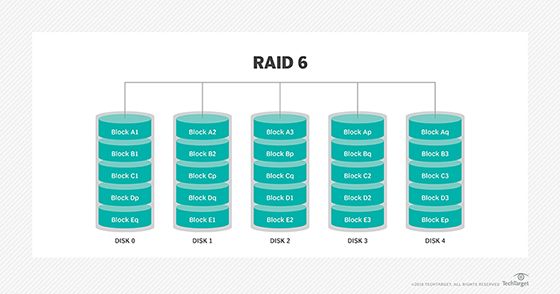RAID 6 is a type of RAID (Redundant Array of Independent Disks) that uses block-level striping with double distributed parity. This means that data is distributed across multiple disks, similar to RAID 0, but RAID 6 provides fault tolerance by storing parity information on two separate disks.
Quick Answers
– RAID 6 is equivalent to RAID 5 with an additional distributed parity disk.
– It provides fault tolerance against up to two disk failures by using double distributed parity.
– Minimum number of disks required for RAID 6 is 4.
– RAID 6 can withstand up to 2 disk failures without losing data.
– It provides good performance for read operations but write operations are slower due to parity calculations.
– RAID 6 is best suited for environments that require high fault tolerance and have large disk arrays.
How RAID 6 Works
RAID 6 extends the distributed parity concept used in RAID 5 by adding a second independent distributed parity block. The first parity block (P) works the same way as in RAID 5, providing protection against a single disk failure. The second parity block (Q) is independent from the first and provides protection against a second disk failure.
With two parity disks, RAID 6 can withstand up to two concurrent disk failures without losing data. This provides a high level of redundancy and fault tolerance.
Data Striping in RAID 6
As with other RAID levels using striping (RAID 0, RAID 5), RAID 6 divides data evenly across multiple disks. This is known as data striping. By spreading data across multiple disks, RAID 6 can achieve faster read and write speeds, since data requests can be processed in parallel across multiple disks.
The specific type of striping used in RAID 6 is referred to as block-level striping. This means data is split up into blocks or chunks of a fixed size, and the blocks are evenly distributed in a round-robin fashion across the disks in the array. For example, Block 1 gets written to Disk 1, Block 2 to Disk 2, and so on until all disks have been written to, then the write process starts over at Disk 1 again. This distributes the data writes evenly across the array.
Parity in RAID 6
Parity information is calculated and written to the parity disks in order to provide fault tolerance. The parity disks do not store actual data – they store parity data calculated from the data blocks on the other disks.
There are two parity disks in RAID 6, P and Q. Each parity disk contains parity data calculated differently, providing protection against different failure scenarios.
The P parity disk stores parity information calculated using XOR of the data blocks, similar to how parity is calculated in RAID 5. If one data disk fails, the data can be recreated from P and the surviving data disks.
The Q parity disk stores parity based on Reed-Solomon coding. Reed-Solomon coding can recover lost data in complex scenarios, like when two disks fail. The Q disk provides an additional layer of redundancy.
If two data disks fail at the same time, the data can still be recovered using P and Q. This is how RAID 6 can withstand up to two concurrent disk failures.
Advantages of RAID 6
High Fault Tolerance
The main advantage of RAID 6 is high fault tolerance. By using double parity, RAID 6 can withstand up to two concurrent disk failures without data loss. This makes it much less likely to lose data compared to a single disk or RAID 5 array.
RAID 6 is the safest option for mission critical data or other environments that demand maximum redundancy. The dual parity provides an extremely robust solution.
Good Performance
In addition to high fault tolerance, RAID 6 offers good overall performance. Data reads happen in parallel across multiple disks, so RAID 6 can have fast read speeds.
Write speeds are slower than RAID 0 or RAID 10 due to parity calculation, but RAID 6 write performance is still decent. Rebuilding arrays also takes longer, but the importance of redundancy outweighs this drawback for many use cases.
Overall, RAID 6 offers a good balance of speed and redundancy for most workloads. Performance should still be sufficient unless extremely fast write speeds are absolutely critical.
Scalable Array Sizes
RAID 6 works well for large disk arrays and is highly scalable. As new disks are added to a RAID 6 array, additional capacity and redundancy are added. Growing a RAID 6 array is straightforward.
The distributed parity modelallows RAID 6 to scale to very large drive counts. Arrays of 10 or more drives are common for RAID 6 deployments.
Disadvantages of RAID 6
Slower Writes
The main disadvantage of RAID 6 is reduced write performance compared to other RAID levels. Writes take longer because two sets of parity data need to be calculated and written with each write operation.
How much slower depends on the RAID controller and specific workload, but writes can be up to 2x slower compared to RAID 5. For workloads involving heavy write activity, the slower write speeds of RAID 6 may be problematic.
Rebuild Times
In the event of a disk failure, rebuilding the RAID 6 array takes longer compared to other RAID levels. Not only are writes slower due to parity calculations, but the parity information also needs to be rebuilt on the replacement disk.
For very large arrays, rebuilds can take many hours and impact system performance during the rebuild process. Slow rebuilds also raise the risk of a second disk failure during the vulnerable rebuild time.
Higher Cost per GB
Since a minimum of 4 drives are needed for RAID 6, it has a higher cost per GB than RAID levels that require fewer disks. Two of the disks store parity data rather than user data, so there is storage overhead.
Determining if the high redundancy is worthwhile given the additional cost per GB depends on the specific use case. For mission critical data, the cost premium over RAID 5 may be justified.
When to Use RAID 6
Here are some examples of use cases where deploying RAID 6 makes sense:
– File servers that store sensitive business information or records, where dual redundancy is needed.
– Database servers that require high availability and fault tolerance. RAID 6 can prevent downtime in case of disk failures.
– Critical infrastructure servers like email servers or domain controllers where uptime is paramount.
– Media production environments storing large video files – loss of data could impact business.
– Any application storing data that is difficult or impossible to recreate if lost.
Basically any environment where maximum redundancy is critical and worth the performance tradeoff should consider using RAID 6.
When Not to Use RAID 6
Here are some examples where RAID 6 may not be the best fit:
– Transactional databases needing very fast write speeds. The parity calculation overhead can impact performance.
– Servers focused on delivering high IOPS. The slower write speeds of RAID 6 could bottleneck performance.
– General file and print servers for non-critical data. RAID 5 offers sufficient redundancy for many basic workloads.
– Low-end servers or budget systems where cost is a concern. The higher parity overhead has a cost premium.
– Situations where recoverability is less important than performance. Some use cases would prefer faster speeds over high redundancy.
In general, any environment where write performance is the top priority is not ideal for RAID 6 deployments. The tradeoff of slower writes for high redundancy may not be warranted depending on workload.
RAID 6 Configuration Options
RAID 6 arrays can be configured in different ways to achieve the optimal balance of redundancy, capacity and performance. Here are some of the considerations when setting up RAID 6:
Drive Counts
The minimum number of drives for RAID 6 is 4 – two for data and two for parity. Typical drive counts are between 6 and 20 drives. More drives provide larger overall capacity but rebuild times also increase.
Drive Capacity
For optimal use of capacity, all drives should be the same size. Mixing drive sizes can result in unused space on larger drives. Larger capacity drives (multi-TB) help maximize overall array size.
Spares
Having dedicated hot spare drives allows the array to automatically rebuild using the spare after a drive failure. This reduces the risk of a second drive failing during rebuild.
Stripe Size
Larger stripes mean sequential reads/writes span multiple drives for better performance. But larger stripes also mean more data is lost if a drive fails. Typical stripe size is 64KB or 128KB.
Controller
A dedicated hardware RAID controller can provide caching, enhanced performance, and advanced management capabilities for the array. Many servers have integrated RAID.
Drive Interface
Faster drive interfaces like SAS or NVMe provide better performance compared to SATA drives. Mixing drive types can impact performance.
Drive RPM
15K RPM drives offer better performance but use more power and wear out faster. 7200 RPM drives are more common as they balance cost and performance.
Comparing RAID 6 to Other RAID Levels
Here is how RAID 6 compares to some other common RAID levels in terms of redundancy, performance, and minimum number of drives:
| RAID Type | Redundancy | Performance | Minimum Drives |
|---|---|---|---|
| RAID 0 | None | Excellent | 2 |
| RAID 1 | Excellent | Good | 2 |
| RAID 5 | Good | Good | 3 |
| RAID 6 | Excellent | Fair | 4 |
Key takeaways:
– RAID 0 has no redundancy but very fast performance. RAID 1 has maximum redundancy for a two drive array.
– RAID 5 offers a balance of redundancy and performance but maximum tolerance is one failed drive.
– RAID 6 offers double distributed parity, providing excellent redundancy for large arrays but slower write speeds.
Conclusion
In summary, RAID 6 provides a highly redundant solution using double distributed parity. This allows RAID 6 arrays to withstand up to two concurrent drive failures.
The tradeoff is slower write performance compared to other RAID types. However, large sequential reads can still be fast.
RAID 6 is best suited for mission critical storage and other environments that demand maximum fault tolerance. The high redundancy makes it ideal for large arrays storing business critical data.
While not the fastest setup, RAID 6 offers enterprise-grade reliability at a cost premium over RAID 5. For certain workloads, the capability to survive two drive failures makes RAID 6 the optimal choice despite slower parity-enhanced write speeds.