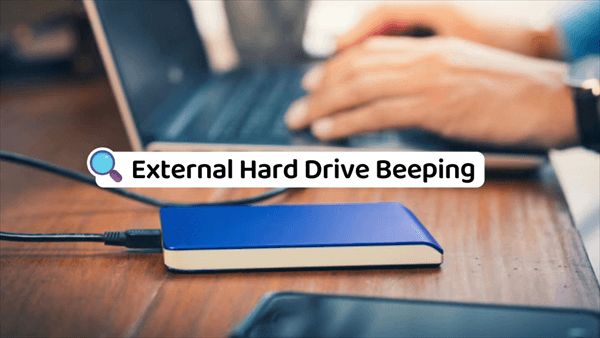Seagate’s Backup Plus Portable drives are external hard drives that offer a simple plug-and-play solution for backing up photos, videos, music, documents and other important files. These portable drives come in capacities up to 5TB and feature a sleek and compact design.
One common issue users report with Seagate Backup Plus Portable drives is that the drive randomly starts beeping. The beeping noise indicates there is some type of problem with the drive. It’s often described as a short beeping sound that occurs repeatedly at regular intervals.
This beeping issue can occur on both working drives and non-working drives. In some cases, the drive continues to function properly while beeping, while in other cases the beeping indicates the drive is failing or malfunctioning in some way. Either way, the beeping sound is a sign that something is wrong with the drive and action should be taken to diagnose and resolve the problem.
Possible Causes
One common cause of a Seagate Backup Plus Portable drive beeping is a faulty USB port or cable connection. If the USB cable is damaged, loose, or incorrectly connected, it can interrupt the power supply and cause the drive to beep. Here are some troubleshooting tips for a faulty USB connection:
- Try connecting the drive to a different USB port on your computer. The original port may be damaged or not supplying consistent power.
- Inspect the USB cable for any cuts, crimps or other damage. A damaged USB cable can cause connectivity issues.
- Connect the drive directly to the computer USB port. If you are using a USB hub, bypass it to isolate the issue.
- Swap out the USB cable with a different high-quality cable. Poor quality cables are prone to failing.
- Check both ends of the USB cable to make sure they are fully plugged in. A loose connection can prevent the drive from functioning.
If the drive stops beeping after re-connecting the USB cable, you have confirmed a faulty cable or connection was causing the problem. Invest in a new high-quality USB 3.0 cable designed for data transfer speeds up to 5 Gbps.
Faulty Power Supply
One of the most common reasons for a Seagate Backup Plus Portable 2TB drive to beep is a faulty or inadequate power supply. External hard drives require consistent, stable power to operate properly. If the drive is not receiving enough power, it can start beeping as a warning. According to Seagate, insufficient electrical power is a typical cause of external drive beeping (source).
Some ways a Seagate drive may not get adequate power include:
- Using a low-quality USB cable that can’t transmit enough power
- Connecting to a USB port that provides less than the required power
- Using a damaged AC adapter that delivers reduced or inconsistent power
If the drive is not getting sufficient steady power from its AC adapter or USB connection, the beeping is a warning sign. To fix the issue, use a different high-quality USB 3.0 cable, connect to a different USB port, or replace a faulty AC adapter. Providing adequate stable power should stop the beeping in most cases.
Drive Failure
One of the most common causes of beeping in Seagate Backup Plus Portable drives is a mechanical or logical failure of the hard drive itself. Hard drives can fail due to a variety of issues including read/write head crashes, spindle motor failure, corrupted firmware, or degradation over time.
According to Backblaze’s 2022 hard drive stats report, Seagate portable external drives had an annualized failure rate of 0.68% last year, up slightly from 0.11% in 2021 [1]. This indicates that on average, around 7 out of every 1,000 Seagate portable drives might experience failure each year.
Failure rates do tend to increase as drives age. Backblaze notes that 90% of drive failures occur after 3 years of use. So if your Seagate Backup Plus is 3+ years old, it could be at greater risk for failure.
Beeping is one of the telltale signs of imminent drive failure. It likely indicates the drive’s onboard electronics have detected some type of fault, triggering the audible alarm. So backup any important data immediately and prepare to replace the drive if the beeping persists.
Corrupted Files
One potential cause for the beeping noise is corrupted files on the Seagate Backup Plus Portable drive. File corruption happens when the file system structure gets damaged, resulting in the operating system being unable to access the files properly.
According to this Quora post, data corruption on a Seagate external hard drive can trigger error messages and unusual behavior like beeping noises. The file system manages how data is stored and retrieved on a drive. If this structure gets corrupted, the drive may start beeping as a warning that something is wrong.
Some common causes of file corruption include sudden power loss, improper device removal, bad sectors, virus infections, and firmware bugs. Any of these issues can damage the file system, leading to beeping sounds as the drive fails to read the files. Reformatting and repartitioning the drive may fix minor corruption, but severe cases often require professional data recovery services.
To diagnose corruption, try plugging the drive into a different computer. If the beeping persists, it likely indicates file system damage rather than a problem with the power supply or USB port. Running Seagate’s diagnostic software can also check for corrupted areas on the drive.
Overheating
One of the most common causes of a Seagate Backup Plus Portable drive beeping is overheating. External hard drives can overheat easily if they don’t have proper ventilation or cooling. According to EaseUS, hard drives start beeping and making strange noises when they overheat and malfunction.
Seagate drives have a built-in thermal sensor that detects when the drive is getting too hot. If the temperature passes a certain threshold, usually around 60°C or 140°F, the drive will go into a protective mode to avoid damage. This causes the audible beeping noise as a warning. Prolonged overheating can lead to permanent damage or failure of the drive.
Some common reasons an external Seagate drive may overheat include: poor ventilation, high ambient temperature, excessive or prolonged drive use, direct sunlight exposure, insufficient cooling or fans, dust buildup causing blocked vents, or a faulty power supply unit. Using a cooling pad or external fan can help lower drive temperature and stop the beeping if overheating is the cause.
Firmware Issues
Many Seagate external hard drives like the Backup Plus Portable come pre-installed with firmware that controls the drive’s functions and performance. Over time, firmware bugs or incompatibility issues with newer operating systems can develop and cause problems like beeping noises or failed drive detection.
According to Seagate’s support page, firmware updates are available for many of their drive families to fix bugs or other firmware-related issues. For the Backup Plus Portable, they specifically call out firmware updates to fix USB 3.0 compatibility problems on Mac.
Before doing any troubleshooting, it’s a good idea to make sure your drive is updated to the latest firmware available. You can check for updates using Seagate’s SeaTools utility. If your firmware is already up-to-date, outdated or buggy firmware is likely not the cause of any beeping noises.
Diagnosing the Issue
There are a few steps you can take to diagnose what is causing the beeping noise from your Seagate Backup Plus Portable 2TB drive:
First, determine if the beeping is coming directly from the drive itself or from the computer when the drive is connected. If it’s the latter, the issue is likely with the USB connection or power supply, not the drive.1
Check all cable connections to make sure they are snugly plugged in. Try connecting the drive to another USB port, computer, or power source. If the beeping persists, the problem is with the drive.
Open Disk Management and see if the drive is detected. If not, try different cables and connections again. The beeping could signify the computer detecting but not being able to access the drive.2
Listen closely to the beeping pattern. A repeating short beep usually means there are corrupted files. Long or intermittent beeps typically point to physical damage or failure.
Overall, methodically test different hardware configurations and connections to isolate if the beeping stems from a connection issue or a problem with the Seagate drive itself.
Fixing the Beeping
The solutions for fixing a beeping Seagate Backup Plus Portable external hard drive depend on the underlying cause. Here are some potential fixes:
Faulty Cable or Connection
If the beeping is caused by a faulty USB cable or port connection, try using a different high-quality USB 3.0 cable to connect the drive to your computer. Make sure both ends of the cable are securely plugged into the hard drive and computer port. You can also try connecting the drive to a different USB port on your computer. The beeping should stop if it was caused by a faulty connection.
Overheating Issues
If the beeping is accompanied by the drive feeling hot to the touch, it could be overheating. Make sure the drive has proper ventilation and is not covered. Avoid using it in hot environments. You can also try adding an external cooling fan to keep the drive temperature down. If overheating was the cause, the beeping should cease once the drive cools down.
Corrupted Files
If corrupted files are causing the beeping, you can attempt to repair the drive using Seagate’s free SeaTools utility. Run the “Fix All” option to check and repair corrupted system files on the drive. If successful, this should stop the beeping.
Drive Failure
If the above fixes don’t work and the beeping persists, the drive itself may be failing. You can try a full format of the drive using Disk Management in Windows. This will wipe the data but might stop the beeping by resetting the drive. However, formatting likely won’t work if there are physical problems with the drive heads or internal components. If drive failure is the culprit, the beeping noise means the hard drive needs to be replaced.
Preventing Future Issues
To avoid beeping issues with your Seagate Backup Plus Portable external hard drive in the future, here are some tips to follow:
First, be gentle with the drive and avoid physical damage. Don’t drop it or knock it over, as the internal components can be damaged from impact (Source). Also, keep it in a safe, protected area when not in use.
Second, maintain proper airflow and don’t let it overheat. Make sure your drive has ventilation and don’t place anything on top of it. High temperatures can cause hardware problems leading to beeping (Source).
Third, safely eject the drive before unplugging it. Improperly disconnecting the drive while files are still being accessed can corrupt data and cause issues. Use the “Safely Remove Hardware” option in Windows first.
Fourth, keep your operating system and Backup Plus software up to date. Install the latest updates and firmware to ensure maximum compatibility and performance (Source).
Fifth, maintainbackups and avoid storing critical data on just one drive. If the drive fails, you’ll still have your data secured elsewhere.
Following these tips will help prevent beeping and other issues with your Seagate Backup Plus Portable drive in the future.