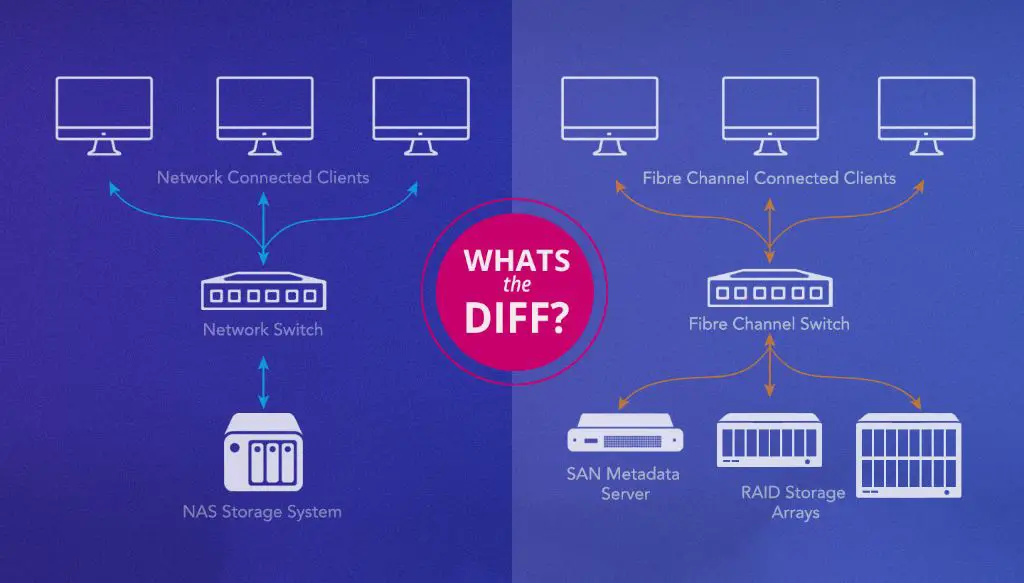RAID (Redundant Array of Independent Disks), SAN (Storage Area Network), and NAS (Network Attached Storage) are three common storage technologies used by businesses today. Each offers distinct capabilities for storing and accessing data:
RAID is a technology that combines multiple disk drives to create a logical unit. Data is distributed across the drives for redundancy and performance. RAID protects against disk failures and provides improved read and write speeds.
SAN is a dedicated high-speed network used to connect servers to shared pools of storage devices like disk arrays and tape libraries. It provides block-level storage that can be accessed by servers on the network.
NAS is networked storage device connected via a standard ethernet network. It allows multiple clients to access files over the network through file sharing protocols like NFS or SMB/CIFS. NAS provides file-level data storage and retrieval.
What is RAID?
RAID stands for Redundant Array of Independent Disks. It is a data storage technology that combines multiple disk drive components into a logical unit. RAID provides redundancy and improves performance by distributing data across multiple disks.
The main benefits of RAID include (Source):
- Improved performance – spreading I/O requests across multiple disks allows overlapping operations
- Redundancy – extra disks provide backup in case one disk fails
- Scalability – disk drives can be added to RAID as needed
- Fault tolerance – RAID can sustain failures and continue functioning
There are different RAID levels, each with its own performance and redundancy tradeoffs:
- RAID 0 – Disk striping for maximum performance, but no redundancy
- RAID 1 – Disk mirroring for redundancy, lower write performance
- RAID 5 – Block-level striping with distributed parity, good performance plus redundancy
Higher RAID levels add more parity data for increased fault tolerance and redundancy.
What is a SAN?
A storage area network (SAN) is a dedicated high-speed network used for storage devices. Unlike general local area networks, SANs provide block-level storage rather than file-level storage. This means SANs store data blocks that can later be accessed and assembled into files and folders. SANs allow multiple servers to connect to shared block-level storage devices.
SANs use a high-speed network, such as Fibre Channel, iSCSI, or Fibre Channel over Ethernet (FCoE), dedicated specifically for storage communication. This isolates storage traffic from general LAN traffic and enables much faster data access. SANs also allow centralized management, monitoring and backup of storage. Because SANs operate at the block level, the connected servers do not have to manage file-level operations.
In a SAN architecture, the storage devices themselves appear to the operating system as locally-attached drives even though they are physically located on a remote network. This provides easy scalability since storage capacity can be added or upgraded without disruption. SANs also enable simplified data management since the actual physical storage is abstracted from the servers. SANs are commonly used for mission-critical data and applications that require high performance, reliability and availability.
What is NAS?
Network attached storage (NAS) is a file-level storage device that enables access to data over a network. It acts as a file server but with added features like inbuilt storage drives, built-in RAID support, and management software.
NAS is optimized for file sharing and data access over a network. Multiple users and client devices can connect to the NAS device via standard network protocols like SMB/CIFS, NFS, FTP or HTTP and access shared folders and files. Data is stored at the file level rather than block level.
NAS provides centralized storage and allows authorized network users to access the data from anywhere, streamlining collaboration. This makes it well-suited for file sharing and data access in home networks as well as for small and medium businesses. Compared to general purpose servers, NAS devices are easier to setup and administer.
Some key benefits of NAS include:
- Centralized storage for files
- File-level access over the network
- Built-in RAID for redundancy
- Shared access from multiple devices and users
- Easy setup and management
Sources:
TechTarget,
SNIA
Comparing RAID, SAN, and NAS
RAID (Redundant Array of Independent Disks), SAN (Storage Area Network), and NAS (Network Attached Storage) are three different data storage architectures with distinct differences in how they are designed and used:
RAID operates at the disk level and combines multiple disk drives to form a logical unit. RAID provides data redundancy and improves performance by distributing data across multiple disks. RAID is commonly used on servers to improve storage reliability and access speeds (Source).
SAN is a dedicated high-speed network used to provide access to consolidated, block-level data storage. SANs allow multiple servers to connect to shared storage devices. SANs excel at providing high performance, scalability, and reliability for mission critical data (Source).
NAS is file-level data storage connected to a local area network that enables data sharing across networked clients. NAS devices contain their own operating system and storage, rather than sharing common storage with servers. NAS is relatively inexpensive and easy to scale, making it popular for general file serving and sharing functions.
In summary, RAID operates at the disk level, SAN operates at the block level, and NAS operates at the file level. RAID and SAN are typically used on servers while NAS is its own networked device. RAID provides redundancy, SAN enables scalable shared storage, and NAS facilitates simple file sharing and access.
RAID Use Cases
RAID is used in different configurations depending on the goals and needs of the storage environment. Some key use cases for different RAID levels include:
RAID 0 – Used when maximum performance and storage space are needed, but redundancy is not required. Data is striped across multiple disks for faster reads/writes. Common in gaming PCs and video editing workstations where speed is crucial (Source).
RAID 1 – Used when redundancy and fault tolerance are critical, but maximum storage space is not needed. Data is mirrored between two disks so if one fails, data integrity is maintained. Common in servers where uptime and reliability are essential.
RAID 5 – Provides a balance of speed, storage capacity, and redundancy. Data is striped across disks with distributed parity allowing for one disk failure tolerance. A good all-around option for performance and data protection in storage arrays and enterprise environments.
RAID 6 – Similar to RAID 5 but can withstand the loss of two disks. Used when protecting very large datasets where rebuilding from a disk failure would take substantial time. Popular in high capacity storage systems.
RAID 10 – Combines mirroring and striping for both speed and redundancy. Can withstand multiple disk failures as long as no more than one disk fails per mirrored pair. Useful for mission critical systems that require fast performance and maximum fault tolerance.
SAN Use Cases
A SAN provides high-speed access to centralized block-level storage that can be accessed by multiple servers. This makes it well-suited for a number of use cases that require high performance and availability:
One major benefit of a SAN is support for mission-critical databases like Oracle, Microsoft SQL Server, and SAP HANA. By storing database files on shared SAN storage, they can be accessed by multiple database servers for redundancy and load balancing. SANs provide the fast throughput and low latency needed for database performance. https://www.netapp.com/data-storage/what-is-san-storage-area-network/
Another key use case is server virtualization. By connecting multiple virtual machine hosts to a shared SAN, virtual machine files can be stored centrally and accessed by any host. This allows for features like VMware vMotion to move VMs between hosts. The high bandwidth of a SAN is important for reducing storage bottlenecks. https://medium.com/@frankd228801/deep-dive-into-san-storage-use-cases-and-when-to-use-them-6d3b3ed152d7
SANs also excel at handling demanding loads for transaction processing, email servers, analytics, and data warehousing. The centralized SAN architecture makes management easier and allows storage capacity to be allocated dynamically based on need.
NAS Use Cases
NAS makes sense for organizations that need to store and share files across multiple users and devices. Since NAS provides centralized storage accessible over a network, it enables easy file sharing and collaboration.
Some common use cases for NAS include:
- File storage and backup – NAS provides abundant storage capacity for files, documents, photos, videos, etc. It can serve as a central repository for backups as well.
- Media streaming and management – Media files like music, videos and photos can be stored on NAS and streamed to various devices. Media management software allows organizing and tagging media libraries.
- Website hosting – NAS can be used to host personal websites and web applications. The network accessibility makes the hosted content available online.
- Surveillance storage – Surveillance camera recordings require reliable, high capacity storage. NAS is well-suited for storing footage from multiple cameras.
According to a Backblaze article, NAS excels at centralized file storage and sharing. For home users, it enables keeping all files in one place and accessing them from different devices. In businesses, NAS allows employees to collaborate on files and projects.
Combining RAID, SAN, and NAS
While RAID, SAN, and NAS technologies have different purposes, they can be combined in an overall data storage infrastructure for greater performance, redundancy, and flexibility. Here are some common ways these technologies work together:
A SAN can utilize RAID internally for redundancy and performance. The storage devices that make up a SAN are often configured in a RAID array. This provides fault tolerance so drives can fail without data loss as well as improved speed for applications accessing data on the SAN. https://forum.level1techs.com/t/embedded-san-raids-and-nas/147822
NAS devices frequently leverage RAID internally as well. By configuring the hard drives inside a NAS as a RAID array, data redundancy and performance are improved. Should a drive fail, the NAS remains operational. https://www.quora.com/Is-it-possible-to-use-a-NAS-hard-drive-and-a-normal-hard-drive-together-in-a-RAID-array-If-so-does-it-make-sense-to-buy-a-NAS-drive-for-RAID-if-I-already-have-multiple-normal-drives
A NAS can be connected to a SAN to provide file-level network storage while the SAN handles block-level storage. This combination offers flexible networked storage for diverse applications and workloads. The NAS interfaces with users and applications while the SAN operates behind the scenes for raw storage capacity and performance.
Overall, RAID, SAN and NAS can be deployed together in a complementary fashion to create a robust and scalable storage infrastructure.
Key Takeaways:
To summarize and compare RAID vs SAN vs NAS:
RAID (Redundant Array of Independent Disks) is a data storage technology that combines multiple disk drives components into a logical unit. RAID provides increased storage performance, reliability, and fault tolerance compared to a single drive.
SAN (Storage Area Network) is a dedicated high-speed network that provides block-level storage access to servers. SANs are composed of hosts, switches, storage elements, and storage devices that enable sharing of storage resources.
NAS (Network-Attached Storage) is file-level data storage connected to a network that enables data access for heterogeneous clients. NAS devices contain one or more hard drives that are arranged into logical, redundant storage containers or RAID arrays.
Key differences:
- RAID operates at the disk level, while SAN and NAS operate at the network level.
- SAN provides block storage access, NAS provides file storage access.
- RAID is a component of both SAN and NAS architectures.
In summary, RAID, SAN, and NAS can be combined in various ways to create shared storage solutions tailored for different use cases and performance requirements.