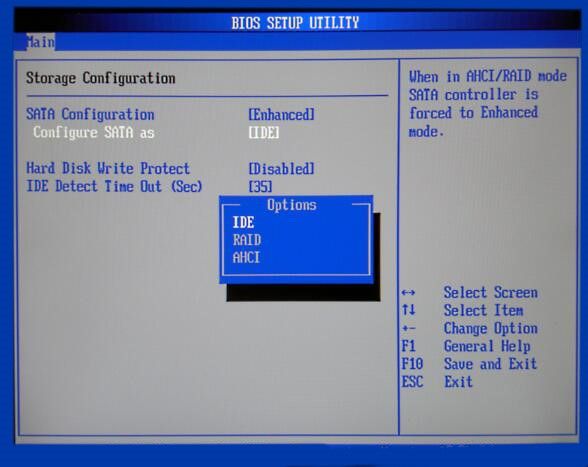SATA, AHCI, and RAID are three storage technologies that are commonly used and configured in computer systems.
SATA, which stands for Serial Advanced Technology Attachment, is an interface used to connect storage devices like hard drives and SSDs to a computer’s motherboard. SATA was designed as an improvement over the older PATA (Parallel ATA) interface, with faster transfer speeds and thinner cables. All modern hard drives use SATA connectors.
AHCI, or Advanced Host Controller Interface, is a hardware mechanism that allows SATA devices to interface with the operating system. It enables advanced Serial ATA features such as hot swapping and native command queuing. AHCI provides better performance and efficiency compared to legacy IDE modes.
RAID, or Redundant Array of Independent Disks, is a data storage technology that combines multiple disk drives into a logical unit. RAID provides increased performance, redundancy, and/or reliability over single drives. There are different RAID levels (0, 1, 5, 10 etc) that provide different combinations of these benefits.
SATA
SATA, or Serial ATA, is a serial interface standard for connecting storage devices like hard disk drives, solid state drives, and optical drives to a computer’s motherboard. SATA was designed to replace the older parallel ATA (PATA) standard with the goals of reduced cable size, increased speeds, and improved data integrity.
The SATA interface was introduced in 2001, with the initial SATA 1.0 specification providing transfer speeds up to 1.5 Gbps. Subsequent revisions have increased the maximum transfer speeds up to SATA 3.0’s 6 Gbps in 2009. The latest SATA 3.2 specification, introduced in 2016, supports up to 16 Gbps transfer speeds.
Some key versions in the evolution of SATA include:
- SATA 1.0 (1.5 Gbps)
- SATA 2.0 (3 Gbps)
- SATA 3.0 (6 Gbps)
- SATA 3.2 (16 Gbps)
The SATA interface connects storage devices to a computer’s southbridge controller via point-to-point connections in contrast to PATA’s bus-based connections. SATA cables are much thinner and allow for improved airflow in computer cases compared to PATA ribbon cables.
AHCI
AHCI stands for Advanced Host Controller Interface. It is a standard interface specification that allows a SATA host controller to communicate with SATA devices such as hard drives and solid state drives.
With AHCI enabled, the SATA host controller can perform advanced SATA features such as hot swapping and native command queuing. Hot swapping allows SATA drives to be removed and replaced while the system is running. Native command queuing enables the SATA drives to internally optimize the order of read and write commands for increased performance.
At the software level, AHCI uses structures called FIS (Frame Information Structures) for communication between the host controller and SATA device. FIS allow the host controller to issue SATA commands, interrupts and data transfers to the device in a standardized way. This enables AHCI controllers and devices from different manufacturers to interoperate seamlessly.
Overall, AHCI provides benefits of hot swapping capability, native command queuing performance gains, and software-level interoperability over the earlier Advanced Technology Attachment (ATA) interface. It is supported on modern operating systems and has become the default standard for SATA connectivity in computers today.
RAID
RAID (Redundant Array of Independent Disks) is a data storage technology that combines multiple disk drives into one logical unit. RAID provides increased storage performance, capacity, and reliability compared to a single drive.
There are several standard RAID levels, each with its own benefits:
RAID 0: Also called disk striping, RAID 0 combines two or more drives into one large logical drive. It provides increased performance by spreading data evenly across multiple disks, but offers no redundancy. If one drive fails, all data will be lost [1].
RAID 1: Also known as disk mirroring, RAID 1 duplicates all data from one drive to a second drive. It provides fault tolerance and improves read performance, but capacity is only equal to one drive. If one drive fails, data can be accessed from the other drive [2].
RAID 5: RAID 5 stripes data and parity information across at least three disks. If one disk fails, data can be rebuilt from the parity information. RAID 5 provides good performance, capacity efficiency, and fault tolerance [3].
RAID 10: RAID 10 is a combination of RAID 1 and RAID 0, mirroring stripes across disks. It provides high performance and fault tolerance but low capacity efficiency.
AHCI vs RAID
AHCI (Advanced Host Controller Interface) and RAID (Redundant Array of Independent Disks) are two different ways to configure SATA hard drives. The key differences between AHCI and RAID are:
Data transfer: AHCI allows each SATA device to connect directly to the SATA host controller and operate independently. RAID combines multiple drives and controllers into one logical unit for increased performance or redundancy.1
Drive support: AHCI supports individual SATA devices like hard drives and SSDs. RAID requires at least two SATA drives to achieve data redundancy or performance gains.2
Performance: AHCI has standard SATA throughput. RAID 0 can double throughput by striping data across two drives. RAID 1 and 5 provide data redundancy but lower throughput.3
Data protection: AHCI has no built-in data protection. RAID 1, 5, and 10 offer data redundancy if a drive fails.3
In summary, AHCI is better for individual SATA devices while RAID optimizes multiple drives for performance or data protection. AHCI has wider compatibility with operating systems and hardware. RAID requires RAID-capable drives and controllers.
Setting in BIOS
The SATA mode needs to be set in the BIOS to AHCI or RAID depending on your preference and system setup. Here’s how to set the SATA mode in BIOS:
1. Restart your computer and press the key to enter BIOS, often Delete or F2 during startup.
2. Navigate to the “Advanced” tab in BIOS.
3. Look for the SATA or Onboard Device options.
4. Change the “SATA Mode” setting to AHCI or RAID.
5. Save changes and exit BIOS.
Dell computers in particular often require changing the SATA mode when installing Windows or switching drive modes. See this Dell forum thread for more details: https://www.pcspecialist.co.uk/forums/threads/i-think-my-ssd-has-failed.10372/
It’s important to note that switching modes may cause boot issues, so it’s best to backup data first. Consult your motherboard manual if you run into any trouble.
Performance
When it comes to performance, benchmarks show that AHCI and RAID configurations can outperform each other under different conditions.
For single drive setups, especially with an SSD, AHCI generally provides better performance than RAID. This is because in RAID mode, additional RAID calculations are done which can slightly reduce performance.
However, RAID shows advantages in multi-drive setups. RAID 0 can provide significant performance gains compared to AHCI by striping data across multiple drives. RAID 1 and 5 also provide better read speeds than a single AHCI drive.
When using an M.2 NVMe drive, some tests indicate AHCI still outperforms RAID in many benchmarks. However, for workloads with heavy writes, RAID 0 can provide low latency and higher IOPS.
In the end, RAID shows the most gains for multi-drive performance, while AHCI excels for single drive setups. The workload and number of drives should determine whether AHCI or RAID is preferable.
Compatibility
When it comes to compatibility, there are some key differences between AHCI and RAID to consider. AHCI has very broad compatibility and support across operating systems and hardware. It is natively supported in Windows, Mac OS, and Linux. Most modern motherboards have AHCI drivers built-in, allowing AHCI to work out of the box. Even older operating systems like Windows XP can be patched to add AHCI support. In terms of hardware, AHCI works with SATA hard drives, solid state drives, and optical drives with no issues. Its wide compatibility makes AHCI a very safe default option.
RAID has more limited compatibility, especially when it comes to software/fake RAID implementations. While hardware RAID controllers work across operating systems, fake RAID often requires drivers specific to the motherboard chipset. For example, Intel RST RAID may not be recognized properly in an AMD system. RAID also requires disks that support the TRIM command for optimal performance with solid state drives. So compatibility can vary greatly depending on the RAID implementation. In some cases, updating to newer operating system versions or hardware can cause boot issues with existing RAID arrays. Due to its complexity, RAID generally has less broad compatibility than AHCI.
Overall, AHCI is the more universally compatible option, while RAID requires more care to ensure proper driver support across different hardware configurations [1].
Use Cases
When deciding between AHCI and RAID, consider the following use cases:
Use AHCI when:
- You are using a single SATA SSD drive. AHCI allows the SATA port to communicate directly with an SSD, providing maximum performance for a single drive. [1]
- You want a simple setup with no redundancy. AHCI is designed for direct communication with a single drive.
- You are using an M.2 NVMe SSD drive. NVMe drives have their own drivers and do not need RAID. AHCI allows NVMe to function properly. [2]
Use RAID when:
- You want redundancy and failure protection. RAID can provide data mirroring or striping across multiple disks.
- You need increased performance from multiple disks. RAID 0 stripes data across disks for speed, while RAID 1 mirrors disks for redundancy.
- You have multiple SATA HDDs or SSDs. RAID maximizes performance with multiple disks. [3]
In general, use AHCI for single SATA or NVMe drives, and RAID for multiple disk setups requiring redundancy or striping.
Conclusion
In summary, AHCI and RAID are two different technologies that serve different purposes when it comes to configuring SATA drives. AHCI is the standard option that allows the operating system to communicate with each SATA drive independently. RAID allows combining multiple drives together into a RAID array for improved performance or redundancy.
For a single SATA drive like an SSD, AHCI is typically recommended as the best option in the BIOS. AHCI provides the full performance capability of the drive and is supported by all operating systems. RAID does not provide any benefit with a single drive.
For multiple SATA hard drives or SSDs, RAID can provide performance and redundancy benefits over AHCI. RAID 0 can improve speed by striping data across drives, while RAID 1 provides fault tolerance through drive mirroring. However, RAID does have downsides like increased complexity and lower compatibility compared to AHCI.
In the end, choose AHCI for single SATA drives and consider RAID for multiple drives if you need the specific benefits. Just be aware of the tradeoffs. Setting the option in the BIOS is crucial to utilize either mode properly. Consult your motherboard manual on how to access the setting.