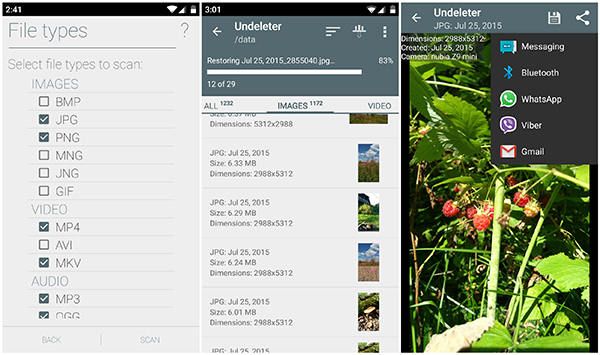Losing photos on your phone or computer can be devastating. Those precious memories captured in photos are often impossible to replace. Thankfully, there are apps available that can help you recover deleted photos, even after emptying the recycle bin or trash folder. With an excellent undelete app, you stand a good chance of rescuing your photos.
What causes lost photos?
There are several common causes of lost or deleted photos:
- Accidental deletion – You may have inadvertently deleted a photo or emptied the recycle bin/trash folder.
- Hardware failure – Issues with your camera, phone, memory card, or storage device could result in data corruption or loss.
- Software errors – Bugs, crashes, or corrupt files may lead to missing photos.
- Theft – Having your phone, camera, or storage device stolen can mean losing all your photos.
- Formatting drives – Formatting memory cards or hard drives erases all data, including photos.
- System restores – Restoring your computer to an earlier state can cause photo loss.
Factors to consider when choosing a photo recovery app
With many photo recovery apps available, it’s important to pick the one that best fits your needs. Here are some key factors to consider:
- Effectiveness – The app’s ability to recover lost or deleted photos. An ideal app has a high recovery rate.
- Compatibility – The devices and file types the app supports. You want an app that works with your specific camera, phone, or storage device.
- Ease of use – How intuitive and straightforward the interface and recovery process is.
- File preview – The ability to preview photo files before recovering them to avoid recovering unwanted files.
- Customer support – Having technical support in case you need assistance using the software.
- Cost – Pricing model – free, freemium, one-time payment, or subscription.
The best apps to recover lost photos
Based on effectiveness, features, compatibility, and cost, here are the top 5 apps for photo recovery:
1. Disk Drill
Disk Drill tops the list as the best overall app for photo recovery. It combines an intuitive interface with powerful file recovery abilities. Disk Drill recovers over 200 file types from all storage devices and operating systems.
Key features:
- Recovers photos from cameras, memory cards, internal drives.
- Allows preview of images before recovery.
- Recovers files lost due to accidental deletion, formatting, corruption.
- Deep scan capability uncovers more lost files.
- Free download available. Unlimited recovery on Mac costs $89.
2. Stellar Photo Recovery
Stellar Photo Recovery software focuses specifically on recovering lost or deleted photos, videos, and music files. It works with all digital cameras, SD cards, drones, and other devices.
Key features:
- Recovers photos, video, music files.
- Supports all cameras, phones, storage devices.
- Allows previewing found files.
- Has free trial version. Unlimited recovery costs $49.99.
3. Remo Photo Recovery
Remo Photo Recovery scans storage media thoroughly to find erased photo files. The easy-to-use software interface simplifies the recovery process.
Key features:
- Recovers photos and media files.
- Compatible with Windows and Mac computers.
- Recovers files from hard drives, memory cards.
- Free media recovery up to 1GB. Full version costs $39.97.
4. EaseUS Data Recovery Wizard
EaseUS Data Recovery Wizard recovers lost files from hard drives, memory cards, USB drives, and mobile devices. It allows sorting through found files easily.
Key features:
- Recovers photos, videos, music, documents.
- Compatible with many file systems and storage devices.
- Allows previewing files before recovery.
- Free version available. Unlimited recovery costs $69.95.
5. Recuva
Recuva is a lightweight yet powerful recovery tool. It can rescue photos and media files on Windows devices.
Key features:
- Recovers files from hard drives, memory cards, cameras.
- Supports many popular file types.
- Secure overwrite feature.
- Easy-to-use wizard interface.
- Free download available. Professional version costs $19.95.
Choosing the right photo recovery app for you
When selecting a photo recovery app, you should consider:
- Compatible devices and operating systems – Does the app work with your camera, phone, computer OS, and storage devices?
- Types of files to recover – Focus on apps specializing in photo, video, and media formats.
- Ease of use – Pick an app with an intuitive interface for a smooth recovery process.
- Effectiveness – Look for high recovery rates from other users and reviews.
- Cost – Find an app that fits your budget. Consider free or freemium versions.
Taking these factors into account will help you select the best photo recovery app for your needs.
Tips for recovering lost photos
Follow these tips when trying to recover deleted or lost photos with data recovery apps:
- Act quickly – The sooner you run recovery, the better. Overwriting data makes it less recoverable.
- Avoid saving new files – Don’t save new data to the storage device you are recovering from.
- Try multiple apps – If one doesn’t find your photos, try a different app.
- Scan thoroughly – Use deep scan and advanced options to better uncover lost files.
- Preview files – View files before recovery to avoid wasting space on unwanted data.
- Store recovered files – Save recovered photos to a different drive than you recovered from.
Reasonable expectations for photo recovery
The best photo recovery apps make it possible to recover lost or erased images successfully in many cases. However, file recovery is never 100% guaranteed. Manage your expectations realistically based on:
- The amount of time passed since deletion – The less time, the better.
- Whether storage space has been overwritten – Unused space offers better chances.
- The app’s recovery capabilities – Advanced apps like Disk Drill recover more types of files.
- The file system or device the photos were stored on – Some are easier to recover from than others.
- Whether the device or file system was damaged – Physical damage reduces recoverability.
With the right software, recently deleted photos from a healthy storage device have excellent chances of recovery. But very old deleted files from a damaged or reformatted drive may be unrecoverable.
Why you should not use a data recovery service
Many people considering using a data recovery service to rescue lost photos. However, recovery services often cost thousands of dollars and offer no guarantee of success. In most cases, you are better off using DIY photo recovery software instead of a recovery service because:
- Recovery services are prohibitively expensive for most people. Costs easily run over $1000+.
- You risk further damage to storage media during shipping to a recovery lab.
- Recovery success rates are about the same as the best DIY software.
- Advanced recovery apps like Disk Drill offer the same capabilities minus the huge cost.
- You have to wait days or weeks to get your device or recovered files back.
Leave data recovery services as a last resort only for unique cases like a reformatted drive. For typical photo recovery needs, depend on a feature-packed recovery app instead.
Scenarios showing recovery app benefits
Here are some common photo loss scenarios where using data recovery software pays off:
Accidental deletions
You delete the wrong photos or empty the trash not realizing photos were inside. Recovery apps make it easy to get them back.
Formatting drives
You reformat a memory card or hard drive without first copying the photos elsewhere. Recovery apps can restore photos after formatting.
Corrupted memory cards
A corrupted memory card results in unreadable photos. An advanced recovery app can often still pull photos off the damaged card.
System restores
After a system restore, your photos seem to have disappeared. Photo recovery apps locate photos from previous system restore points.
Encrypted drives
Lost photos on an encrypted or locked drive seem impossible to retrieve. But recovery apps can often recover photos from encrypted devices.
In all these cases, the right photo recovery app provides the most affordable and convenient way to get back lost images.
Conclusion
Losing your treasured photos is stressful. Fortunately, advanced data recovery apps provide an excellent way to recover deleted, lost, or corrupted images in many scenarios.
For the best chance of successfully restoring lost photos, use a dedicated recovery app like Disk Drill that specializes in photo file recovery. With an effective app, there’s no need for an expensive recovery service in most cases.
Carefully select a recovery app that matches your operating system, devices, and file types. Follow best practices for recovering photos. And use the app’s advanced scanning features for the highest chance of rescueing your images.
While photo recovery is never guaranteed, the top data recovery software gives you excellent odds of getting back your precious photos. Be sure to have a photo recovery app ready in your toolkit in case of accidental deletions, corrupt memory cards, or system crashes.