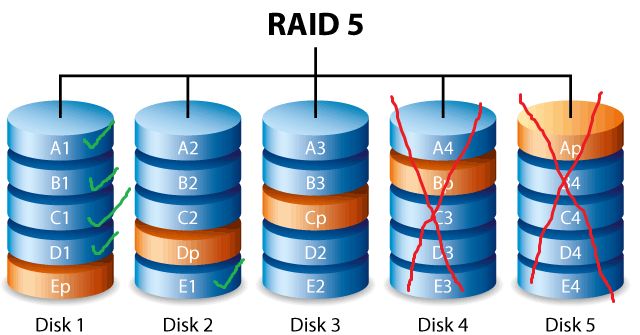RAID (Redundant Array of Independent Disks) is a method of storing data on multiple hard disks in a pattern that ensures data redundancy and provides improved speed and reliability over a single disk. The main purpose of RAID is to protect against hardware failure by distributing data across multiple disks. If one disk fails, the data can be rebuilt from the other disks in the array. RAID also improves performance by spreading I/O operations across multiple disks.
A key challenge with RAID systems is protecting against multiple drive failures within the array. Most RAID levels can only withstand a single disk failure. If two drives fail before the first failed drive is replaced, data loss can occur. There are a few RAID levels designed to allow continued operation with two failed drives, which is crucial for providing adequate data protection in larger disk arrays where the probability of a second failure is higher before the first failed disk can be replaced.
In this article, we will examine the most common RAID levels and evaluate their ability to withstand and recover from two disk failures. The main levels we will look at are RAID 0, RAID 1, RAID 5, RAID 6, RAID 10, RAID 50, and RAID 60.
RAID 0
RAID 0, also known as disk striping, spreads data evenly across multiple disks with no parity or duplication (Pros and Cons of RAID 0). It works by breaking up data into blocks and writing a block to each drive in the array sequentially (3 Methods to Recover Deleted/Lost Data from RAID 0 [2024]).
Some key pros of RAID 0 are that it provides faster read/write speeds and combines multiple disks into a single large storage space (Storage & File systems Flashcards by david berestetsky). However, RAID 0 also comes with some significant cons. Since there is no parity or duplication, RAID 0 provides no redundancy or fault tolerance. If one drive fails, all data across the entire array will be lost. For this reason, RAID 0 is not effective for protecting against drive failures.
RAID 1
RAID 1 utilizes disk mirroring to create an exact copy of data on two or more disks. This means data is written identically to multiple disks at the same time (RAID 0 vs. RAID 1: Pros and Cons Compared). The main advantage of RAID 1 is its simplicity and effectiveness in protecting against a single disk failure. Since data is duplicated across disks identically, if one disk fails, the system can instantly switch to the mirror copy on the other disk with no interruption to service or loss of data (RAID 1: Pros and Cons).
However, RAID 1 also comes with some downsides. First, it requires at least two disks, doubling the cost compared to a single disk. RAID 1 also provides no performance benefits for read or write operations compared to a single disk. Finally, RAID 1 only protects against a single disk failure. If more than one disk fails, data will be lost. So while RAID 1 provides a simple redundancy solution, it lacks the ability to handle multiple disk failures that other RAID levels can provide.
RAID 5
RAID 5 uses distributed parity, which means the parity information is distributed evenly across all the drives in the array instead of being stored on a dedicated parity drive like in RAID 4. The distributed parity provides redundancy and allows the array to withstand a single drive failure without data loss (Source: https://www.brainscape.com/flashcards/storage-file-systems-11180038/packs/19782069).
Some pros of RAID 5 are that it provides good read performance, allows the array to continue operating if one drive fails, and is more cost efficient than RAID 1 since it doesn’t require mirroring. Some cons are that write performance is slower due to parity calculations, rebuilding the array after a drive failure can take a long time, and there is no protection against a second drive failure during rebuild (Source: https://hubsphire.com/hardware-raid-vs-software-raid/).
Overall, RAID 5 provides cost-effective redundancy for a single drive failure but does not protect against multiple simultaneous failures. It requires a minimum of 3 drives.
RAID 6
RAID 6 works by distributing parity data across multiple drives. It uses dual distributed parity, meaning there are two sets of parity data spread across different drives. This allows RAID 6 to protect against the failure of up to two drives in the array.[1]
Some key pros of RAID 6 include:[2]
- Protects against two drive failures – RAID 6 can continue operating with up to two failed drives.
- High read performance – Reads are very fast since data is striped across multiple drives.
- Allows for large drive sizes – Supports large capacity drives.
Some cons of RAID 6 are:
- Slow writes – Writes are slower than RAID 5 due to having to calculate two sets of parity data.
- Rebuilding takes longer – When rebuilding after a failed drive, RAID 6 takes longer than RAID 5.
- Higher capacity overhead – With two parity drives, usable capacity is lower compared to RAID 5.
Overall, RAID 6 provides excellent protection and reliability for critical data by allowing continuous operation even with two drive failures. The tradeoff is slower performance for write operations.
[1] https://www.itechguides.com/raid-5-vs-raid-6/
[2] https://www.diskinternals.com/raid-recovery/raid-5-vs-raid-6/
RAID 10
RAID 10 combines both mirroring and striping to protect against two drive failures. It works by creating a mirrored set of drives, and then striping data across the mirrored sets.
For example, with four drives you would have two mirrored pairs. Data is then striped across both pairs. If one drive in a mirrored pair fails, the system can continue operating using the other drive in the pair. And if a second drive fails in the other mirrored pair, the RAID configuration is still operational.
Some key pros of RAID 10:
- Excellent read performance since data can be read in parallel from multiple drives.
- Very high fault tolerance – can withstand up to two drive failures with no data loss.
Some potential cons:
- Higher cost since mirrored drives are required.
- Write performance may suffer compared to RAID 0.
- Low storage efficiency since drives are mirrored.
Overall, RAID 10 provides excellent performance and protection at the cost of requiring more drives. It’s a top choice when read speed and redundancy against two drive failures are critical (Source: https://www.itechguides.com/raid-50-vs-raid-10-benefits-and-disadvantages-compared/).
RAID 50
RAID 50 combines RAID 5 and RAID 0 to provide increased capacity, performance, and redundancy for large storage arrays. It works by “striping” data across multiple RAID 5 arrays. For example, you could have four RAID 5 arrays each with 5 disks, and “stripe” data across all 20 disks.
The advantages of RAID 50 include: RAID 50 provides protection against the failure of up to 2 drives in each RAID 5 array. So in a 4 x 5 disk RAID 50 configuration, up to 4 drives can fail without data loss. Performance is also good since data is striped across multiple RAID 5 arrays.
The disadvantages are that rebuilding a RAID 50 array takes a long time if multiple drives fail. The storage overhead is also high at a minimum of 1 disk per RAID 5 array. Overall, RAID 50 provides a balance of performance, capacity, and redundancy for environments that need to protect against up to 2 drive failures.
RAID 60
RAID 60 combines the distributed parity of RAID 6 with the performance of RAID 0 striping. It works by creating stripes of RAID 6 arrays and striping data across them in a RAID 0 configuration. This provides fault tolerance and protects against the failure of up to two drives in each RAID 6 group.
The pros of RAID 60 are that it offers excellent read performance, good write performance, and protects against two disk failures. The cons are that it requires a minimum of 8 drives, has a high capacity overhead due to parity, and is more complex to implement than other RAID levels (Source 1).
Overall, RAID 60 provides excellent redundancy against dual disk failures with good performance. However, the capacity overhead and complexity may make it overkill for some use cases where RAID 10 would suffice (Source 2). It’s best suited for mission critical storage that requires high fault tolerance and performance.
Recommendation
When it comes to protecting against two drive failures, the top options are RAID 6, RAID 10, RAID 50, and RAID 60. Each has their pros and cons:
- RAID 6 stripes data across disks with double distributed parity, providing fault tolerance up to two failed drives. It offers excellent redundancy for large arrays but write performance suffers due to parity calculations.
- RAID 10 mirrors stripes data across paired disks. It provides fast performance and can withstand multiple drive failures as long as no more than one drive in a mirrored pair fails.
- RAID 50 stripes RAID 5 sets in a RAID 0 configuration. It provides faster writes than RAID 6 and can handle up to two drive failures in separate RAID 5 sets.
- RAID 60 combines mirrored stripes in a RAID 0 configuration. It offers excellent performance and redundancy but requires a minimum of 8 drives.
Overall, RAID 6 is the best choice for most use cases needing protection against two drive failures. It provides excellent redundancy and fault tolerance without requiring as many disks as RAID 10, 50 or 60. Unless you need extreme performance, RAID 6 offers an ideal balance of data protection and storage efficiency for arrays with more than 4 drives.
Conclusion
In summary, the key points are:
- RAID 0 provides no fault tolerance and cannot protect against drive failures.
- RAID 1 provides fault tolerance through mirroring, but does not protect against the failure of both drives.
- RAID 5 provides fault tolerance through striping with distributed parity, but can only handle a single drive failure.
- RAID 6 provides fault tolerance through striping with double distributed parity, allowing it to withstand up to two drive failures.
- RAID 10 combines mirroring and striping to provide fault tolerance and improved performance, but requires a minimum of 4 drives.
- RAID 50 is able to withstand multiple drive failures, but requires a high number of disks.
- RAID 60 provides the best protection against dual drive failures through double distributed parity on striped disk sets.
Protecting against two simultaneous drive failures is critical for maintaining data integrity and system uptime in RAID configurations. RAID 6 and RAID 60 are the top choices to guard against dual drive failures. By implementing dual parity, you can minimize the risk of irreplaceable data loss and avoid costly downtime. When designing storage systems, always keep dual drive failure protection as a top priority.