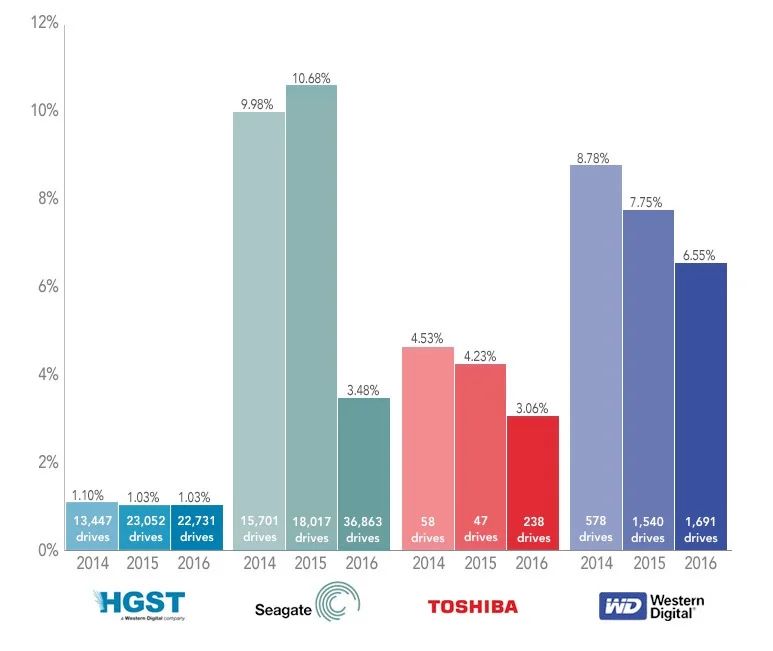Hard drive failure can result in catastrophic data loss and system downtime. As our reliance on digital data continues to grow exponentially, understanding hard drive failure rates is crucial for both consumers and businesses to make informed decisions and implement robust data protection strategies. While many assume hard drives will last indefinitely, the reality is that all storage media has a finite lifespan. Hard drives contain intricate mechanical and electronic components that degrade over time and are susceptible to damage from drops, vibration, power surges, firmware bugs, and more. Just one corrupted bit can render terabytes of data inaccessible. This article provides an in-depth analysis into real-world hard drive failure rates based on large-scale statistical studies. We examine failure rates by drive age, manufacturer, form factor, usage patterns and other key variables. The insight gained can help guide smart choices when purchasing new drives, scheduling replacements for aging storage, and budgeting for backup systems and data recovery services.
Definition of Hard Drive Failure
A hard drive failure occurs when a hard disk drive malfunctions and the stored data becomes inaccessible to the operating system. This renders the drive unusable until it is repaired or replaced (Wikipedia).
There are two main types of hard drive failure: logical and physical. Logical failures occur when the file system or partition tables on the disk become corrupted and the drive can no longer access the data. Physical failures occur when there is an electrical, mechanical or firmware problem that prevents the physical read/write functions of the drive (Drivesavers).
Common signs of hard drive failure include the system freezing, crashing unexpectedly, strange noises coming from the drive, inability to boot, and files that can no longer be accessed. However, hard drives can also fail slowly over time without any obvious symptoms by developing bad sectors. So monitoring tools like S.M.A.R.T. are important to detect problems before catastrophic failure occurs (Drivesavers).
Causes of Hard Drive Failure
There are several common causes that can lead to hard drive failure:
Mechanical Issues: The mechanical parts inside a hard drive, like the read/write heads, actuator arms, and spindle motor, can eventually fail due to wear and tear over time. Dust, heat, humidity, vibration, and physical shocks can also damage internal components and cause mechanical failures. These types of failures are often signaled by clicking, beeping or grinding noises coming from the drive.
Firmware Bugs: Firmware is low-level software that controls the hardware. Bugs or corruption in the firmware can render a hard drive inoperable and lead to catastrophic failures. Firmware issues may be caused by power outages, viruses, failed firmware upgrades, or bugs in the code.
Environmental Factors: External environmental issues like exposure to dust, smoke, liquids, magnets or extreme temperatures can damage drives and increase failure risk. For example, direct sunlight or humidity can warp components, while sudden impacts can disrupt the drive heads.
Other common factors leading to failure include wear and tear over time, manufacturing defects, power surges, corrupted sectors, electrical shorts, and problems with the PCB (printed circuit board). Understanding the main causes of failure can help predict, prevent and recover from drive issues.
Failure Rates by Brand
When looking at hard drive failure rates, one key factor is how drives from different manufacturers compare. Backblaze, which provides cloud backup services, regularly publishes hard drive stats based on the tens of thousands of drives in their data centers. Their reports provide insight into failure rates amongst major brands like Seagate, Western Digital (WD), Toshiba, and Hitachi.
In their Q2 2022 report, Backblaze found the annual failure rate was 1.39% across all drive models. When breaking it down by brand, Seagate had the lowest failure rate at 0.99%, followed by Western Digital at 1.11%, Toshiba at 2.18%, and Hitachi at 2.54% [1].
Looking at specific drive models, the Seagate Exos X16 14TB had the lowest failure rate at just 0.37%. In contrast, the HGST Ultrastar He8 8TB was higher at 3.01%. This highlights how failure rates can vary substantially between models, even within the same brand.
In summary, while all major brands have fairly low failure rates overall, Seagate has consistently been the most reliable according to Backblaze’s data. However, it’s important to look at specific drive models as well, as failure rates can vary greatly even for drives from the same manufacturer.
Failure Rates by Drive Type
When looking at hard drive failure rates, it’s important to compare the two main drive types – traditional hard disk drives (HDDs) and solid state drives (SSDs). Research has found that SSDs tend to have lower failure rates than HDDs, but the difference is relatively small.
One large-scale study by Backblaze analyzed failure rates for over 100,000 HDDs and SSDs over a 5 year period. They found that SSDs had an annual failure rate of 1-2%, while HDDs had a failure rate of around 1.5-3% per year (Zdnet).
So while SSDs edged out HDDs in reliability, the difference was only about 0.5-1% per year. The failure rates were much closer than some may expect given the advantages of SSD technology. One reason HDDs still see decent reliability is that quality manufacturers like Western Digital and Seagate have improved their manufacturing and engineering processes over decades of HDD production.
In summary, while SSDs are slightly more reliable than HDDs, both drive types actually have fairly low annual failure rates under normal conditions. The small reliability advantage of SSDs needs to be weighed against factors like higher cost per gigabyte when choosing a storage drive.
Failure Rates Over Time
Hard drive failure rates have gradually increased over the past decade, according to data from Backblaze, an online backup company that tracks the failure rates of the hard drives in its storage pods. Backblaze collects this data by logging the failure rates of over 120,000 operational hard drives.
In 2013, the annualized failure rate for hard drives was around 1.5%, according to Backblaze’s data. This rate stayed relatively stable until 2018, when it started to steadily climb upwards. By 2021, the annualized failure rate had increased to 1.01%. Then in 2022, it jumped dramatically to 1.37%.
There are a few factors that contribute to this upward trend in failure rates. As hard drives age, they tend to become more prone to failure. Backblaze noted that the average age of the drives in its data center has been rising each year as hard drive reliability improves, allowing them to stay in service longer. So as the average drive age increases, so does the overall failure rate.
In addition, larger capacity hard drives tend to fail more often, and capacities have been steadily increasing. So the shift towards higher capacity drives over time also pushes failure rates upwards. Environmental factors like temperature fluctuations can also accelerate wear and tear.
While the failure rate increase may seem small year-over-year, over the span of a decade it is quite significant. Understanding these long-term failure trends is crucial knowledge for predicting the lifespan of drives and planning appropriate maintenance and replacements.
Source: Backblaze Drive Stats for Q1 2023
Predicting Drive Failure
Hard drives have built-in S.M.A.R.T. (Self-Monitoring, Analysis and Reporting Technology) capabilities that monitor various internal attributes to detect issues and predict potential failures. S.M.A.R.T. looks at factors like reallocated sectors, read/write errors, spin retry counts, and overall drive health to issue alerts and warnings.
According to a Backblaze study, S.M.A.R.T. stats can be used with machine learning algorithms to accurately predict hard drive failure with over 85% accuracy. By collecting S.M.A.R.T. data daily and computing remaining useful life predictions, failing drives can be identified weeks or months in advance of actual failure.
In addition to S.M.A.R.T., factors like drive age, model, firmware version, and usage patterns can help predict the likelihood of failure. Proactively swapping out high-risk drives before they fail can prevent larger problems.
Preventing Drive Failure
There are several steps you can take to help prevent hard drive failure:
Back up your data regularly. Having backups ensures you won’t lose data if a drive fails. Back up to an external drive or a cloud storage service. The 3-2-1 backup rule is recommended – have 3 copies of your data, on 2 different media, with 1 copy offsite.
Control drive vibration. Excess vibration can damage drives. Use shock absorbers or anti-vibration mounts in servers. For laptops, avoid bumps and drops. Solid state drives are less prone to vibration damage.
Keep drives cool. Heat shortens drive lifespan. Ensure proper airflow and cooling inside your computer case. Laptop users should use cooling pads. Data centers need sufficient AC.
Perform “offline” scans. Tools like HD Sentinel can scan unmounted drives for early signs of failure.
Avoid faulty power. Use an uninterruptible power supply to protect against power spikes and outages. Sudden power loss can corrupt data.
Handle drives gently. Don’t move computers while powered on. Shut down before transport. Sudden shocks can damage spinning platters.
Keep drives clean. Dust buildup insulates and retains heat. Clean computer fans and heat sinks regularly to improve airflow.
Recovering from Drive Failure
There are usually two main options for recovering data from a failed hard drive: using data recovery software, or taking it to a professional data recovery service. Data recovery software like Disk Drill or Recuva can successfully recover data from some failed drives, depending on the extent of the damage. These tools scan the hard drive and attempt to identify file fragments that can be pieced together. Data recovery software is usually much more affordable than a professional service, but may not be able to recover data from a drive with catastrophic physical damage. For difficult cases with substantial value, a professional data recovery service may be recommended.
Services like Kroll Ontrack or DriveSavers use specialized tools in a clean room environment to work on physically damaged drives. The process involves opening up the hard drive, transplanting components, and rebuilding the drive. Professional recovery services are expensive but have the highest likelihood of recovering data from even severely damaged drives. Costs can run over $1,000 for business clients or high priority cases. Whether to attempt DIY software recovery or go directly to a professional service depends on the estimated value of recovering the data versus the cost.
Conclusion
In conclusion, hard drive failure is an unavoidable eventuality for most drives over time. However, failure rates can vary significantly based on the drive brand, model, age and type. While predicting precisely when a specific drive might fail is difficult, there are warning signs like bad sectors that can indicate an impending failure.
Going forward, we can expect modest improvement in reliability as manufacturers continue innovating in areas like self-monitoring and error correction. However, there are practical limits to how reliable mechanical drives can become. The future likely involves a continuing transition towards solid state drives which have no moving parts and much lower failure rates.
To guard against data loss from drive failure, the best advice is to routinely backup your data, store backups offline, monitor your drives for warning signs, and preemptively replace older drives. With proper precautions, the risk of catastrophic data loss can be greatly minimized.