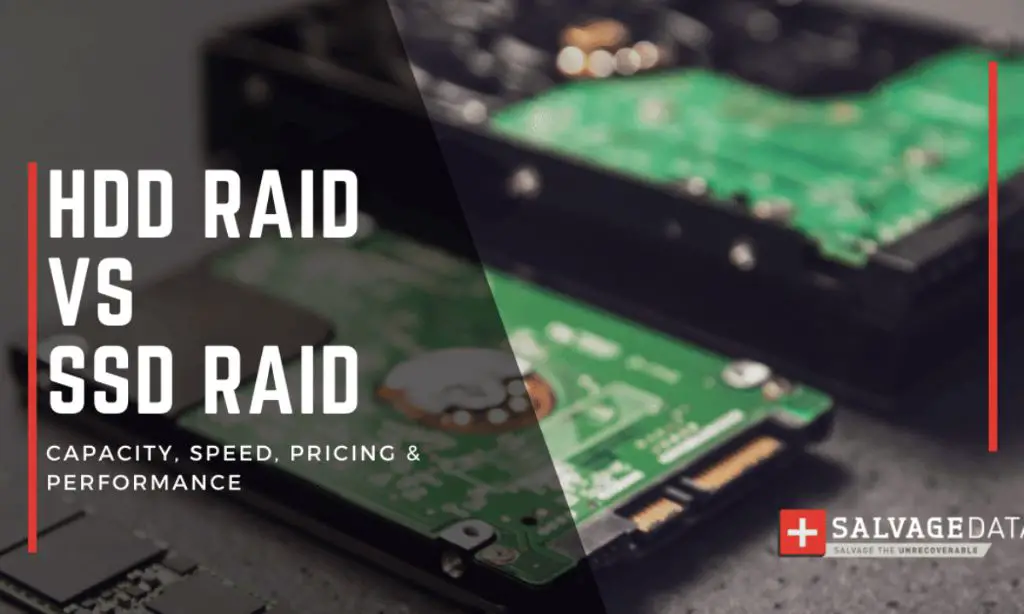With the rise of big data and the need for faster data access speeds, many companies are looking to optimize their storage setups. Two of the most common options are solid state drives (SSDs) which offer lightning-fast speeds, and traditional hard disk drives (HDDs) which provide larger storage capacities. When used together in a RAID (redundant array of independent disks) configuration, SSDs and HDDs can complement each other to provide the ideal blend of speed, capacity, and data redundancy.
What is RAID?
RAID stands for redundant array of independent disks. It is a data storage technology that combines multiple disk drives into a logical unit. RAID offers increased storage capacities, speed, and redundancy to protect against data loss. There are several levels or “RAID levels” that each provide different advantages:
- RAID 0 – Disk striping to enhance speed. Data is split across drives for faster reads/writes but offers no redundancy.
- RAID 1 – Disk mirroring for redundancy. Data is duplicated on a second drive as a failsafe.
- RAID 5 – Block-level striping with distributed parity. Provides speed and redundancy but write speeds are slower due to parity calculations.
- RAID 6 – Block-level striping with double distributed parity. Provides fault tolerance up to two failed drives.
- RAID 10 – Stripe of mirrors. RAID 0 combined with RAID 1 for added performance and redundancy.
Choosing the right RAID level depends on your specific needs for performance, capacity, and fault tolerance. When combining SSDs and HDDs, certain RAID configurations can take better advantage of their respective strengths.
SSD vs HDD
Before looking at ideal RAID setups for SSDs and HDDs, let’s examine some key differences between the two drives:
Speed
- SSDs have much faster read/write speeds, ranging from 200-550+ MB/s depending on the model and connection type.
- HDDs have slower mechanical moving parts, with speeds in the 100-200 MB/s range.
Durability
- SSDs have no moving parts, making them more durable and shock-resistant.
- HDDs with mechanical platters and heads have shorter lifespans and a higher risk of failure from damage.
Capacity
- HDDs are available in much larger capacities – up to 18TB per drive currently.
- SSD capacities still lag behind, with most models under 8TB per drive.
Cost
- HDDs provide more storage capacity per dollar spent.
- SSDs have a higher cost per gigabyte but prices continue to drop.
In summary, SSDs excel at speed while HDDs offer greater storage capacity. Combining them together in a RAID configuration allows you to gain the advantages of both.
Best RAID for SSDs
For SSD arrays, the goal is to maximize their fast read/write speeds. Here are recommended RAID levels:
RAID 0
RAID 0 (disk striping) is generally considered the best RAID level for SSDs. By splitting data evenly across multiple drives, RAID 0 can enhance SSD performance by dramatically increasing read and write speeds in parallel. It also efficiently spreads out wear on the disks. The downside is RAID 0 provides no data redundancy. If one drive fails, all data will be lost. Regular backups are essential.
RAID 10
RAID 10 brings together RAID 0 striping with RAID 1 mirroring for added data protection. Half the drives are mirrored, while the other half use striping. This provides fast SSD performance along with redundancy to survive a single drive failure. The disadvantage of RAID 10 is you need at least 4 drives, so it can be more costly to setup.
RAID 5
RAID 5 is another option that offers SSD striping speeds plus distributed parity for redundancy. However, RAID 5 write speeds may suffer due to the parity calculation overhead. The large capacity HDDs are better suited for RAID 5 workloads.
Best RAID for HDDs
For HDD arrays, large storage capacities and fault tolerance are more important factors than maximum speed. Recommended RAID levels include:
RAID 5
RAID 5 is a popular choice for HDD arrays, since the distributed parity provides redundancy without sacrificing too much usable capacity. While RAID 5 write speeds are slower than RAID 0 or 10, HDDs also have slower baseline write speeds. For predominantly read workloads, RAID 5 performs well. Rebuilding arrays is also faster with HDDs than large capacity SSDs.
RAID 6
For added protection, RAID 6 is like RAID 5 but with double distributed parity information. This allows the array to survive up to two disk failures. With very large HDD capacities, the risk of failure is higher so RAID 6 gives you a safer net. The tradeoff is usable capacity is lower since more disks are needed for parity.
RAID 10
RAID 10 can also work well for HDD arrays when performance and redundancy are equally important. The mirroring halves usable capacity but RAID 10 provides faster rebuilding versus RAID 5 or 6. For mission critical storage, RAID 10 is a good choice despite the higher disk cost.
Recommended RAID configurations
Looking at the strengths of SSDs and HDDs, here are some example RAID scenarios that combine the drives to best effect:
Small business storage server
- 2-4 SSDs in RAID 10 for the OS and applications
- 5-6 HDDs in RAID 6 for mass storage capacity
This provides fast reads/writes for the active workload on SSDs, while the larger data archive is stored securely in a fault-tolerant HDD array.
High traffic database server
- 4-8 SSDs in RAID 10 for DB active tables and logging
- 6-8 HDDs in RAID 6 for DB archives
The SSD RAID 10 delivers maximum performance for live DB transactions, while the HDD RAID 6 safely stores older inactive data that is accessed less frequently.
Media editing workstation
- 2 SSDs in RAID 0 for project scratch space
- 4-6 HDDs in RAID 5 for media files
The striped SSDs allow ultra-fast renders and exports, while source media is stored on the capacious HDD array.
Mission-critical web server
- 2-4 SSDs in RAID 10 for OS and core app
- 6-8 HDDs in RAID 10 for data storage
For maximum uptime, RAID 10 provides both fast performance and fault tolerance on both the SSDs and HDDs. Cost is secondary for business continuity.
RAID controller considerations
A dedicated hardware RAID controller is recommended versus software RAID. Benefits of a hardware RAID controller include:
- Frees up CPU resources
- Provides cache memory to boost performance
- Allows “hot swapping” failed drives without downtime
- More reliable and stable than software RAID
Higher end RAID controllers support battery-backup write caches, redundancy, and other features for maximum uptime. For large arrays, a hardware controller is considered essential.
Choosing drive interfaces
For best RAID performance with SSDs and HDDs, utilize the fastest drive interfaces available. Popular options include:
SATA III
Serial ATA revision 3.0, with speeds up to 600MB/s. The most common and affordable SSD/HDD interface.
SAS
Serial Attached SCSI, available in 12Gb/s and 24Gb/s versions. Primarily used in servers and high-end workstations.
NVMe
Non-Volatile Memory Express, offers incredible SSD speeds over PCIe x4 lanes. Suited for ultra-high performance applications.
PCIe
PCI Express interface allows direct SSD connections to motherboard PCIe lanes for blazing speeds.
For setting up a new system, NVMe or PCIe SSDs paired with 12/24Gb SAS HDDs will provide top-tier RAID performance and capacity.
RAID is not a backup
It’s important to note that while RAID provides protection against drive failures, it is not a substitute for regular backups. Human errors, software bugs, viruses, hardware faults, and disasters can still wipe out your RAID array. Always maintain recent backups of critical data offline or in the cloud.
Conclusion
Combining SSDs and HDDs together into a fast RAID configuration lets you take advantage of the best features of each. SSDs provide speed for active data, while HDDs deliver abundant storage capacity. RAID 0 and 10 are ideal for maximizing SSD performance. For HDD arrays, consider RAID 5 or 6 for the best balance of capacity, speed and fault tolerance. With a properly designed system, your RAID arrays will deliver the performance, reliability and capacity needed to thrive in the data era.