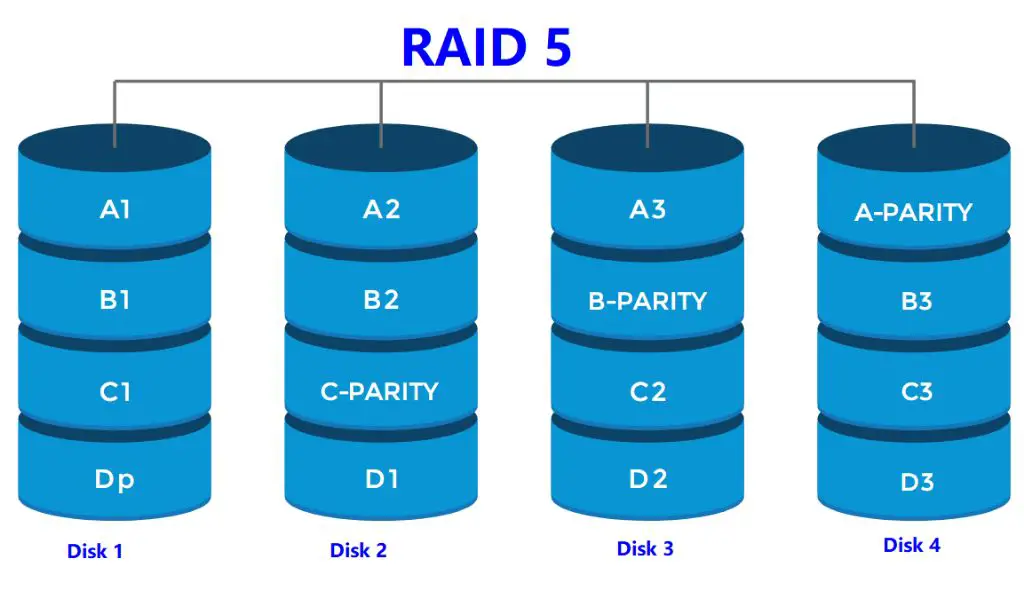RAID 5 is a popular RAID (Redundant Array of Independent Disks) configuration that provides a good balance between data protection and storage capacity utilization. But how much disk space is actually required to implement RAID 5? Let’s take a closer look.
What is RAID 5?
RAID 5 uses block-level striping with distributed parity. This means the data is broken up into blocks and strips data and parity information across all the disks in the array. RAID 5 requires a minimum of 3 disks.
Here are some key characteristics of RAID 5:
- Data is striped across all disks in the array
- Parity information is also striped across all disks and used to retain redundancy and recover data if a disk fails
- Can withstand the failure of 1 disk without data loss
- Reading data has high performance since data is striped
- Writing data has lower performance due to parity calculations
By distributing parity across all the disks, RAID 5 eliminates the bottleneck of a dedicated parity disk. This allows for better performance compared to RAID 4 which has a dedicated parity disk.
RAID 5 Disk Space Utilization
Now let’s look at how disk space is utilized in a RAID 5 array. For simplicity, let’s assume we have 3 disks of equal size in the RAID 5 array.
If each disk has a raw capacity of 1TB, the total raw capacity of the 3 disk array is 3TB. However, some of this capacity has to be used for parity information. Here is how the capacity breaks down:
- 1 TB of raw capacity per disk
- With 3 disks, total raw capacity is 3TB
- Of this, 1 disk worth of capacity (1TB) is used for parity
- Therefore, the usable capacity in a 3 disk RAID 5 array is 2TB
In general, for a RAID 5 array with N disks of equal capacity:
- Total raw capacity = N * (disk capacity)
- 1 disk worth of capacity is used for parity
- Usable capacity = (N – 1) * (disk capacity)
This represents a usable capacity of (N-1)/N of the total raw capacity. For large N, this approaches 100% utilization. But for small N, the overhead is more significant.
Let’s see some examples of usable capacity for different RAID 5 arrays:
| # Disks | Raw Capacity | Usable Capacity | Utilization % |
|---|---|---|---|
| 3 | 3 TB | 2 TB | 66% |
| 4 | 4 TB | 3 TB | 75% |
| 5 | 5 TB | 4 TB | 80% |
| 10 | 10 TB | 9 TB | 90% |
As we can see, the disk space utilization improves as the number of disks increases. But even for a small 3 disk RAID 5 array, the utilization is reasonably efficient at 66%.
Handling Disks of Different Sizes
The above examples assumed disks of equal capacity. But what if the disks are different sizes? This introduces some complexity.
For simplicity, let’s look at a 2 disk example. Say we have:
- Disk 1: 1 TB capacity
- Disk 2: 2 TB capacity
The total raw capacity is 3 TB. But we can only use 1 TB of disk 2 for parity, not the full 2 TB. This is because the parity information needs to be striped evenly across both disks.
Therefore, the usable capacity in this uneven RAID 5 array is:
- Disk 1: 1 TB for data
- Disk 2: 1 TB for data, 1 TB for parity
- Total usable capacity = 2 TB
In general, for a RAID 5 array with disks of unequal capacity:
- Total raw capacity = Sum of all disk capacities
- The smallest disk capacity is used for parity
- Usable capacity = Raw capacity – Smallest disk capacity
RAID 5 Rebuild Considerations
When a disk fails in RAID 5, the array goes into a degraded state and a hot spare or replacement disk needs to be rebuilt to restore redundancy. During this rebuild process, the additional disk space required is:
- Capacity of 1 disk (to rebuild the failed/replaced disk)
- Plus parity capacity (to re-stripe parity)
For an array with N disks of equal capacity C:
- Rebuild disk capacity = C
- Parity capacity = C
- Therefore, total extra capacity during rebuild = 2 * C
This means for a large RAID 5 array, it’s recommended to have hot spare disks available that are equal to the largest drive capacity in the array. This allows the array to be rebuilt efficiently if a disk failure occurs.
Drive Interface Overhead
When estimating actual disk space requirements, we also need to account for the drive interface overhead. Common interfaces like SATA and SAS use some of the raw capacity for internal purposes:
- SATA overhead is about .5% of raw capacity
- SAS overhead is about 3% of raw capacity
This overhead will reduce the usable capacity slightly. For example, 10 x 1 TB SATA disks in RAID 5 would have:
- 1 TB * 10 disks = 10 TB raw capacity
- .5% overhead per disk = .005 TB overhead per disk
- .005 TB * 10 disks = 0.05 TB total overhead
- 10 TB – 1 TB parity – 0.05 TB overhead = 8.95 TB usable capacity
Conclusion
To summarize, here are the key factors for RAID 5 disk space requirements:
- Usable capacity = Total raw capacity – Capacity of 1 disk for parity
- For rebuild, require capacity of 2 disks (1 for rebuild, 1 for parity)
- Account for drive interface overhead (~.5% for SATA, ~3% for SAS)
- Larger arrays have better utilization percentage
While RAID 5’s distributed parity provides good utilization, other RAID levels like RAID 10 have higher performance and may be better for some use cases. The redundancy and capacity requirements of any RAID level should be considered based on the specific application and performance needs.