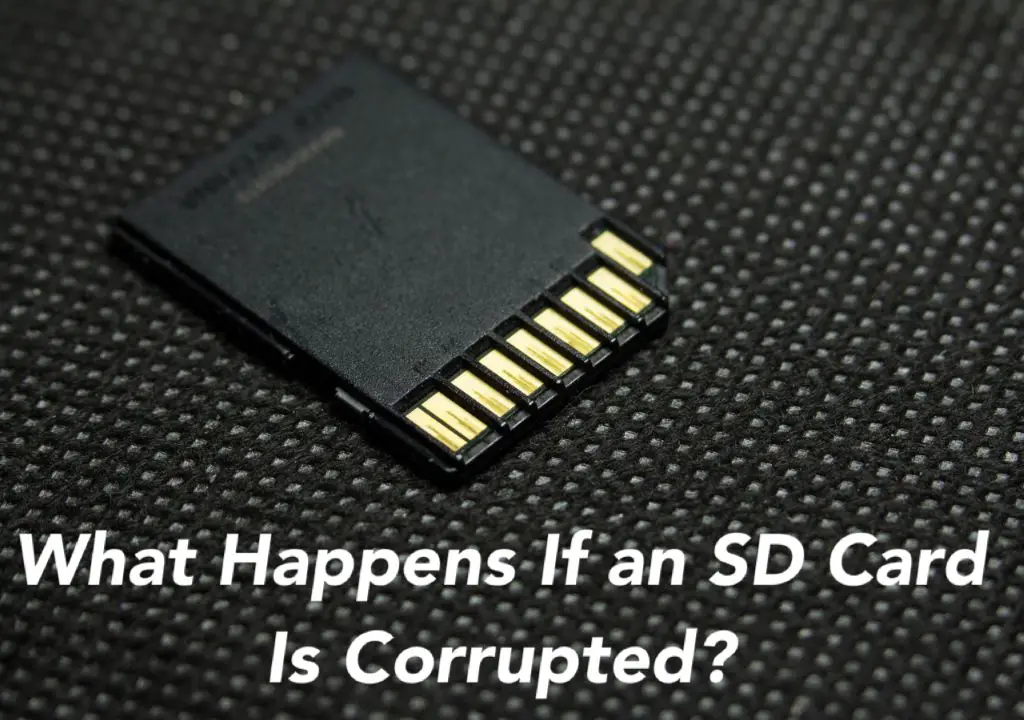SD cards are incredibly useful for expanding the storage capabilities of devices like cameras, phones, and computers. However, like all storage devices, SD cards can become corrupted, rendering the data on them inaccessible. Corruption usually occurs suddenly and without warning, leaving users confused about what happened. Understanding the common causes of SD card corruption can help you avoid it and recover your data if it does happen.
Quick Answers
Here are quick answers to common questions about SD card corruption:
What causes an SD card to become corrupted?
The most common causes of SD card corruption are:
- Improperly ejecting the card from a device
- Exposure to physical damage like drops, heat, or magnetic fields
- File system errors from formatting issues or viruses
- Exceeding the card’s lifespan with excessive write/erase cycles
How can I prevent my SD card from becoming corrupted?
To prevent corruption:
- Safely eject the card before removal
- Handle the card carefully to avoid physical damage
- Scan for viruses and errors regularly
- Replace older cards that are nearing the end of their lifespan
Can I recover data from a corrupted SD card?
Yes, recovery is often possible using:
- Data recovery software to extract data from corrupt cards
- A healthy card reader to read unstable cards sector-by-sector
- A professional data recovery service for severe physical damage
But corrupted data may be partially or completely lost forever.
What Causes an SD Card to Become Corrupted?
SD card corruption most often occurs due to one of the following factors:
Improperly Ejecting the SD Card
One of the most common reasons an SD card becomes corrupted is when it is removed from a device without properly ejecting it first. Devices like cameras, phones, and computers store temporary data on inserted SD cards as they operate. If the card is pulled out while this temporary data is still present, corruption can easily occur. The safest way to avoid this is to always properly eject the card first before removing it.
Physical Damage to the Card
As small storage devices, SD cards are prone to physical damage from drops, bends, water exposure, high heat, or magnetic fields. The sensitive flash memory chips and controller hardware inside them can be damaged by small amounts of physical or environmental stress. Some common sources of physical damage include:
- Dropping the SD card onto a hard surface
- Bending or snapping the card in half
- Getting the card wet from water or other liquids
- Exposing the card to very high heat, such as in a hot car
- Bringing the card close to magnetic fields from devices like speakers
Any physical damage to the card can cause corruption by damaging the memory hardware itself. Be especially careful when handling SD cards to keep them away from all sources of physical damage.
File System Errors
The file system is the organizational structure used by the SD card to store and retrieve data in sectors across its flash memory. It keeps track of where files are located and their sizes. If errors occur within the file system structure itself, it can cause widespread corruption across the card. Some potential sources of file system errors include:
- Formatting errors – Mistakes during reformatting can damage the file system.
- Improper file transfers – Disconnecting during a transfer can corrupt data.
- Viruses or malware – Malicious programs can intentionally damage the file system.
- Exceeding capacity – Adding more data than the card can hold stresses the system.
Reformatting the card or scanning it for errors using built-in utilities on devices like cameras can help correct file system issues before they result in corruption.
Excessive Read/Write Cycles
SD cards have a limited lifespan, just like all flash memory. They can only withstand a certain number of read/write cycles before their storage performance degrades. After hundreds of thousands to millions of cycles, bytes can become corrupted and irrecoverable. Using an SD card well beyond its expected lifespan will eventually result in corruption issues. The number of read/write cycles varies between cards based on factors like capacity and memory quality. Higher capacity cards tend to have greater lifespans in general.
How to Prevent SD Card Corruption
While SD card corruption cannot always be avoided since it can stem from physical factors, you can take certain precautions to minimize the risk of data loss:
Safely Eject Before Removing the Card
As explained earlier, one of the most common reasons for corruption is removing a card before it has been properly ejected. The safe removal process flushes any cached writes and disconnects the card cleanly to avoid errors. No matter how quickly you need to remove an SD card, take the extra 2 seconds to eject it first. This applies to cards used in cameras, computers, game consoles, and any other devices.
Handle the Card Gently and Carefully
Since physical damage is another major cause of corruption, be extra careful when handling SD cards. Some tips include:
- Hold the card gently by the edges or between two fingers
- Insert the card carefully into devices without excessive force
- Store the card in a protective case when not in use
- Keep away from moisture, heat, and magnets
- Don’t bend or flex the card
One accidental drop onto a hard floor can permanently damage an SD card and destroy its data. The more carefully you handle the card, the safer its data will be.
Perform Regular Scans and Backups
To catch file system errors before they spiral into corruption, perform occasional scans on the SD card using built-in utilities on devices like computers and cameras. This can help identify bad sectors and other issues that can be corrected before causing failures. You should also back up your SD card’s data regularly either to your computer or cloud storage. That way, even if corruption does strike, you will have copies of your photos, videos, and other files to recover from.
Replace Older Cards
As SD cards reach their lifespan limits after years of use, the chance of errors and failures increases. One way to avoid this age-related corruption is to proactively replace older cards while they are still functioning normally. Check the manufacturer’s specs for the card’s expected lifespan, which is usually listed as a minimum number of read/write cycles. Alternatively, replace cards every few years for lighter use or as little as 6 months for very heavy use. The cost of a new card is a small price to pay for the added data safety.
Recovering Data from a Corrupted SD Card
If you do experience SD card corruption, there are some data recovery options available to rescue your files depending on the cause and severity. But remember, data recovery should be attempted as soon as possible after corruption occurs, before continuing use of the card worsens its condition.
Use Data Recovery Software
When an SD card experiences logical corruption from file system errors, data recovery software can often extract data by bypassing the file system altogether. Programs like TestDisk and PhotoRec ignore the card’s corrupted file system structure and scan the raw sectors for identifiable file types that can be recovered. This type of software recovery works if the physical storage components of the card are still in good condition.
Use a Healthy Card Reader for Access
Sometimes connecting a corrupted SD card directly to a computer USB port can fail, but using a different healthy card reader as an intermediary can work. The card reader acts as a bridge and handles communicating with the damaged card. As long as the card electronics function well enough for raw sector reading, an indirect connection via a card reader may succeed when a direct one fails.
Send to a Professional Data Recovery Service
In cases of catastrophic physical damage like snapped cards or waterlogged cards, do-it-yourself software recovery is unlikely to work. Professional data recovery services use specialized tools like clean rooms and forensic recovery methods to reconstruct data from SD cards. This level of service is expensive but sometimes the only option after severe damage. The chances of success depend on the card’s condition.
When Is Corrupted Data Lost Forever?
Unfortunately, SD card corruption does not always mean the data is recoverable. Here are some circumstances where data loss may be permanent:
- The corruption caused severe physical damage – Any physical damage to the memory chips or card circuitry can make data irrecoverable. This includes chips being detached or destroyed.
- The card continued normal use after corruption – Continuing to use a corrupted card worsens its condition, decreasing the chances of recovery.
- The wrong recovery methods were used – Attempting do-it-yourself recoveries using improper software or tools can damage the card further.
- The data was not backed up – Without another copy of the data elsewhere, recovery is the only option. Maintaining backups avoids reliance on recovery alone.
To maximize the chances of recovering corrupted data, address the issue immediately without continued use of the damaged card, and use professional methods if DIY options are unsuccessful.
Frequently Asked Questions About SD Card Corruption
Can I use a corrupted SD card?
No, you should immediately stop using a corrupted SD card and attempt data recovery. Continued use risks overwriting and losing data that may still be recoverable from the card.
How do I fix a corrupted SD card without losing data?
Use data recovery software or professional data recovery services to retrieve data from the card first before attempting to fix file system errors by reformatting it.
Why does my phone say SD card is blank or has unsupported filesystem?
This is a common sign of SD card corruption – the operating system detects the card but cannot access its file system. Do not reformat the card, since this may further damage files. Attempt data recovery first.
Why does my SD card keep becoming corrupted?
Frequent corruption often means the card has reached its lifespan limits or there is an issue with the device it is used in. Try replacing the card with a newer one or using it in different devices to identify the cause.
How can I recover photos from a corrupted SD card for free?
Free options like TestDisk or Recuva may be able to recover photos from a corrupted card as long as physical damage is not too severe. But for best results in severe cases, a paid professional data recovery service is recommended.
Summary
SD card corruption can happen unexpectedly to anyone but is often preventable with the right precautions. Avoiding physical damage, safely ejecting cards, scanning regularly for errors, and maintaining backups will go a long way towards protecting your data. If corruption does strike, act quickly to stop using the card and employ data recovery solutions before the data is lost forever. With vigilance and care, an SD card can safely store your precious photos, videos, and files for years.