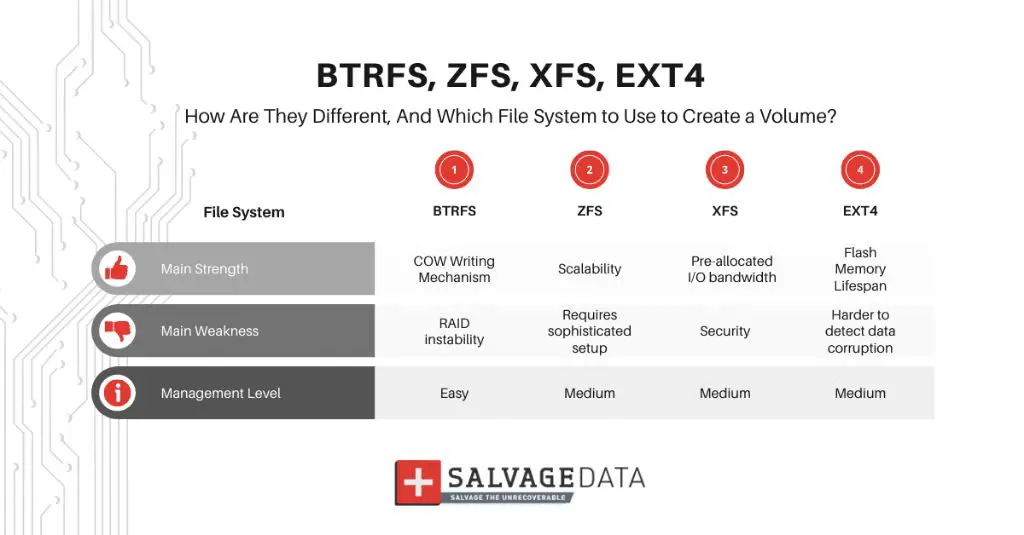Linux supports several different file systems including Ext4, Btrfs, and XFS. These file systems have different features and performance characteristics that make them suitable for different use cases. With so many options, it can be difficult to determine which file system is the best choice for a given scenario.
The purpose of this article is to provide a comprehensive comparison of the Ext4, Btrfs, and XFS file systems. We will examine the history and origins of each file system, their technical design, performance benchmarks, reliability, scalability, features, compatibility, and ideal use cases. By the end, you should have a clear understanding of the pros and cons of each file system and be able to select the right option for your needs.
History and Origins
Ext4 was created in 2006 by a team of developers led by Theodore Ts’o to be the successor to the Ext3 file system. It was designed to provide improvements in performance, reliability, and storage limits over Ext3 (Source).
Btrfs (B-tree file system) was created in 2007 by Oracle engineer Chris Mason to address the limitations of existing Linux file systems. It provides features like snapshots, checksums, compression, and pool-based allocation (Source).
XFS was developed in the early 1990s by Silicon Graphics for use on their IRIX operating system. It was designed for high performance and large filesystems. In 2001, SGI open-sourced XFS and ported it to Linux (Source).
Technical Design
Ext4 is based on the earlier Ext3 file system and keeps its metadata structures like inodes, directories, and extents. It adds persistent preallocation, delayed allocation, journalling checksums, and large file support. Ext4 divides storage into block groups with block and inode bitmaps. It uses extents instead of block mapping to improve large file performance and reduce fragmentation.1
Btrfs also uses extents and space-efficient B-trees for indexing. It includes copy-on-write, checksums, snapshotting, compression, and integrated multi-device spanning. Btrfs metadata and data are checksummed for integrity, and it uses B+ trees for all data and metadata blocks. It has a master filesystem tree for tracking the whole file system.
XFS was designed for high performance and large filesystems. It uses B+ trees for indexing and extents for files. XFS divides files into chunks allocated from contiguous free blocks. It has metadata journaling but not data journaling. XFS uses delayed allocation for performance and maintains consistency through transactional semantics.
Performance
When it comes to performance, benchmarks show mixed results between Ext4, Btrfs, and XFS depending on the specific workload. According to a review on Unixmen, Ext4 demonstrated faster read speeds than Btrfs and XFS in sequential and random read tests using the Flexible I/O (fio) benchmarking tool. However, Btrfs showed competitive write speeds with Ext4 in sequential writes, while XFS lagged behind.[1]
With small files, Ext4 is generally regarded as having better performance compared to Btrfs and XFS. This is due to Ext4’s simpler extent-based allocation scheme. Btrfs and XFS use B-trees for metadata lookup, which can become fragmented with many small files. However, Btrfs aims to address this downside through features like auto-defragmentation.[2]
For workloads involving large files, like media storage, Btrfs and XFS start to overtake Ext4 in benchmarks. XFS excels with large files thanks to its high scalability, while Btrfs allows faster seeking in large files through its extent-mapping scheme. So for large file workloads, Btrfs and XFS offer compelling performance advantages over Ext4.[1]
In summary, Ext4 provides the best all-around performance for mixed workloads, while Btrfs and XFS can pull ahead in certain large file or metadata heavy use cases.
[1] https://www.unixmen.com/review-ext4-vs-btrfs-vs-xfs/
[2] https://www.reddit.com/r/archlinux/comments/rtugps/xfs_vs_ext4_vs_btrfs_i_am_a_newbie/
Reliability
When it comes to reliability and handling disk errors and corruption, the file systems have some key differences:
Ext4 is considered very reliable and stable. It uses journaling to prevent corruption and has metadata and data checksums to detect errors (Source). However, it lacks more advanced features like snapshotting and built-in RAID.
Btrfs supports checksums on both data and metadata to detect corruption. It also has inherent snapshotting capabilities, allowing easy rollbacks. However, some view Btrfs as less mature and stable than Ext4 (Source).
XFS has very strong metadata consistency and redundancy features to prevent and recover from corruption. But it lacks checksumming abilities of Ext4 and Btrfs. XFS also does not have built-in snapshotting (Source).
Overall, Ext4 is the most mature and reliable option, while Btrfs offers more flexibility for snapshots and redundancy. XFS prioritizes high performance and scalability over features like checksumming and snapshots.
Scalability
When it comes to scalability, each filesystem has its strengths and weaknesses. XFS shines when handling extremely large files and file systems, while ext4 and btrfs have more modest limits.
XFS supports file sizes up to 8 exbibytes and filesystem sizes up to 8 exbibytes as well (according to this source). This makes it an excellent choice for large-scale storage servers and parallel computing applications that work with massive datasets. XFS efficiently scales its I/O threads and bandwidth as the filesystem grows to accommodate huge storage requirements.
In comparison, ext4 has a maximum file size of 16 tebibytes and maximum filesystem size of 1 exbibyte (source). Btrfs goes up to 16 exbibytes for file sizes and filesystems. While ext4 and btrfs can still handle sizable storage needs, XFS is better optimized for extreme scalability with massive files and partitions.
Features
Ext4 offers basic features like journaling to prevent data corruption but lacks more advanced features found in other file systems. Btrfs provides modern features like snapshots, compression, and deduplication. Snapshots allow restoring old versions of files or folders, compression reduces storage space used, and deduplication eliminates duplicate copies of files (Unixmen). Btrfs also supports online defragmentation to optimize file layout. XFS has robust metadata journaling and supports high levels of parallelism for performance.
For management tools, Btrfs has dedicated utilities like btrfs check, balance, and scrub. Ext4 relies on general Linux utilities like fsck and e2fsck. XFS has xfs_repair and xfs_check. Both Btrfs and XFS were designed for large storage arrays so they offer more management capabilities out of the box compared to Ext4 (Reddit).
Compatibility
One key consideration when choosing a file system is compatibility with different operating systems and hardware. According to Reddit, both EXT4 and BTRFS have good compatibility with most Linux distributions, while XFS may have some limitations (source 1). However, a LinkedIn article notes that BTRFS is not yet supported by all Linux kernels, whereas EXT4 has wider support (source 2).
In terms of hardware, all three file systems can work with both HDDs and SSDs. BTRFS and XFS may have some advantages on SSDs due to features like copy-on-write and delayed allocation. However, EXT4 is considered reliable and fast on HDDs and SSDs alike.
Overall, EXT4 probably has the widest compatibility currently. BTRFS offers advanced features but may require newer kernels/distros. XFS works well in many cases but has some limitations to be aware of.
Use Cases
When choosing a file system, it’s important to consider the use case and workload. Here are some guidelines on when each file system shines:
Ext4 is a great general-purpose filesystem that balances performance and reliability. It is stable and widely supported. Ext4 is well-suited for most desktop, laptop, and server deployments according to this Quora thread.
XFS excels with large files and high throughput workloads like media processing, scientific computations, and server applications. XFS scales very well and sustains high performance as the workload grows. However, XFS does not implement as many reliability features as Ext4, so it is not ideal for smaller or low resource systems according to the Quora thread.
Btrfs offers advanced storage management capabilities like snapshots, checksums, compression, and subvolumes. It is well-suited for incremental backups, versioning, and virtual machine images according to this Linux Journal article. However, Btrfs is still maturing and may have stability issues in some scenarios.
In summary:
- Ext4 – general purpose, balanced performance
- XFS – high throughput workloads, large files
- Btrfs – advanced storage management features
When choosing, consider the specific applications and workload patterns. Test each system with representative data to pick the best fit.
Conclusion
When comparing Linux file systems like Ext4, Btrfs, and XFS, there are several key differences and considerations to keep in mind.
In summary, Ext4 is stable and widely supported but lacks some advanced features. Btrfs offers modern capabilities like snapshots and file cloning, but has faced reliability issues in the past. XFS delivers strong performance for large files and high throughput workloads, but lacks the flexibility of Btrfs.
For most general purpose Linux installations, Ext4 remains a solid default choice due to its stability and backwards compatibility. For advanced use cases like storage pools and snapshots, Btrfs is compelling but should be thoroughly tested first. And for high performance needs with large media files or data warehouses, XFS excels.
In the end, there is no single “best” option. The right Linux file system depends on your priorities and use case.Analyze your workload patterns, performance needs, and feature requirements, then test options like Ext4, Btrfs, and XFS in your environment before deploying widely.