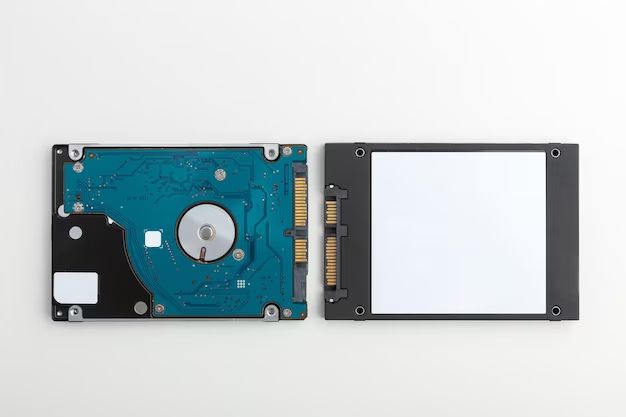Solid state drives, also known as SSDs, have become increasingly popular in recent years as an alternative to traditional hard disk drives (HDDs). SSDs offer a number of advantages over HDDs – they are faster, more reliable, and consume less power. However, SSDs also have some drawbacks that should be considered before making a purchase. In this article, we will examine the biggest drawback to SSD drives.
What are SSD drives?
SSDs are data storage devices that use flash memory instead of spinning platters to store data. Flash memory in SSDs comes in several forms, including multi-level cell (MLC) and single-level cell (SLC). MLC flash allows for greater storage density while SLC provides better performance and endurance. Unlike an HDD, SSDs have no moving mechanical parts, making them more resistant to shock and vibration. They also operate silently and typically use less power than HDDs.
Some key advantages of SSDs over HDDs include:
– Faster read/write speeds – SSDs can read and write data much faster than HDDs, often by a factor of 100 or more for sequential operations. This makes them feel extremely responsive for typical consumer workloads.
– Better latency – The delay before data can be accessed, called latency, is much lower for SSDs. This again contributes to the snappy feeling when using an SSD-based system.
– Improved reliability – With no moving parts, SSDs are less susceptible to damage or component failure over time. They can withstand more shock, vibration, and extreme temperatures than HDDs.
– Lower power consumption – SSDs use less energy than HDDs, extending battery life in mobile devices and reducing electricity costs in data centers.
– Compact size – 2.5-inch SSDs are much smaller than 3.5-inch HDDs, an important advantage for space-constrained applications. M.2 and PCIe SSDs are smaller still.
These benefits have fueled the widespread adoption of SSDs in consumer laptops, high-performance desktops, data centers, industrial applications, and more. However, SSDs have some downsides compared to HDDs that should not be overlooked.
The limited lifespan of SSDs
The biggest drawback of SSD drives is their limited lifespan and endurance compared to HDDs. While HDDs can withstand being written to and erased hundreds of thousands of times before failure, SSDs typically support only hundreds to tens of thousands of write/erase cycles.
This is because of the way data is stored on the NAND flash memory cells within an SSD. When data is written or programmed to a cell, the cell’s charge is adjusted to represent either a logical 1 or 0. However, adjusting the charge slightly damages the cell. Over time, after repeated program/erase cycles, the damage accumulates and the cell becomes unable to hold a charge, leading to failure.
The limited endurance of SSDs translates to a limited lifespan. Consumer SSDs built with MLC NAND flash might last for 3-5 years of typical usage before reaching the maximum amount of writes they can handle. Drives based on TLC NAND have an even shorter 1-3 year lifecycle. For write-intensive enterprise workloads, SSDs can burn through their write endurance even more quickly.
In contrast, HDDs can operate reliably for 5 years or longer before mechanical wear causes failure. Carefully manufactured HDDs can exceed 10 years before reaching the reliability limits of their spinning disks and moving heads. So while SSDs have major performance advantages over HDDs, their limited lifespan is a trade-off that must be considered depending on the use case.
Factors impacting SSD lifespan
Several factors influence just how long an SSD will last before write endurance or other issues cause it to fail:
– NAND flash type – As mentioned previously, SLC NAND offers greater endurance than MLC or TLC NAND. But it comes at a higher cost. Consumer SSDs typically use more affordable MLC or TLC.
– Rated drive writes per day – Drive manufacturers provide drive write per day (DWPD) ratings to estimate lifespans. A rating of 1 DWPD means the SSD is built to withstand writing its entire capacity once per day for its warranty period.
– Over-provisioning – SSD controllers reserve extra spare NAND capacity as headroom, allowing for better write distribution and optimization. More over-provisioning can extend endurance.
– Wear-leveling algorithms – These firmware algorithms ensure writes are evenly distributed across all NAND cells in an SSD. Better wear leveling increases lifespan.
– Workload – Endurance is highly dependent on the nature of writes to the drive. Overwriting large sequential blocks is ideal. Random writes of small blocks in random locations cause fragmented data and wear out SSDs faster.
– Operating conditions – Factors like ambient temperature affect the deterioration rate of NAND flash. Enterprise SSDs in data centers may need cooling to maximize lifespan.
– Manufacturing quality – Not all SSDs are created equal. Those from leading manufacturers like Samsung, Intel, and Micron use higher-grade NAND and more advanced controllers for longer lifespans.
So end-users should consider what type of workloads their SSD will be subjected to and choose a drive rated for endurance that matches or exceeds it. Performance demands should be balanced against the need for longevity.
Mitigating the limited lifespan of SSDs
While SSD lifespan is ultimately limited by the write endurance of the underlying NAND flash, there are ways to maximize it:
– Purchase an enterprise-class SSD for write-intensive workloads. These are built with SLC NAND or MLC NAND tested for higher endurance.
– Choose a reputable SSD brand that invests in high-quality NAND, firmware, and controller technology. Look for 5+ year warranties.
– Enable SSD over-provisioning to extend write endurance through better flash management.
– Maintain at least 25% free space on the SSD at all times. This reduces write amplification that wears out the drive.
– Avoid highly fragmented workloads that cause excessive non-sequential write amplification.
– Keep the SSD properly cooled and within the acceptable environmental range specified by the manufacturer.
– Update the SSD firmware when the manufacturer releases new versions that optimize drive performance and endurance.
– Use enterprise SLC NAND storage for truly write-intensive database type workloads that quickly wear out consumer SSDs.
– Consider using SSDs for high-performance read-intensive workloads, while using high-capacity HDDs for mass storage.
With proper understanding of lifespan limitations and taking steps to optimize endurance, SSDs can still offer tremendous benefits over HDDs in a wide variety of applications. In use cases where writes will be extremely heavy over 5+ years, HDDs may still be the better option.
Impact on data retention
The limited lifespan of SSDs doesn’t necessarily mean stored data is at risk of being lost prematurely. SSDs retain data without power just like HDDs. MLC and TLC NAND flash are generally rated for 1-3 years of data retention after write cycles are exhausted. However, retention declines as flash memory wears out.
This means if an SSD is nearing the end of its usable lifespan due to exhausted write endurance, unpowered data retention may be reduced. But keeping SSDs within specified operating temperatures and not exceeding write endurance ratings too dramatically generally ensures data will be retained for the necessary duration. For archival storage measured in decades, HDDs are likely a better solution.
SSD controllers also use background processes like wear leveling to help maintain data integrity and refresh stored data in flash cells . These mechanisms ensure data is readable despite the medium wearing out from extensive writing. Overall, while limited lifespan affects write endurance, it does not directly threaten data retention until an SSD is very worn out. Thoughtful flash management and drive health monitoring helps avoid situations where retention could be impacted.
Is limited lifespan an acceptable trade-off for SSD benefits?
For most users, the limited lifespan of SSDs is an acceptable trade-off given the substantial performance benefits compared to HDDs. The lifespans of quality SSDs made with MLC NAND flash remain long enough to outlast the typical 3-5 year upgrade cycle of laptops and desktops. And in data centers, the accelerated performance of SSDs provides such major application speed improvements that reducing service life is worthwhile.
Enterprise users running highly write-intensive database or server workloads may find the lifespan reduction of SSDs versus HDDs unacceptable. But for many applications, the speed, latency, reliability, size, and power efficiency of SSDs are compelling reasons to adopt flash memory storage despite its limited endurance. And continued innovation in NAND flash technology is steadily improving lifespan and mitigating this disadvantage of SSDs compared to HDDs.
Conclusion
In summary, the limited lifespan and write endurance of SSDs compared to HDDs is the biggest drawback and disadvantage of solid state storage. Consumer SSDs can typically withstand hundreds to a few thousand write cycles before NAND flash memory wear makes the drive unusable or unreliable. This gives SSDs a typical 3-5 year functional lifespan under normal usage.
While SSD technology continues advancing, lifespan is ultimately constrained by the properties of NAND flash memory cells. Carefully choosing high-endurance drives, minimizing unnecessary writes, and properly configuring SSDs can maximize their usable life. For applications that require infrequent writes or favor performance over longevity, SSDs provide major benefits like faster speeds, lower latency, and silent operation. But uses involving extremely heavy writing may still favor traditional hard disk drives. Overall, the limited lifespan of SSDs is an acceptable trade-off for most users given the performance advantages of flash memory storage.