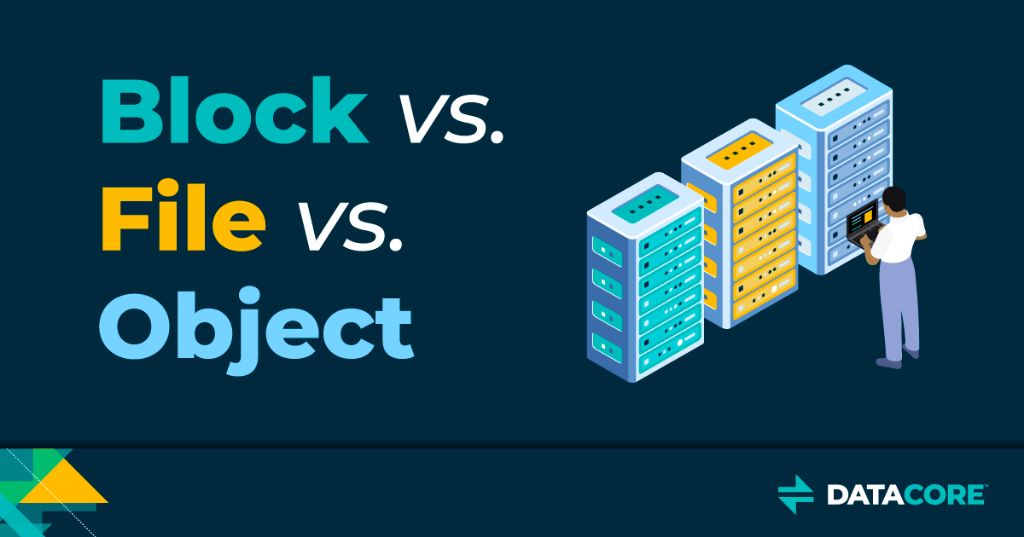Block storage and file storage are two common ways of storing data in the cloud. At a high level, block storage allows direct access to raw storage resources while file storage provides access through a filesystem interface. Object storage takes a different approach by managing data as objects rather than blocks or files. Let’s explore the key differences between these three storage types.
What is block storage?
Block storage divides storage space into evenly sized “blocks”, each with a unique address. Each block acts as an individual hard drive that can be attached to compute instances like VMs. Block storage volumes are persistent, meaning the data remains intact even after shutting down the connected instance.
With block storage, you can:
- Format volumes with filesystems like ext4 or XFS
- Mount volumes to access the filesystem
- Boot VMs from block storage volumes
- Attach volumes to VMs running in the cloud
Block storage is ideal when you need raw storage to run applications requiring mountable filesystems, like databases, media repositories, or application servers. It offers consistent performance and low latency since you interact with storage at the block level.
What is file storage?
File storage provides access to data through a filesystem interface like NFS or SMB/CIFS. With file storage, data is stored in files within a hierarchical directory structure. Users and applications access file data by interacting with the filesystem rather than directly with blocks.
With file storage, you can:
- Access file storage through standard filesystem protocols
- Map file storage as a network drive
- Share storage across multiple servers
- Manage permissions at a file and directory level
File storage makes it easy to migrate existing applications to the cloud since they can access data through the same filesystem interface. It is ideal for shared storage, bulk unstructured data, and lift-and-shift applications.
What is object storage?
Object storage manages data as objects in a flat structure instead of blocks or files in a hierarchy. Each object contains the data itself, metadata describing the data, and a globally unique identifier. Object storage separates the data from the filesystem, resulting in greater scalability and flexibility.
With object storage, you can:
- Store unstructured data of any size or type
- Write, read, and delete objects
- Add custom metadata to objects
- Assign object tags for finding and organizing data
Object storage is ideal for vast amounts of unstructured data like images, videos, log files, backups, and archives. It offers unlimited scaling, built-in redundancy, and parallel access from anywhere.
Block storage vs. file storage
Now that we’ve covered the basics, let’s compare block storage and file storage in more detail:
| Category | Block Storage | File Storage |
|---|---|---|
| Access method | Mounted directly to VMs | Accessed through filesystem protocols |
| Ideal workload | Transactional applications like databases | Shared storage and lift-and-shift apps |
| Performance | Low latency and consistent throughput | Higher latency due to filesystem abstraction |
| Structure | Raw unstructured storage blocks | Files organized into directories |
| Scalability | Vertically scalable by adding more disks | Horizontally scalable through clusters |
| Pricing model | Pay for provisioned capacity | Pay for used capacity |
In summary, block storage provides low-level access for high performance while file storage allows shared access through standard protocols. Block storage scales up while file storage scales out.
Block storage vs. object storage
Here is how block storage and object storage compare:
| Category | Block Storage | Object Storage |
|---|---|---|
| Access method | Mounted directly to VMs | REST APIs or CLI |
| Ideal workload | Transactional databases | Unstructured data at scale |
| Performance | Low latency and consistent throughput | High throughput but higher latency |
| Structure | Raw unstructured storage blocks | Flat collection of object data and metadata |
| Scalability | Vertically scalable by adding disks | Virtually unlimited horizontal scaling |
| Pricing model | Pay for provisioned capacity | Pay for used capacity and API calls |
In summary, block storage offers low-level performance while object storage provides unlimited scalability. Blocks are accessed locally while objects can be accessed from anywhere.
File storage vs. object storage
Here is a comparison between file storage and object storage:
| Category | File Storage | Object Storage |
|---|---|---|
| Access method | Filesystem protocols like NFS and SMB/CIFS | REST APIs or CLI |
| Ideal workload | Shared files and lift-and-shift applications | Large amounts of unstructured data |
| Performance | Higher latency due to filesystem abstraction | High throughput but higher latency |
| Structure | Files organized hierarchically into directories | Flat collection of object data and metadata |
| Scalability | Horizontally scalable through clusters | Virtually unlimited horizontal scaling |
| Pricing model | Pay for used capacity | Pay for used capacity and API calls |
In summary, file storage provides shared filesystem access while object storage offers unlimited unstructured data at scale. File storage uses directories while object storage has a flat namespace.
When to use block storage
Here are some examples of ideal use cases for block storage:
- Boot volumes for virtual machines
- Transactional databases like MySQL, Postgres, or Oracle
- NoSQL databases like MongoDB or Cassandra
- Big data storage and analytics
- High performance computing applications
- Media repositories demanding consistent bandwidth
In general, any application requiring raw, mountable storage with sustained low latency will benefit from block storage. The ability to attach storage directly to VMs and format with filesystems makes block storage ideal for traditional workloads in the cloud.
When to use file storage
Here are some examples of ideal use cases for file storage:
- Storing shared files accessed by multiple users and servers
- Replacing on-premises NAS or file servers
- Serving files for web applications
- Streaming media repositories with high throughput
- Archiving old files that need accessing occasionally
- Backup repositories that require scheduled large data transfers
In general, file storage works well for lift-and-shift applications migrated to the cloud that expect a filesystem interface. Shared file access and centralized permissions also make file storage ideal for collaboration.
When to use object storage
Here are some examples of ideal use cases for object storage:
- Storing large amounts of unstructured data
- Serving images, videos, and static assets for websites
- Storing log files and audit trails
- Backing up virtual machine disks
- Archiving old data that still needs accessing
- Distributing large files via direct download links
In general, object storage is ideal for scaling to massive amounts of data without performance degradation. The flat namespace simplifies data organization and discovery for big data analytics. Its distributed nature and built-in redundancy also make object storage ideal for backup and DR.
Block, file, and object storage comparison
Here is a summary comparing block, file, and object storage:
| Storage type | Block | File | Object |
|---|---|---|---|
| Access method | Mounted to VMs | Filesystem protocols | REST APIs |
| Interface | Drives | Network filesystem | REST APIs |
| Ideal workload | Transactional databases | Shared files | Unstructured data at scale |
| Performance | Low latency | Higher latency | High throughput |
| Structure | Raw block storage | Hierarchical files and folders | Flat object namespace |
| Scalability | Vertical | Horizontal | Massive horizontal |
| Redundancy | Snapshots | File replication | Built-in data redundancy |
| Use cases | Transactional databases, boot volumes | Shared files, lift-and-shift apps | Unstructured data, archives, backups |
The choice between block, file, and object storage depends on your specific access patterns, performance needs, scale requirements, and data characteristics.
Conclusion
Block storage provides low-level, mountable volumes for workloads needing sustained IOPS. File storage allows shared access to data through standard filesystem protocols. Object storage manages vast amounts of unstructured data as objects with metadata. Understanding the nuances between these storage types allows you to choose the right one for your specific use case.
Block storage excels at transactional databases while file storage is ideal for shared files and lift-and-shift apps. Object storage is optimized for cheaply scaling to massive amounts of unstructured data. All three storage types have their place in the modern data center, whether on-prem or in the cloud.
As data storage needs grow and evolve, leveraging different storage technologies is key. Knowing when to use block, file, or object storage ensures applications have the underlying infrastructure best suited for their workload. With the right storage foundations, organizations can build scalable, high-performance cloud architectures.