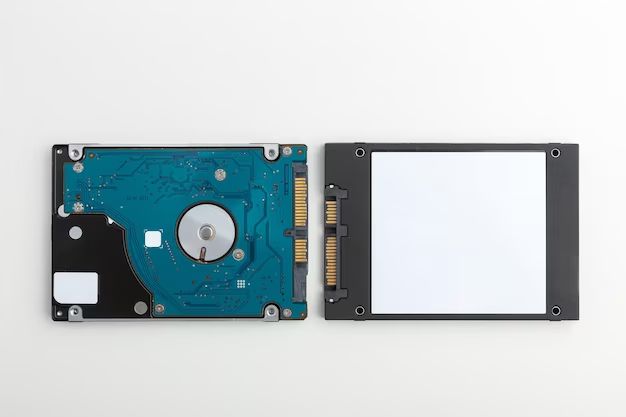Solid state drives (SSDs) have become a popular storage solution for both laptops and external drives due to their fast speeds, durability, and small form factors. But there are some key differences between SSDs designed for external use versus those built for laptops.
Speed
One of the biggest differences between external SSDs and laptop SSDs is speed.
Laptop SSDs typically utilize the PCIe interface and NVMe protocol which allows for incredible read/write speeds. High-end laptop SSDs now exceed read/write speeds of 3,000/2,500 MB/s respectively. This allows you to boot your operating system, launch programs, and transfer files almost instantly.
External SSDs are limited by the throughput of the interface they use: USB, Thunderbolt, etc. The fastest external SSDs top out around 1,000 MB/s for both reads and writes when using a USB 3.2 Gen 2×2 or Thunderbolt 3 connection. While very fast, this is several times slower than the fastest internal PCIe 4.0 laptop SSDs.
Speed Comparison
| SSD Type | Interface | Read Speed | Write Speed |
|---|---|---|---|
| External SSD | USB 3.2 Gen 2×2 | 1,000 MB/s | 1,000 MB/s |
| Laptop SSD (high-end) | PCIe 4.0 x4 | 5,000 – 7,000 MB/s | 4,000 – 5,000 MB/s |
As you can see, the fastest laptop SSDs provide up to 7x the read speed and 5x the write speed of external SSDs.
Form Factor
There is a big difference between the form factors of external SSDs versus laptop SSDs.
External SSDs use a standardized enclosure that is designed for portability. Common sizes are about 4 inches long by 1.5 inches wide and less than 0.5 inches thick. Popular enclosures include rectangular plastic boxes, rounded metal cases, and even rugged, extruded aluminum bodies for durability.
Laptop SSDs come in a 2.5-inch or M.2 form factor. 2.5-inch drives are designed to fit in the traditional larger hard drive bays. M.2 drives are much smaller, about the size of a stick of gum, and insert directly into an M.2 slot on the motherboard.
Form Factor Comparison
| SSD Type | Common Form Factors |
|---|---|
| External SSD | Custom enclosure (3″ x 1.5″ x 0.4″) |
| Laptop SSD | 2.5-inch (3.5″ x 2.75″ x 0.2″) M.2 (1.5″ x 0.8″ x 0.08″) |
The small, thin shape of laptop SSDs makes them ideal for fitting inside the tight confines of laptop chassis. External SSD enclosures are built for portability and protection when transporting the drive.
Use Cases
External and laptop SSDs are designed with different use cases in mind.
External SSDs excel as a portable storage solution. The fast transfer speeds, combined with the durable enclosure, make external SSDs great for on-the-go files transfers between devices or backing up important data. Professionals like photographers who need to move large files around find external SSDs very useful.
Laptop SSDs are designed for speeding up your laptop. By replacing a slow mechanical hard drive with an SSD, you can drastically improve boot times and program launch times. The speed boost provided makes everyday use like web browsing, using office suites, and watching videos much more snappy.
Use Case Comparison
| SSD Type | Best Use Cases |
|---|---|
| External SSD | – Portable file transfer – Storage for backups – Transporting large files |
| Laptop SSD | – Boot drive replacement – Program drive replacement – Game storage drive |
The portable and fast file transfer abilities of external SSDs complement the OS/program speedup abilities of internal laptop SSDs.
Reliability
SSDs are generally much more reliable than traditional hard disk drives thanks to their lack of moving parts. But external SSDs and laptop SSDs have some subtle differences in reliability.
External SSD enclosures add physical protection against drops and shocks that laptop SSDs lack. The enclosure helps mitigate damage when the drive is transported or accidentally dropped.
However, laptop SSDs tend to use higher-end components that improve their longevity. The controllers and NAND flash memory chips are typically higher-binned components that have been tested to withstand intense workloads. Consumer external SSDs usually use more mid-range components to lower costs.
Laptop SSDs also benefit from advanced firmware optimizations from the SSD controller manufacturer that external drives don’t get. For example, wear leveling and garbage collection algorithms on laptop SSDs are tweaked to account for higher daily write workloads.
Reliability Comparison
| SSD Type | Reliability Factors |
|---|---|
| External SSD | – Shock resistant enclosure – Consumer-grade components |
| Laptop SSD | – Tested for high workload – Enterprise-grade components – Optimized firmware |
The enclosure of external SSDs provides physical protection for the components inside while the laptop SSD components and firmware are built robustly to withstand years of continuous use.
Security
Data security is important for both external and laptop SSDs, but they provide security in different ways.
External SSDs often include encryption features to prevent unauthorized access. Many external SSDs encrypt data using 256-bit AES encryption by default. Some feature even more advanced encryption like XTS-AES 256-bit to further improve security.
Laptop SSDs don’t always have built-in encryption. But newer laptops feature encryption through TPM and BitLocker. The Trusted Platform Module (TPM) is a chip that protects encryption keys. BitLocker is built into Windows and uses the TPM to quickly encrypt the laptop’s drive.
Security Comparison
| SSD Type | Encryption Features |
|---|---|
| External SSD | – 256-bit AES encryption – XTS-AES 256-bit encryption |
| Laptop SSD | – TPM + BitLocker (Windows) |
External SSDs provide encryption through the drive itself while laptops encrypt SSDs through OS features like BitLocker.
Cost
In general, external SSDs carry a price premium over laptop SSDs of similar capacities.
A 1TB external SSD costs $80-$120 or more depending on read/write speeds, build quality, and interface. A 1TB laptop SSD costs between $60-$100 with budget 2.5-inch SATA SSDs closer to $60 and high-performance M.2 PCIe SSDs near $100.
The cost difference is due to the additional engineering and more expensive enclosure required for external SSDs to make them portable and durable.
However, lower capacity external SSDs of 500GB can be cost-competitive with laptop SSDs. And extremely high capacity external SSDs tend to be much more affordable than laptop equivalents. For example, a 16TB external SSD is around $2,000 while an 8TB laptop SSD costs over $3,000.
Cost Comparison
| SSD Type | Price Range (as of Nov 2022) |
|---|---|
| External SSD (1TB) | $80 – $120 |
| Laptop SSD (1TB) | $60 – $100 |
The extra engineering required for external SSDs makes them cost a bit more than internal laptop SSDs in the 1TB size range.
Conclusion
While external SSDs and laptop SSDs utilize similar underlying SSD technology, they differ in speed, form factor, intended use cases, reliability, security, and cost.
Laptop SSDs excel at providing ultrafast internal storage for OS, programs, games, and files. The small M.2 form factor and top-tier components make them perfect for improving laptop performance.
External SSDs trade some speed for vastly improved portability. The external enclosure allows you to easily transport large files on a fast and durable SSD. External SSDs also tend to provide built-in data encryption.
Understanding the strengths of each can help you pick the right SSD for your needs. For speeding up a laptop, you can’t beat an internal laptop SSD upgrade. But for portable file storage and transfer, an external SSD is the way to go.