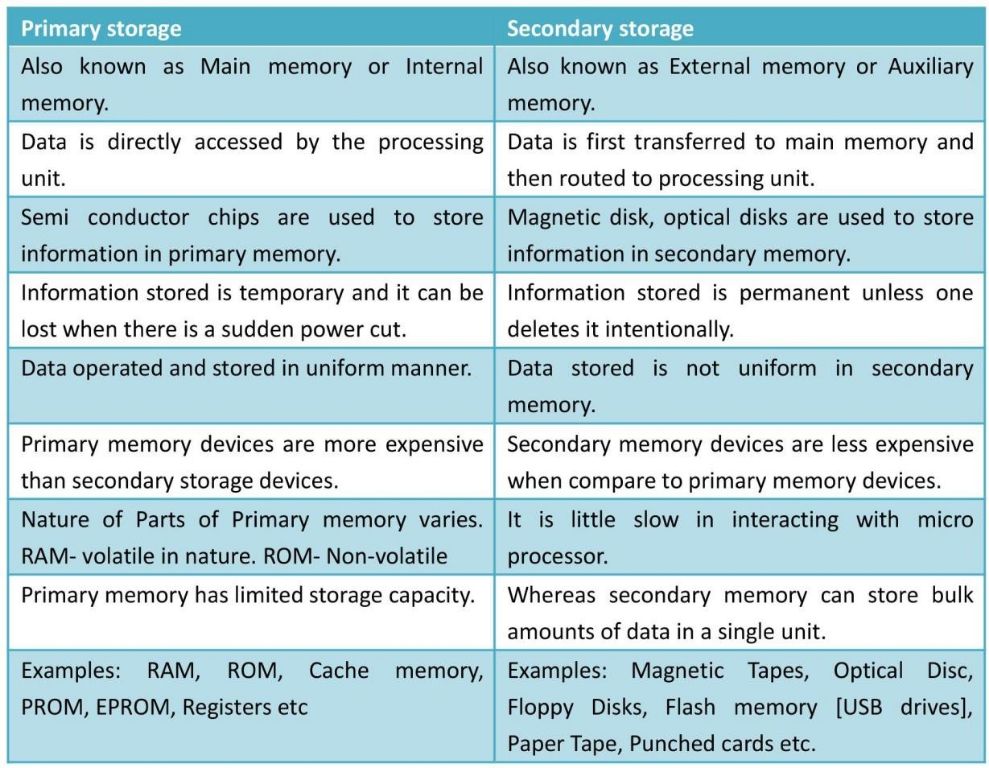Primary storage and secondary storage are two key components of a computer’s memory system. Primary storage, also known as main memory, provides quick access to data that the computer’s CPU needs to perform tasks. Meanwhile, secondary storage acts as a larger, non-volatile data storage solution. It complements primary storage by providing abundant capacity for long-term data retention.
Understanding the differences between primary and secondary storage is important because their distinct characteristics make them suitable for different purposes within a computer system. Primary storage offers higher performance and throughput, while secondary storage provides massive storage capacity. Optimizing use of both is key to achieving top system performance.
Definition of Primary Storage
Primary storage, also known as main memory or primary memory, refers to storage that holds data actively being used by the computer’s CPU. It serves as temporary storage that allows fast access for reading and writing data. Primary storage loses all data when the power is turned off. Examples of primary storage devices include RAM, cache memory, and CPU registers.
RAM, or random access memory, is the most common type of primary storage. It allows data items to be read and written quickly in any order. RAM is volatile, meaning it only retains data while powered on. Common types of RAM include DRAM, SRAM, and SDRAM. Cache memory is another form of primary storage located directly on the CPU to allow even faster access to data. CPU registers are small storage units also located on the CPU. Registers provide the fastest access for storing data during processing.
The key characteristics of primary storage are that it is volatile, allows random access, and offers fast read/write speeds. Primary storage holds data needed by currently running processes before saving it to secondary storage. Without primary storage, processors would not have quick access to data and program instructions.
Characteristics of Primary Storage
Primary storage, also known as main memory or internal memory, has several key characteristics that distinguish it from secondary storage (Primary Storage vs Secondary Storage: What’s the …):
- High speed: Primary storage provides very fast access to data, typically in nanoseconds. This makes it ideal for storing data that the CPU needs to access frequently.
- Volatile memory: Most primary storage is volatile, meaning data is lost when power is removed. Examples include RAM and cache memory.
- Small capacity: Primary storage capacities are relatively small compared to secondary storage, ranging from a few megabytes to a couple hundred gigabytes.
- Expensive cost per byte: Primary storage has a higher cost per byte than secondary storage.
In summary, primary storage is optimized for speed to allow fast access to actively used data, though the volatile nature means data is lost when power is removed. The high cost and small capacity make primary storage unsuitable for long term or infrequently accessed data storage.
Definition of Secondary Storage
Secondary storage refers to data storage devices and media that can hold a large amount of data permanently or semi-permanently for later use. Unlike primary storage like RAM which is directly accessible to the CPU, secondary storage stores data that the computer does not need immediate access to (Flavius C. 2021). Secondary storage is typically non-volatile, meaning the data remains even if powered off. It also tends to have large capacity and lower cost than primary storage.
Common examples of secondary storage devices include hard disk drives (HDDs), solid state drives (SSDs), optical media like CDs/DVDs, tape drives, and external USB drives (TechTarget, 2022). These provide long-term, random access storage at relatively low cost per gigabyte compared to primary storage. Data like documents, media files, software installers, backups, archives, etc. are stored in secondary storage.
Characteristics of Secondary Storage
Secondary storage has several key characteristics that distinguish it from primary storage:
Non-volatility – Secondary storage retains data even when the power is turned off, unlike volatile RAM in primary storage which requires constant power to maintain data. This makes secondary storage suitable for long-term data storage.
Serial access – Secondary storage devices are accessed sequentially, meaning data has to be read in order from the beginning to end of the storage medium. This makes access slower compared to the direct random access of primary storage.
Cost – Secondary storage is much less expensive per unit of data stored compared to primary storage. Hard disk drives can store 1 TB for around $50 while an equivalent amount of RAM would cost thousands of dollars.
Capacity – Secondary storage devices have very high storage capacity, ranging from gigabytes to terabytes of data. This allows them to store large amounts of data which cannot fit in the limited RAM of primary storage.
Common examples of secondary storage devices include hard disk drives, optical discs like CDs/DVDs, magnetic tapes, and flash drives. These provide non-volatile, serialized, high-capacity storage at a low cost per byte.
Sources:
https://www.unitrends.com/blog/secondary-storage
https://www.techtarget.com/searchstorage/definition/secondary-auxiliary-storage
Differences
Primary storage and secondary storage differ significantly in terms of speed, cost, volatility, capacity, and usage.
Speed: Primary storage offers extremely fast access speeds measured in nanoseconds (Primary Storage vs. Secondary Storage). In contrast, secondary storage access speeds are slower, measured in milliseconds or more. This is because primary storage is directly accessed by the CPU, while secondary storage relies on electromechanical devices.
Cost: Primary storage is more expensive per byte than secondary storage. For example, RAM costs around $50 per GB compared to around $0.05 per GB for a hard disk drive (Primary Storage vs Secondary Storage: What’s the Difference). This is because primary storage requires faster, cutting-edge technology.
Volatility: Primary storage is volatile, meaning data is erased when power is removed. Secondary storage is non-volatile, so data persists even when powered off. This makes secondary storage suitable for long-term storage while primary storage works as short-term memory.
Capacity: Primary storage has a limited capacity, usually up to 32 GB for RAM. Secondary storage offers vastly greater storage space, with hard drives scaling to tens of terabytes. This massive capacity makes secondary storage ideal for backups, archives, large databases and files.
Usage: Primary storage temporarily holds data for immediate processing by the CPU. Secondary storage provides long-term storage and backup of data like applications, files, photos, videos, etc. Primary storage is a working area while secondary storage is a librarian or filing clerk (What is the difference between primary and secondary storage and its examples).
Use Cases
Primary storage is preferable for data that needs to be accessed frequently and quickly by the CPU, such as applications, boot data, and files being actively edited. For example: Primary storage is used for the operating system, programs, and data that are currently in use or likely to be needed soon.
Secondary storage works better for data that does not need to be accessed as regularly. It provides much larger capacity for storing data over long periods of time. For example: Secondary storage is ideal for backups, archives, media libraries, and other static data that needs to persist but is not accessed constantly.
Some key use cases where primary storage excels: active databases, in-memory caches, real-time transactional data. Secondary storage is better suited for: backups, disaster recovery, long-term data retention, and archival storage.
Current Trends
Data storage technology is rapidly evolving with new innovations that aim to improve capacity, speed, and accessibility. Some notable current trends include:
Solid state drives (SSDs) are gaining popularity as a replacement for traditional hard disk drives (HDDs). SSDs use flash memory rather than spinning platters, making them much faster and more reliable. According to TechTarget, SSDs are expected to continue displacing HDDs, especially for primary storage.
Cloud storage adoption is accelerating, allowing data to be accessed from anywhere with an internet connection. Organizations are increasingly using hybrid cloud storage architectures that combine on-premises and cloud resources. According to Exploding Topics, multiple cloud usage and zero-trust security models will be key trends.
New technologies like DNA and holographic data storage are emerging, which aim to dramatically increase capacity. However, these are still largely in R&D stages. Mainstream use likely won’t occur for 3-5 years according to Nakivo.
In summary, SSDs, cloud storage, and new high-density techniques are rapidly transforming data storage technology and infrastructure.
Importance of Understanding the Differences
Knowing the distinctions between primary and secondary storage matters because each type serves a different purpose in computing systems. As the Pure Storage article explains, “While primary storage offers limited capacity designed for immediate data processing tasks, secondary storage provides vast space for long-term data retention.” Primary storage consists of memory and cache that allow the CPU to access data very quickly. In contrast, secondary storage consists of disk and tape drives that provide much higher capacity for long-term data storage, while sacrificing some speed.
Understanding these key differences allows computer architects, developers and IT professionals to properly leverage each storage type. For example, frequently used data and programs are best kept in primary storage for fastest access, while secondary storage works better for archiving and backups that don’t need high speed but require more space. Knowing the trade-offs helps optimize system performance and total cost of ownership. As applications and data storage needs evolve over time, the distinctions remain relevant for provisioning the right storage infrastructure.
Conclusion
In summary, the key differences between primary and secondary storage are their speed, volatility, size, cost, and use cases. Primary storage like RAM is much faster but more expensive and volatile, while secondary storage like hard drives is slower but has greater capacity and is non-volatile. It’s crucial for computer users to understand these differences, as the right storage technology needs to be used for the right tasks – RAM for quick access to actively used data and programs, and hard drives for mass storage of inactive data. With processor speed outpacing storage speed, and datasets growing larger every day, properly leveraging primary and secondary storage is critical for building responsive and scalable computer systems.