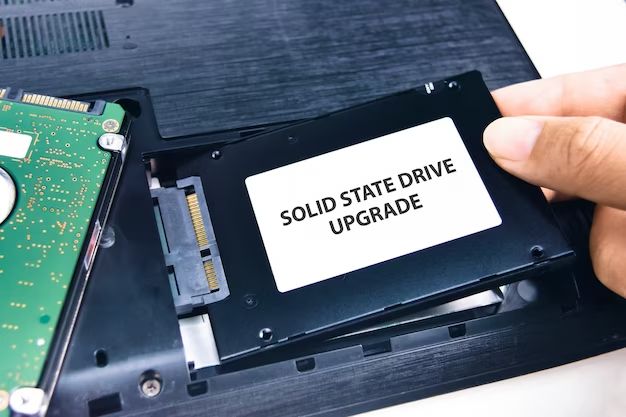What is a Solid State Drive (SSD)?
A solid state drive (SSD), also known as a semiconductor-based drive or a flash drive, is a data storage device that uses integrated circuit assemblies to store data persistently. SSDs typically rely on flash memory, a type of non-volatile memory chip made from silicon wafers (IBM).
Unlike traditional hard disk drives (HDDs) that store data on spinning disks or platters, SSDs have no moving mechanical components. They use microchips and interconnects to store and retrieve data. This enables much faster read and write speeds, improves reliability due to lack of moving parts, and allows for smaller storage form factors (TechTarget).
SSDs connect to a computer like a HDD using standard interfaces such as SATA, PCIe or USB. They provide persistent block storage for the operating system, applications and files. SSD capacities typically range from 120GB to 4TB for consumer models. Enterprise and industrial SSDs are available in much larger capacities.
Typical Lifespan of an SSD
The average lifespan of a modern SSD used in a consumer PC under normal usage is around 5-10 years before degradation impacts performance and reliability, according to sources. However, there are many factors that affect the lifespan of an SSD.
Under normal use, which is defined as writing up to 20GB of data per day, most SSDs can withstand at least 5 years before beginning to degrade, with higher-end models often reaching 10 years or longer before failure, according to one analysis [1]. However, heavy workloads with sustained writing of large amounts of data can shorten the usable lifespan.
The primary factors that determine SSD lifespan are the quality of NAND flash chips used, how much data is written over the lifetime, operating temperatures, and the workload patterns. Higher-quality SSDs using top-tier NAND chips and advanced controllers generally last longer before degrading. All SSDs have a finite number of write cycles before cells wear out.
How SSDs Degrade Over Time
SSDs degrade gradually over time primarily due to the finite number of program/erase cycles (P/E cycles) that NAND flash memory cells can sustain before wearing out. Typically, SSDs are rated for a certain number of P/E cycles, often around 3000-5000 before cell wear impacts performance and endurance.
Each time data is written or erased on an SSD, it counts toward this P/E cycle rating. Over time, as more writes/erasures occur, the NAND flash memory cells begin to wear out from the repeated electrical charges required to program and erase data. This slows down the write and erase process, gradually reducing performance.
SSDs use a process called wear leveling to distribute writes evenly across all the cells in the drive. This prevents any single cell from wearing out prematurely. However, wear leveling becomes less effective over time as more cells reach their endurance limit. Eventually widespread cell degradation leads to irrecoverable read/write errors and device failure.
Other factors like write amplification due to over-provisioning, drive firmware bugs, and unexpected power loss can also contribute to accelerated SSD aging. But the primary failure mechanism remains exceeding the finite P/E cycle rating of NAND flash memory cells through normal long-term usage.
Source: https://condusiv.com/do-ssds-degrade-over-time/
Usage Considerations for Lifespan
There are several best practices that can help maximize the lifespan of an SSD by minimizing unnecessary writes:
- Enable TRIM support – The TRIM command allows the SSD to efficiently erase deleted data blocks and consolidate data. This helps maintain performance and lifespan. TRIM is enabled by default on most modern operating systems.
- Limit the number of applications writing data – The more applications frequently writing data, the more write amplification occurs which increases wear. Close background apps and processes not being used.
- Manage free space – SSDs slow down as they fill up, so aim to keep at least 20% free space.Periodically secure erase free space to reset all cells to empty.[1]
- Avoid excessive defragmentation – Defragmenting SSDs causes unnecessary writes. Only defrag if write speeds slow down over time.
- Use larger SSD capacity – Larger drives spread writes over more cells, reducing wear. Aim for at least 2x the capacity needed.
- Enable over-provisioning – Allocating extra spare capacity can improve performance and endurance. This is handled automatically on some SSDs.
Overall, minimizing unnecessary writes through best practices allows SSDs to last closer to their expected endurance limits.
[1] https://www.enterprisestorageforum.com/hardware/ssd-lifespan-how-long-will-your-ssd-work/
SSD Failure Modes
Although SSDs generally last longer and fail less often than traditional hard disk drives, they are still susceptible to failure through various modes. Two of the most common failure modes for SSDs are NAND degradation and controller failure.
NAND degradation refers to the gradual breakdown of the NAND flash memory cells that store data on an SSD. As cells are used and erased repeatedly, they begin to wear out and lose the ability to reliably store data. Eventually enough cells will fail that data can no longer be reliably written to or read from some areas of the SSD [1]. This process is accelerated by heavy, sustained workloads.
The controller is the brain of the SSD, managing all read/write operations. Controller failure can occur due to defects, firmware bugs, power surges, overheating and other factors. If the controller fails, the SSD will become totally unresponsive even if the NAND chips are still functionally intact [2]. Recovering data off a failed controller is difficult and often impossible without specialized data recovery services.
Lifespan Comparison to Hard Disk Drives
SSD lifespans used to be substantially shorter than those of HDDs. Earlier SSDs would often last around 3-5 years under moderate to heavy usage. However, modern SSDs with newer controller technology and NAND flash memory have much improved longevity. Nowadays, SSD lifespan is generally comparable to HDDs based on similar workloads and usage.
A study from Backblaze analyzing annual HDD failure rates over several years found an average annual failure rate of 1.2% for HDDs, translating to an average lifespan of around 8-10 years. While fewer long-term studies on SSD failure exist, experts generally cite modern SSD lifespans in the 5-10 year range under typical consumer workloads.
For uses with heavy write workloads like enterprise servers, SSDs may still have shorter average lifespans of 3-5 years. But for personal computing uses like laptops and desktops, SSDs can be expected to remain reliable for a similar length of time as HDDs.
Monitoring Health and Lifespan
There are several tools available to monitor the health and estimate the remaining lifespan of an SSD. Two popular free tools are CrystalDiskInfo and HD Sentinel. These tools provide SMART data from the SSD which includes metrics like total bytes written, available spare blocks, and temperature. They use this data to estimate the remaining lifespan and health status of the drive.
Both CrystalDiskInfo and HD Sentinel provide an overall health status assessment based on the SMART data, using ratings like “Good”, “Caution”, or “Bad”. They also estimate the percentage of lifespan used and remaining based on the total bytes written to the drive compared to its endurance rating. This allows you to see approximately how much life is left in your SSD.
In Windows 10 and 11, you can also check some basic SMART info using the Command Prompt. The “fsutil behavior query DisableDeleteNotify” command will show total bytes written for the OS drive. And the “wmic diskdrive get status” command can display the health status.
Monitoring health and lifespan is useful to see early signs of SSD degradation and determine when replacement may be necessary. But SMART lifespan estimates are just estimations, so other signs of failure like increased bit errors should also be watched.
Maximizing Lifespan
There are several tips to help extend the usable life of an SSD:
Enable TRIM – TRIM is a Windows command that allows the SSD to efficiently erase data marked for deletion. Enabling TRIM helps the SSD maintain peak performance (Source).
Avoid completely filling the SSD – It’s best to keep at least 10-20% free space on an SSD. Having free space allows the SSD controller to better manage writes and optimize performance (Source).
Update firmware – Keeping SSD firmware up-to-date can help maximize performance and lifespan. Check with the manufacturer for the latest firmware (Source).
Keep the SSD cool – Heat can degrade NAND flash memory over time. Make sure the SSD is properly cooled and not in a hot environment (Source).
Avoid excessive reads/writes – The more data written to an SSD, the faster it will wear out. Be mindful of unnecessary file copying, downloads, or other disk-intensive operations.
When to Replace an SSD
There are several signs that indicate an SSD may need replacing soon:
Performance degradation is a key indicator that an SSD is nearing the end of its lifespan. This can manifest as slower boot times, loading times, and overall responsiveness (When should you replace an SSD?). If benchmark tests show significantly lower speeds compared to when the drive was new, it likely means the drive is worn out.
Increased number of bad sectors or bad blocks is another warning sign. SSDs remap bad blocks to spare area, but once that spare area fills up, data loss can occur. SSD utility tools like CrystalDiskInfo can monitor bad sectors (How often should I replace my SSD?).
Frequent blue screens, hangs, freezing and other system instability issues may indicate SSD failure. The root cause could be degraded NAND flash or issues with the SSD controller. Replacing the SSD often resolves these problems.
Once an SSD shows signs it may fail soon, replacement is recommended even if it still functions. The cost of an SSD replacement is low compared to the massive headache and data loss risk of recovering from a failed drive.
SSD Lifespan Considerations by Use Case
SSDs designed for enterprise and industrial use typically have longer lifespans than consumer SSDs meant for general everyday computing.
Enterprise SSDs are built with enterprise workloads in mind – they endure higher annualized workloads ( drive writes per day) and are required to operate 24/7 in data centers or other demanding environments. As a result, they are engineered for greater endurance with lifespans ranging from 1-3 million hours MTBF (mean time before failure) which translates to 114 to 342 years 1. Components are higher quality, there is extra DRAM for caching, and the firmware is optimized for performance consistency.
Consumer SSDs are designed for lighter workloads like booting an OS, launching applications, gaming, and typical daily computer use. Their expected lifespans generally range from 150,000 to 600,000 hours MTBF or 17 to 68 years. Their components may be more budget-focused and firmware optimizations target burst performance rather than endurance.
For most home users and gamers, a consumer SSD will likely outlive the usable lifespan of their computer or laptop. However, for mission-critical applications demanding 24/7 uptime, higher performance consistency, and greater workload endurance – enterprise SSDs are required.