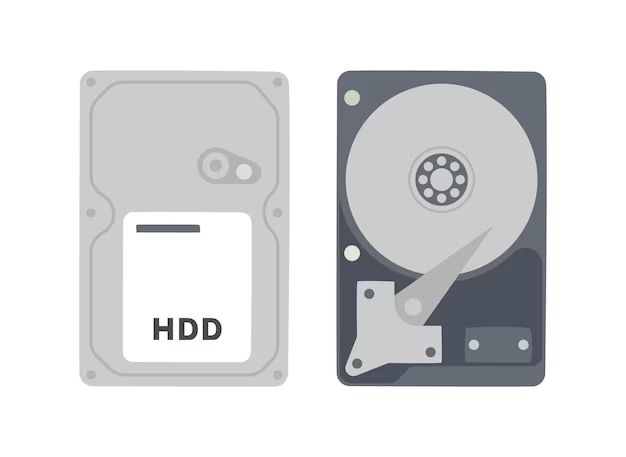Hard disk drives, also known as hard drives or HDDs, are data storage devices that store digital information on rapidly rotating disks coated with magnetic material. The lifespan or longevity of a hard drive refers to how long it can operate and store data reliably before potential disk errors or mechanical failures occur.
Hard drive lifespans vary based on factors like usage, environmental conditions, and drive technology. Consumer-grade hard drives used in everyday laptops and desktops typically last between 3 to 5 years on average. Enterprise or datacenter hard drives built for rigorous 24/7 workloads can last between 4 to 6 years. Solid-state drives (SSDs) have fewer moving parts so they tend to last longer, usually up to 10 years or more.
But which hard drive has the absolute longest lifespan? In this article, we’ll examine the factors that affect hard drive longevity and explore which specific hard drive models and technologies are built to endure the test of time.
Measuring Hard Drive Lifespan
There are a few key metrics used to estimate and measure the lifespan of a hard drive:
MTBF (Mean Time Between Failures) – This is an estimation of the average time a hard drive will operate before failing. MTBF is provided by manufacturers and is usually around 1-2 million hours for consumer hard drives and 2-3 million hours for enterprise drives.[1]
Workload Ratings – Hard drive vendors provide workload ratings, such as 24/7 or 8 hours per day, 5 days a week. These give an indication of the drive’s expected lifespan under different usage conditions. Drives rated for 24/7 workloads typically last longer.
Actual Usage Data – Companies like Backblaze analyze actual failure rates from thousands of operational hard drives. This provides real-world data on average lifespans. According to Backblaze’s data, over 50% of consumer hard drives last 6 years.[1]
Power-On Hours – SMART data can show accumulated power-on hours for a hard drive. Generally, drives start to increase risk of failure beyond 3-5 years of continuous use.
These measurements help provide reasonable lifespan estimates for hard drives, though actual lifespans vary based on model, workload, and environmental factors.
Consumer Hard Drives
Consumer-grade hard drives are designed for general home and office use. They tend to have shorter lifespans compared to drives built for enterprise use. According to Backblaze, a company that analyzes hard drive failure rates across over 100,000 drives in their data centers, the average annual failure rate for consumer hard drives is around 1.5-2.5% per year1. This translates to an average lifespan of 3-5 years under typical usage.
Most major hard drive manufacturers offer 1-2 year warranties on consumer hard drives, reflecting their shorter expected lifespan compared to enterprise models. Factors like workload, temperature, physical handling and more can affect longevity. Some drives last beyond 5 years, while others fail earlier. Overall, planning to replace consumer hard drives every 3-5 years is a reasonable lifespan estimate.
Enterprise Hard Drives
Enterprise and server-grade hard drives are designed for very different use cases than consumer hard drives. They are built to withstand much higher workloads and operate 24/7 in data centers and servers. As a result, enterprise drives emphasize reliability and lifespan over cost.
Most enterprise hard drives are rated for a lifespan of 2.5 million hours MTBF (mean time between failures), which works out to about 285 years of continuous operation. Many come with 5 year warranties. Models like the Seagate Exos X16 can achieve up to 2.5M hours MTBF.
Enterprise drives use higher quality components that are meticulously tested. They have features like rotational vibration sensors, ramp load technology, and embedded sensors to monitor drive conditions. The firmware and algorithms are optimized to minimize wear even under heavy workloads. Vibration tolerance is critical in arrays of many drives.
All this makes enterprise hard drives much more reliable and longer lasting than consumer models. However, they carry a large price premium. While a consumer drive may cost $50-100, an enterprise drive starts around $200-300. But for critical business data, the enhanced longevity is worthwhile.
SSD Lifespans
SSDs or solid state drives have become increasingly popular in recent years as an alternative to traditional hard disk drives (HDDs). But how do their lifespans compare? According to Avast, these days the lifetime of an SSD is nearly the same as that of an HDD – around five years on average [1]. However, Reddit users discussing hardware report that generally SSDs have a failure rate of about 1.5% per year. This means SSDs can easily last 5-10 years on average before failure occurs [2].
So while SSDs may last approximately the same amount of time as traditional HDDs, their chance of failure each year is slightly lower. This can result in a longer functional lifespan on average for SSDs. However, both HDD and SSD lifespans can vary substantially based on the quality of the specific drive. Proper usage and maintenance is important for maximizing longevity regardless of drive type.
Maximizing Hard Drive Life
There are several steps that consumers and businesses can take to extend the usable lifespan of a hard drive and avoid premature failure. Proper care and maintenance are key for maximizing longevity.
Tips for extending the lifespan of a hard drive include:https://backup.country/backup-storage/backup-storage-for-macbook-pro/
- Handle backup drives with care, avoiding potential physical shocks or drops.
- Keep the drives in a controlled, moderate temperature environment away from heat sources.
- Ensure proper ventilation around the drive to prevent overheating.
- Use a surge protector to avoid electrical spikes.
- Perform regular backups to limit drive access and wear.
- Keep drives defragmented and error-checked to maximize performance.
- Consider using RAID mirroring for added redundancy.
Following best practices for installation, operation, and maintenance can significantly extend the usable life of a hard drive. While no hard drive lasts forever, careful usage optimizes longevity.
The Longest Lasting Models
When looking at hard drive lifespan, Backblaze’s data provides excellent insights into specific long-lived models. In their 2022 hard drive stats report, they found the 6TB Seagate ST6000DX000 to be the longest lasting drive, with an average age of 80.4 months (almost 7 years) and an annualized failure rate of just 0.5%.
Other highlights include the 8TB Seagate ST8000DX0002 averaging 69 months old with a 0.9% failure rate. And the aging 4TB Seagate ST4000DX000 still going strong after 90 months and 1.1% annualized failure. Clearly Seagate’s enterprise class drives shine for longevity.
For other long-lived models, Backblaze called out the HGST 4TB and 6TB drives lasting over 5 years. And WD’s 4TB WD4000FYYZ at 72 months and 1.0% failure rate. So with proper care and maintenance, many drives can provide reliable service for 7+ years.
World Record Hard Drives
There are a few hard drives that have achieved extraordinarily long lifespans and set world records for longevity. According to a Reddit user, one of their hard drives had accumulated over 40,000 hours (4.59 years) of power-on time before being retired [1]. Another user on Quora claims to have a Toshiba laptop from the 90s that still functions with the original hard drive after decades of use [2]. While not officially verified, these real-world examples demonstrate hard drives can potentially operate reliably for 5+ years of continual usage.
In more controlled studies, the long-term lifespan champions appear to be enterprise-class hard drives designed for 24/7 operation. Backblaze, a cloud backup company, found certain Hitachi drives were still operational after 6 years of continual service [3]. Another data center recorded a Seagate enterprise drive surviving nearly 7 years before failure [4]. While lacking independent verification, these field studies suggest high-end hard drives can deliver 5-7+ years of uninterrupted usage in the right conditions.
The Future of Lifespans
As hard drive technology continues to advance, we can expect to see longer lasting drives in the future. Here are some innovations that may extend hard drive lifespans moving forward:
Improved materials – Manufacturers are developing new platter coatings like microwave-assisted magnetic recording (MAMR) and heat-assisted magnetic recording (HAMR) that can pack more data in the same space. These newer materials are more stable and durable.
Helium-filled drives – Filling drives with helium instead of air allows the disks to spin faster while generating less friction and heat. This reduces wear and tear.
Shingled Magnetic Recording (SMR) – SMR overlaps tracks on a platter like shingles on a roof to increase capacity. SMR drives last longer by reducing the need for drive heads to work as hard.
Better caching – Larger on-board caches on SSDs allow files to be consolidated before writing to cells. This decreases the number of rewrites and extends longevity.
Improved algorithms – Self-healing and error-correcting algorithms can detect and repair corrupted data. This prevents bad sectors from spreading.
As technology improves, we can expect hard drives that last 5 years or more, even under heavy use. But regular backups are still essential with any storage media to protect precious data.
Conclusion
When it comes to the longest lasting hard drives, enterprise models designed for 24/7 operation in data centers tend to have the highest lifespan expectations. Specific drives like the Seagate Exos X16 can reach 2.5 million hours MTBF, while some SSDs like the Intel DC P4510 are rated for 10 drive writes per day for 5 years, or over 18,000 total drive writes.
For consumer hard drives, the HGST Deskstar NAS often tops longevity tests, withAVERAGE lifespan of around 5-8 years. Though no consumers drives are rated beyond 1 million hours MTBF, following best practices like minimizing vibrations, avoiding fragmentation, and controlling drive temperatures can help maximize your hard drive’s lifespan.
Regular backups are still essential, as no hard drive lasts forever. But with careful use and the most durable models, storage drives can retain reliable functionality for many years before needing replacement.