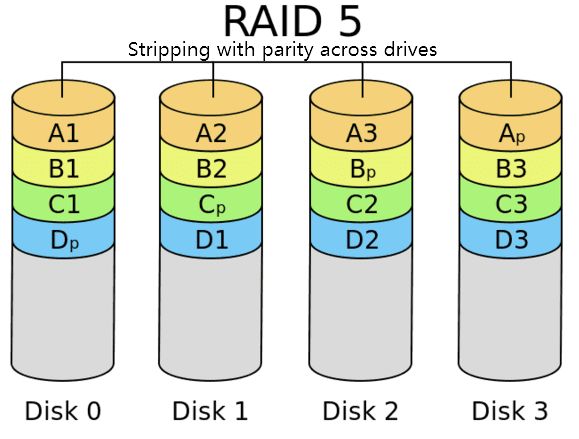RAID (Redundant Array of Independent Disks) is a data storage technology that combines multiple disk drives into a logical unit. RAID 5 is one of the most commonly used RAID levels and provides a good balance of data redundancy and performance.
RAID 5 requires a minimum of three disk drives to implement. The reason for this minimum requirement of three drives is related to how RAID 5 spreads and protects data across the drives. Let’s take a quick look at how RAID 5 works:
How RAID 5 Works
In RAID 5, data is striped across all the disks in the array. This means consecutive blocks of data are written in equal portions across each drive. This striping provides performance improvements since data can be read and written in parallel across multiple drives.
In addition to striping, RAID 5 also implements distributed parity. Parity information is additional calculated data that can be used to reconstruct data in case of a drive failure. The parity information is distributed evenly across all the drives and not stored on a dedicated parity drive.
For example, in a 3-drive RAID 5 array, Drive 1 contains Block A1 and parity P3, Drive 2 contains Block A2 and parity P1 while Drive 3 contains Block A3 and parity P2.
Why a Minimum of 3 Drives is Needed
Given the data striping and distributed parity mechanisms, a minimum of 3 drives is required for implementing RAID 5. Here’s why:
- With just 1 drive, there is no redundancy. The drive is simply a standalone drive.
- With 2 drives, you can stripe data across the drives but have no drive to store the parity information. The parity needs its own drive and hence you need at least 3 drives.
- With 3 drives, you can stripe data across all drives and also distribute parity evenly using the third drive.
Therefore, the minimum number of drives required for RAID 5 is 3. This 3 drive configuration allows for distributed parity and the ability to withstand a single drive failure. If one drive fails, the data on the failed drive can be rebuilt using the parity information on the other drives.
Advantages of RAID 5
Some key advantages of using a minimum 3 drive RAID 5 configuration include:
- Redundancy – RAID 5 can withstand a single drive failure without data loss. The failed drive can be replaced and data rebuilt using parity.
- Good read performance – Data is striped across drives allowing for multiple drives to be read in parallel.
- Low overhead – Parity overhead is low since it is distributed across drives. Only the equivalent of 1 drive worth of space is used for parity.
- Cost effective – Provides redundancy efficiently using a minimum of 3 relatively low-cost drives.
These advantages make RAID 5 ideal for small businesses and home NAS setups where redundancy is required without the expense of additional drives.
Disadvantages of RAID 5
Some potential disadvantages to watch out for with a 3 drive RAID 5 configuration include:
- No redundancy during reconstruction – The array is vulnerable to a second drive failure during reconstruction after replacing a failed drive. A 4+ drive RAID 6 configuration can mitigate this.
- Slower writes – Writes are slower since parity information needs to be updated each time data is written.
- Not ideal for large drives – With larger drives, rebuilds after drive failure and parity calculations can take a very long time and impact performance.
Alternative Minimum RAID Level Configurations
While RAID 5 requires a minimum of 3 drives, other RAID levels have different minimum drive requirements:
RAID 0 – Minimum 2 drives
RAID 0 stripes data across drives for performance but does not provide any redundancy. A minimum of two drives are required for RAID 0.
RAID 1 – Minimum 2 drives
RAID 1 mirrors data between two identical drives to provide 100% redundancy. The minimum drive requirement is 2 drives.
RAID 6 – Minimum 4 drives
RAID 6 is similar to RAID 5 but uses a second independent distributed parity scheme. This allows RAID 6 to withstand failure of up to two drives. The minimum drive requirement for RAID 6 is 4.
RAID 10 – Minimum 4 drives
RAID 10 provides both mirroring and striping by combining RAID 1 and RAID 0. It requires the minimum number of drives needed to create a RAID 1 mirror and RAID 0 stripe, which is 4 drives.
Factors to Consider in Determining Number of Drives
When deciding on the number of drives beyond the minimum required for the RAID level, key factors to consider include:
- Required capacity
- Desired level of redundancy
- Required read and write performance
- Rebuild time with larger drives
- Cost, drive interface and enclosure limitations
Having more drives than the minimum will provide larger capacity along with the ability to withstand more drive failures, but may increase cost.
Software vs Hardware RAID Implementation
RAID can be implemented in two ways:
Software RAID
Software RAID uses the operating system and software tools to manage the RAID array. This allows RAID to be implemented without any special hardware. However, performance depends on the CPU.
Hardware RAID
A hardware RAID controller manages the RAID array and performs the parity calculations. This provides better performance but requires a RAID controller card.
Both software and hardware RAID allow implementing RAID 5 with a minimum of three drives. The choice depends on performance requirements and budget considerations.
Drive Interface and Enclosure Options
RAID 5 can be implemented with drives that use different interfaces and enclosures:
- SATA – Most common interface for consumer HDD and SSD drives.
- SAS – Enterprise level drives used in servers.
- USB – External USB enclosures can house drives and allow large external arrays.
- Hot Swap – Server drive bays support hot swapping failed drives.
The minimum 3 drives for RAID 5 can use any combination of drive interfaces and enclosures. The choice comes down to factors like performance, drive cost, and support for hot swapping.
Implementing RAID 5 on Popular Platforms
Some platforms and examples where a 3 drive RAID 5 array can be easily implemented:
NAS Devices
Consumer and small business NAS from vendors like Synology, QNAP, Netgear, etc. allow configuring RAID in their web interface. Most support RAID 5 with just 3 drives.
Windows and Linux
RAID 5 can be set up on Windows using Disk Management or Storage Spaces. On Linux, mdadm utility is used to create software RAID arrays.
ZFS and FreeNAS
ZFS on Linux and FreeNAS support powerful software-defined storage with RAID configurations. Both can implement performant RAID 5 arrays.
VMware ESXi Server
The ESXi hypervisor offers RAID 5 configuration during installation for the virtual disks storing the VMs. Enables redundancy for virtualized environments.
Desktop Computers
With appropriate RAID controller hardware, desktop computers can also be configured as RAID 5 arrays with 3 internal drives.
Performance Considerations
The performance of a RAID 5 array with the minimum 3 drives can vary based on:
- Drive interface – SATA vs SAS vs SSD
- Disk speed and cache
- Workload – Large sequential vs. random I/O
- Block size
- Hardware vs. software RAID
In general, RAID 5 performs well for read intensive workloads but write performance may suffer due to parity calculation overhead.
To optimize performance with the minimum drives:
- Use faster drive interfaces like SAS or SSD
- Choose drives with large cache and high RPMs/low latency
- Use larger block size like 64KB with SSDs
- Hardware RAID controller can help for heavy workloads
Benchmarking tools can provide metrics to compare different RAID 5 configurations for your specific workload.
Expanding RAID 5 Arrays
With only the minimum 3 drives, a RAID 5 array will have limited capacity. When additional storage is required there are two main options:
Add larger drives
Replace smaller drives with larger capacity drives. Take care to only replace and add one drive at a time to avoid data loss.
Add more drives
Additional drives can be added to increase overall capacity while retaining redundancy. However, larger arrays will result in longer rebuild times in case of drive failure.
Both options allow expanding arrays as needed while retaining the original RAID 5 data layout and redundancy.
Migrating from 3 Drive RAID 5 Array
There are scenarios where you may want to migrate away from a 3 drive RAID 5 array to a different configuration:
- Need higher redundancy – Migrate to RAID 6 array
- Require better performance – Migrate to RAID 10 array
- Building a larger array – Migrate drives into a new larger array
- Drive interface change – Migrate to faster SSD drives
To migrate, a new RAID array needs to be created, data copied over from the source 3 drive array, then the original array can be decommissioned. The migration process can be complex and needs to be planned carefully to minimize downtime.
Consulting with experienced system administrators or managed service providers can help in successfully executing a RAID migration project.
Conclusion
To summarize, the key points discussed on the minimum drive requirements for RAID 5:
- RAID 5 requires a minimum of 3 drives to allow for distributed parity.
- This provides redundancy and can withstand 1 drive failure.
- RAID 5 offers a good balance of redundancy and performance.
- Minimum 3 drive RAID 5 makes economic sense for home and small business NAS.
- The array can be expanded by adding more drives as needed.
- Migrating to a different RAID configuration is possible when requirements change.
Understanding the fundamentals around drive requirements, performance tradeoffs, and expansion capabilities enables designing a RAID 5 array that meets your specific home or business storage needs.