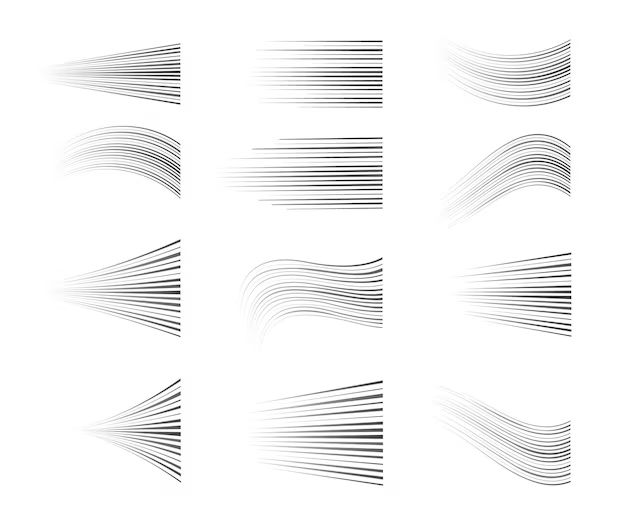Read speed refers to how fast data can be read or retrieved from a storage device or medium. Write speed is how fast data can be written or saved to a storage device or medium. Read and write speeds are commonly measured in megabytes per second (MB/s) or gigabytes per second (GB/s).
Read and write speeds are important characteristics of computer storage devices and media. Faster read speeds allow data to be accessed and loaded more quickly. Higher write speeds allow data to be saved and stored faster. For uses like running applications, loading files, saving work, or transferring data, higher read and write speeds can translate to improved performance and productivity.
For modern computing, read and write speeds are especially critical when working with large files like high-resolution photos, videos, databases, and graphics. With solid state drives now commonplace, consumers expect fast access to their data and patience for slow load times has decreased. As file sizes continue to grow, read and write performance is imperative for efficient computers and devices.
Measuring Read and Write Speeds
There are two common metrics used for measuring the read and write speeds of storage devices:
- MB/s (Megabytes per second) – This measures the maximum sequential read and write speeds. Higher MB/s indicates faster sequential transfers of large files.
- IOPS (Input/Output Operations Per Second) – This measures the number of random read and write operations a drive can handle per second. Higher IOPS indicates better performance for random access tasks.
Benchmarks are used to test the read and write speeds of storage devices under different conditions. Some popular benchmarks include:
- CrystalDiskMark – Tests sequential and random read/write speeds for SSDs and HDDs across different file sizes.
- ATTO – Provides a simple yet effective sequential read/write speed test.
- AS SSD – Benchmark designed specifically for testing SSDs.
- Anvil’s Storage Utilities – Comprehensive benchmark supporting Windows, macOS and Linux.
These benchmarks measure metrics like MB/s, IOPS, access time and latency under varying workloads. The results help compare drive performance.
Factors Affecting Read Speed
The read speed of a storage device depends on several factors including the drive technology, interface type, controller, and more. Some key factors affecting read speeds are:
Drive Technology:
SSDs (solid state drives) offer much faster read speeds compared to traditional HDDs (hard disk drives) due to the lack of moving parts and direct access architecture of flash storage. NVMe SSDs are significantly faster than SATA SSDs due to PCIe connectivity and parallel access.
[https://citizenside.com/technology/a-guide-to-read-and-write-speeds-for-data-storage/]
Interface Type:
Newer interfaces like PCIe and NVMe allow for higher bandwidth and parallel access to data compared to older SATA interfaces. NVMe drives connected via PCIe can offer read speeds of 3,000+ MB/s compared to max 600 MB/s for SATA SSDs.
[https://robots.net/tech/what-is-the-read-and-write-speed-of-ssd/]
Controller:
The controller manages data transfers between the host computer and NAND flash storage. More advanced controllers with better algorithms and parallel access capabilities provide higher read speeds.
NAND Flash Type:
SLC NAND offers faster reads than TLC/QLC NAND but is more expensive. Pushing PLC NAND to higher speeds requires more sophisticated controllers.
[https://robots.net/tech/what-is-the-read-and-write-speed-of-ssd/]
Factors Affecting Write Speed
There are several key factors that impact the write speed of a drive, including:
Drive Technology Factors: The actual storage technology used within the drive affects how quickly it can write data. For example, SSDs based on SLC NAND flash memory offer faster writes than MLC or TLC NAND. The controller and firmware optimizations also play a role in maximizing write performance.
Interface Factors: The interface between the drive and the host system sets limits on how fast data can be written. Interfaces like SATA, PCIe NVMe, and Thunderbolt each enable different maximum throughput levels. Choosing a drive with a faster interface technology can improve real-world write speeds.
File System: The file system manages how and where data is stored on a drive. Some file systems like exFAT and FAT32 are simpler and offer slower writes. More complex file systems like NTFS and APFS include optimizations to accelerate writes by dynamically allocating storage blocks and metadata.
By understanding each of these factors, users can select an SSD optimized for fast write performance based on their particular needs and use cases.
Read vs Write Speed Differences
When comparing read and write speeds, reads are often faster than writes for storage devices. This is because reading data is generally a simpler process than writing data.
For many storage devices, reading simply involves accessing existing data on the storage media. However, writing requires more steps like locating available space, erasing old data, encoding the new data, and programming the storage media. These extra steps mean writes tend to be slower overall.
As one Reddit user explained, “Reads are simpler – just detect the voltage or current change of a cell. Writes require changing the voltage/current, which is slower.”1 Reviews of storage devices like USB drives and memory cards often show the read speed is higher than the write speed for this reason.2, 3
Typical Read and Write Speeds
Read and write speeds can vary greatly depending on the type of storage drive.
For traditional hard disk drives (HDDs), read and write speeds typically range from 100-200 MB/s. Most consumer HDDs max out at around 200 MB/s for both reads and writes [1].
Solid state drives (SSDs) are much faster, with read/write speeds starting around 500 MB/s for SATA SSDs. Top of the line NVMe SSDs can reach read/write speeds over 5,000 MB/s [2].
So in summary, HDDs tend to have read/write speeds of 100-200 MB/s, SATA SSDs around 500 MB/s, and NVMe SSDs can exceed 5,000 MB/s for both reads and writes.
Optimizing Read Speed
There are several techniques you can use to optimize and increase your reading speed. Some tips include:
Focus and concentration – Minimize distractions and give reading your full attention. Read in a quiet environment without interruptions to maximize focus.
Stop subvocalizing – Subvocalizing while reading is saying the words in your head. This slows you down. Try to break this habit by reading chunks of text without subvocalizing.
Use a pointer – Use your finger or a pointer like a pen to guide your eyes as you read. Moving the pointer across lines can help increase pace.
Chunking – Read chunks or blocks of text at a time instead of focusing on one word at a time. Chunking helps increase comprehension.
Skimming – Use skimming techniques like glancing over chapter titles, introductions and summaries to get the gist before diving into the details.
Read groups of words – Try to read 3-4 words together as a phrase instead of reading word-by-word.
Expand your peripheral vision – Take in more words at a time by expanding your field of vision while reading.
Practice speed drills – Sites like Spreeder provide exercises and tests to help improve pacing and speed.
Improve comprehension – Focus on understanding the text, not just reading quickly. Comprehension is key.
Optimizing Write Speed
There are several strategies and techniques to optimize write speed when recording data, especially for high performance use cases:
- Upgrade to faster storage drives with a higher write speed specification. Solid state drives (SSDs) have much faster write speeds than traditional hard disk drives (HDDs). For example, a SATA SSD may have write speeds of 500MB/s compared to 100MB/s for a HDD.
- Use disk caching to buffer write operations and commit them to physical storage later. The cache absorbs bursts in write activity and spreads the writes out over time.
- Configure disk drives in a RAID 0 array to stripe data across multiple disks. This allows concurrent writes to multiple disks for improved overall throughput.
- Optimize the file system and storage stack for performance. File systems like XFS and ZFS are optimized for throughput while reducing overhead.
- Enable drive write-back caching if supported. The drive acknowledges writes before committing them to persistent media.
- Use parallel threads and I/O routines to enable concurrent write operations.
- Compress data before writing to reduce the overall amount needing to be written.
For typical consumer use, upgrading to an SSD and enabling system caching provides the biggest improvements. In data centers and servers, factors like RAID arrays, networking, and storage protocols play a bigger role in achieving fast end-to-end write speeds.
Read and Write Speed Needs
The read and write speed requirements for storage devices largely depend on the intended usage. For typical everyday tasks like web browsing, office work, streaming media, etc. slower read/write speeds are acceptable in the range of 50-150MB/s. But for more demanding tasks like gaming, 4K video editing, working with large files, faster read/write speeds are required.
For PC gaming, an SSD with at least 500MB/s sequential read/write speeds is recommended by popular forums like Reddit. This allows faster loading times and smoother gameplay as the game assets can be accessed and loaded from the storage drive faster. For competitive online multiplayer games, NVMe SSDs with read/write speeds of 3000MB/s and higher are suggested for super-fast level loading and reduced in-game lag.
For editing 4K videos, the general advice is to use a fast NVMe SSD with at least 1500MB/s read/write speed. This enables smooth scrubbing and previewing of uncompressed 4K footage in editing software like Adobe Premiere Pro and DaVinci Resolve without lag or stuttering. For 8K video editing, PCIe 4.0 NVMe SSDs with read/write speeds above 5000MB/s are recommended.
Similarly for other media production tasks like 3D rendering or working with giant PSD files in Photoshop, higher read/write speeds allow faster access to assets and improved workflow. For handling large databases, scientific simulations, financial analysis, etc. enterprise NVMe SSDs designed for high sustained read/write throughput are suggested.
Future Outlook
New storage technologies on the horizon will continue to push read and write speeds higher. Two key developments to watch are new NAND flash designs like Z-NAND and new recording technologies like heat-assisted magnetic recording (HAMR).
Z-NAND is a new NAND flash design from Samsung that stacks NAND cells vertically to achieve greater densities. This allows Z-NAND drives to deliver sequential read speeds up to 2,500 MB/s, nearly 5x faster than traditional NAND flash. HAMR uses lasers to heat media before writing data, allowing for higher bit densities and data rates. Seagate expects to release HAMR drives with capacities over 50TB and throughput exceeding 4GB/s.
Faster interface technologies will also boost speeds. PCIe 5.0 SSDs can deliver read speeds over 13,000 MB/s, nearly double PCIe 4.0. USB4 has 40Gbps throughput, providing similar performance to Thunderbolt 3. These new interfaces will help maximize the potential of new drive technologies.
In the next 5 years, we should see SSDs with speeds exceeding 10GB/s thanks to new NAND designs, recording methods, and faster interfaces. This will enable new applications with massive datasets and real-time processing needs leveraging the cloud and high-speed networks.