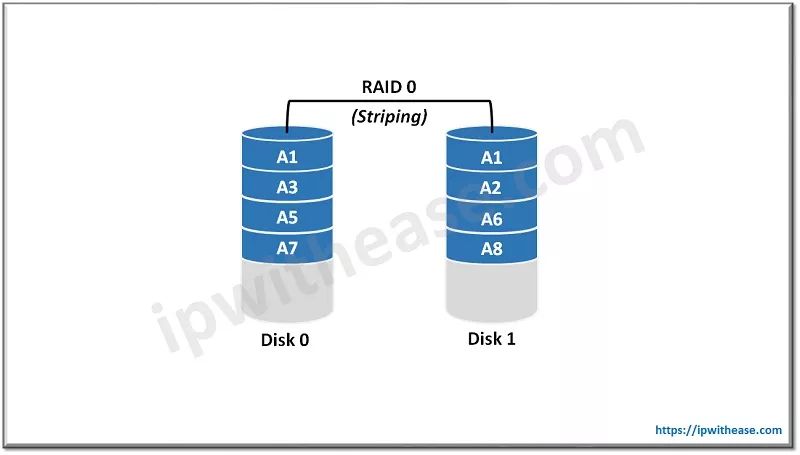RAID (Redundant Array of Independent Disks) is a data storage technology that combines multiple disk drives into one logical unit. There are several different RAID levels or types, each with its own set of characteristics related to performance, data redundancy, and fault tolerance. When deciding on a RAID implementation, factors like required disk capacity, read and write performance, redundancy, and tolerance for disk failures need to be taken into consideration.
RAID 0
RAID 0, also known as disk striping, is the RAID type that is based on striping data across multiple disks and provides no fault tolerance if one of the disks fails. Under RAID 0, data is split across multiple drives at the block level, which allows for high performance since data can be written and read in parallel across multiple disks. However, it does not provide any redundancy – if one disk fails, all data will be lost. Some key characteristics of RAID 0:
- Data is striped across multiple disks for increased performance
- No parity or mirroring, so there is no redundancy
- High risk of data loss if one drive fails
- Good for non-critical data where high performance is key
- Low cost as it uses full capacity of drives with no overhead
In summary, RAID 0 is focused purely on performance at the lowest storage cost, but provides no protection against drive failures. It splits and stores data in stripes across multiple disks, allowing for parallel I/O operations. If one drive fails, the entire RAID 0 array will be lost.
Other Common RAID Levels
While RAID 0 has no fault tolerance, other RAID levels provide various levels of redundancy:
RAID 1
RAID 1, also known as disk mirroring, provides redundancy by writing identical copies of data to two or more disks. If one drive fails, data can be read from the mirror drive. RAID 1 provides good performance for read operations but slower write speeds.
RAID 5
RAID 5 stripes data and parity information across 3 or more disks. If one drive fails, data can be recreated from the parity drive. RAID 5 provides good performance and storage efficiency but write operations are slower due to parity calculations.
RAID 6
RAID 6 is similar to RAID 5 but uses double distributed parity to protect against failure of up to two disks. Performance is slower than RAID 5 due to dual parity overhead.
RAID 10
RAID 10 combines mirroring and striping by creating a striped array of mirrored drives. Provides high performance and can tolerate multiple drive failures as long as no mirror loses all drives.
Choosing a RAID Level
There are several factors to consider when choosing the appropriate RAID level:
- Performance – Some RAID levels provide better read/write performance than others. RAID 0 offers fastest performance but no redundancy. RAID 10 is fast with good redundancy.
- Redundancy – How much fault tolerance and redundancy is needed? RAID 0 offers none while RAID 6 can survive up to 2 drive failures.
- Drive Cost – RAID types that offer redundancy require more drives for parity/mirrors which increases cost.
- Available Drives – The number of drives available impacts which RAID levels are practical. RAID 10 requires a minimum of 4 drives.
For most applications, RAID 5 or RAID 6 offer a good balance of performance, redundancy, and efficiency. RAID 10 can provide faster performance when the budget allows for the extra drives. RAID 0 is best suited for non-critical data where speed is the priority and redundancy is not needed.
Implementing RAID
RAID can be implemented through hardware RAID controllers or via software in the operating system. Hardware RAID uses a dedicated RAID controller that handles the RAID calculations and abstraction. Software RAID implements the RAID algorithms in the OS kernel, allowing standard drives to be configured into RAID via software. There are pros and cons to each approach:
| Hardware RAID | Software RAID |
|---|---|
|
|
Software RAID provides more flexibility and lower cost, while hardware RAID offers dedicated performance optimized for RAID operations. For critical systems that demand high performance, hardware RAID is preferable. For more budget-friendly solutions, software RAID can provide substantial redundancy and performance.
Conclusions
To summarize key points:
- RAID 0 stripes data across multiple disks with no redundancy. It offers fast performance but zero fault tolerance.
- If one drive in a RAID 0 array fails, all data will be lost.
- Other RAID levels like 1, 5, 6, and 10 provide varying levels of redundancy through mirroring and parity.
- RAID 5 and RAID 6 offer a good balance of performance, redundancy, and efficiency for most uses.
- RAID can be implemented via dedicated hardware RAID controllers or via software in the operating system.
The RAID level choice depends on the specific performance, redundancy, and budgetary needs. RAID 0 provides the highest performance at lowest cost, but without fault tolerance. Other RAID options like 5 or 10 provide varying performance/redundancy trade-offs. Carefully evaluating usage requirements and priorities is key to choosing the optimal RAID solution.