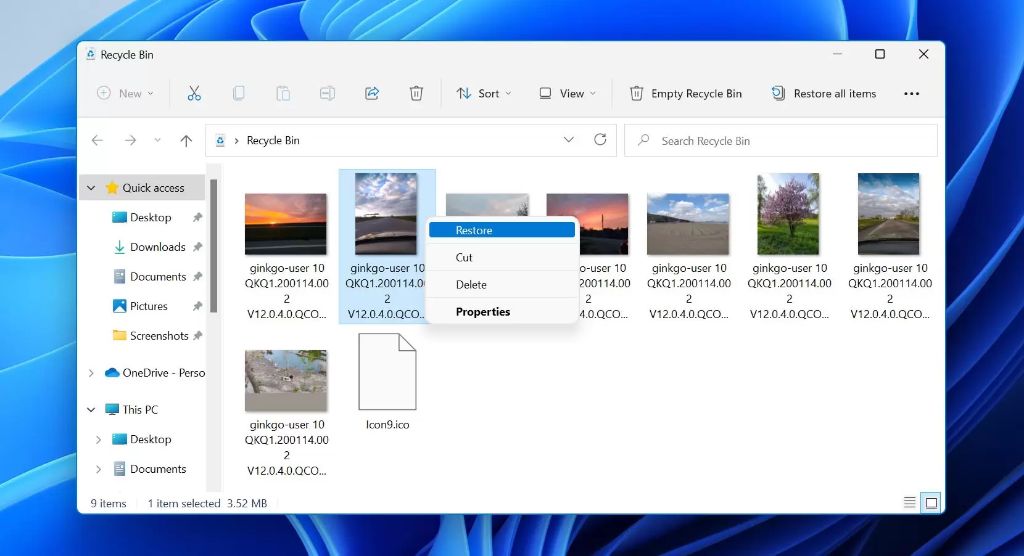If you’ve accidentally deleted photos from your PC, don’t panic! Deleted photos often still exist on your computer’s hard drive and can be recovered using the right tools and techniques. Here are some quick answers to common questions about finding and recovering deleted photos on a Windows PC:
Can you recover permanently deleted photos?
Yes, it is often possible to recover “permanently” deleted photos. When you delete a photo from your PC, Windows usually just marks the file as deleted but doesn’t actually remove it from your hard drive. The photo file remains on your drive until that space is overwritten by new data. So unless the deleted photo file has been overwritten, recovery software can scan your drive and restore the photos.
Where are deleted photos stored before being overwritten?
When you first delete photos, they remain in their original folder location on your PC’s hard drive. For example, if you delete a photo from your Pictures folder, a copy remains in the Pictures folder until overwritten.
Deleted photos may also be stored in the Recycle Bin, which acts like a temporary holding place for recently deleted files. However, the Recycle Bin is just another folder on your drive, not a special storage area.
So deleted photos stay in their original folders until the space is needed for new data. At that point, Windows may overwrite the deleted photo file, making recovery impossible.
How can I recover deleted photos on my PC?
There are a few options for trying to recover deleted photos on a Windows PC:
- Restore from Recycle Bin – If the photos were just recently deleted, they may still be in the Recycle Bin. You can try restoring them from there.
- Use recovery software – Specialized data recovery tools can scan your hard drive and restore deleted files. Popular options include Recuva, PhotoRec, and EaseUS Data Recovery Wizard.
- Restore from backup – If you regularly back up your photos to an external drive or cloud storage, you may be able to restore deleted photos from a backup.
Does Windows have a built-in photo recovery tool?
Unfortunately, Windows does not have a built-in deleted photo recovery tool. However, Windows includes the Recycle Bin for temporarily storing recently deleted files. If you quickly realize you’ve deleted a photo by accident, check the Recycle Bin to see if it is still there.
To restore files from the Recycle Bin in Windows:
- Open the Recycle Bin – Click the Recycle Bin icon on your desktop or open it from the start menu.
- Select the photos you want to restore.
- Click Restore the selected items.
However, if the deleted photos are no longer in the Recycle Bin, you will need to use third party software to attempt to recover them from your hard drive.
What is the best free software for recovering deleted photos?
Some of the best free deleted photo recovery tools for Windows include:
- Recuva – Developed by Piriform, Recuva is one of the most popular free photo recovery tools. It’s easy to use and scans your drive to recover deleted media files.
- PhotoRec – Part of the TestDisk suite, PhotoRec is a free, open source option that works well for recovering photos, videos, and other media files.
- Disk Drill – Disk Drill has a free recovery tool that can restore not just photos but also documents and other file types.
Paid options like Stellar Photo Recovery and EaseUS Photo Recovery also work very well but provide advanced features for a cost.
Where does Windows move deleted files before permanently deleting them?
Windows doesn’t actually move deleted files anywhere before permanently overwriting them. When you first delete a file, it simply remains in the same file location, marked as free space available for new data.
The Recycle Bin provides a temporary holding place – deleted files in there can be easily recovered. However, files deleted from the Recycle Bin are permanently deleted, not moved anywhere else first. Windows just marks the space they were using as available for new data write operations.
So there is no special Windows holding area or transition point for “permanently” deleted files. They remain in their original location until overwritten by new data. At that point, recovery becomes difficult or impossible.
How can I recover photos deleted from my memory card or camera?
If you accidentally deleted photos from a memory card or camera, don’t save any new files to the card. Immediately remove it from the device used to delete the photos.
Then on another device, attach the memory card and attempt to recover the deleted photos using data recovery software. Some free options that work well for memory cards and cameras include:
- Recuva – Works for recovering deleted files from hard drives, memory cards, and external storage devices.
- PhotoRec – Can recover photos, videos, and data from memory cards and other removable media.
- TestDisk – Part of the same suite as PhotoRec, TestDisk specializes in recoveries from lost or damaged partitions.
The key is acting quickly before the deleted photos are overwritten on the memory card. As long as the deleted files are still intact, recovery software should be able to restore them.
Can system restore help recover deleted photos?
The Windows System Restore feature can potentially help you recover deleted photos, depending on when the photos were originally deleted.
System Restore allows you to rollback your system to an earlier point in time, called a restore point. If you deleted your photos after the date of the restore point, reverting to that point should restore the deleted files.
However, System Restore has some limitations:
- It only works if you have enabled System Restore on your system drive.
- It does not monitor secondary drives by default.
- Restore points are created periodically and on demand – so it depends on having one prior to the deletion.
So System Restore may help you recover recently deleted photos, but only if the photos were on your system drive and you have a suitable restore point. Dedicated recovery software is more flexible and reliable for retrieving deleted photos.
Can you recover photos deleted from the command prompt?
Yes, it is often possible to recover photos and other files deleted using the Windows command prompt or Command Prompt window.
When you use a Command Prompt deletion command like DEL or ERASE, the files are treated the same as if you had deleted them through Windows Explorer. The files are simply marked as deleted or free space – they still exist on the drive until overwritten.
Therefore, you can use the same data recovery tools mentioned already to try to restore the deleted photos. The Command Prompt doesn’t actually delete files any more “permanently” than other deletion methods on Windows.
Just avoid saving new data to the drive and use a recovery tool as soon as possible. As long as the deleted photo files are still intact, they should be recoverable.
What is data overwriting and why does it make photo recovery impossible?
Data overwriting refers to new data being written over existing data in a storage device’s memory sectors or clusters. When deleted photos are overwritten, it becomes virtually impossible to recover them.
Normally when a file is deleted only the index listing it is removed, not the actual data itself. But when new data is saved, it may overwrite the exact sectors where the deleted data resides. The original data is destroyed in the overwrite process.
So once photo data has been overwritten by new data, even advanced forensic recovery techniques cannot retrieve the original deleted files. This is why it’s important to avoid saving new data and to use recovery software quickly.
Can you recover photos from a corrupted hard drive?
It is sometimes possible to recover photos from a corrupted or failing hard drive, but the chances depend on the severity and type of damage.
With logical failures like file system or partition table corruption, data recovery software can often still access the drive and restore files. However, if there is physical damage to the drive platters or read heads, recovering data becomes very difficult and expensive.
To recover photos from a corrupted drive:
- Stop using the drive immediately to avoid overwriting data.
- Try scanning the drive with recovery software like Recuva, PhotoRec, or Stellar Photo Recovery.
- If software cannot access the drive, look into professional recovery services.
- If recovery is unsuccessful, look for backups of your photos.
Recovering photos from a physically failing drive requires specialist hardware and technical skills for any chance of success.
Can you recover permanently deleted photos from the cloud?
If you maintained backups of deleted photos in cloud storage like Google Photos, Dropbox, or iCloud, recovery may be possible even if they were “permanently” deleted from your local storage.
Cloud services often keep multiple versions of files, allowing you to restore a previous version before deletion. They also may keep deleted files available for a period of time before permanent removal.
For example, Google Photos has a trash folder where deleted photos remain for 60 days. iCloud also keeps deleted photos for 40 days in Recoverable Items before permanent deletion.
Check your cloud service account immediately after permanent deletion to see if you can restore the photos from the cloud. Act fast before cloud trash cleanup also removes files forever.
Can data recovery services help if I permanently deleted photos?
Yes, professional data recovery services can often retrieve even permanently deleted photos if the files have not been overwritten. Services like DriveSavers, Gillware, and Secure Data Recovery use specialized tools and techniques to recover lost and deleted data.
Recovery process with a service:
- Stop using the device containing the deleted photos.
- Ship the device securely to a recovery service.
- Service technicians attempt to recover photos and other data.
- You receive a new external drive containing any recovered files.
Recovery services can be expensive but offer the best chance for recovering deleted photos even after long periods of time. Costs range from $100 for basic recovery attempts up to $3000+ for complicated cases requiring clean room disassembly of drives.
What are some tips for preventing permanent deletion of photos?
Some tips to avoid permanent deletion of photos include:
- Be very careful when deleting photos – Double check selections before permanent deletion.
- Backup all photos to cloud services and external drives – Enables recovery from original sources.
- Enable Recycle Bin protection – Stops drive formatting from auto-deleting Recycle Bin contents.
- Turn on file versioning – Tools like Apple Time Machine and Windows File History can restore previous versions.
- Use System Restore points – Gives you a way to roll back system changes that deleted photos.
Following best practices for photo storage, deletion, and backup makes photo recovery much easier in case mistakes happen.
Conclusion
While permanently deleted photos may seem impossible to recover, there are often ways to restore them as long as the files have not been overwritten by new data. Using data recovery software quickly after deletion offers the best chance of retrieving photos before they are permanently destroyed or overwritten. Enable backups as well for another layer of protection against permanent loss.
Acting fast and using the right recovery tools can bring deleted photos back from the brink in many cases. Just be very cautious when initially deleting photos, as true permanent deletion still remains possible under the wrong circumstances.