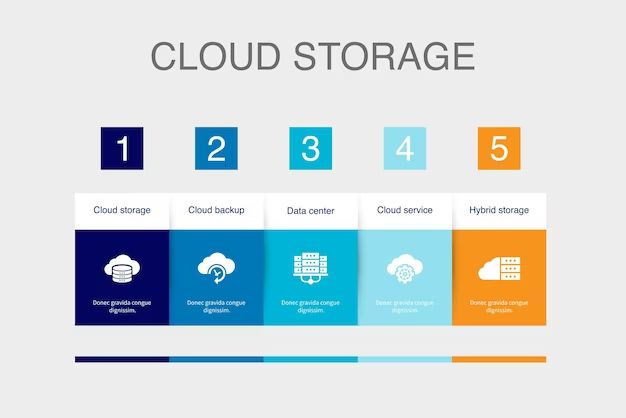As our lives become increasingly digital, having a reliable backup solution for our important files and data is more crucial than ever. With so many options on the market, from cloud storage to external hard drives, how do you know which backup service is right for you?
What is a Backup Service?
A backup service provides a way to copy and store your files and data in a secondary location, separate from your computer or device’s main storage. This protects your information in case your primary storage fails or is lost, stolen, or damaged. Backup services may use local storage like external drives, network storage like NAS devices, or cloud-based storage that saves data remotely over the internet.
Some key things that backup services provide:
- Automated or scheduled backups so you don’t have to remember to manually back up
- Version history so you can restore previous versions of changed or deleted files
- Security features like encryption to protect backed up data
- Mobile apps for accessing backups on the go
- Data restore and recovery tools to get your data back in case of loss
Why is Backup Important?
Having a reliable backup is one of the single most important things you can do to safeguard your data. Here are some key reasons why backup is essential:
- Avoid data loss: From accidental deletion to drive failures to ransomware attacks, data loss can happen unexpectedly. Backup protects you.
- Recover from disasters: Whether it’s a spilled coffee on your laptop or a natural disaster wiping out your office, backup makes recovery possible.
- Access old file versions: Backup services let you go back to older versions of files which can save the day.
- Gain peace of mind: Knowing your data is duplicated and protected in case of emergency gives peace of mind.
Backup Service Options Compared
When looking at backup services, there are largely four main options to choose from:
- External hard drives: Store backups locally on an external HDD or SSD.
- NAS devices: Network attached storage, provides local network backup storage.
- Cloud storage: Backup files remotely over the internet to cloud server storage.
- Online backup services: Managed cloud backup solutions with backup software.
Here’s an overview comparison of these four main backup options:
| External Hard Drive | NAS Device | Cloud Storage | Online Backup | |
|---|---|---|---|---|
| Offsite Protection | No | No | Yes | Yes |
| Automated Backups | With 3rd party software | Yes | Limited | Yes |
| File Versioning | With 3rd party software | Limited | Limited | Yes |
| Data Encryption | No | Yes | Yes | Yes |
| Mobile Access | No | Apps Available | Yes | Yes |
| Cost | Cheap | Moderate | Cheap to Expensive | Moderately Expensive |
External Hard Drives
External hard disk drives (HDDs) or solid state drives (SSDs) are a simple and affordable way to back up your important files locally. Desktop external drives connect via USB, while portable drives use USB or Thunderbolt. Here are the main pros and cons of using an external drive for backup:
Pros:
- Inexpensive cost per GB of storage
- Provides local access to your files
- Easy to set up and use
Cons:
- Not protected against local disasters like fires or theft
- Requires manual updates and file changes are not backed up automatically
- Limited version history and no file recovery tools
- Can fail and lose data if not replaced every few years
NAS Devices
Network attached storage, or NAS, devices provide centralized local backup storage for all devices on your home or office network. They include multiple hard drives in an enclosure and operate as a standalone appliance that gets connected to your Wi-Fi router.
Pros:
- Allows shared access and backups for everyone on network
- Doesn’t rely on internet connectivity to store backups
- Offers some data protection features like RAID storage
- Provides fast local data transfer speeds
Cons:
- Not protected against local disasters or theft
- Backups can be disrupted by network outages
- Can be complex to set up and manage
Cloud Storage Services
Cloud storage services like Google Drive, Dropbox, iCloud and OneDrive let you backup your data over the internet to remote cloud servers. They make it easy to sync files across devices and share data.
Pros:
- Access your data anywhere with an internet connection
- Protects against local loss scenarios like hardware failure or theft
- File syncing across devices and sharing capabilities
- Fairly easy to use with desktop and mobile apps
Cons:
- Backups can be disrupted by loss of internet access
- Limited version histories and no automatic computer backup
- Less overall backup features compared to online backup services
- Relatively small storage limits unless paying for premium plans
Online Backup Services
For robust data protection and recovery, dedicated online backup services are the way to go. Top services like Acronis, IDrive and Backblaze offer complete backup solutions with unlimited cloud storage and advanced capabilities.
Pros:
- Automated cloud backup for entire computer system
- Unlimited storage and full support for large backup sets
- Advanced data protection and recovery features
- Military-grade encryption security
Cons:
- Backups limited by internet speeds for large uploads
- Higher cost than other options
- Less ability to directly access files locally
Key Factors in Choosing a Backup Service
With the main backup options compared, which service should you choose? Here are the most important factors to consider:
Automated Backups
Look for a service with automated backup that will do the work of backing up your computer and files on a schedule without you having to remember to do manual backups. This ensures your latest files are always protected.
Offsite Data Protection
Choose a service that stores backups offsite rather than just locally. This protects you in case of theft or damage to your computer, home or office. Cloud backup services give you this important offsite protection.
Version History
The service should save multiple versions of your files so that you can restore previous copies in case of accidental changes or deletions. Version history is crucial.
Mobile App Access
A good backup service will provide mobile apps so you can access your backed up files from your smartphone or tablet whenever needed. This gives you more flexibility.
Data Security
Security features like encryption protocols are important to safeguard the personal or sensitive data stored in your backups. Business-grade security is a necessity for the best backup services.
Reliable File Recovery
The ability to fully restore your backups and recover lost or damaged files and folders is the true test of an effective backup service. Check reviews and tests for recovery success rates.
Customer Support
If issues arise, good customer support can make all the difference in getting your backup working properly again with minimal downtime or lost data. Prioritize services with solid technical support.
Cost Considerations
While backups are crucial, cost is a factor in service choice for individual users and businesses. Compare plans to find the right balance of features and affordability.
Our Top Backup Service Picks
Based on the criteria above, these are my top recommendations in various categories:
Overall Best Backup Service
Backblaze is my top overall pick for automated cloud backup. It offers unlimited storage for just $6/month, strong security, and great restore and recovery success rates. Backblaze Backup provides total data protection with extreme ease of use.
Best Budget Backup
For affordable automated Windows and Mac backup, IDrive is excellent value at just $3.48 per month for 1TB of backup space including file syncing and sharing capabilities.
Most Versatile Backup
Acronis True Image backs up your entire system locally and to the cloud offering the most flexibility for onsite and offsite data protection. Packs in all the advanced features you need.
Best Mac Backup
Carbonite is designed exclusively for protecting Mac systems with unlimited cloud backup and great customer support. An outstanding choice for securing your Mac.
Best Business Backup
Full-service online backup solutions tailored for business needs, like Asigra, offer the enterprise-grade security, compliance, system integration and recovery capabilities businesses require.
Best NAS Backup Device
Top-rated Synology NAS devices provide excellent local and cloud backup capabilities, storage scalability, and easy centralized file access and sharing for home and office use.
Conclusion
Protecting your irreplaceable files and data with a reliable backup service gives you peace of mind your memories, work and personal information will be safe from loss. With so many backup options now available, from external drives to cloud services, find a solution that automates securing your computer, mobile devices and important files seamlessly.
Focus on priorities like automated on and offsite backup, strong security, comprehensive file recovery options, and responsive customer support when choosing a backup service. Take the time to properly set up your chosen backup solution and you can rest easy knowing your data is protected from life’s unexpected events.