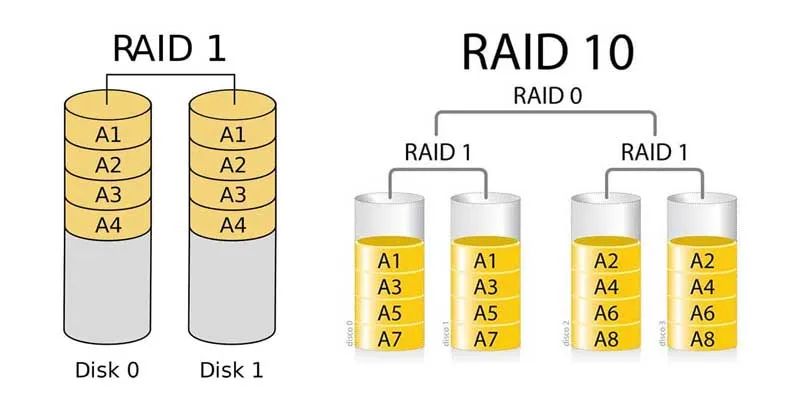RAID 10 and RAID 0+1 are both RAID configurations that combine disk mirroring and disk striping to provide performance and redundancy. RAID 10 mirrors two drives together and then stripes those mirrored pairs across drives. RAID 0+1 first stripes drives together and then mirrors the striped drives (TechTarget). The key difference is the order of mirroring and striping.
In RAID 10, the basic element is a mirrored pair. In RAID 0+1, the basic element is a striped set. This small difference in setup results in tradeoffs between the two configurations when it comes to storage efficiency, performance, fault tolerance, and rebuild times.
Storage Efficiency
When it comes to storage efficiency, RAID 10 and RAID 01 function very similarly. Both RAID 10 and RAID 01 require a minimum of 4 drives to implement (although most implementations use more drives). With 4 drives, the total usable space with either RAID 10 or RAID 01 is 50% of the total raw capacity. This is because in both RAID 10 and RAID 01, the drives are mirrored so there are two copies of the data (leading to 50% efficiency). The storage efficiency remains the same as you add more drives in a RAID 10 or RAID 01 array. The key point is that RAID 10 and RAID 01 have identical storage efficiency.
Fault Tolerance
When it comes to fault tolerance, both RAID 10 and RAID 01 offer protection against drive failures by keeping redundant copies of data. However, RAID 10 generally provides better fault tolerance than RAID 01.
With RAID 10, data is mirrored once and then striped, meaning there are always two copies of your data on separate drives. This allows RAID 10 to withstand failures of multiple drives (up to 50% of drives in a 4-drive array), as long as the failed drives are not part of the same mirror set. According to TechTarget, RAID 10 can survive up to N/2 drive failures, where N is the total number of drives in the array.
RAID 01 also provides fault tolerance through mirroring, but because the striping happens first, the failure of just one drive can result in total data loss if the data spans that failed drive. As a result, RAID 01 offers less protection against multiple drive failures compared to RAID 10.
Rebuild Times
RAID 10 typically has faster rebuild times than RAID 0+1. This is because with RAID 10, if one drive fails, only the data on that drive needs to be rebuilt. With RAID 0+1, if a drive fails, the entire RAID 1 mirror set has to be rebuilt. According to benchmarks, RAID 10 rebuild times are 50-75% faster than RAID 0+1.
During the rebuild process, data in the RAID system will not be available. So faster rebuild times minimize downtime. RAID 10 rebuild times are still longer compared to RAID 1 though. Other RAID types like 50 or 60 can offer a balance of redundancy and performance while having faster rebuild times than RAID 10.
Overall, RAID 10 offers reasonably fast rebuild times while providing good performance and redundancy. But if uptime and rebuild times are critical, other RAID types may be preferable.
Read Performance
When it comes to read performance, RAID 10 generally outperforms RAID 0+1, especially for mixed workloads. This is because RAID 10 utilizes disk striping, which spreads data evenly across all disks. This allows the workload to be distributed across more spindles, improving overall performance. According to tests by StorageReview, RAID 10 delivered up to 68% higher read performance compared to RAID 0+1 in their mixed enterprise workload tests (Source).
For sequential read workloads, both RAID 10 and RAID 0+1 can saturate disk bandwidth and perform similarly. However, RAID 10 may still have a slight edge due to its symmetrical layout and more efficient distribution of reads across disks. Overall, RAID 10 is generally regarded to have better read performance compared to RAID 0+1, especially for random workloads. The performance difference may be smaller for sequential workloads.
Write Performance
When it comes to write performance, RAID 10 and RAID 0+1 are essentially equal. Both setups can achieve very high write speeds by striping data across multiple disks (Source).
Specifically, RAID 10 combines disk mirroring and disk striping to split and duplicate data across different drives. This allows write operations to occur in parallel, maximizing throughput. The same is true for RAID 0+1, which stripes data across disks first and then mirrors it (Source).
So for write-intensive workloads like video editing, virtualization, database applications, etc., both RAID 10 and RAID 0+1 can provide exceptional performance by distributing the writes across multiple disks. Typical benchmarks show nearly linear scaling of write speeds with the number of drives in the array.
In summary, RAID 10 and RAID 0+1 offer equivalent write performance advantages from striping, making them well-suited for write-heavy workloads needing high throughput.
Cost
When it comes to hardware costs, RAID 10 is generally more expensive than RAID 0+1 since it requires a minimum of 4 drives while RAID 0+1 can be implemented with just 2 drives (Source). With RAID 10, you need at least 4 drives to implement a mirrored stripe set. RAID 0+1 can achieve a similar striped mirror configuration with just 2 drives, with each drive holding a striped set that is then mirrored. This makes RAID 0+1 more efficient in terms of storage capacity versus number of drives required.
RAID 10 also incurs greater costs as you scale storage, since you need to add drives in sets of 4 to expand a RAID 10 array. With RAID 0+1, you can add just 2 drives at a time to grow capacity. The larger number of drives required for RAID 10 also increases costs associated with space, power, cooling, etc. So from a pure hardware cost perspective, RAID 0+1 is generally the cheaper option.
Complexity
When it comes to complexity, RAID 10 is generally considered easier to set up and maintain compared to RAID 01. RAID 10 only requires a minimum of 4 drives while RAID 01 requires a minimum of 4 drives formatted as RAID 0 pairs, so RAID 01 requires a minimum of 8 total drives. In addition, RAID 10 utilizes block-level striping just like RAID 0, so the RAID 10 array appears as a single large drive. RAID 01 arrays require managing multiple layered arrays.
According to TheGeekStuff (https://www.thegeekstuff.com/2011/10/raid10-vs-raid01/), setting up RAID 01 requires configuring RAID 1 arrays first, then combining them into a RAID 0 array. This extra layer adds complexity. RAID 10 is a single-layer array and does not require this extra configuration step. ServerFault users also note RAID 10 has a simpler layout compared to the nested RAID 01 configuration (https://serverfault.com/questions/145319/is-there-a-difference-between-raid-10-10-and-raid-01-01).
In summary, RAID 10 offers simpler setup and maintenance due to having a single-layer architecture and requiring fewer minimum drives.
Use Cases
RAID 10 and RAID 0+1 have different strengths that make them preferable in certain use cases:
RAID 10 is generally better for:
- High read performance – RAID 10 can achieve faster read speeds by striping across all drives.
- Rebuild times – RAID 10 only has to rebuild one failed drive instead of two like RAID 01.
- Smaller deployments – RAID 10 has a lower minimum number of drives required.
RAID 0+1 tends to be preferable when:
- Maximum capacity is needed – RAID 0+1 is more storage efficient.
- High write performance is critical – RAID 0+1 can provide faster writes by striping before mirroring.
- Large number of drives are used – The mirrored pairs in RAID 0+1 help limit rebuild times compared to RAID 10.
In general, RAID 10 is simpler and can provide better performance for smaller deployments, while RAID 0+1 offers maximum capacity and can be advantageous in larger setups.
Conclusion
In summary, both RAID 10 and RAID 01 offer benefits depending on your priorities. RAID 10 provides better fault tolerance and rebuild times, while RAID 01 offers better storage efficiency. For read-heavy workloads, RAID 10 may have an edge in performance. For write-heavy workloads, RAID 01 tends to perform better.
If data protection is your top concern, RAID 10 is likely the better choice. The mirrored stripes provide full redundancy and allow for quick rebuilds if a drive fails. However, the storage overhead is high.
If you need to maximize storage capacity while still having redundancy, RAID 01 balances those needs well. It requires less disk space for parity than RAID 10. Performance is also strong, especially for sequential writes.
When choosing between RAID 10 and RAID 01, consider your budget, performance needs, drive count, and priorities around data protection versus storage efficiency. Test both in your environment if possible. For mission critical data where uptime and redundancy are paramount, lean towards RAID 10. In other scenarios where storage capacity and write performance matter most, RAID 01 may be preferential.