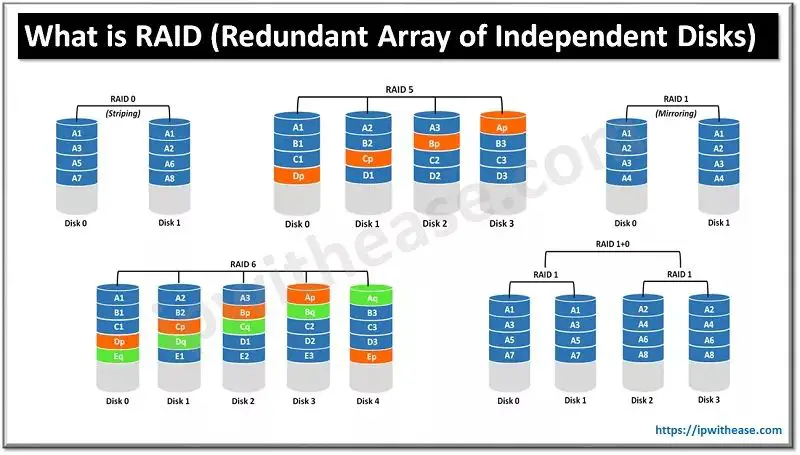Redundant Array of Independent Disks (RAID) is a technology that combines multiple hard disk drives into one unit to provide data redundancy and/or improve performance. There are different RAID levels that offer varying combinations of redundancy and performance. Most RAID levels provide data redundancy through techniques like disk mirroring or striping with parity. However, there is one particular RAID level that does not offer any redundancy – RAID 0.
What is RAID 0?
RAID 0, also known as disk striping, is a RAID configuration that uses two or more hard disk drives in combination but does not provide data redundancy. Instead, RAID 0 focuses solely on performance. It works by splitting data evenly across two or more drives without any parity (redundancy) information. The benefit of RAID 0 is that it allows for faster read and write speeds since data can be accessed simultaneously from multiple disks.
Some key points about RAID 0:
- Stripes data across multiple drives for improved performance
- Does not make copies of data or provide parity for redundancy
- High risk of data loss if one drive fails
- Ideal for non-critical data where high speed is more important than redundancy
Since RAID 0 does not provide any redundancy, it is considered the RAID level with the highest risk for data loss. If one drive in the array fails, all data across the RAID 0 set will be lost. For this reason, RAID 0 is best suited for non-critical data where performance is more important than reliability.
How does RAID 0 work?
RAID 0 works by splitting and spreading data evenly across two or more drives in a striped pattern. Here is a visual breakdown of how RAID 0 functions:
| Disk 1 | Disk 2 |
|---|---|
| Stripe 1 | Stripe 2 |
| Stripe 3 | Stripe 4 |
As you can see in the diagram, data is divided into stripes that are written in equal sizes across the disks in the array. This allows large blocks of data to be read and written simultaneously from multiple disks, improving overall speed.
Some advantages of using RAID 0 include:
- Increased read and write performance – Data is split between drives allowing faster access
- Simple configuration – RAID 0 is easy to set up
- Low cost – Only requires a minimum of 2 drives
However, there are also significant disadvantages to using RAID 0:
- No fault tolerance – Entire array will fail if one drive goes down
- Higher risk of data loss – No data copies or parity information
- Not recommended for mission critical data
How is RAID 0 different from other RAID levels?
RAID 0 is unique among RAID levels because it does not provide any kind of data redundancy across the array. Here is a brief overview of how RAID 0 compares to some other common RAID levels:
RAID 0 vs RAID 1
RAID 1, or disk mirroring, creates an exact copy of data across two or more disks. If one disk fails, the duplicate disk can still provide 100% data redundancy. RAID 0 does not duplicate any data so a single disk failure results in total data loss.
RAID 0 vs RAID 5
RAID 5 stripes data across multiple disks like RAID 0, but also dedicates one disk’s worth of space for parity information. The parity disk allows for data recovery in case of disk failure. RAID 0 lacks any parity or recovery capabilities.
RAID 0 vs RAID 10
RAID 10 is a nested RAID level that combines mirroring (RAID 1) and striping (RAID 0) for both performance and redundancy. RAID 0 provides fast speeds but no redundancy like RAID 10.
The table below summarizes the key differences between RAID 0 and other common RAID levels:
| RAID Type | Data Redundancy? | Disks Required | Read/Write Speed |
|---|---|---|---|
| RAID 0 | No | 2+ | Fastest |
| RAID 1 | Yes | 2+ | Slower |
| RAID 5 | Yes | 3+ | Fast |
| RAID 10 | Yes | 4+ | Fast |
What are the use cases for deploying RAID 0?
Because RAID 0 prioritizes speed over redundancy, it has some niche uses cases where improved performance is more important protecting data. Some examples include:
- Video editing workstations – The fast data throughput of RAID 0 enables smoother video editing and rendering.
- Gaming PCs – Games and graphics applications benefit from the fast data transfer speeds.
- Scratch disks – Temporary storage that holds intermediate data can leverage RAID 0 speeds.
- Non-essential data – RAID 0 may hold non-critical data like backups or shared directories.
The rule of thumb is that RAID 0 works best for data that does not need redundancy and is primarily read from, not written to. The improved read speeds can benefit certain use cases if data protection is not a priority.
What are the disadvantages of using RAID 0?
The main drawback of RAID 0 is the complete lack of data redundancy. With no parity or duplication, RAID 0 arrays are highly susceptible to data loss. The failure of just a single drive will result in full array damage and all data being inaccessible.
Some other key disadvantages of RAID 0 include:
- No fault tolerance – Entire array fails if one drive goes down
- Higher risk of data loss – No copies or parity information
- Performance bottleneck if one drive is slower
- Difficult to recover data after failure
- Not recommended for critical data or databases
While the improved speed can benefit some use cases, the lack of redundancy makes RAID 0 unsuitable for mission critical systems or databases that require high availability and data protection.
Should you use RAID 0 for your storage needs?
For most general computing and storage needs, RAID 0 is not recommended due to the lack of redundancy. However, RAID 0 can still be beneficial in certain scenarios when speed is more important than data protection, such as:
- Video production and graphics workstations
- Gaming PCs that need fast access to game data
- High throughput scratch disks and temporary caches
- Non-essential data like backups or shared directories
When evaluating if RAID 0 fits your needs, consider these factors:
- How critical is your data? RAID 0 should only be used for expendable data.
- Do you need faster data speeds for a specialized workload? RAID 0 accelerates reads and writes.
- Can you afford to reconstruct or replace lost data? RAID 0 cannot recover from drive failures.
- Do you have a backup solution in place? RAID 0 arrays should themselves be backed up.
In summary, RAID 0 makes sense for use cases where sheer speed is the top priority and data protection is not needed. But for storage that contains critical data or databases, other RAID levels such as RAID 5, RAID 6, or RAID 10 are better options due to their redundancy capabilities.
Conclusion
RAID 0 is the only RAID level that does not offer data redundancy across its array. It splits and stripes data evenly across multiple disks for improved performance, but lacks parity or mirroring to protect against drive failures. While the speed boosts can benefit some specialized applications, RAID 0 is not recommended for mission critical data due to the high risk of irrecoverable data loss if a drive goes down. Other RAID configurations like RAID 1, RAID 5, RAID 6, or RAID 10 are better options for data protection thanks to built-in redundancy.
When choosing a RAID level, you must balance performance needs with data security. For most storage requirements outside of specialized use cases, redundant RAID levels are preferable over RAID 0 due to their fault tolerance capabilities. However, RAID 0 can provide a performance edge for data that requires speed and is not sensitive to loss. Understanding the differences between RAID levels helps inform the right deployment for your specific data needs.