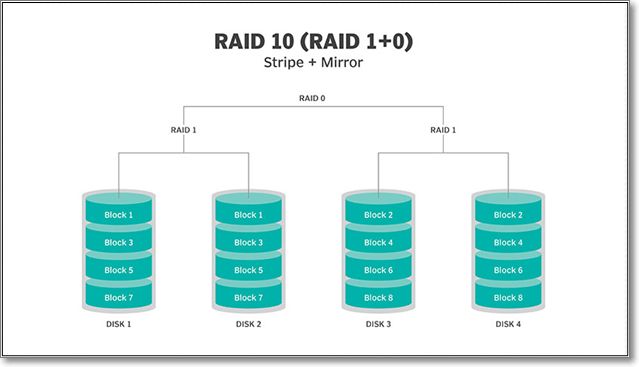When setting up a RAID array with only two drives, the primary goal is usually to provide redundancy and data protection rather than maximum performance. With just two drives, RAID performance options are limited, but RAID can still provide important safeguards against drive failure and data loss.
What is RAID?
RAID (Redundant Array of Independent Disks) allows multiple drives to be combined together into a logical unit. RAID provides increased storage capacity, speed, and redundancy compared to single drives. There are several RAID levels, each with different mechanisms to distribute and duplicate data across the drives.
Key RAID Terms
- Redundancy – Extra copies of data to protect against drive failure.
- Fault tolerance – The RAID system can still operate with one or more failed drives.
- Striping – Data is spread across multiple drives for faster reads and writes.
- Mirroring – Drives are duplicated for redundancy.
- Parity – Extra calculated data for reconstruction if a drive fails.
RAID Options for 2 Drives
With two drives, the viable RAID options that provide redundancy are:
RAID 1 (Mirroring)
RAID 1 makes an exact copy of data on the second drive. If one drive fails, data integrity is maintained on the remaining drive. No data reconstruction is required as the data is already mirrored. Reads can be faster since either drive can be accessed independently. But writes are no faster than a single drive as data has to be written twice.
RAID 0 (Striping)
RAID 0 stripes data across both drives for faster performance but provides no redundancy. If one drive fails, all data will be lost. RAID 0 is generally not recommended for only two drives since the performance gains are minimal and there is no protection against drive failure.
RAID 5 (Striping with Distributed Parity)
RAID 5 stripes data across both drives like RAID 0, but also generates and writes parity information. The parity data allows recovery of data if one drive fails. However, with only two drives, RAID 5 is not recommended. The parity overhead cuts the total capacity in half, and during failure recovery, the array is in a very vulnerable state.
Comparing RAID 1 vs RAID 5 for 2 Drives
For most two drive setups, the choice comes down to RAID 1 vs RAID 5:
| RAID 1 | RAID 5 |
|---|---|
| Mirrors data between drives | Stripes data across drives |
| Provides redundancy | Provides redundancy |
| No parity overhead | Parity cuts capacity by 50% |
| Fast reads | Faster sequential reads and writes |
| Total capacity equals 1 drive | Total capacity equals 1 drive |
| Write performance equal to 1 drive | Better write performance than RAID 1 |
| Can tolerate 1 drive failure | Can tolerate 1 drive failure |
| Easy recovery from rebuild | Vulnerable during rebuild |
Advantages of RAID 1
- Simple mirroring provides easy redundancy
- Fast reads from either drive
- No parity overhead like RAID 5
- Failover to single drive is quick with no rebuild
Disadvantages of RAID 1
- Write performance limited to single drive speed
- Requires 2x cost of single drive
Advantages of RAID 5
- Increased performance over single drive
- Distributed parity provides redundancy
- Requires only 1.5x cost of single drive
Disadvantages of RAID 5
- Parity overhead limits capacity to 1 drive
- Not recommended for 2 drives due to rebuild risk
- Slower than RAID 1 during rebuilds
- Complex parity calculations
Recommendation for 2 Drives
For a two drive RAID setup aimed at redundancy over performance, RAID 1 is the clear choice:
- RAID 1 provides simple mirroring for easy redundancy.
- Rebuild is fast and secure if a drive fails.
- No parity overhead like with RAID 5.
- Provides fast read performance.
The performance limitations of RAID 1 write speeds are less relevant with only two drives. The extra performance of RAID 5 comes at the cost of more complexity and vulnerability during rebuilds.
RAID 1 Implementation
Implementing RAID 1 with two drives is straightforward:
- Ensure both drives are the same size and interface type.
- Connect both drives to RAID controller or motherboard.
- Enter RAID BIOS and select RAID 1 or mirroring mode.
- The BIOS will mirror data between the two drives.
Software RAID options are also available if hardware RAID is not supported. Overall, RAID 1 is a simple redundancy solution ideal for two-drive storage spaces where reliability is more important than maximum performance.
Performance Optimization
There are a few techniques that can help optimize performance in a two drive RAID 1 array:
Use Identical Drives
Drives should be the same model and capacity for optimal performance. If drives are mismatched, the array will perform at the speed of the slower drive.
Place Drives in Separate Bays
Drives should be in separate bays with dedicated controllers and cables. This avoids bottlenecks from shared resources.
Use Native SATA Drives
Native SATA drives provide faster speeds than drives placed in SATA trays or bays designed for rotating disks. SSDs in M.2 or U.2 form factors also have excellent performance.
RAID Card with Battery Backup
A RAID card with battery-backed write-back cache will improve write speeds closer to that of a single drive. The battery maintains cache data if power is lost.
RAID 1+0
For faster performance, consider combining two RAID 1 arrays into a RAID 1+0 configuration, providing increased read speeds while maintaining failover redundancy.
Drive Interface Comparison
For optimal RAID 1 performance, choose drives with a modern high-speed interface like SATA III or PCIe NVMe:
| Interface | Max Speed |
|---|---|
| SATA I | 1.5Gbps |
| SATA II | 3Gbps |
| SATA III | 6Gbps |
| PCIe Gen 3 x4 | 4GB/s |
| PCIe Gen 4 x4 | 8GB/s |
Ideal Drive Types
For RAID 1 arrays, enterprise class drives designed for 24/7 operation are recommended. Here are top drive options:
Enterprise SATA SSDs
- Reliable, affordable, faster than HDDs
- 500MB/s to 550MB/s sequential speeds
- High endurance rating, 1.6+ drive writes per day
- Power loss protection to flush cached data
- 5 year warranties
M.2 NVMe SSDs
- cutting edge PCIe interface for max performance
- Over 3GB/s sequential read speeds
- Low latency, high IOPS for fast small accesses
- More expensive than SATA drives
- Ideal for performance sensitive applications
Enterprise HDDs
- Cost effective high capacity drives
- Reliability features like vibration compensation
- Sequential speeds around 220MB/s
- Not recommended for high performance RAID
Monitoring Software
Using monitoring software helps track drive health and get early warnings about potential failures. Options include:
Storage Management Software
Management software like HP Systems Insight Manager can monitor drive health statistics like reallocated sectors, spin retries, and temperature.
SMART Monitoring
Self-Monitoring Analysis and Reporting Technology uses drive sensors to predict failures and trigger alerts.
Performance Monitoring
Tools like PerfMon on Windows allow tracking performance counters like queue length and IOPS to identify bottlenecks.
Logging Software
Centralized logging provides records of all storage related events like device errors that can indicate issues.
Choosing Drives
Here are key considerations when selecting drives for 2-drive RAID 1 array focused on redundancy:
- Pick enterprise or NAS rated drives designed for RAID.
- Drives should be identical in type, capacity and speed.
- SATA SSDs provide best balance of cost and performance.
- Larger capacity drives minimize wasted storage.
- Ensure drives can handle required workloads and loads.
- Check warranties, rated endurance, and mileage
Example Drives
Here are examples of recommended SATA SSDs for a 2-drive RAID 1 array:
| Model | Capacity | Endurance | Warranty |
|---|---|---|---|
| Intel DC S3520 | 800GB | 8.76PBW | 5 Years |
| Samsung PM883 | 960GB | 1DWPD | 3 Years |
| WD Red SA500 | 1TB | 1.75DWPD | 5 Years |
Measuring RAID 1 Performance
There are several metrics to test both RAID 1 redundancy and performance:
Rebuild Time
Measure time to reconstruct the array after simulating drive failure. RAID 1 should rebuild quickly.
Read Speed
Test sequential and random read speeds with tools like CrystalDiskMark.Compare to standalone drive.
Write Speed
Use benchmarks to test sequential and random write performance. RAID 1 writes will be similar to a single drive.
Latency
Lower latency indicates faster response times. Use specialized tools to simulate real workloads by queue depth.
IOPS
Measure input/output operations per second to test performance handling multiple requests.
Optimizing the Operating System
Tuning the operating system and applications can provide additional performance improvements:
- Disable disk indexing if RAID array is for storage only.
- Disable hibernation and sleep to reduce disk access.
- Set the page file to a non-RAID disk.
- Schedule defragmentation, backups, and scans during low usage times.
- Set virus scans to batch mode and use less resources.
- Use elevated account permissions to allow changing IO settings.
Conclusion
For a two drive array prioritizing redundancy over peak performance, RAID 1 mirroring provides the simplest protection against drive failure. Reconstruction is quick and secure compared to parity calculations of RAID 5. SATA enterprise SSDs give the best blend of affordability, capacity, and speed for RAID 1. Carefully match dual drive models and interfaces to optimize the array. With RAID 1’s straightforward mirroring, you can easily achieve reliable redundancy with two disks.