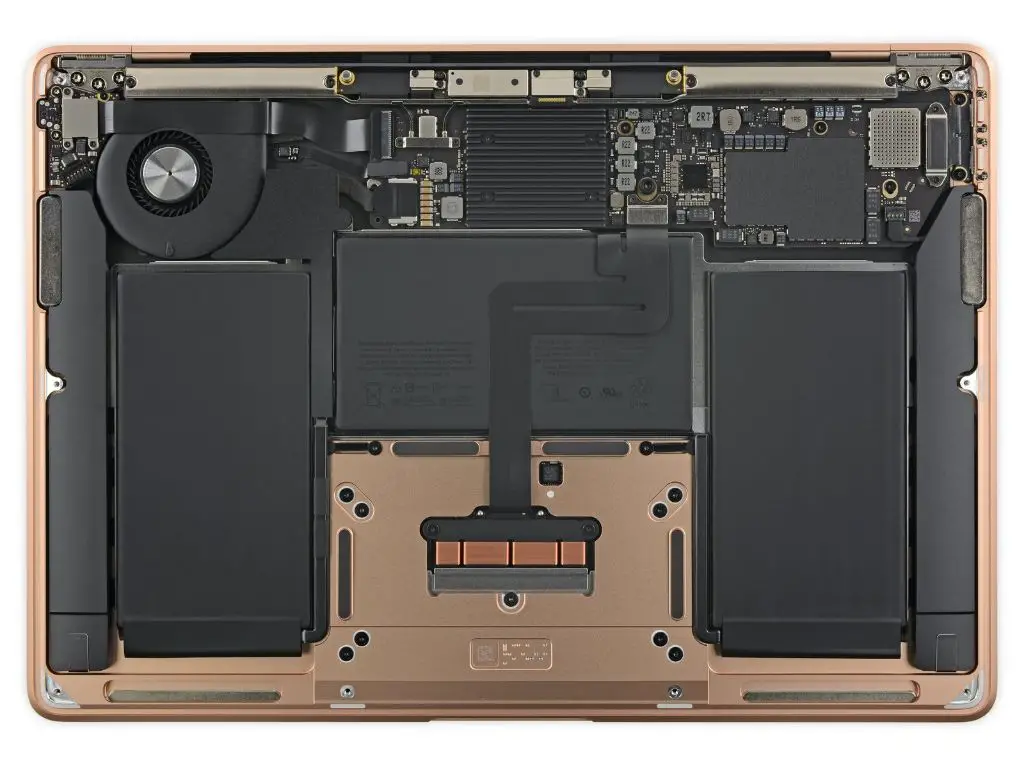Macs have developed a reputation for poor cooling and overheating issues over the years. There are a few key reasons why Macs seem to struggle more than other laptops when it comes to keeping cool.
Thermal Design
One of the main factors is the thermal design of Mac laptops. Apple has prioritized slim and lightweight designs, which means less space for cooling components. This can lead to heat building up more quickly in the confined spaces of MacBooks and iMacs.
Specifically, Macs tend to have smaller fans and heat sinks compared to Windows laptops. The heat sinks are responsible for dissipating heat away from the CPU and GPU. Smaller fans also move less air, reducing overall airflow and cooling capacity.
Apple also soldered down or glued in place components in many recent Macs. This makes them less modular and harder to repair or upgrade. But it also impacts cooling, as it’s more difficult for heat to escape from tightly packed internal components.
Limited User Controls
MacOS also gives users less control over cooling settings compared to Windows. There are fewer options to customize fan speeds, processor power limits, or GPU performance.
This can become an issue when running demanding tasks like gaming or video editing. Windows laptops often have software that lets users max out fans or scale back components to control heat. But Mac users are more at the mercy of Apple’s out-of-the-box settings.
Priority on Silence
Apple has clearly prioritized silent operation over maximum cooling in their thermal design. Fans in Mac laptops are often slower to spin up and max out at lower speeds compared to competing Windows laptops.
This allows MacBooks to run very quietly most of the time. But it also causes heat to build up faster, and the CPUs/GPUs have to throttle performance to compensate. Apple is willing to sacrifice some cooling capacity for a quieter user experience.
Lack of Proper Venting
Many Mac laptops also lack proper ventilation and air intake. Some models, like the MacBook Pro, have intake and exhaust vents located right next to each other. This recycling of hot exhaust air can lead to reduced cooling efficiency.
And laptops like the MacBook Air have intake vents on the bottom. This can be blocked if used on soft surfaces like beds, further restricting airflow.
High-Performance Components
Modern Macs utilize powerful, high-end components from Intel and AMD. The latest M1 chips allow thin and light MacBooks to offer desktop-class performance. But packing desktop-level CPUs/GPUs into tiny laptops also causes much higher heat density.
Even with their inefficient cooling, Macs often outclass rivals in raw CPU and graphics performance. But all that horsepower in a compact chassis still results in more heat and fan noise compared to less powerful machines.
Insufficient Testing in the Real World
While Apple conducts extensive internal testing, once Macs get into the hands of consumers under different workloads, cooling weaknesses can get exposed. Real-world testing by buyers may reveal thermal issues that didn’t appear in Apple’s labs.
Reviewers have consistently found many Mac models run hot when stressed with gaming, rendering, video editing, and other taxing operations. This suggests Apple could improve their cooling by modeling real-world extreme use cases, not just light workloads.
Focus on Portability Over Performance
Across their MacBook and iMac lineup, Apple has always favored slim, lightweight designs over brute performance. Compact system designs inevitably lead to thermal trade-offs.
Apple is willing to compromise sustained performance under load if it means sleeker, more portable Macs. Many buyers prioritize aesthetics and mobility over cooling capacity and computing power. So Apple optimizes for these preferences in their thermal design.
Quieter Fans Preferred
As mentioned earlier, Apple clearly favors acoustic quality over cooling ability. Even under load, the fans in MacBooks and iMacs ramp up much more slowly and max out at lower speeds than competing PCs.
This results in a less distracting, quieter computing experience. But it also causes Macs to overheat easier since they move less air overall. Apple caters to users who want quiet, fanless operation and are willing to sacrifice sustained performance.
Thin and Light Design Over Cooling Capacity
Across product generations, Mac laptops keep getting thinner and dropping weight. While this improves portability, it also leaves less interior space for cooling components like fans and heat pipes.
There is an inherent trade-off between thermal capacity and ultra-light construction. And Apple has clearly chosen to optimize for the latter in the MacBook, MacBook Air, and MacBook Pro lines. This comes at the cost of higher temperatures under load.
Form Over Function
Apple has become infamous for prioritizing aesthetically pleasing product designs over practical considerations like repairability and cooling. The form-over-function approach leads to problems like overheating.
MacBooks get slimmer and sleeker looking with each generation. But this often comes from sacrificing cooling capacity by removing vents, shrinking fans, or gluing down components. Apple cares more about appearance than thermal performance.
Lower Consumer Cooling Demands
The average MacBook buyer likely values portability, display quality, and design over sustained performance and cooling headroom. Macs are not targeted at power users who run demanding workloads.
So Apple designs MacBooks around the thermal needs of average consumers, not enthusiasts wanting maximum speeds under heavy loads. Most buyers prioritize the sleek, premium design over cooling capacity and computing power.
Desktop-Class Chips Require More Cooling
Apple’s shift to using powerful desktop-grade Intel and Arm chips has resulted in hotter-running MacBooks. Chips like the M1 Pro/Max/Ultra offer desktop-level CPU performance not seen before in Mac laptops.
But shoehorning desktop chips into tiny MacBook chassis inevitably leads to more heat in a confined space. Despite not optimizing for cooling, the thermal capabilities of MacBooks has not scaled up at the same pace as chip performance.
| Mac Model | Max CPU Power | Fan Speed | Vent Size |
| MacBook Air M1 | 15W | 6000 rpm | 1x3cm |
| MacBook Pro M2 | 30W | 6800 rpm | 2x3cm |
Thermal Constraints in Ultra-Portables
MacBook Airs and other ultra-portables especially struggle with cooling due to their miniscule size. Fitting desktop-class silicon into a tiny MacBook Air chassis pushes thermal capabilities to the limit.
Such compact laptops can only accommodate tiny fans and heat pipes. And the limited space leaves little room for heat to dissipate before being exhausted. Apple’s push for portability constraints cooling in the thinnest MacBooks.
Many Shared Design Limitations
Most of Apple’s MacBook lineup shares common traits that harm cooling: soldered components, low fan speeds, small vents, and a strong focus on minimal size. Even the thicker MacBook Pros are held back by Apple’s flawed thermal design philosophy.
Reusing similar chassis and cooling designs across MacBook models results in comparable thermal shortcomings even in the more powerful and expensive options.
Shared thermal design handicaps across MacBook lineup:
- Compact, slim internal construction
- Components soldered together
- Small exhaust vents
- Low fan speeds favoring acoustics over airflow
Optimized for Bursty Workloads
Apple seems to design Mac cooling with shorter bursty workloads in mind rather than extended heavy loads. This allows good performance for shorter tasks before heat builds up.
But for rendering video or 3D animation, gaming, code compiling, or simulations that peg the CPU/GPU for long periods, MacBooks quickly run hot and must throttle performance. Better cooling would maintain speeds for extended demanding use.
Not Designed for Gaming
Gaming notebooks are engineered to dissipate heavy, sustained heat loads from GPUs. MacBooks are clearly not designed with gaming as a priority use case.
Even MacBook Pros use lower-powered GPUs with weaker cooling compared to gaming laptop counterparts. For players, frames per second matter more than slim design. So Macs trade gaming performance for aesthetics and lightness.
Optimized for Light Workloads
Apple seems to tailor the cooling capabilities of MacBooks around lighter work like office programs, web browsing, streaming video, etc. This allows fanless operation and long battery life for common light tasks.
But for sustained workloads stressing both CPU and GPU, like pro media editing or 3D rendering, MacBooks struggle to maintain high performance before overheating. Enthusiasts require better cooling for extended heavy workloads.
Shared Thermal Limitations Across Product Line
Even flagship MacBook Pros share some of the same thermal compromises as MacBook Airs, just to a lesser degree. Smaller fans, limited vents, lower fan speeds, and soldered components handicap cooling across all Mac laptops.
Using similar chassis and cooling designs for both lower-end and pro models results in comparable thermal deficiencies. Premium pricing doesn’t solve inherent flaws in Apple’s approach to laptop cooling.
Conclusion
In summary, MacBooks and iMacs consistently underperform Windows rivals when it comes to cooling due to a flawed thermal design philosophy at Apple. Aesthetics, slimness, and silence are prioritized over sustained performance and ventilation.
CPU and GPU speeds have to throttle back quickly as heat builds up due to smaller fans, constrained airflow, and compact construction. Apple seems content to sacrifice cooling capacity in exchange for lighter and thinner Macs.
MacBooks excel at short bursts of performance but struggle under extended heavy workloads as heat overwhelms their limited cooling capabilities. For some users, better cooling would be worth slightly larger and heavier laptops.
Apple has clearly chosen to optimize Mac thermal design for the needs of average users, not power users and enthusiasts. Their minimal cooling leaves little headroom for gamers, developers, and creative pros who push laptops to the limit.
While MacBook benchmarks impress, thermal bottlenecks drag down real-world speeds over time. Ultimately, physics dictates limits on cooling performance within such small chassis. But Apple could still improve Mac thermals with more vents, faster fans, and greater airflow if they were willing to compromise their priorities.