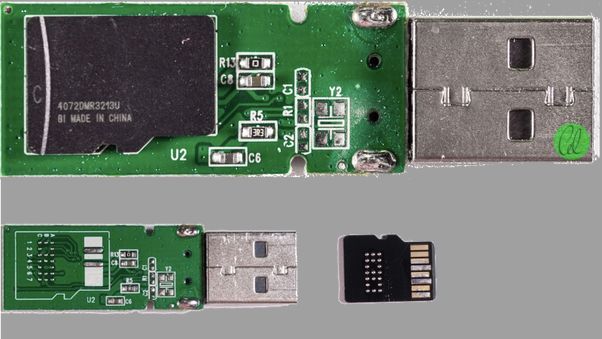SSDs (solid-state drives) and flash drives are both types of flash memory storage devices. However, SSDs tend to be significantly more expensive than flash drives of the same storage capacity. There are several key differences between SSDs and flash drives that account for the price discrepancy.
SSD vs Flash Drive Design
The most fundamental difference between SSDs and flash drives is in their design and intended use cases. SSDs are designed to function as internal storage options and replace traditional hard disk drives (HDDs) in computers and other devices. They connect via SATA or PCIe interfaces to maximize data transfer speeds. SSDs are tuned for sustained read/write performance in demanding applications like operating systems, games, and productivity software.
In contrast, flash drives are designed as external, removable and portable storage devices. They connect via USB and are intended for basic file storage, transfer and backup purposes. Flash drives prioritize flexibility, convenience and low cost, while SSDs prioritize speed and reliability as internal storage solutions.
NAND Flash Memory
Both SSDs and flash drives utilize NAND flash memory chips to store data. However, SSDs typically employ higher-grade NAND flash memory chips that have greater endurance and performance. Some key differences in NAND flash memory quality:
- SSDs use enterprise-grade 3D NAND flash rated for thousands of read/write cycles. Flash drives use lower-endurance 2D NAND or 3D TLC NAND rated for a few hundred cycles.
- SSD NAND chips offer faster read/write speeds, often above 500 MB/s for high-end models. Flash drive NAND chips typically max out below 200 MB/s.
- SSDs have advanced error-correction capabilitiescritical for their internal PC storage role. Flash drives have basic error correction only.
The higher-quality NAND flash chips used in SSDs contribute significantly to their higher price compared to flash drives.
Controller & Firmware
In addition to differences in NAND flash memory chips, SSDs also utilize more advanced controllers and firmware than typical flash drives:
- SSD controllers handle critical tasks like caching, encryption, error correction and interfacing with the host computer. They enable high speeds and optimize endurance.
- The firmware on SSDs manages the intricate processes of storing and accessing data across the NAND flash memory chips. Functions like wear leveling and garbage collection are crucial for performance and longevity.
- Many SSDs today utilize PCIE 4.0 and NVMe protocols. The controllers and firmware add substantial cost but enable blazing fast transfer speeds and low latency.
By comparison, flash drives use basic, inexpensive controllers and firmware since data transfer performance and error correction are less critical for their uses. The advanced processors in SSDs contribute to their higher prices over flash drives.
Additional Features
Given their role as primary internal storage, SSDs are designed with additional features and capabilities that also add to their costs, including:
- DRAM cache – High-end SSDs include DRAM chips, which act as a cache to boost transfer speeds and reduce latency. DRAM-less flash drives rely on the NAND flash alone.
- Capacities – SSD capacities range from 250 GB to 8 TB for high-end models. Flash drives typically max out at 2 TB.
- Encryption – Many SSDs offer strong AES hardware-based encryption to protect data. Encryption is far less common on flash drives.
- Ruggedness – SSDs boast higher tolerance to shock, vibration and extremes of temperature given their role in PCs and servers. Flash drive durability varies widely.
These types of extra features offered by SSDs also drive up their manufacturing costs compared to basic flash drives.
Branding & Support
There are substantial cost differences between SSDs and flash drives related to product development, support and branding:
- Leading SSD manufacturers like Samsung, Intel and Western Digital invest heavily in storage R&D, long-term product support and rigorous testing to ensure reliable, consistent performance.
- Top SSD brands charge a premium for their reputationfor quality and their extensive service and support resources.
- Most flash drives are unbranded or made by lower-tier brands. Their focus is minimizng costs rather than maximizing performance and support.
The heavy investments made by top-tier SSD brands ultimately get passed onto consumers in the form of higher prices compared to no-name flash drives.
Manufacturing Scale
Economies of scale also impact the cost difference between SSDs and flash drives. Currently, many more flash drives are manufactured than SSDs annually. As a result:
- Higher production volumes of flash drives allow for greater efficiencies and lower per unit costs for components and manufacturing.
- SSDs are a newer product category than flash drives and production volumes are still ramping up. This results in higher initial fixed costs per unit.
- The market for flash drives is more competitive with lots of low-cost suppliers. The SSD market has fewer major players.
The much higher manufacturing volumes and output of flash drives contribute to their lower pricing compared to SSDs.
Price Trends
Although SSDs remain pricier than flash drives of equivalent capacities today, the pricing gap has narrowed significantly over time and is likely to continue to do so:
- In 2013, the average cost per GB for a consumer SSD was 68 cents, compared to 29 cents for a flash drive.
- By 2018, SSD prices fell to around 25 cents per GB while flash drives dropped to 10 cents per GB.
- In 2023, 1TB SSDs can be purchased for under $100 while 1TB flash drives sell for around $60-$80 on average.
With SSD manufacturing volumes increasing to meet growing demand, continued advances in NAND flash technology and falling memory prices, the pricing disparity between SSDs and flash drives is diminishing though differences persist.
Conclusion
SSDs are more expensive than flash drives primarily because they use higher-grade NAND flash memory, advanced controllers and firmware, extra features like DRAM caching, and leading brand reputations. The more demanding internal storage role of SSDs necessitates greater performance, endurance and reliability. While flash drives prioritize affordability and flexibility for basic external storage needs. Moving forward SSD prices are dropping rapidly, but for now, expect to pay a premium for the speed and capabilities of SSDs versus flash drives.