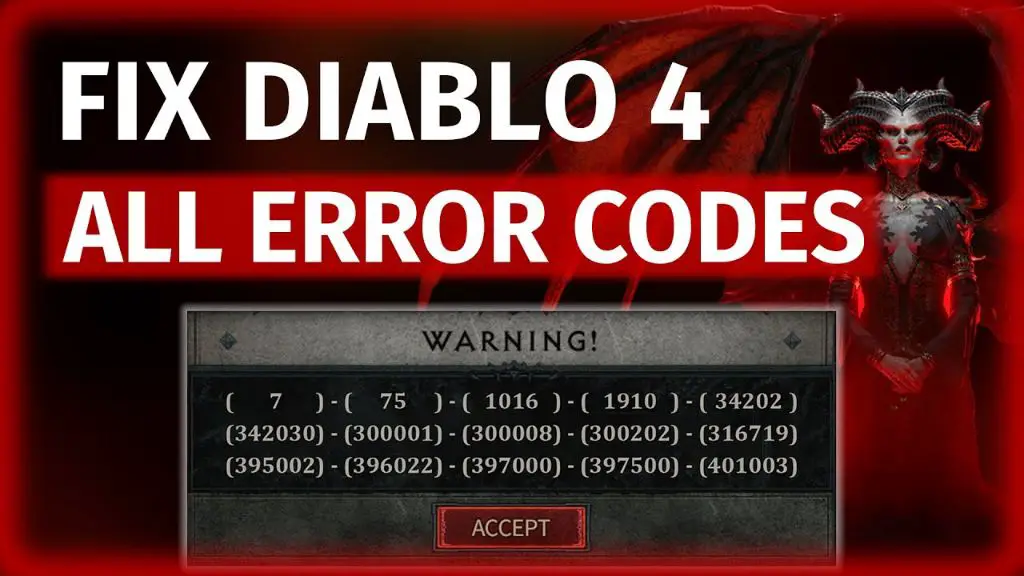Diablo 4 is the highly anticipated next installment in Blizzard’s iconic Diablo franchise. However, many players have reported frequent disconnections and server issues during the early access beta testing periods. In this comprehensive guide, we’ll explore the potential reasons why Diablo 4 keeps disconnecting and crashing for players.
Server and Network Issues
The most likely culprit for frequent Diablo 4 disconnections is problems with the game’s servers and network infrastructure. As a brand new, graphically intense online game, Diablo 4 places heavy demands on servers. The early access beta represents the very first real-world test of the servers under heavy load.
It’s quite common for newly launched online games to suffer server outages and disconnection issues in the first few days or weeks after launch. The developers are working overtime to identify bottlenecks in server capacity and fix crashing issues during the beta test period.
Potential server-related causes include:
- Insufficient server capacity – Too many players connecting at once can overload servers
- Game server crashes – Software bugs may cause game servers to crash
- Login server failures – Heavy traffic may overwhelm the servers handling logins
- Database server overload – The databases powering everything from characters to loot may crash under heavy demand
- Network congestion – Too much traffic between various servers can cause bottlenecks and timeouts
Blizzard is undoubtedly reviewing server capacity and working to deploy fixes during the Diablo 4 beta. It will take some time to fully stabilize the servers as they analyze usage patterns and error logs.
Client and Game Software Bugs
While server issues are the most likely source of disconnections, it’s also possible that bugs or glitches in the Diablo 4 game client are causing crashes. Some potential client-side issues include:
- Memory leaks – Memory allocated by the game client but not properly freed can eventually cause out of memory errors
- Concurrency bugs – Improper handling of multiple threads/processes can lead to crashes
- Graphics driver incompatibilities – Bugs in graphics drivers may cause disconnects or freezes
- Game client crashes – Various software defects could make the game client unstable and susceptible to crashes
- Connectivity loss – Temporary network drops or changed IP addressed can cause disconnects
Extensive beta testing should help the developers identify and fix any client-side bugs contributing to crashes. Players can help by reporting detailed bug reports when the game crashes.
User System and Hardware Issues
In some cases, disconnects and crashes may be caused by issues with player systems and hardware configurations rather than the game servers. Some things to investigate include:
- Overclocking – Excessively overclocked hardware can lead to system instability and game crashes
- Outdated drivers – Graphics, chipset and other outdated drivers can trigger crashes
- Overheating – CPUs and GPUs overheating can cause sudden crashes and disconnects
- RAM issues – Insufficient RAM or faulty RAM may cause out of memory errors
- Storage problems – Game freezes or crashes may stem from bad sectors or slow hard drives
- Firewall and security software – May blockgame executable, add exceptions
- VPN software – VPN connections can introduce instability or connection drops
Players should double check their system’s stability and specs to rule out any contributory hardware, drivers or software issues. Updated drivers, sufficient RAM, free hard drive space and proper cooling are key.
Internet Connection Problems
Since Diablo 4 is an online-only game, your Internet connection and home network can also impact stability. A few connectivity factors that could contribute to crashing include:
- Unstable WiFi connectivity – Weak signal, interference and congestion on wireless networks lead to lag and disconnects
- ISP connection issues – Problems with ISP service like outages, congestion and dropped packets
- Slow Internet speeds – Minimum 10 Mbps download speed is required for smooth online play
- Packet loss – Just 1-2% packet loss can cause big lag spikes and disconnects
- Ethernet cable faults – Bad cables, ports, or network cards manifest as disconnects
- NAT and router configuration – Restrictive NAT types or improperly forwarded ports may cause connection issues
When experiencing frequent crashing or disconnecting, we recommend players connect via Ethernet if possible and perform a thorough speed test. Verify your router is configured with UPnP enabled, proper NAT filtering and the correct ports forwarded.
How Blizzard Can Improve Diablo 4 Connection Issues
While Diablo 4’s disconnect and crashing problems cannot be remedied overnight, Blizzard can take several steps to alleviate these issues in future updates:
- Increase server capacity – Add more login, game and database servers to handle peak demand
- Optimize network code – Refine the game’s network synchronization and error handling code
- Apply client performance fixes – Resolve memory leaks, crashes and optimize resource usage
- Reduce graphics requirements – Offer lower quality graphics settings for weaker systems
- Improve connectivity – Support connection recovery and implement lag compensation techniques
Expanding server capacity helps reduce disconnects from overload. Optimizing the game client and network code should improve stability and tolerance of minor network glitches. Graphics and performance options allow broader hardware compatibility.
Best Fixes and Workarounds for Players
Until Blizzard resolves the technical issues behind Diablo 4’s connectivity problems, there are a few band-aid fixes players can try to improve the experience:
- Avoid peak times – Play during off-peak hours when server load may be lower
- Restart your router – Cycle power on router and modem to refresh connections
- Close background apps – Shut down other network and resource intensive apps
- Disable VPN connections – VPN software often introduce instability
- Reinstall graphics drivers – Download and clean install the latest GPU drivers
- Clear the cache – Delete the Diablo 4 cache folder before launching
- Double check PC temps – Use monitoring software to verify system stability
- Power cycle your PC – Cold boot your PC to clear any memory issues
Following general PC gaming best practices can reduce crashing. Allowing plenty of overhead in your Internet speeds, and restarting your network devices flushes old connections. Keeping drivers updated and monitoring temps checks for system issues. Reboots and cache clearing tackles software quirks.
Outlook Going Forward
It’s unfortunate but expected that a brand new online game like Diablo 4 suffers launch issues. Blizzard’s network engineers are working diligently to reinforce infrastructure and optimize code to improve stability. Patience is required – it took competitors like Path of Exile and Final Fantasy XIV weeks or months to smooth out teething problems. With time, game patches will address crashes and connectivity will become far more reliable.
Blizzard has strong motivation to fix Diablo 4’s disconnects quickly. Poor server performance poses a risk of losing players to competing titles. Prioritizing optimizations and expanding capacity will be key objectives for the Diablo 4 team. Players have every right to expect a relatively smooth online experience within 4-6 weeks barring any major architectural issues.
Have you been experiencing Diablo 4 crashes and disconnects during the beta? What steps have you tried to improve connectivity? We highly recommend reporting detailed bug reports to Blizzard customer support. Stability will gradually improve as the developers analyze logs from affected players. While launch issues are always discouraging, have faith that Blizzard will address Diablo 4’s teething problems just like their other online hits such as Overwatch and World of Warcraft.
Frequently Asked Questions
Why does Diablo 4 keep disconnecting every few minutes?
Frequent disconnects every few minutes are typically caused by server problems, where the game servers are crashing under extremely heavy load. Network congestion and bottlenecks can also cause frequent timeout disconnects. As Blizzard expands capacity and optimizes servers, stability should improve over the first few weeks.
Are others experiencing constant Diablo 4 disconnects?
Yes, constant disconnects and game crashing is affecting a large proportion of players during the beta test period. This indicates the root cause is likely server-side. If crashing was only affecting some users, it would point to individual PC configuration issues.
What error code is shown when Diablo 4 disconnects?
Common Diablo 4 disconnect error codes include 3006, 7, and 75. Each code indicates a different type of crash or connection issue – Blizzard customer support can help decipher their meanings. Writing down error codes helps when reporting bugs or contacting support.
Is there a workaround to stop Diablo 4 crashing?
Unfortunately no silver bullet workaround exists, given server and network problems are the main culprit. Trying a VPN connection, port forwarding, disabling firewalls or reinstalling the game client likely won’t help. Players must wait for backend fixes and upgrades from Blizzard engineering teams.
Does Diablo 4 have connection issues because it’s free to play?
Diablo 4 offers an optional free early access beta, but is not actually a free to play game – it still requires a full priced purchase. These widespread technical issues are purely because of the game’s launch state, not its business model. Paid games like Cyberpunk 2077 also suffered similar launch problems.
Conclusion
Diablo 4’s frequent disconnecting and crashing stems from the expected launch growing pains faced by online games. Blizzard is undoubtedly working diligently to reinforce infrastructure and optimize network code. Players can try minor troubleshooting steps but mainly must wait for patches and upgrades. Within a period of weeks, Diablo 4’s connectivity should stabilize as demand is distributed across expanded servers. When launches falter, patience and understanding is required – rest assured Blizzard is motivated to ensure your demon hunting grind is not interrupted once the game fully launches.