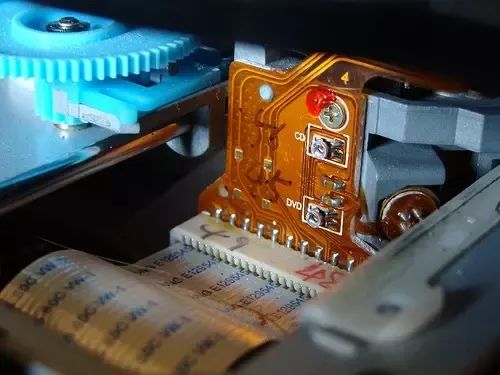DVD players rely on intricate mechanical parts and sensitive electronics to read and play discs. With frequent use over time, different components can wear out or become dirty, leading to various performance issues. One common symptom of a problem is a clicking or buzzing sound emanating from the DVD player.
This clicking is usually indicative of a specific failure or malfunction within the device. Determining the cause of the noise can help identify the proper steps to fix the player and restore normal operation. There are several common culprits that typically cause a DVD player to click repeatedly.
Dirty or Damaged Disc
One of the most common causes of a clicking or buzzing noise from a DVD player is a dirty, scratched, or warped disc. Dust, dirt, scratches, or warps on the surface of the disc can prevent the laser reader inside the DVD player from properly reading the data on the disc. This can cause the laser to repeatedly attempt to realign and refocus in order to read the disc, which produces audible clicking or grinding noises.
Carefully inspecting the playable side of the DVD for any dirt, smudges, scratches, or warps can help identify if the disc itself is the issue. Gently cleaning the disc with a soft cloth may help remove some surface dust or dirt. But deep scratches and warping may permanently damage the disc and continue causing playback issues. Damaged discs should be replaced for the best playback performance.
It’s also important to note that using lower quality blank discs when burning DVDs can sometimes lead to their degradation, scratches, and damage over time or with frequent use. Higher quality blank DVD-R discs certified for archival storage may help avoid this issue.
Overall, dirty, scratched, or warped discs are one of the most likely reasons a DVD player starts making odd noises during playback. Checking disc condition and replacing damaged discs can often resolve the issue. Just be sure to also keep the DVD player itself dust-free and well-maintained.
Misaligned or Faulty Optical Laser
The optical laser beam present inside CD and DVD players is responsible for reading the microscopic pits and lands on the surface of the disc. This laser shines the beam onto the spinning disc and registers the reflections to convert the data into digital information. Over time, this laser can become misaligned within the assembly or sustain physical damage from normal wear and tear.
If the laser has shifted out of proper alignment, it may struggle to read certain areas of the disc, resulting in an audible clicking or repeating sound as it tries unsuccessfully to read the data. Similarly, if the laser develops any cracks or faults, it can cause intermittent recognition issues. In both cases, the solution is to realign the laser assembly or replace the optical pickup unit entirely.
Realigning the laser requires opening up the player housing and adjusting the position and angle of the laser manually. This is a delicate operation and may require specialized tools. Complete replacement of the optical pickup unit is often easier, albeit more expensive. Instructions for removing and replacing this part are usually available online or from the manufacturer. In some cases, replacement pickups can be found through electronics parts suppliers as well.
For further help diagnosing and repairing optical laser issues in CD/DVD players, check out this guide: Fixing A CD Player That Doesn’t Read Discs
Problems with the Spindle or Motor
One common cause of clicking or buzzing noises in DVD players is issues with the spindle or motor inside that spins the disc. The spindle is the rod that the DVD rests on, and the motor rotates this spindle to spin the disc while reading data. Over time, the motor can weaken or the spindle can become bent or misaligned. This can lead to the motor struggling or failing to rotate the spindle smoothly. When this happens, the motor may make grinding, clicking or buzzing noises as it tries to spin the disc.
Specifically, a worn spindle motor may not be able to reach its proper rotational speed to read the DVD, causing it to make erratic movements. Or if the spindle itself is off-center, it can wobble as it spins, making contact with other internal components and creating clicking or grinding noises. Dust buildup or lubricant leaks around the spindle over time can also lead to friction and uneven rotation.
If you notice these noises mainly occur when loading or spinning discs, it likely indicates a problem with the DVD player’s spindle motor. The motor may need to be repaired or replaced to stop the clicking or buzzing noises and allow proper disc reading again.
Check the spindle and motor for signs of damage. Also try cleaning the spindle and lubricating the motor’s bushings to see if that smooths out the rotation. But significant spindle wobble or weakened motor operation likely requires professional service of the DVD drive mechanism.
Issues with Power Supply
The power supply is one of the most common culprits for clicking or buzzing noises in DVD players. The power supply converts AC electricity from the wall outlet into various DC voltages used by the internal components of the player. This involves transformers, rectifiers, voltage regulators, and other circuitry.
One source of clicking can be the relays inside the power supply [1]. Relays are electromechanical switches that route power to different parts of the player. When activated, they can make an audible clicking sound.
Another cause can be a faulty capacitor in the power supply. Capacitors help smooth out the DC voltages. But bad ones can cause ripple or fluctuation in the voltages, which can induce clicking noises elsewhere in the electronics. This tends to happen more as capacitors age and degrade.
If the clicking only happens when turning the player on or off, this points to a problem during the power-up or power-down sequence in the supply. One or more components may be intermittently failing when voltages are changing. This could include transistors, diodes, or integrated circuits besides capacitors and relays.
Finally, arcing or corona discharge inside the power supply can also produce clicking or cracking noises. This is usually caused by dust accumulation or cracks in insulation that allows electricity to jump small gaps.
Outdated Cables and Connections
One potential cause of clicking or buzzing noises from a DVD player is outdated, low quality, or improperly connected cables. Older analog cables like RCA composite video or stereo audio cables are more prone to interference that can introduce unwanted noise into the signal path. Similarly, low quality or improperly shielded HDMI cables can pick up electromagnetic interference and cause problems. Using the latest high speed HDMI cables ensures a robust digital connection. The connectors at both ends of any video or audio cable should be securely inserted into the ports on the DVD player and TV/speakers. A loose connection can cause signal issues leading to clicking or buzzing sounds. If you notice the noise varying when cables are wiggled, try disconnecting and reconnecting them or swapping them out for higher quality cables.
As explained on the Home Theater Forum, “The interference is definitely coming through the video cable though: unplugging both the L and R composite audio cables has no effect.” (https://www.hometheaterforum.com/community/threads/bizarre-buzzing-sound-through-dvd-player-any-ideas.142282/)
Software and Firmware Problems
Outdated software drivers and firmware can sometimes cause clicking or other issues with DVD players. Firmware is the pre-programmed software installed directly onto the hardware components of a device. DVD player firmware gets regularly updated by manufacturers to fix bugs, improve performance, and add new capabilities.
If you haven’t updated your DVD player’s firmware in a long time, it may be running an old version with compatibility issues or bugs that cause problems with certain discs. Trying to play a disc that the old firmware wasn’t designed for can sometimes cause odd noises or malfunctions. Updating to the latest firmware from the manufacturer can potentially resolve clicking issues caused by software.
According to this TechGuy forum thread, getting the wrong firmware file or outdated firmware can also lead to clicking noises and disc reading errors. Confirm you have the right firmware update file for your specific DVD player model before attempting an update.
As this InformIT article explains, without the latest firmware fixes, your DVD drive can experience significant performance issues. Check your device manufacturer’s website regularly for new firmware versions to keep your DVD player running optimally.
Moisture or Dust Buildup
Excess moisture and dust accumulation inside your DVD player can lead to a variety of issues that may cause clicking noises. Condensation from high humidity, spills, or vents and case openings allowing dust inside over time are common culprits.
Moisture can cause oxidation and corrosion of the delicate electronics and moving parts inside your DVD player. It can also allow dust and dirt to stick to critical components. As dust builds up on optics like the laser lens or photodiode, it can interfere with the disc reading process and cause skipping or clicking sounds as the player struggles to read the disc. Dust can also clog moving parts, increasing friction or throwing off calibration.
High humidity and condensation resulting in moisture inside your DVD player is especially problematic, as the water can cause shorts and arcing across circuits and electrical components. This can lead to clicking or crackling noises as electricity arcs sporadically. As cited from Humidity and my dvds, high humidity environments in particular can accelerate dust buildup and moisture damage inside DVD players over time.
Regular cleaning and maintenance can help mitigate dust accumulation. Ensuring your DVD player is in a cool, dry environment is also recommended. Dehumidifiers can help maintain lower humidity levels. If moisture or dust damage is suspected, having a professional service and thoroughly clean the DVD player interior may be advisable.
Physical Impact Damage
One common cause of clicking noises in DVD players is physical impact damage from drops, bumps, or shocks. If the player is bumped or jarred while operating, internal components like the laser assembly or motor can get knocked out of alignment. The laser eye may develop tracking issues and start making repetitive clicking or grinding sounds as it struggles to read the DVD. Dropping the unit can also cause connections to come loose or cause damage to circuit boards and integrated circuits.
Issues from physical impacts tend to progressively worsen over time. At first, the player may make intermittent noises but continue to function. However, as internal alignment gets more out of line or connections deteriorate, the noises become more frequent and playback performance degrades. In severe cases, the motor may seize up entirely and fail to spin the disc.
Checking for signs of external damage like dents, cracks, or warped casing can help diagnose impact issues. The player may need to be opened up and internal parts realigned, secured, or replaced. Severe physical damage often requires replacement of the entire drive assembly or optical block. If the noises started after a drop or jolt, impact is likely the root cause.
To prevent impact damage, handle the player carefully and avoid bumping or dropping it. Use shock-absorbing pads or cases during transport. Allow adequate ventilation around the unit to prevent overheating. Physical damage can often be avoided by proper care and handling.
When to Call a Repair Expert
If you’ve tried troubleshooting and basic fixes but your DVD player is still making concerning noises, it’s probably time to call in a professional. Clicking, grinding, screeching noises and other mechanical sounds usually signal a hardware problem that requires specialized tools and expertise to properly diagnose and repair.
Signs your DVD player may need professional service include:
- Loud clicking, grinding or screeching noises during disc playback
- Player not reading or recognizing discs
- Discs getting stuck or not ejecting properly
- Intermittent power or video/audio signal issues
- Obvious damage from drops, spills or power surges
The cost to repair a DVD player can vary quite a bit depending on the specific issue. According to this source, simple repairs like belt replacements may cost $40-60, while fixing major problems with the laser or circuitry can run over $100. Replacing the entire optical drive or logic board could cost up to $200.
It’s often worth getting a quote first before approving any repairs, as the cost may exceed the value of an older DVD player. You’ll also want to verify the repair shop’s reputation and warranty terms before proceeding.