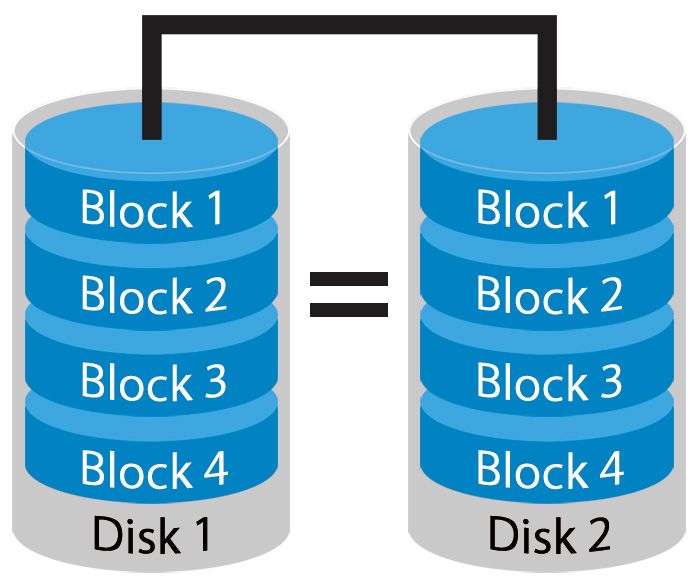Many people mistakenly think that using RAID (Redundant Array of Independent Disks) provides a sufficient backup solution for their important data. While RAID does provide some level of redundancy by spreading data across multiple disks, it is not an adequate replacement for a proper backup strategy. Relying solely on RAID can result in permanent data loss if multiple disks fail or if other failures occur. In this article, we’ll examine the key differences between RAID and backup, look at the risks of using RAID alone, and explore better approaches for protecting your data.
What is RAID?
RAID is a data storage technology that spreads information across multiple hard disk drives. The main goals of RAID are to improve performance, capacity, and reliability. Some key characteristics of RAID include:
- Combines multiple physical disks into a single logical unit
- Data is distributed across the disks for performance and redundancy
- RAID employs parity to recover data if a disk fails
- Different RAID “levels” provide varying combinations of speed, capacity, and fault tolerance
In summary, RAID is designed to protect against hardware failures and improve storage system performance. But it is not an actual backup solution.
What is the purpose of backup?
The main goal of a backup system is to provide a secondary copy of your data to restore from in case the primary data is lost or corrupted. Key characteristics of proper backups include:
- Allow recovery of deleted or corrupted files
- Capture file changes over time
- Enable restoration to a specific point in time
- Store copies offsite to guard against catastrophic failures
- Implement data retention policies
In summary, the purpose of backup is having an independent secondary copy of data that can be used for data recovery and disaster recovery purposes.
The risks of relying solely on RAID
While RAID can help improve the performance and resiliency of storage systems, it does not protect against many potential causes of data loss. Some key risks of relying on RAID alone include:
Doesn’t guard against software failures
RAID only provides protection against hardware failures. If software corruption, malware, accidental deletion, or application errors occur, RAID cannot help recover that data. A proper backup system would allow restoring affected files.
Vulnerable to user errors
Users can accidentally delete files or format the wrong drive. These errors can be propagated across the RAID system, making recovery impossible. Backups capture point-in-time copies before such mistakes happen.
Parity isn’t a substitute for backups
While RAID can use parity to reconstruct data after a single disk failure, if other disks fail before the RAID rebuilds, all data can be lost. Backups store copies on entirely separate media.
Doesn’t protect against catastrophic failure
If a fire, flood, power surge, or other disaster destroys the RAID system completely, all data will be lost. Remote backups stored offsite mitigate this risk.
Vulnerable to deletions and malware
Malware or accidental mass deletions can propagate across RAID arrays. Backups allow you to roll back to before the event occurred.
Limited version history
RAID has no versioning capabilities. Restoring older file versions or deleted files is impossible. Backups provide a history of changes over time.
Better approaches for data protection
To properly protect your data, a robust backup solution is essential. Here are some ways to implement reliable backups:
Local backups
Maintain local backups using an external drive or separate system with backup software performing scheduled file copies. This protects against data loss from hardware failures, deletions, and corruption.
Offsite backups
Store backups in a remote location to guard against site disasters. Options include online backup services, detachable media rotated offsite, or backup replicas to a second data center.
Point-in-time recovery
Leverage snapshot and incremental backups to restore data from multiple prior points in time. This enables recovering previous versions or rolling back before an unwanted event.
Backup validation
Periodically verify backups by performing test restores. This confirms your data is recoverable when needed.
Backup redundancy
Maintain multiple independent backup copies. This creates redundancy without having a single point of failure.
Media rotation
Rotate backup media on a defined schedule. This avoids data loss from media deterioration and ensures you have recent backups.
Can RAID be used in a backup solution?
RAID can potentially play a role in a comprehensive backup strategy. Here are some ways RAID can complement your backups:
- Use RAID 1 mirroring for local onsite backup copies.
- Implement RAID 6 for ample redundancy of backup storage.
- Store backups on a RAID array for faster recovery operations.
- Enable RAID protected repositories for backup destinations.
The key is that RAID by itself should not be relied on as your sole data protection. Integrating RAID with a modern backup solution is recommended for optimum resilience.
Summary
Here are the key takeaways on why RAID should not be used instead of backups:
- RAID only provides redundancy against hardware failures, not software errors, deletions, malware, and other threats.
- Backups create independent secondary copies stored separately from primary data.
- Backups enable point-in-time restores to undo unwanted changes.
- A sound backup strategy includes local and offsite copies, data recovery testing, and version histories.
- RAID can complement backups but is not a replacement for comprehensive data protection.
Failing to implement adequate backups and relying solely on RAID can result in severe consequences in the event of data loss. A modern backup solution, potentially integrated with RAID, is essential for protecting business-critical information.
Frequently Asked Questions
Is RAID a backup?
No, RAID is not considered a full backup solution. RAID provides fault tolerance and redundancy for storage systems, but does not protect against software failures, human errors, viruses, and other data loss scenarios. Backups create secondary copies for recovery when primary data is compromised.
What are the risks of using RAID as a backup?
Relying solely on RAID can result in permanent data loss if multiple disks fail, viruses corrupt data, users accidentally delete information, or other failures occur outside of what RAID protects against. Without backups, it may be impossible to recover lost or compromised data.
Does RAID replace the need for backups?
No. While RAID provides an additional layer of protection, it does not replace the need for complete data protection through a comprehensive backup solution. Backups provide the flexibility to correct unwanted changes and recover from events that can permanently destroy data.
Should I use both RAID and backups?
Yes, combining RAID with a modern backup strategy is recommended for optimum data protection. RAID improves storage performance and availability, while independent backups enable recovery of data from harmful events that RAID does not safeguard against.
What are the best practices for backups?
Best practices include local and offsite backup copies, frequent incremental backups combined with daily/weekly full backups, backup verification testing, using multiple backup destinations, encrypting backup data, and ensuring fast and reliable backup and recovery operations.
Conclusion
RAID and backups both aim to protect your data, but do so in different ways. Backups provide a vital capability that RAID lacks – the ability to restore previous versions and recover from unwanted changes. To reliably safeguard your data, a well-planned backup solution is an essential complement to technologies like RAID.