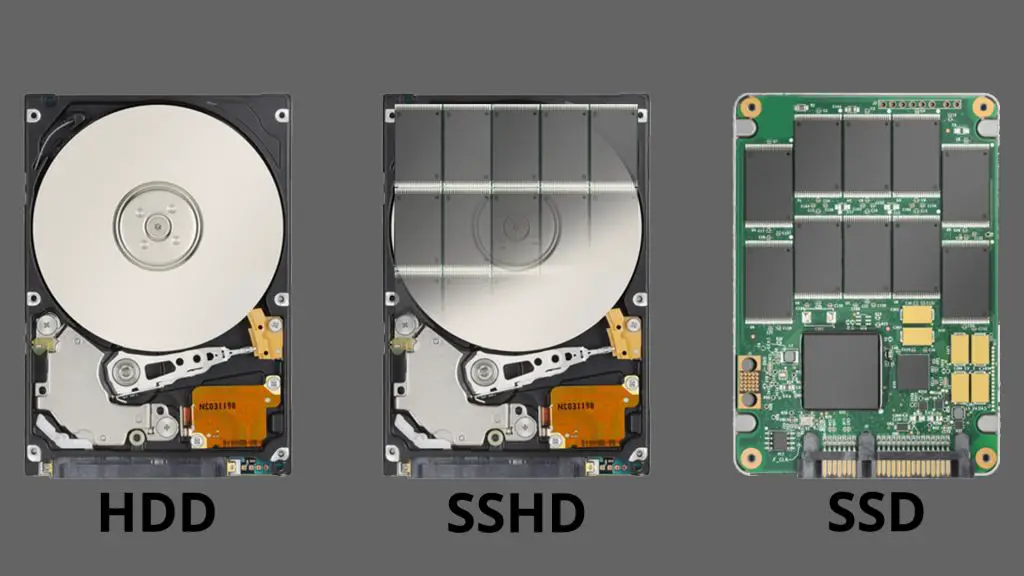Solid state hybrid drives (SSHDs) combine the benefits of both traditional hard disk drives (HDDs) and solid state drives (SSDs) into a single storage solution. SSHDs provide improved performance over traditional HDDs while being more affordable than SSDs. There are several key advantages of SSHDs that make them a better choice compared to HDDs for many applications.
Faster Boot and Load Times
One of the main benefits of an SSHD over an HDD is much faster boot and load times. SSHDs contain a small amount of high-speed NAND flash memory that is used as a cache for frequently accessed data. This means boot files, applications, and frequently used data can be accessed very quickly from the SSD cache rather than needing to be read from the hard disk platters.
Benchmarks show SSHDs can boot up to twice as fast as traditional HDDs. Application and game level load times are also significantly reduced with an SSHD compared to an HDD. This leads to a much snappier overall system performance.
Improved Overall System Performance
The SSD cache in an SSHD provides performance benefits beyond just faster boot times. By caching frequently used data and applications in flash memory, overall system performance is improved. Things like application launches, file transfers, and multitasking will feel much faster with an SSHD compared to a HDD. The performance feels closer to an SSD than a mechanical hard drive.
The SSD cache algorithms are designed to learn usage patterns and optimize which data is stored in the flash memory. This means over time, as you use the drive, the performance will improve. The system has a better idea of which files and data you access most often and caches them appropriately.
Faster Access to Frequently Used Data
SSHDs provide extremely fast access to frequently accessed data thanks to the SSD caching. Even after the initial boot when the cache is populated, routinely accessed data like applications, files, and commonly used system data can be accessed from the flash memory. This provides reduced latency and faster data access than needing to find and read the data from the hard disk platters.
For example, if you commonly open and edit Microsoft Word documents stored in a folder, those Word files are more likely to be loaded into the cache. This provides much faster access compared to having to read them from the mechanical HDD each time. The more frequently you access certain data, the more likely it will be cached.
Background Optimization and Data Caching
SSHDs perform optimization and caching of data in the background automatically. The SSD controller monitors access patterns and determines what data would benefit most from being cached in the flash memory. This helps populate the cache with your most frequently used applications and data to provide faster access.
The drive handles this optimization in the background without any action needed on your part. Over time the SSHD caches more relevant data tailored to your specific usage patterns, improving performance. With an HDD, there is no background optimization or caching of data happening.
Cost Savings vs SSD
SSDs provide faster performance than both SSHDs and HDDs, but at a much higher price point. Large capacity SSDs are still very expensive compared to hard drives. SSHDs provide a nice middle ground, with better performance than HDDs but at a much lower cost than large SSDs.
A 1TB SSHD is around 2-3x the cost of a 1TB HDD. However, a 1TB SSD is 5-10x the cost of a 1TB HDD. This makes SSHDs a great value, providing SSD-like performance improvements at a fraction of the cost.
Improved Performance for Desktops and Notebooks
The combination of flash memory caching and mechanical storage provides particular benefits for desktop and notebook users. The fast boot and application load times combined with large storage capacities make SSHDs ideal upgrades from traditional HDDs.
For desktop users, an SSHD provides better overall system performance and responsiveness compared to an HDD. For notebook users, the lower power draw of flash memory plus the larger capacities of HDDs are advantages over SSDs.
Reliability and Shock Resistance
SSHDs retain the same reliability and shock resistance advantages of traditional HDDs. The platters and head actuators provide proven reliability for long term data storage. And the mechanical components are engineered to withstand physical shocks from drops or vibration.
This gives SSHDs an advantage over SSDs, which can have issues with bad memory cells over time leading to data errors or drive failure. SSDs are also more prone to damage from physical shocks with no moving parts.
Large Storage Capacities
Even with dropping prices, SSD capacities remain relatively low compared to HDDs. On average, SSDs range from 120GB to 2TB for consumer models, with higher enterprise models up to around 16TB.
HDD capacities go much higher, from 1TB to 14TB for consumer HDDs and up to 20TB for enterprise models. This makes HDDs preferable for high capacity bulk storage needs. SSHDs retain these same high storage capacities, giving them an advantage over SSDs.
Performance Comparisons
Here are some examples of benchmark comparisons between SSHDs, HDDs and SSDs:
| Drive Type | Average Sequential Read | Average Sequential Write |
|---|---|---|
| HDD 7200rpm | 150 MB/s | 150 MB/s |
| SSHD | 230 MB/s | 200 MB/s |
| SSD | 550 MB/s | 520 MB/s |
This shows an SSHD provides significantly faster sequential transfer speeds compared to a 7200rpm HDD. While still slower than an SSD, the performance is much closer to the SSD while cost remains closer to the HDD.
| Drive Type | Average 4k Random Read | Average 4k Random Write |
|---|---|---|
| HDD 7200rpm | 1 MB/s | 1 MB/s |
| SSHD | 12 MB/s | 25 MB/s |
| SSD | 98 MB/s | 88 MB/s |
For random access performance, which has a big impact on overall system responsiveness, the SSHD is again much faster than the HDD while not reaching the speeds of the SSD. In some tests, the SSD cache on the SSHD provides better small random write performance than the SSD.
Reasonable Price Per Gigabyte
When you look at the price per gigabyte, SSHDs fall nicely between HDDs and SSDs. A recent comparison of 1TB models shows:
| Drive Type | Price | Price Per GB |
|---|---|---|
| HDD | $45 | $0.045 |
| SSHD | $80 | $0.08 |
| SSD | $100 | $0.10 |
So the SSHD delivers most of the performance benefits of an SSD vs HDD for just a small premium in cost per gigabyte. When you get to larger capacities like 2TB, the price difference becomes even less significant.
Better Multitasking Performance
The SSD cache in an SSHD improves overall system performance and responsiveness during multitasking. Having background tasks or data cached in flash memory provides faster access. HDDs slow down significantly when needing to handle multiple requests simultaneously as the mechanical head thrashes around.
Benchmarks simulating heavy multitasking with multiple file operations, application loading, data access, etc show SSHDs maintaining faster response times and throughput. Performance degradation is not as severe compared to an HDD under this workload.
Quieter Operation
The flash memory portion of an SSHD produces no noise since there are no moving parts. Data accessed from the SSD cache will make zero noise during operation. For environments where quiet operation is desirable, an SSHD produces less ambient noise than a traditional HDD spinning at 7200rpm or higher.
Of course heavy and sustained mechanical disk activity will still produce audible noise as the platters spin. But typical light desktop usage with short bursts of disk activity will be practically silent with an SSHD.
Compatibility and Ease of Use
SSHDs retain the same external physical design, connectivity interfaces, form factors, and software/driver compatibilities as traditional HDDs. This makes them easy to integrate into existing systems as replacements or upgrades from HDDs. No special drivers or configuration is required to take advantage of an SSHD’s benefits.
They can be used as boot drives or for additional storage. The SSD caching and optimization all happens automatically in the background. The only noticeable difference is the improved performance compared to an HDD.
Longer SSD Lifespan
Compared to SSDs, the NAND flash memory in an SSHD will generally last longer since it does not need to handle the full OS and storage load. The SSD cache capacity is much smaller than the full HDD capacity. This means its flash memory cells wear out more slowly from fewer program/erase cycles.
Most of the workload goes to the HDD portion rather than wearing out the SSD portion. So the caching SSD should retain its performance for the rated lifespan of the SSHD. In an SSD, the flash memory wears faster handling the full storage workload.
Better Performance than Hybrid HDDs
Some traditional hard drive manufacturers have released “hybrid” HDD models that add flash memory on the hard drive itself. These provide some benefits over standard HDDs, but are not as fast as true solid state hybrid drives.
Hybrid HDDs are limited by the bandwidth and performance of the drive interface between the flash memory and HDD components. SSHDs have much more advanced logic and algorithms to optimize caching and maximize the performance benefits of the integrated flash memory.
Ideal for Compact Desktops
For compact desktop PCs using smaller form factor cases, SSHDs provide a great combination of storage capacity and performance. There is limited space for multiple drives, and heat dissipation and power draw are concerns. An SSHD delivers high capacity and improved speed compared to an HDD in a compact footprint.
They do not produce as much heat as SSDs under sustained workloads. SSHDs are ideal solutions for single drive pre-built compact desktops providing both responsiveness and ample storage.
Good for Gaming PCs
Gaming PCs benefit greatly from the faster loading performance of SSDs. However large SSDs add significantly to the cost of a high end gaming PC build. SSHDs are commonly used in mid-range gaming PCs to deliver much of the benefit of SSDs for game and level loading at a lower price point.
Storing games on an SSHD provides faster access to textures, assets, saves and more compared to an HDD. Game install sizes also continue to grow, making SSHDs an affordable option with 1TB+ capacities.
Balanced Power Efficiency
SSDs achieve great performance but can consume a lot of power under heavy workloads with sustained reads/writes. HDDs are slower but more power efficient for sustained workloads.
SSHDs offer a balance of power efficiency – flash memory caching uses less power for light workloads and short bursty data access, while the HDD portion is more efficient for sustained throughput. Overall SSHDs consume less power than SSDs for most real-world mixed usage.
Conclusion
Solid state hybrid drives deliver the best blend of HDD capacity and SSD speeds. For only a small price premium over traditional HDDs, SSHDs provide significantly faster boot times, application launches, and data access. This improved performance comes from intelligent caching of frequently used data on embedded flash memory.
SSHDs retain the high capacities, reliability and shock resistance of HDDs. They operate quietly, require no special drivers, and are easy drop-in upgrades from HDDs. Gamers, desktop users, notebook users and anyone wanting faster system performance will benefit from choosing an SSHD over a traditional hard disk drive.