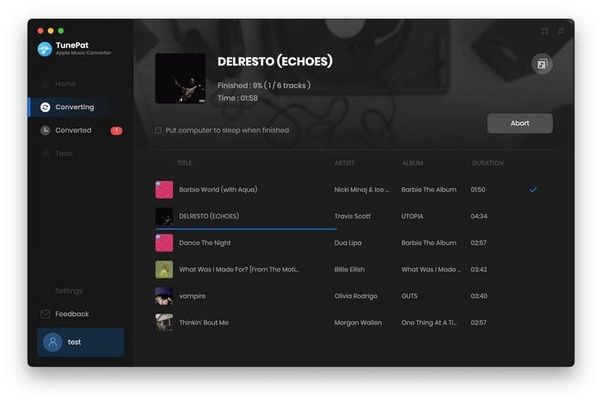If you cancel your Apple Music subscription, you may wonder what will happen to all the music you’ve added to your library over time. The short answer is that any music you purchased through the iTunes Store will remain in your library even after canceling. However, music you’ve added from the Apple Music catalog will no longer be available for playback once you end your subscription.
Purchased vs. Apple Music Catalog Content
There are two main types of content in your Apple Music library:
- Music you’ve purchased through the iTunes Store – this includes individual song or album downloads and purchases.
- Songs and albums you’ve added from the Apple Music catalog – the 50+ million songs available for streaming as part of your Apple Music subscription.
The key difference is purchased content is yours to keep forever, even without an active Apple Music subscription. However, Apple Music catalog content requires an active subscription to stream and download.
What Happens to Purchased Music
Any music or albums you’ve purchased through iTunes will remain in your library when you cancel Apple Music. Purchased content stays yours forever, regardless of subscription status. You’ll still be able to listen to, download, and manage purchased music as normal.
So even after cancellation, you’ll still have access to any individually purchased songs, albums you’ve bought, and any digital downloads that came with physical purchases. These purchases are tied to your Apple ID, not your Apple Music membership.
What Happens to Apple Music Catalog Content
When you cancel your Apple Music subscription, all music added from the Apple Music catalog will no longer be available. These songs appear grayed out in your library, and you cannot play or download them. This includes:
- Individual songs you’ve added from the Apple Music library
- Full albums added from Apple Music
- Music you’ve added to your library from curated playlists
- Music you’ve saved from the radio or other discovery features
Essentially all music that you didn’t pay for individually gets removed when you stop paying for Apple Music. This content requires an active subscription to access, as it comes from Apple Music’s licensed catalog of songs.
How Music Downloads are Impacted
In addition to streaming, your Apple Music subscription lets you download songs and albums from the catalog to listen offline. When you cancel, what happens to those downloads depends on the download settings you’ve enabled:
Keep downloads setting
If you have “Keep Apple Music downloads” enabled in Music settings, then any offline music will remain in your library when you cancel. You won’t be able to play these downloads, but they’ll be waiting in your library if you resubscribe in the future.
Remove downloads setting
If “Remove downloads” is selected, all your offline Apple Music content gets deleted when you end your membership. This removes those downloads entirely from your library.
So with this setting, any downloads from the Apple Music catalog will be gone when you unsubscribe. Downloads of purchased music remain intact.
How Playlists are Affected
Playlists you’ve created containing a mix of purchased songs and Apple Music tracks will remain intact if you cancel, but the subscription tracks will be grayed out and unplayable.
Curated playlists provided by Apple Music will no longer be available after you cancel. You’ll lose access to any official playlists created by Apple Music editors, artists, genres, activities, etc. Personal playlists you’ve created yourself remain, but without the Apple Music content.
Should You Download Music Before Cancelling?
If there’s Apple Music content you can’t stand to lose access to, you may want to download those albums or playlists for offline listening before you cancel your subscription. Here are some options:
- Enable Keep Downloads – This will preserve your existing downloads when your subscription lapses. Re-subscribe later to regain access.
- Use a third-party app – Some apps can download music from Apple Music for playback even after cancellation. Limitations apply.
- Purchase the album – Buy your most-listened albums through iTunes so you own them forever.
Just be aware downloaded content from Apple Music still requires a valid subscription to play. Downloading before canceling gives you offline access if you re-subscribe later, but doesn’t let you keep listening indefinitely without paying.
What About iCloud Music Library Content?
Music you’ve added to your iCloud Music Library from your personal collection also remains accessible after you cancel Apple Music. iCloud Music Library is a separate feature that houses music imported from iTunes or synced from other devices.
As long as you keep iCloud Music Library enabled, you’ll still see your personal collection on any device, even without Apple Music. These songs don’t require a subscription since they aren’t from Apple’s catalog.
Can You Re-Download Apple Music Content?
If you resubscribe to Apple Music, you’ll regain access to the full catalog and any playlists still intact in your library. However, music you previously downloaded then deleted won’t automatically re-download.
You’ll need to manually re-add any desired downloads again. This includes playlists or albums you asked Apple Music to remove on cancellation. To restore those, you’ll have to locate them in the catalog and re-download.
What About iTunes Match Content?
Like iCloud Music Library, an iTunes Match subscription is separate from Apple Music. If you cancel Apple Music but keep iTunes Match, any songs you’ve uploaded or matched through iTunes Match remain available. iTunes Match continues providing access to your personal library.
However, any Apple Music content you’ve downloaded or added will be removed or restricted, even with an active iTunes Match subscription.
Tip to Preserve Apple Music Playlists
To retain playlists including both purchased and Apple Music content, you can make a backup before cancelling:
- On a Mac or PC with the latest version of iTunes, go to Account > Authorizations > Deauthorize This Computer.
- Then go to File > Library > Export Playlist and export all your playlists.
- Deauthorizing and exporting creates a snapshot you can import after cancellation to restore your playlists.
This won’t preserve the Apple Music content itself, but will help rebuild playlists mixing purchased and subscription music if you resubscribe later.
Other Apple Music Features Impacted
Canceling Apple Music doesn’t just affect your library and downloads. Other features get disabled or restricted as well, including:
- Listen Now – Loses personalized recommendations and access to exclusive releases.
- Radio – Stations become limited to Beats 1 only.
- Spatial Audio – Lossless, Dolby Atmos, and other high-quality streams.
- Lyrics – Synced lyrics no longer display for Apple Music tracks.
While purchased content remains intact, much of the Apple Music experience goes away without an active subscription.
Do You Lose Everything if You Cancel?
Canceling Apple Music doesn’t delete all your music library content or data. But you do lose access to anything from the Apple Music catalog, including:
- All subscription music added
- Curated playlists
- Apple Music downloads (unless kept)
- Many personalized features
Purchased iTunes content remains yours forever, along with imported personal music. But most Apple Music content and perks disappear unless you resubscribe.
How to Preserve Access to Favorites
If you want to keep full access to Apple Music content even after canceling, here are some options:
- Purchase albums or songs so they are always yours.
- Use a third-party downloading tool to capture songs from the catalog to keep.
- Subscribe on and off as needed to access favorites then cancel again.
Unlike some streaming music services, Apple Music doesn’t let you listen to subscription content indefinitely after leaving. But purchasing your most-loved music can help ensure you don’t lose access.
Is It Easy to Resubscribe Later?
If you change your mind after several months and want to return to Apple Music, resubscribing is easy. Just visit Music settings or the App Store and reactivate your membership.
Your Apple ID will regain full access to the Apple Music catalog and any playlists still intact. You can begin downloading music and personalizing recommendations immediately.
As long as you use the same Apple ID, you can suspend and restart your Apple Music membership at any time. All your data and account details will be saved for when you rejoin.
Key Takeaways
- Purchased iTunes music remains yours forever, even if you cancel Apple Music.
- Apple Music catalog additions are no longer accessible after cancelling.
- Playlists stay intact but lose streaming songs.
- You can re-download Apple Music content if you resubscribe later.
- To keep access to favorites, purchase albums/songs or use third-party tools.
The Bottom Line
Canceling Apple Music means losing access to the Apple Music catalog and your personal account data. But any music purchased through iTunes remains playable in your library forever, even without a subscription.
So you won’t lose everything by unsubscribing, but you will lose a lot. If you want permanent access to Apple Music content, purchase it outright before cancelling. Or be prepared to resubscribe anytime you want to stream your favorites.