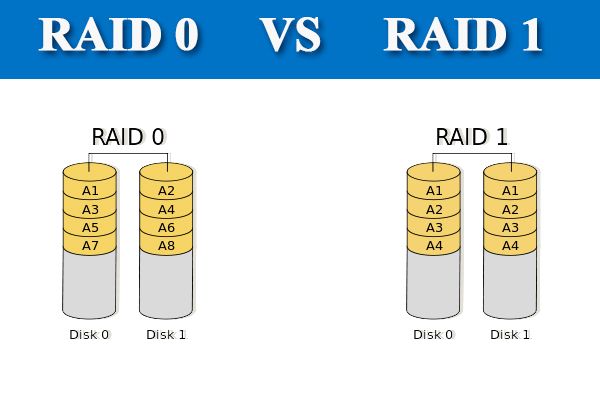What is RAID 0?
RAID 0, also known as disk striping, is a storage technology that spreads data across two or more drives. The data is broken into blocks and distributed in stripes across the drives, allowing read and write operations to be performed simultaneously (definition). This results in improved overall disk performance.
The main advantage of RAID 0 is increased input/output operations per second (IOPS), leading to faster data transfers and better bandwidth utilization. By striping data across multiple disks, the workload is balanced and the chances of bottlenecking are reduced (RAID definition).
However, RAID 0 provides no redundancy or fault tolerance. If one drive fails, all data across the array will be lost. This makes RAID 0 unsuitable for mission critical systems or applications demanding high availability. The increased risk of failure is the main disadvantage of RAID 0.
Why Use RAID 0?
The main advantage of RAID 0 is significantly faster disk reads and writes compared to a single drive (Source: https://www.quora.com/What-are-the-benefits-and-disadvantages-of-RAID-0). By striping data across multiple disks, RAID 0 allows for parallel read and write operations. This means multiple disks can be accessed simultaneously, improving overall performance.
RAID 0 is commonly used in situations where high disk performance is critical, such as gaming, media editing/playback, and other disk intensive applications (Source: https://medium.com/@PITSGlobalDataRecoveryServices/raid-0-explained-d8edb9be5a9e). The ability to saturate multiple disk channels allows RAID 0 to offer much faster load times for games and improved scrubbing performance for video editing. For use cases where disk performance is the priority, RAID 0 can provide big gains.
Requirements for RAID 0
RAID 0 requires at least two physical drives to set up the array. Unlike RAID 1 which mirrors data across drives, RAID 0 splits and stripes data across multiple drives in chunks (RAID level 0, 1, 5, 6 and 10 | Advantage, disadvantage, use). This allows for parallel read and write operations for improved performance.
The drives in a RAID 0 array do not need to be identical in terms of storage capacity or speed. You can combine drives of different sizes and speeds, and the RAID controller will manage splitting and striping the data appropriately. However, performance will be limited by the slowest drive in the array. For optimal speed, it’s best to use identical high performance drives when configuring RAID 0.
Limitations of a Single SSD
While solid state drives (SSDs) offer faster performance than traditional hard disk drives (HDDs), using a single SSD has some limitations. Specifically, a single SSD does not allow you to take advantage of the performance gains that can come from striping data across multiple drives, which is a key benefit of RAID 0 configurations.
With a single SSD, all reads and writes go to that one drive. The performance is limited to what that individual SSD can deliver in terms of bandwidth and input/output operations per second (IOPS). The SSD’s controller and NAND flash memory can only process so much data at a time before performance starts to plateau. As data needs increase, a single SSD may not be able to keep up.
In contrast, spreading data across multiple SSDs in a RAID 0 array allows for increased bandwidth and IOPS. By striping data, reads and writes can be distributed across multiple drives at the same time. This means increased throughput compared to a single drive. The combined potential performance of a RAID 0 array can surpass the limits of even the fastest individual SSD on its own.
According to a study from IBM Research (https://research.ibm.com/haifa/conferences/_systor2011/present/session5_talk2_systor2011.pdf), most systems can handle the throughput of a single SSD, but multiple SSDs in RAID 0 can provide additive performance gains. So for applications that demand very high bandwidth and IOPS, RAID 0 arrays can deliver performance that a standalone SSD cannot match.
Alternatives to RAID 0 with 1 Drive
Using a single SSD as a standalone drive is a common alternative to setting up a RAID 0 array with just one drive. A single modern SSD often provides sufficient performance for many tasks without needing the complexity of RAID.
Some key advantages of using a single SSD instead of RAID 0 with one drive include:
- Simplicity – No RAID controller or configuration needed.
- Lower cost – Only buying one SSD instead of multiple for RAID.
- No rebuild requirements – If a RAID 0 drive fails, the array is lost. A single SSD has no rebuild.
- Full capacity – No capacity lost to parity like in RAID 5/6.
For redundancy, RAID 1 or RAID 10 with at least two drives are preferred over RAID 0. Though RAID 0 improves performance, it does not provide fault tolerance (RAID 10 overview).
In many cases, a single modern SSD has ample performance for applications like gaming, general desktop use, and light production workloads. RAID 0 is only needed for demanding tasks that require maximum throughput and IOPS.
Performance Differences
Benchmark tests show that RAID 0 arrays can provide a performance boost over a single SSD, but the gains are relatively small. According to a Tom’s Hardware forum thread, sequential read and write speeds for a 2-drive RAID 0 array might be around 550-600 MB/s compared to 500-550 MB/s for a single SSD [1]. So RAID 0 provides a 10-20% increase in sequential throughput.
For random read/write performance and access times, RAID 0 provides minimal gains over a single SSD. A Reddit discussion highlighted that modern NVMe SSDs already deliver excellent random IOPS performance, so RAID 0 doesn’t boost it much further [2]. Access times for a single SSD are under 0.1 ms, which is tough to improve upon.
In essence, RAID 0 can provide a slight sequential throughput boost over a single SSD, but otherwise performance gains are marginal. For many everyday tasks and gaming, a single high-quality SSD will deliver excellent performance on its own without needing RAID 0.
When to Use RAID 0 SSD Arrays
RAID 0 SSD arrays can provide significant performance benefits for tasks that require fast read and write speeds across multiple drives. Some examples include:
- Video editing – When editing high resolution video files like 4K or 8K, the increased bandwidth of RAID 0 can allow smooth scrubbing and previewing during editing. This is because the video data can be striped across multiple SSDs to improve read speeds.
- 3D modeling and rendering – 3D modeling software like Maya and Blender can benefit from RAID 0 when working with complex models and renders. The parallel writes across multiple SSDs can accelerate save times for large model and texture files.
- Scientific computing – Applications like computational fluid dynamics, molecular dynamics and weather simulation deal with massive datasets. RAID 0 can allow researchers to load and process this data much faster by distributing it across a RAID 0 array.
The key advantage in these use cases is the ability to leverage multiple SSDs to improve overall throughput and bandwidth for large files and datasets. For tasks that are heavily read/write dependent and can utilize the increased I/O performance, RAID 0 SSD arrays can provide a significant boost.
When a Single SSD is Sufficient
For general home and office use, a single SSD is usually sufficient and provides a better value than RAID 0. Regular productivity tasks like web browsing, document editing, email, etc. do not require the increased bandwidth of a RAID 0 array.
Additionally, budget-focused builds may opt for a single SSD over RAID 0 to allocate funds elsewhere. With the premium pricing of high performance SSDs, RAID 0 can quickly become cost prohibitive. The slight real-world performance gains often do not justify the extra cost for budget gaming rigs or basic office PCs.
According to SSD RAID: Is It Necessary and How to Realize, “For regular users, a single SSD offers enough performance boost. Unless you have specific needs like running data centers or managing extremely large files, RAID for SSD is not a must-have.”
Overall, for general computing tasks, RAID 0 offers negligible advantages over a single SDD while costing significantly more. The value proposition makes RAID 0 hard to justify for basic home and office builds.
Setting Up RAID 0
Setting up a RAID 0 array requires configuring the RAID settings in your computer’s BIOS or firmware interface. Here are the general steps:
-
Enter your computer’s BIOS setup utility. The key to access this is usually Delete, F1, F2, F10 or F12 during bootup. Consult your motherboard manual for the exact key.
-
Navigate to the RAID configuration section. This may be under an “Advanced” or “Storage” menu.
-
Enable RAID mode for your SATA controller. You may need to change the SATA mode from IDE/AHCI to RAID.
-
Create a RAID 0 array. Select the two drives you want to include and choose “RAID 0” as the RAID level.
-
Adjust any RAID 0 settings like stripe size. 64KB is common.
-
Save changes and exit BIOS. The system will initialize the RAID 0 array.
Once booted into Windows, the RAID 0 array will show as a single volume. No special RAID drivers are needed. The process is similar for RAID setup during OS installation.
Source: https://www.partitionwizard.com/partitionmagic/how-to-setup-raid.html
Conclusion
In summary, RAID 0 requires at least two physical drives in order to function. It spreads data across multiple drives in stripes, allowing for increased performance compared to a single drive. However, a single SSD has limitations in performance and does not provide the redundancy of a full RAID 0 array.
If you only have one SSD, there are alternate solutions to boost performance like enabling AHCI mode in the BIOS, using a faster SSD interface like NVMe, or upgrading to a faster SSD. You can also use disk caching software to improve read/write speeds. But you won’t see the same speed increases that come with striping data across multiple physical drives like in a real RAID 0 configuration.
While a single SSD has limitations, it may still be sufficient depending on your workload and performance requirements. But for mission critical applications that demand maximum throughput, a properly configured RAID 0 array is a better solution. Just remember that RAID 0 comes with no built-in data protection, so backups and drive redundancy are critical.