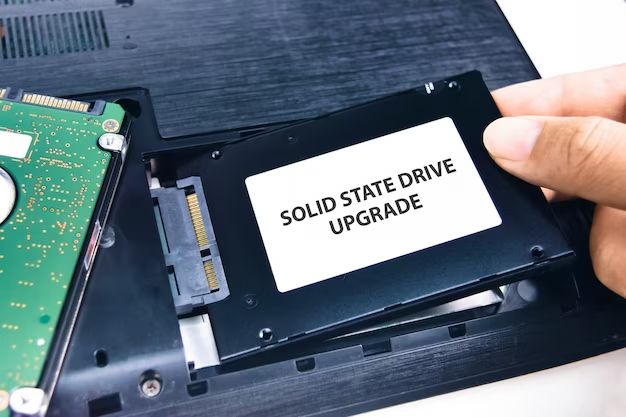RAID stands for “redundant array of independent disks”. It is a data storage technology that combines multiple disk drive components into a logical unit. RAID provides increased storage functions and reliability through redundancy. It relies on patterns of disks called “RAID levels” according to which data is distributed across the disks.
Some common RAID levels include:
- RAID 0 – Data is striped across disks for higher performance, but does not provide redundancy.
- RAID 1 – Disk mirroring, provides 100% redundancy by duplicating all data on secondary disks.
- RAID 5 – Block-level striping with distributed parity, provides redundancy while maximizing storage capacity.
The term RAID was first coined in 1987 by David Patterson, Randy Katz and Garth A. Gibson at the University of California, Berkeley in their seminal paper “A Case for Redundant Arrays of Inexpensive Disks (RAID)” [1]. This built upon prior work on disk arrays in the 1970s and 80s focused on performance, capacity and reliability improvements. Their RAID proposal aimed to deliver inexpensive, reliable secondary storage through the use of multiple small, inexpensive disk drives.
Since then, RAID has become a widely adopted storage technology, especially in enterprise environments using HDDs. It provides a way to store large amounts of data securely while harnessing the combined capacity, performance and fault tolerance of multiple disks.
[1] Patterson, David; Gibson, Garth; Katz, Randy (1988). “A Case for Redundant Arrays of Inexpensive Disks (RAID)” (PDF). ACM SIGMOD Record. 17 (3): 109–116. doi:10.1145/50202.50214.
How SSDs Differ from HDDs
Solid state drives (SSDs) use a completely different architecture compared to traditional hard disk drives (HDDs). Whereas HDDs rely on spinning magnetic platters to read and write data, SSDs utilize NAND flash memory chips to store data electronically [1]. This fundamental difference in architecture leads to several key advantages and disadvantages of SSDs compared to HDDs.
Some of the main advantages of SSDs stem from their lack of moving parts. The flash memory storage allows SSDs to access data almost instantly, resulting in much faster read and write speeds compared to HDDs [2]. For example, a typical SATA SSD may have sequential read/write speeds over 500 MB/s compared to 120 MB/s for a high performance HDD. SSDs also have much lower access latency of just a few microseconds rather than the milliseconds required for an HDD platter to spin into position.
The solid state design also enables SSDs to be more physically compact and less prone to damage from vibration or movement. SSDs consume less power, produce less heat, and generate no noise since there are no moving mechanical components.
However, SSDs do have some disadvantages compared to HDDs. The main drawback is higher cost per gigabyte, with SSDs often costing 4-5 times more than HDDs. SSDs also have lower write endurance, meaning they can only overwrite data a limited number of times before wearing out [3]. That said, modern SSDs are becoming more affordable and durable.
Challenges of RAIDing SSDs
RAIDing SSDs presents some unique challenges compared to traditional HDDs. This is because SSDs have different failure modes and performance characteristics than spinning hard drives.
One challenge is that SSDs are susceptible to write amplification, which decreases the lifetime of the SSD. Write amplification refers to the inflated amount of writes required on an SSD compared to the actual host writes. This amplification occurs due to garbage collection, wear leveling, and RAID parity writes. With RAID, the amplified writes are spread across multiple SSDs, exacerbating wear on the drives.[1]
Additionally, SSDs do not have the benefit of rotational latency like HDDs. With HDDs, reads and writes to different physical locations on the platters can happen concurrently. RAID helps parallelize I/O across multiple drives to improve performance. However, SSDs can already handle random I/O efficiently, so RAID does not provide a benefit in this regard.[2]
Overall, the redundancy of RAID comes at a greater cost to SSD lifespan and may provide less performance gains compared to HDDs. Careful configuration is required to maximize both reliability and performance.
[1] https://www.quora.com/What-are-the-challenges-associated-with-implementing-RAID
[2] https://www.reddit.com/r/sysadmin/comments/12kuh44/are_consumer_ssds_in_a_raid_array_still_a_bad_idea/
RAID Performance with SSDs
SSDs provide a significant performance boost over traditional HDDs in RAID configurations thanks to their fast read/write speeds and low latency. When SSDs are paired with HDDs in a RAID array, the SSDs can be used to cache frequently accessed data for faster performance. However, the maximum speed of a mixed SSD/HDD RAID array is still limited by the read/write capability of the mechanical HDDs.
For optimal performance, an all-SSD RAID array is recommended. Benchmarks show SSD RAIDs can achieve up to 4-5x higher throughput compared to HDD RAIDs. Some benchmarks of enterprise-grade SSDs in a RAID 0 configuration have shown throughput of over 6,500 MB/s and up to 1 million IOPS.
RAID 0 and RAID 10 are generally the best RAID levels for maximizing SSD performance. RAID 0 provides aggregate performance of all disks but no redundancy. RAID 10 provides the speed of RAID 0 along with mirroring for redundancy. The drawbacks of RAID 0 and 10 are lower overall capacity. RAID 5 and 6 are not ideal for SSD RAIDs as the parity calculations can limit SSD performance.
RAID Reliability with SSDs
SSDs have fundamentally different reliability characteristics compared to HDDs that impact how they perform in RAID configurations. SSDs do not have moving mechanical parts like HDDs, so they are less susceptible to physical failure from shock or vibration. However, SSDs have a finite number of program/erase cycles before the NAND flash memory wears out. HDDs do not experience this kind of progressive endurance failure over time.
The data protection levels provided by different RAID types apply similarly for both SSDs and HDDs. For example, RAID 1 provides a full mirror backup and RAID 5 provides distributed parity. However, SSD lifespan needs to be considered carefully when choosing a RAID type.
RAID 0 provides no redundancy, so the loss of any one SSD would result in total data loss. This lack of fault tolerance is risky for HDDs, but may be especially problematic for SSDs that have limited program/erase cycles. RAID 1 or 10 would provide redundancy while evenly distributing writes across drives to maximize SSD lifespan.
RAID 5 parity writes can be demanding on SSDs, since parity must be updated each time data is written. The strain of constant parity writes can wear SSDs more quickly compared to other RAID types. RAID 6 provides an extra parity drive for better redundancy, but comes with double the parity write overhead. Mirroring with RAID 1 or 10 may be preferable for SSD reliability.
Overall, while RAID provides similar data protection levels for SSDs and HDDs, the finite lifespan and wear characteristics of SSDs require careful RAID selection and monitoring to maximize reliability.
Choosing the Right RAID for SSDs
Selecting the best RAID level for SSDs depends on your priorities for performance, redundancy, and cost-effectiveness. Here are some key factors to consider:
RAID 0 offers the fastest performance by striping data across multiple SSDs, but provides no redundancy. RAID 0 makes the most sense when maximum speed is critical and data redundancy is less important.
RAID 1 mirrors data across drives, providing full redundancy but no performance gain. RAID 1 is a good choice when data protection is the top concern and write performance is secondary.
RAID 5 uses distributed parity to protect against drive failure while improving read speeds. However, RAID 5 can incur a write penalty with SSDs. It offers a balance of speed and redundancy for many use cases.
RAID 6 adds an extra parity drive compared to RAID 5 for higher fault tolerance. This comes at a slight performance cost, so RAID 6 is ideal for mission-critical applications where redundancy is paramount.
RAID 10 combines mirroring and striping for the best of both worlds – speed and redundancy. However, configuring RAID 10 requires at least 4 drives. RAID 10 is a top choice when budget allows and performance plus redundancy are needed.
The RAID controller also matters. Look for controllers optimized for SSDs, with features like caching to maximize SSD performance. High-end RAID cards typically offer the most robust SSD support and capabilities.
Best Practices
When setting up a RAID array with SSDs, there are a few best practices to follow for optimal performance and reliability.
Enable TRIM support – The TRIM command allows the SSD to wipe pages containing invalid data so they can be reused for writing new data. This helps maintain performance by preventing pages from getting clogged with obsolete data. Make sure your RAID controller and SSD firmware have TRIM support enabled.
Overprovision SSDs – SSDs use overprovisioning space to replace worn out cells over time. Overprovisioning also improves write speeds and lifespan. When using SSDs in RAID, overprovision each SSD by at least 7% if possible.
Monitor SSD health – Keep an eye on SSD wear levels, lifespan remaining, and overall health using SSD utility software like CrystalDiskInfo. Replace any SSDs that are reporting high wear and reduced lifespan to avoid failures.
Following these best practices will ensure your SSD RAID array continues delivering fast, reliable performance over its lifetime.
Limitations of SSD RAID
While SSD RAID can provide benefits, it also comes with some limitations that are important to understand. One key limitation is that RAID cannot overcome the inherent NAND endurance limits of SSDs. SSDs can only withstand a certain number of write cycles before performance begins to degrade. Spreading writes across multiple SSDs in RAID does not change this fact (1).
In some RAID configurations like RAID 5 and 6, SSD RAID can also lead to increased write amplification. This is because these RAID levels require parity data to be calculated and written across the array for redundancy. The parity writes amplify the total writes to the SSDs, wearing them out faster (2).
Finally, SSD RAID is subject to diminishing returns on performance. Adding more and more SSDs in a RAID array will provide less and less additional performance gain after a certain point. The speed of the RAID controller and interface bandwidth become bottlenecks. Large SSD RAID arrays may not be cost effective for the small performance boost they provide over smaller arrays (3).
Sources:
(1) https://www.reddit.com/r/sysadmin/comments/12kuh44/are_consumer_ssds_in_a_raid_array_still_a_bad_idea/
(2) https://www.enterprisestorageforum.com/hardware/ssd-raid-boosting-ssd-performance-with-raid/
(3) https://www.techtarget.com/searchstorage/definition/SSD-RAID-solid-state-drive-RAID
The Future of SSD RAID
As SSD technology continues to advance, new RAID implementations optimized specifically for SSDs are emerging. Some key developments to expect in the future of SSD RAID include:
NVMe or Non-Volatile Memory express is a new protocol designed to fully utilize the speed of SSDs. Traditional SATA and SAS interfaces limit SSD performance. NVMe enables much higher bandwidth, lower latency, and parallelism. This allows for new NVMe RAID designs to unlock the full potential of multiple SSDs. Studies show NVMe RAID can deliver over 13GB/s sequential read speeds.
3D XPoint is an entirely new non-volatile memory technology created by Intel and Micron. It promises performance up to 1000x faster than NAND flash SSDs. Intel’s Optane SSDs based on 3D XPoint technology are now available. As the cost comes down, 3D XPoint could enable new ultra-high performance RAID architectures.
New RAID modes specifically designed for SSDs are also emerging, like RAID 7, RAID 8, and RAID 9. These implement optimizations like avoiding unnecessary writes to extend SSD lifespan. Custom SSD RAID firmware is also leveraging machine learning to dynamically optimize data placement and caching.
The combination of new technologies like NVMe and 3D XPoint with new RAID algorithms tailored for SSDs will enable continued gains in performance, capacity, and reliability for enterprise storage.
Conclusions
In summary, while RAIDing SSDs is technically possible, it has tradeoffs to consider compared to using HDDs. The key points are:
- SSDs have faster access times than HDDs, so the performance boost from RAID is less noticeable.
- SSDs are more expensive per GB than HDDs, so RAID can get very costly.
- SSDs are more reliable than HDDs already, reducing the redundancy benefit of RAID.
- RAID can improve SSD performance and reliability, but gains are marginal.
Given these factors, SSD RAID is best suited for applications where maximum performance and uptime are critical, and budget is less of a concern. Examples include high-traffic databases, real-time analytics, and mission-critical systems where even milliseconds of downtime have a major impact.
For most use cases, a single SSD provides good enough performance and reliability. RAID is overkill for general computing like office workstations, gaming PCs, or home media storage. The marginal gains rarely justify the added complexity and costs.
In the future as SSD costs continue to fall, RAID may become more viable for mainstream use. But for now, weigh the pros and cons closely when considering SSD RAID for your specific needs.