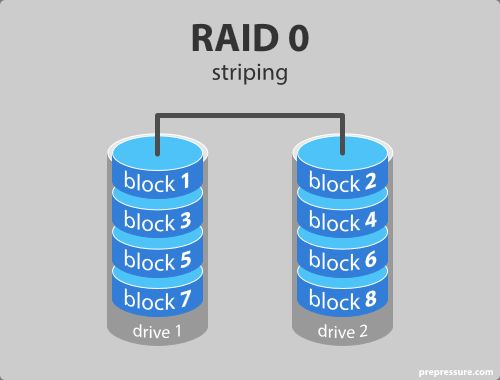RAID 0, also known as disk striping, is a type of RAID configuration that splits data evenly across two or more disks with no parity or redundancy. The main benefit of RAID 0 is increased disk performance and storage space compared to a single disk. However, it also comes with increased risk, as a single disk failure will result in total data loss. So can you remove a disk from a RAID 0 array? Let’s take a closer look.
Can a Disk be Removed from a RAID 0 Array?
The short answer is no, you cannot safely remove a disk from a RAID 0 array without losing data. By design, RAID 0 spreads data evenly across all disks in the array, so removing one disk would make part of the data inaccessible. Some key points on removing disks from RAID 0:
- There is no redundancy in RAID 0, so a missing disk means missing data.
- The array will go into a degraded state if a disk is removed.
- The remaining disks would still be accessible, but any data on the missing disk would be corrupted or inaccessible.
- The only way to safely remove a disk is to back up all data first and reconfigure the array.
In summary, removing a disk from RAID 0 on a live system will almost certainly cause data loss and corruption. The only way to properly remove a disk is to back up the data, take the array offline, reconfigure it, then restore the data.
What Happens When Removing a Disk from RAID 0?
When a disk is pulled or fails from a RAID 0 array, several things will occur:
- The RAID controller will detect the missing disk and the array will go into a degraded state.
- Any data that was stored on the missing disk will become inaccessible to the operating system.
- Read or write operations directed at the missing data will fail with IO errors.
- The array is still functional with the remaining disk(s), but total storage capacity will decrease.
- If additional disks fail, all data in the array will be lost with no way to recover it.
In essence, removing a disk cripples the RAID 0 array by cutting its total capacity and performance. The data is spread evenly across disks with no redundancy, so losing one disk means losing part of the data. The array will continue limping along in a degraded state until it is repaired or rebuilt.
Can You Rebuild a RAID 0 Array After Removing a Disk?
It is possible to rebuild a RAID 0 array after removing a disk, but with significant limitations:
- The missing data cannot be recovered. Only the remaining data on other disks can be preserved.
- The array must be reconfigured and restored from a backup to return to optimal function.
- If additional disks fail before rebuild, all data will be lost.
- Performance and capacity will be reduced until the failed disk is replaced.
- Rebuilding requires taking the array offline and reconfiguring from scratch.
In most cases, it is recommended to simply restore the entire array from backup after disk removal rather than attempting a rebuild. The rebuild process for RAID 0 is complex and risky compared to RAID 1 or RAID 5 arrays designed for fault tolerance.
Steps to Attempt Rebuilding RAID 0 After Disk Removal
If you wish to attempt rebuilding RAID 0 after removing a disk, this basic process can be followed:
- Take the array offline to prevent further data loss.
- Back up any data possible from the surviving disks.
- Reconfigure RAID 0 on the remaining disks, excluding the failed disk.
- Restore data to the rebuilt array from backups.
- Replace the failed disk with a new, blank one.
- Add the new disk to the array to regain full capacity.
- Restore data again, if needed to fill array.
This rebuild process will allow the array to regain functionality, but any data on the removed disk will still be lost. Full backups are essential to restore data.
Best Practices for RAID 0 Disk Removal
To properly remove a disk from a RAID 0 array without data loss, administrators should follow these best practices:
- Back up data – Completely back up all data in the array before altering disk configuration.
- Take the array offline – Shut down the RAID 0 array before removing any disk.
- Reconfigure from scratch – Delete the old array, then rebuild a new one without the disk.
- Restore from backup – Restore data to the rebuilt array from backups.
- Replace failed disk – Insert a new disk and rebuild to full capacity.
- Test thoroughly – Validate all data integrity after rebuilding the array.
Following these best practices helps avoid permanent data loss when removing a disk from RAID 0. Backup systems and proper planning are critical when altering RAID 0 arrays.
Why Can’t a Disk Be Removed From RAID 0?
There are a few key technical factors that prevent safely removing a disk from RAID 0:
- No redundancy – RAID 0 duplicates data across disks without parity or mirrors.
- Striping – Data is split and spread evenly across all disks in chunks.
- Partial data – Each disk contains only part of the full data written to the array.
- Metadata – Disk order and layout is managed by RAID metadata.
- Designed for speed – RAID 0 prioritizes performance over redundancy.
With data striped across disks and no redundancy, removing a disk leaves gaps in the data and metadata that cause corruption. RAID 0 is simply not designed for safe disk removal without external backup systems.
Differences From Other RAID Levels
Unlike other RAID levels, RAID 0 arrays cannot tolerate disk removal or failures:
- RAID 1 – Data is mirrored between disks. One disk can fail without data loss.
- RAID 5 – Parity allows one disk failure tolerance.
- RAID 6 – Double distributed parity provides two disk failure tolerance.
- RAID 10 – Mirrored striped arrays allow one failure in each subarray.
These other levels provide redundancy specifically for fault tolerance. RAID 0 sacrifices redundancy for pure performance. This leaves it vulnerable to data loss when disks are removed.
Comparison Table of RAID Level Features
| RAID Level | Redundancy | Disk Fault Tolerance | Read Performance | Write Performance |
|---|---|---|---|---|
| RAID 0 | None | 0 disks | Very high | Very high |
| RAID 1 | Full duplication | 1 disk | Medium | Low |
| RAID 5 | Distributed parity | 1 disk | Medium | Medium |
| RAID 6 | Double distributed parity | 2 disks | Medium | Low |
| RAID 10 | Mirrored and striped | 1 disk per subarray | Very high | Medium |
This comparison shows why RAID 0 has no tolerance for disk removal – it sacrifices redundancy and fault tolerance for pure performance.
Alternative Options to Removing a Disk from RAID 0
Instead of trying to remove a disk from a RAID 0 array, administrators should consider these alternate options:
- Back up the data and rebuild the array from scratch after removal.
- Migrate the data to a new array with greater redundancy like RAID 10.
- Add disks and convert to a RAID 5 or RAID 6 array.
- Leave the failed disk in place and switch to degraded mode temporarily.
- Add hot spare disks that can automatically rebuild after disk swaps.
Avoiding disk removal entirely allows the data to be migrated to a safer configuration. Backups also make rebuilding simpler if removal cannot be avoided.
When to Use RAID 0 vs. Other RAID Levels
RAID 0 should only be used in these scenarios:
- Performance is the highest priority for an array.
- Data has backups or is non-critical.
- Array has routine validation checks for early failure detection.
- Drives can be replaced and array rebuilt easily.
- The system has SSDs or high performance disks.
Other RAID levels like 1, 5, 6, and 10 provide more redundancy and are better choices when fault tolerance matters. RAID 0 is best suited for maximizing performance with less critical data.
Pros and Cons of RAID 0
| Pros | Cons |
|---|---|
| Very high disk performance | No fault tolerance |
| Increased storage capacity | Total data loss with one disk failure |
| Simple configuration | Cannot safely remove disks |
| Low cost to implement | Requires frequent backups |
These pros and cons show where RAID 0 can be useful, as well as the substantial risks administrators must consider.
Conclusion
In summary, RAID 0 arrays do not allow safe disk removal without potential data loss. The lack of redundancy, striping, and performance focus make it highly vulnerable to failures. Proper backup systems, data migration to other RAID levels, and hot spares can provide alternatives to disk removal from RAID 0 arrays whenever possible. Careful planning and validation can minimize the risks.