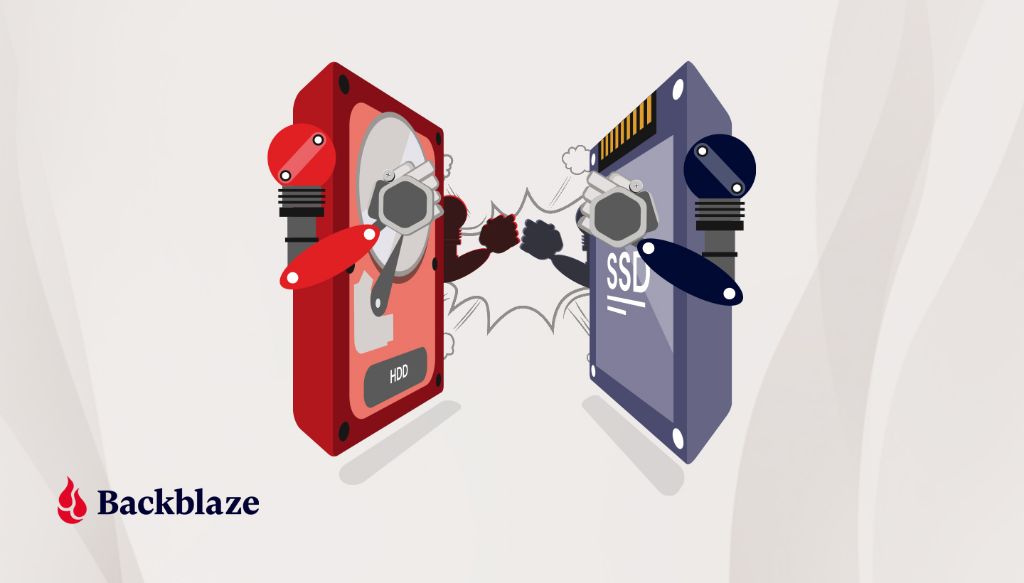Solid state drives (SSDs) have become increasingly popular in computers over the past decade, largely replacing traditional hard disk drives (HDDs) due to benefits like faster read/write speeds, lower latency, reduced power consumption, and ruggedness. However, some users have concerns about the reliability and lifespan of SSDs compared to HDDs. A common question is whether SSDs are prone to sudden, unexpected failures.
What causes SSDs to fail?
SSDs can fail for a variety of reasons, including:
- Write amplification – Frequent erasures and rewrites to cells wear them out over time.
- Read disturbs – Reading data from one cell can alter the charge in neighboring cells, introducing errors.
- Factory defects – Imperfect manufacturing can lead to early failures.
- Controller failures – The SSD controller can malfunction, making data inaccessible.
- Power loss – Abrupt power loss while writing can corrupt data.
- Thermal stress – High temperatures can damage NAND flash cells.
- Physical shock – Drops, vibrations, etc. can damage internal components.
In general, all electronics have a failure rate, and SSDs are no different. But thanks to wear leveling algorithms and redundancy, SSDs are designed to deteriorate slowly over time, rather than fail catastrophically in an instant.
Do SSDs fail suddenly with no warning signs?
SSD failures with no warning are rare, but can happen in some cases:
- Electrical overstress – A power surge or spike can instantly fry components.
- Firmware bugs – Bugs in drive firmware can cause the SSD to become unresponsive.
- Write amplifier failure – The component responsible for writing data to NAND cells can fail.
- External physical damage – Severe concussions from drops or shakes can break internal parts.
That said, most SSDs provide advance warning of failure via S.M.A.R.T. (Self-Monitoring, Analysis and Reporting Technology) data. Tools can monitor S.M.A.R.T. attributes like the fraction of life used, time spent in errors, erase failures, etc. When thresholds are exceeded, the user is alerted that a failure may be impending.
What are the typical failure modes of SSDs?
Here are some typical ways SSDs transition from a functional to failed state:
- Performance degradation – As cells wear out, read/write speeds will steadily drop. This may happen over months or years.
- Bad blocks – Sections of NAND flash become unusable, but data can be rewritten elsewhere.
- Uncorrectable errors – The drive firmware can no longer fix bit errors via error correction codes.
- Read-only mode – The SSD switches to read-only mode to prevent data loss when errors exceed thresholds.
- Inaccessibility – The drive becomes totally unresponsive due to component failures.
Rather than instantly bricking, drives tend to show signs like reduced performance and increasing errors as the health degrades. The gradual failure allows users to take preventative measures like backing up data and replacing the drive.
What is the typical lifespan of an SSD?
There is no single typical lifespan for SSDs. It depends on factors like:
- Quality of NAND flash – Higher-grade enterprise drives last longer than budget consumer drives.
- Write endurance rating – Higher terabyte written (TBW) ratings indicate more writes before failure.
- Wear leveling efficiency – This prevents uneven wear on blocks.
- Workload – Boot drives with lots of small writes will wear out faster than media drives with mostly large file writes.
- Operating temperatures – Cooler is better for longevity.
Consumer SSDs typically last between 3-5 years under normal usage. High-end models and lightly-used drives can last 5-10 years. The average drives might allow anywhere from 75-600 TBW before exceeding the manufacturer’s endurance rating.
What causes an SSD to fail unexpectedly?
While SSDs generally slowly deteriorate, some factors can cause them to fail unexpectedly earlier than their rated lifespan:
- Manufacturing defects – This is more common on cheaper low-end drives.
- Firmware bugs – These cause around 20% of SSD failures.
- Power surges – They can instantaneously damage sensitive components.
- ESD – Electrostatic discharge from mishandling can destroy drives.
- Sustained overheating – Prolonged high temperatures accelerate wear.
- Filesystem corruption – Undetected corruption can spread through the drive.
Issues like over-provisioning too little spare area and disabling critical OS and disk features that reduce wear can also result in premature failure.
How can sudden SSD failure be prevented?
Some ways to help minimize the chances of an abrupt, unexpected SSD failure include:
- Monitoring S.M.A.R.T. data – Tools like CrystalDiskInfo can provide early warnings.
- Updating firmware – Manufacturers issue fixes for bugs and compatibility issues.
- Activating over-provisioning – The spare area helps reduces wear through garbage collection and wear leveling.
- Controlling operating temperatures – SSD controllers throttle writes when too hot.
- Using surge protectors – They protect against power spikes that can damage components.
- Treating drives gently – Avoid physical shocks and vibrations to reduce mechanical failure.
- Regular backups – Preserve data in case the drive dies.
For mission critical drives where uptime is crucial, using enterprise-grade SSDs with higher endurance ratings, redundancy/RAID configurations, and remote monitoring capabilities can minimize the chances of sudden failures.
Can failing SSDs be recovered?
Recovering data from a dead SSD is challenging but sometimes possible using professional data recovery services. The likelihood of successful recovery depends on the SSD model and specifics of the failure mode. Some cases where data may be recoverable include:
- Drive failures due to worn out NAND flash cells, but the SSD controller is still functional.
- Failures from power surges or ESD that damaged certain components but not all the NAND chips.
- Controller failures where the NAND flash remains intact.
- Encryption key losses making data inaccessible, but it still exists on the drive.
- Mechanical damage to part of the PCB, but key chips remain intact.
However, cases like electrical damage, burnt out PCBs, or delaminated NAND chips make data recovery unlikely. The repair costs can also exceed the value of the recoverable data in many cases.
How to check SSD health status
To check on SSD health status, users can leverage S.M.A.R.T. data monitoring tools like:
- CrystalDiskInfo – Provides info like total host writes, temperature, power on hours, etc. and overall drive health assessment.
- SSDLife – Monitors writes, percentage life used, disk status, and health forecasts.
- DiskInfo – Tracks and analyzes read/write errors, warranty status, lifespan remaining, and more.
- Macs Fan Control – Checks SSD temperatures and other S.M.A.R.T. attributes on Macs.
- Windows 10 Storage Spaces – The built-in storage management utility surfaces SSD health data.
Watching for increases in key indicators like reallocated sectors, erase failures, pending sectors, uncorrectable errors, write errors, etc. can provide early warning of issues before failure.
What to do if SSD is failing?
If there are indications an SSD is failing based on declined performance, S.M.A.R.T. data, or other signs, recommended actions include:
- Stop writing data to the drive to avoid overtaxing it further.
- Back up any important data on the SSD to another storage device immediately.
- Check for a firmware update from the manufacturer in case the issues are bug-related.
- For minor problems, run the secure erase function to reset all cells to empty state.
- Consider replacing the drive if it is exhibiting frequent errors or has exceeded lifespan estimates.
- Switch to read-only mode if possible to avoid worsening the problems until replacement.
Taking quick action as soon as the initial symptoms appear gives the best chance to avoid catastrophic data loss and restore normal functionality with a new drive.
How to recover data from a failed SSD
If the SSD has completely failed rather than just showing signs of issues, data recovery options include:
- Try power cycling and different cables/ports – Sometimes the drive electronics can reset to a workable state.
- Plug into external dock or enclosure – This provides more physical access options.
- Connect to another system – Different motherboard/drivers may interface better.
- Consult data recovery pros – They can physically repair drives in a cleanroom and extract data.
- Check warranty status – The manufacturer may replace the drive if under warranty.
As long as the NAND flash remains intact, a specialist can often swap controller boards, repair connections, etc. to regain access and copy the data off before further degradation occurs. But costs quickly escalate for professional recovery, so other options should be explored first.
Can SSD failure be permanent?
Yes, SSD failure can be permanent in cases of physical damage and destruction. For example:
- Severe overheating that melts solder or destroys NAND chips.
- Mechanical damage that shatters platters and components.
- Water damage that corrodes electronics and shorts circuits.
- Firmware bug or corruption that leaves drive stuck in unusable mode.
- Failed controller unable to interface with NAND flash.
In these scenarios, even specialized data recovery services may not be able to repair the drive or extract data. The SSD is essentially bricked permanently due to the catastrophic damage. The only option is to safely dispose of the device and replace it with a new one.
SSD Failure Rate Statistics
Studies have found a wide range of SSD failure rates, but generally lower than comparable HDDs:
| Study | Drive Type | Annual Failure Rate |
|---|---|---|
| Intel | Enterprise SSDs | 0.58% – 2.2% |
| Coughlin Associates | Client SSDs | 1.5% – 1.8% |
| Backblaze | Boot SSDs | 1.07% |
| Backblaze | Enterprise HDDs | 1.61% |
The table illustrates SSDs demonstrate lower failure rates compared to equivalent HDD models. Enterprise and server-grade SSDs designed for 24/7 operation have the lowest incidence of failure.
Key Takeaways
- SSD failure tends to be gradual rather than sudden in most cases.
- Monitoring S.M.A.R.T. attributes can provide early warning of possible SSD issues.
- SSD lifespans vary widely based on usage conditions and workload.
- Catastrophic SSD failures with permanent data loss are possible but relatively rare.
- Backing up data and replacing failing drives proactively helps avoid bigger problems.
Conclusion
In summary, while SSDs can potentially fail suddenly, warnings typically appear via slowed performance, increased errors, and declining S.M.A.R.T. data before complete failure. Monitoring health metrics allow users to take preventative action. Thoughtful usage and replacement of drives once they near theoretical end-of-life estimates also helps avoid abrupt failures. So long as sensible precautions are taken, SSDs provide reliable performance and service life on par with or exceeding traditional hard disk drives.